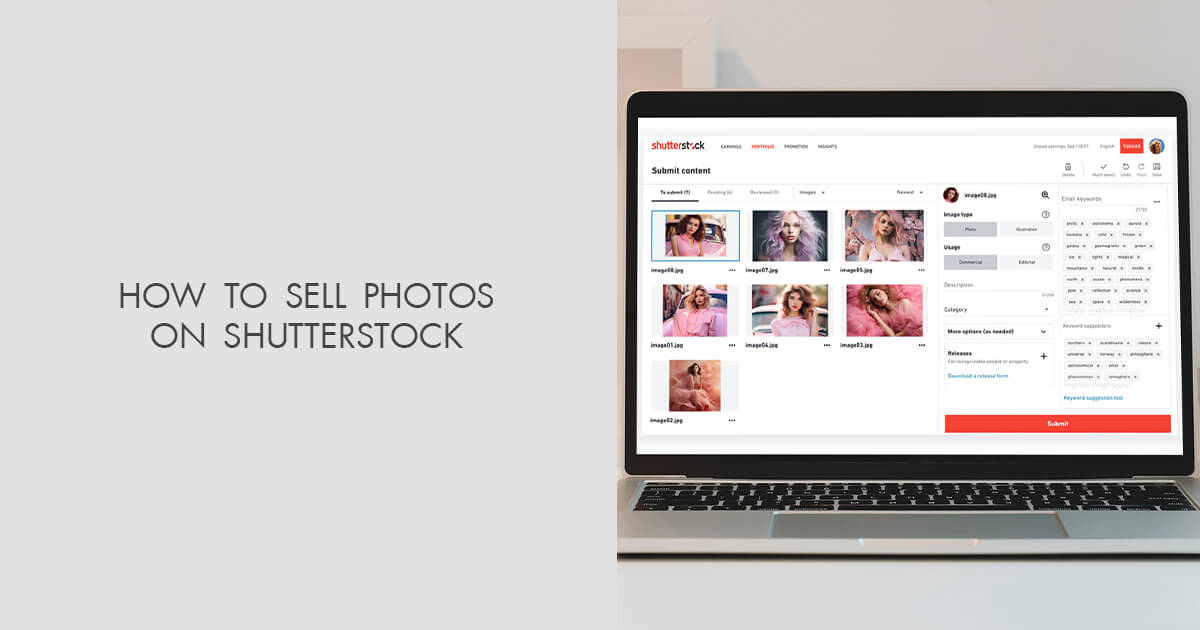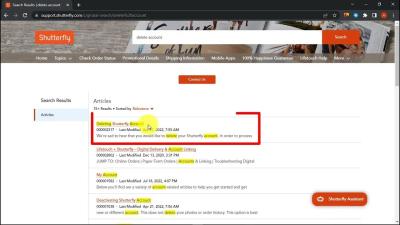Have you ever wondered how some photographers and artists manage to turn their passion into a steady income stream? Shutterstock is one of the most popular platforms for selling stock images, and it can be a fantastic way to earn passive income. But simply uploading random photos won’t cut it—success lies in understanding what buyers are looking for and how to present your images in the best light. In this post, we’ll explore effective strategies to add images to Shutterstock that catch the eye and maximize your sales potential. Let’s dive into the essentials!
Preparing Your Images for Upload
Before you hit that upload button, it’s crucial to get your images ready for the marketplace. High-quality, well-prepared photos not only increase your chances of approval but also attract more buyers. Here are some key steps to ensure your images are primed for success:
- Choose the Right Images: Focus on sharp, well-composed photos with good lighting. Avoid over-edited or heavily filtered images unless they serve a specific creative purpose. Stock buyers appreciate versatile, high-quality visuals that can be used in various projects.
- High Resolution and Proper Size: Shutterstock recommends images to be at least 4 megapixels. Larger images are more versatile and look professional. Save your images in JPEG format with a high-quality setting (around 80-100%) to maintain clarity without excessively large file sizes.
- Remove Watermarks and Logos: Make sure your images are free of any watermarks, logos, or branding marks. Shutterstock requires clean, unbranded images to ensure they’re ready for commercial use.
- Optimize Metadata: Accurate and descriptive titles, keywords, and descriptions are vital. Think about what buyers might search for—use relevant keywords that reflect the content, mood, and potential uses of your image.
- Check for Technical Issues: Use editing software to fix common issues like noise, exposure problems, or distracting elements. Cropping images to the correct aspect ratio and ensuring proper color balance can make a big difference.
By taking these steps, you’re setting yourself up for successful uploads and increased sales. Remember, quality and relevance are king in the stock photography world. Spend a little extra time preparing your images, and you’ll see the benefits in your Shutterstock portfolio growth.
Understanding Shutterstock’s Submission Guidelines and Requirements
Before you start uploading your images to Shutterstock, it’s super important to get a good grasp of their submission guidelines. Think of it as the rulebook that helps your photos get accepted and stand out in their vast library. If you ignore these guidelines, your images might get rejected, which can be frustrating after all the effort you put in.
First off, Shutterstock has specific technical requirements. Your images should be in JPEG format with a minimum of 4 megapixels—so, roughly 2000 pixels on the shortest side. Make sure your images are in RGB color mode, as CMYK files won’t be accepted. Also, avoid excessive compression; your images should be high quality but not overly compressed, which can cause pixelation.
Another key aspect is the content itself. Shutterstock is very particular about what they allow. Your images should be original, well-lit, and free of any watermarks or logos. They prefer natural, authentic scenes over heavily staged or overly edited shots. Also, avoid images that include recognizable people without model releases, or private property without permission, unless the images are of generic, non-identifiable subjects.
It’s also important to adhere to their content guidelines. For example, they don’t accept images depicting illegal activities, hate speech, or explicit content. If you’re unsure whether your image fits, review their Content Guidelines on their website—they’re quite detailed and helpful.
Lastly, remember to provide a model release if your image features recognizable people, and property releases for private locations or trademarks. This not only increases your chances of acceptance but also makes your images more versatile for buyers.
By understanding and following Shutterstock’s submission guidelines carefully, you boost your chances of getting accepted and maximize your potential sales. It might seem a bit strict at first, but these standards help ensure your images are seen as professional and trustworthy in the marketplace.
Optimizing Image Titles, Descriptions, and Keywords for Better Visibility
Once your images are ready and uploaded, the next big step is making sure they’re easy to find. This is where optimizing your titles, descriptions, and keywords comes into play. Think of it as giving your images a good set of directions so potential buyers can discover them effortlessly.
Start with the title. Keep it clear and straightforward. Instead of a vague title like “Beautiful Nature,” go for something specific like “Sunset Over Mountain Range with Lush Forest.” This helps users searching for particular scenes find your work faster.
Next up is the description. Use this space to add context and details about the image. Mention the main elements, colors, mood, or even potential uses. For example, “A serene sunset scene featuring vibrant orange and pink hues over a mountain range, perfect for travel or outdoor-themed projects.” Well-written descriptions not only help buyers understand what they’re looking at but also improve your SEO ranking on Shutterstock.
Then come the keywords. This is where you really want to be strategic. Think about what words someone might type when searching for an image like yours. Use a mix of broad and specific keywords. For example, if your image is a cityscape at night, include keywords like cityscape, night, skyline, urban, lights, night photography. Shutterstock allows up to 50 keywords per image, so make good use of this space—more relevant keywords mean more chances for your image to appear in search results.
Pro tip: avoid keyword stuffing or using irrelevant tags, as this can hurt your image’s visibility and credibility. Instead, focus on accurate, descriptive, and diverse keywords that truly reflect the content of your image.
Another handy trick is to look at similar top-performing images and see what keywords they use. This can give you ideas and help you understand what buyers are searching for.
Remember, taking the time to optimize your titles, descriptions, and keywords pays off in increased visibility and higher sales. It’s about making your images as discoverable as possible in a crowded marketplace, so invest some thought into this step every time you upload new content.
Uploading Your Images to Shutterstock Successfully
Alright, so you’ve got your stunning images ready to go—great! Now comes the exciting part: uploading them to Shutterstock. But before you hit that upload button, let’s talk about how to do it smoothly and effectively to maximize your chances of making sales.
First things first, make sure your images are in the right format. Shutterstock prefers high-quality JPEG files with a minimum of 4 megapixels. Keep your images sharp, well-lit, and free of watermarks or logos. Remember, the clearer and more professional your images look, the better.
When you’re ready to upload, follow these key steps:
- Organize Your Files: Before uploading, categorize your images. Use descriptive filenames that include relevant keywords—this helps Shutterstock’s search algorithm understand what your image is about.
- Use Clear Titles and Descriptions: Write compelling titles and detailed descriptions. Be specific about the content, mood, and possible uses of your images. The more information you provide, the easier it is for buyers to find your work.
- Add Relevant Keywords: Keywords are your best friends here. Use accurate, specific tags that reflect the image’s content. Think about what a buyer might search for—colors, objects, themes, emotions. Don’t overdo it; aim for a comprehensive but relevant keyword list.
Another tip—pay attention to Shutterstock’s upload guidelines and restrictions. They have specific rules about nudity, brand logos, and other sensitive content. Violating these can delay approval or, worse, disqualify your submission.
Once you upload, Shutterstock’s review process kicks in. Usually, it takes a couple of days for your images to be approved. During this time, avoid making multiple changes or uploading too many images at once—pace yourself to ensure quality control.
Finally, keep track of your uploads and monitor which images get accepted and perform well. Adjust your future uploads based on what seems to resonate with buyers. Consistency and quality are the keys to building a strong portfolio that sells!
Promoting Your Portfolio to Increase Sales
So, your images are uploaded and live—awesome! But in the competitive world of stock photography, simply having great images isn’t enough. You need to actively promote your portfolio to stand out and attract buyers. Let’s dive into some practical ways to do that.
Build Your Online Presence—Start by creating a website or blog showcasing your best work. Share behind-the-scenes stories, photography tips, or updates about new uploads. Having a dedicated space helps you establish your brand and makes it easier for potential clients to find you.
Leverage Social Media—Platforms like Instagram, Pinterest, and LinkedIn are gold mines for visual content. Regularly post your images, use relevant hashtags, and engage with your followers. Consider creating themed collections or behind-the-scenes videos to draw more attention.
| Platform | Strategy |
|---|---|
| Share high-quality images, use popular hashtags, engage with followers, and include links to your Shutterstock portfolio in your bio. | |
| Create themed boards that showcase your images, optimize pins with relevant keywords, and link back to your portfolio. | |
| Connect with industry professionals, share your latest work, and join relevant groups to network and find new opportunities. |
Engage with the Community—Comment on other photographers’ work, participate in forums, and join Shutterstock contributor groups. Networking can lead to collaborations, feedback, and increased visibility.
Don’t forget to optimize your profile and portfolio description with keywords and a compelling bio. Let people know what makes your work unique and why they should choose your images.
Finally, consider running targeted ads on social media or Google to reach specific audiences—businesses, marketers, or designers looking for stock images. A small investment in promotion can go a long way in boosting your sales and building a loyal customer base.
Remember, promoting your work is an ongoing process. Keep experimenting with different strategies, stay active, and most importantly, keep creating. The more visible your portfolio is, the more opportunities you’ll have to turn your photography passion into a thriving income!
Monitoring Performance and Analyzing Sales Data
Once you’ve uploaded your images to Shutterstock, the journey doesn’t end there. In fact, one of the most crucial steps to maximizing your sales is regularly monitoring your performance and diving into the sales data. Think of it as keeping an eye on your shop’s foot traffic—by understanding what’s working and what’s not, you can make smarter decisions moving forward.
Shutterstock offers a pretty user-friendly dashboard where you can track how each of your images is performing. Look for metrics like:
- Number of downloads
- Revenue generated
- View counts
- Search rankings
By paying attention to these, you’ll get a clearer picture of your best-sellers and the types of images that resonate most with buyers. For example, if you notice a particular style or subject consistently performs well, it’s a good idea to create more images along those lines.
Some tips to make this process effective:
- Set regular check-ins: Schedule weekly or bi-weekly reviews of your dashboard. Consistency helps you spot trends early.
- Identify top-performing images: Take note of which images are earning the most. Are they in a specific niche? Do they feature certain colors or themes?
- Experiment and adapt: Based on sales data, try tweaking or re-uploading similar images with slight variations to see if they perform better.
- Watch for seasonal trends: Some images perform better during certain times of the year. Planning your uploads around holidays or seasonal themes can boost sales.
Additionally, you can use third-party tools or analytics platforms that integrate with Shutterstock to get deeper insights. The key is to stay proactive—use this data as a guide to refine your approach rather than just a report card.
Remember, continuous monitoring and analysis help you stay ahead of the curve and ensure your efforts are paying off. The more you understand your audience and what sells, the more effectively you can tailor your future image submissions for maximum sales.
Tips for Continually Improving Your Image Submissions
Creating a successful portfolio on Shutterstock isn’t a one-and-done deal—it’s an ongoing process. The market evolves, trends shift, and viewer preferences change, so staying ahead means continually refining your approach. Here are some practical tips to keep your images fresh, relevant, and more likely to sell:
- Stay updated on trends: Regularly browse Shutterstock’s trending images and popular categories. Notice what subjects, styles, or color schemes are gaining popularity.
- Expand your skills: Invest time in learning new photography or design techniques. Tutorials, online courses, and workshops can introduce you to fresh ideas and tools.
- Seek feedback: Don’t be shy about asking fellow contributors or even potential buyers for feedback. Sometimes, a fresh perspective can reveal what’s missing or what could be improved.
- Upload diverse content: Don’t stick to just one niche. Experiment with different themes, styles, and formats to attract a broader audience.
- Optimize your keywords and descriptions: Use relevant, specific keywords that match what buyers are searching for. Clear, engaging descriptions also help your images stand out in search results.
- Review your portfolio regularly: Remove or update underperforming images. Consider re-editing or relabeling images that aren’t getting views but have potential.
- Pay attention to quality and originality: Invest in high-resolution images, good composition, and unique concepts. Originality can set your work apart in a crowded marketplace.
Another tip is to keep an eye on the competition. Browse top contributors’ portfolios to see what they’re doing right. Don’t copy, but draw inspiration—notice their subject choices, style, and how they present their images.
Finally, remember that continuous improvement is a journey. Your skills will grow as you learn from your successes and setbacks. Over time, this persistent effort will help you develop a signature style, build a loyal customer base, and boost your overall sales on Shutterstock.
Conclusion and Final Tips for Maximizing Shutterstock Sales
In conclusion, successfully adding images to Shutterstock and maximizing sales requires a strategic approach and consistent effort. To stand out in a competitive marketplace, focus on creating high-quality, original content that aligns with current trends and customer demand. Remember to optimize your images with relevant keywords, accurate titles, and detailed descriptions to improve discoverability. Regularly reviewing your portfolio’s performance can help identify which types of images resonate most with buyers, allowing you to tailor your submissions accordingly.
Here are some final tips to boost your Shutterstock sales:
- Stay Updated on Trends: Monitor popular categories and emerging themes to create relevant content.
- Maintain Consistency: Upload images consistently to keep your portfolio active and increase visibility.
- Focus on Quality: Ensure every image is technically perfect, well-composed, and visually appealing.
- Use Accurate Metadata: Incorporate relevant keywords and detailed descriptions without keyword stuffing.
- Engage with the Community: Participate in forums and follow Shutterstock guidelines to stay informed and improve your portfolio.
By applying these strategies and maintaining a proactive approach, you can enhance your chances of success on Shutterstock, turning your photography efforts into a consistent revenue stream. Persistence and attention to detail are key to maximizing your sales potential on the platform.