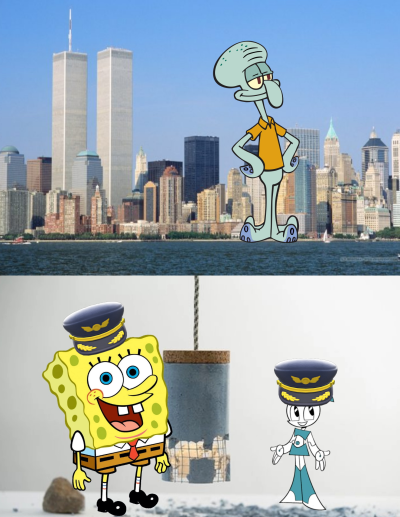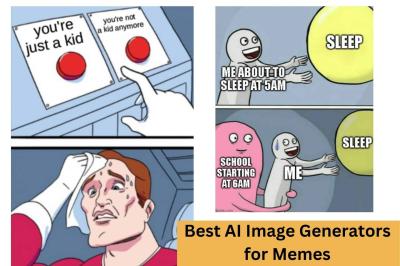Introduction to Imgflip and Meme Creation
Imgflip is a popular online platform that allows users to create memes easily and intuitively. With a simple interface and a vast library of templates, Imgflip empowers users to unleash their creativity. Whether you want to share a funny moment, convey a message, or participate in trending memes, Imgflip provides the tools you need. In this guide, we will explore how to add and edit speech bubbles, a crucial element in enhancing the expressiveness of your memes and ensuring your message resonates with your audience.
Understanding Speech Bubbles and Their Importance in Memes
Speech bubbles are an essential component of many memes, as they help convey dialogue and enhance storytelling. They provide context, clarify the meaning behind the image, and add humor by showcasing characters’ thoughts or conversations. Here are some key reasons why speech bubbles are important in memes:
- Clarifies Message: Speech bubbles help viewers quickly understand the intended message, making it easier to grasp the humor or sentiment of the meme.
- Enhances Visual Appeal: Well-placed speech bubbles can draw attention to specific parts of the image, creating a more dynamic visual experience.
- Encourages Engagement: Adding relatable dialogue encourages viewers to connect with the content and share it, increasing its reach on social media.
- Character Development: In narrative memes, speech bubbles allow for character development and rapport, making the meme more engaging and relatable.
Understanding how to effectively use speech bubbles is key to creating successful memes on Imgflip. By exploring the available customization options, you can tailor your speech bubbles to match your meme’s tone and style, ensuring the best possible conveyance of your intended message.
Step-by-Step Guide to Adding Speech Bubbles on Imgflip
Creating memes on Imgflip is a fun way to express your thoughts visually, and adding speech bubbles can make your memes even more engaging! Here’s a simple, step-by-step guide to help you add speech bubbles to your memes:
- Visit Imgflip: Go to the Imgflip Meme Generator. You can start from scratch or choose a popular meme template.
- Select a Template: Browse through the available templates or upload your own image. Once you find a suitable image, click on it to start editing.
- Add Your Speech Bubble: Look for the “Add Text” option. Imgflip usually provides pre-designed speech bubbles, but you can also create your own. To do this, click on the text box that appears on the image.
- Customize Your Text: Type your caption. Don’t forget, you can adjust the font size, color, and alignment to ensure it stands out. Play around until you find the perfect fit!
- Position the Speech Bubble: Click and drag the text box to place your speech bubble where it makes the most sense in relation to the characters in the image.
- Save Your Meme: Once you’re satisfied with your meme, hit the “Generate Meme” button. You can then download or share your creation with friends!
And that’s it! You now know how to add speech bubbles to your memes on Imgflip. It’s an easy way to enhance your memes and add humor or context to your images.
Editing Speech Bubbles for Maximum Impact
Once you’ve added your speech bubbles, the next step is to edit them for maximum impact. Here are some tips to fine-tune your speech bubbles and make sure your message comes across clearly and effectively:
- Keep It Concise: Short and snappy text is often more powerful. Aim for a few words that capture the essence of your meme.
- Choose Readable Fonts: Select fonts that are legible and match the tone of your meme. Avoid overly ornate fonts that might distract from your message.
- Play with Colors: Use contrasting colors for text and background to ensure readability. Bright colors can draw attention but make sure they’re not jarring.
- Adjust the Speech Bubble Size: Make sure your speech bubble is appropriately sized for your text. Too small and it can be hard to read; too large and it may overshadow the image.
- Position Thoughtfully: Consider where the speech bubble is placed. It should feel natural; for instance, place it near the character’s mouth or in a way that complements the image.
- Emphasize Emotion: Use punctuation—like exclamation marks or question marks—to convey a tone, and consider capitalizing words for emphasis.
By fine-tuning your speech bubbles, you’ll not only enhance the visual appeal of your meme but also make sure your audience gets the message loud and clear. Happy memeing!
Tips for Designing Effective Memes with Speech Bubbles
Creating memes with speech bubbles can be an exciting way to add humor and context to your images. Here are some handy tips to ensure your memes resonate with your audience:
- Keep it Simple: The best memes convey their message quickly. Use short and snappy text for speech bubbles to ensure they can be read at a glance.
- Choose the Right Font: Fonts can drastically change the feel of your meme. Opt for legible fonts that match the tone of your meme. Popular choices include Impact for classic memes or playful fonts for something humorous.
- Color Coordination: Ensure that the colors of the text and speech bubbles stand out against the background. High contrast can improve readability. A simple white bubble with black text works wonders!
- Positioning Matters: Position your speech bubbles carefully. Keep them within the frame and away from any distracting elements. Placing them at the top or bottom of the image often works well.
- Utilize Emotions: Speech bubbles are your tools for conveying emotions. Use phrases that embody the feelings of the characters in your meme to enhance relatability.
Memes are all about connection and sharing a laugh. By keeping these tips in mind, you can design effective memes that grab attention and make people smile!
Common Mistakes to Avoid When Using Speech Bubbles
While adding speech bubbles to your memes can be fun, there are some common pitfalls that can diminish their effectiveness. Here are a few mistakes to watch out for:
- Overloading with Text: One of the biggest mistakes is cramming too much text into a speech bubble. This can overwhelm viewers and make the meme lose its impact. Aim for brevity!
- Ignoring Readability: Using overly intricate fonts or small text sizes may look trendy, but they can make your message hard to decipher. Always opt for clarity.
- Inappropriate Context: Make sure your speech bubble text aligns with the image context. A mismatch can confuse viewers or lead to mixed messages.
- Poor Bubble Design: Avoid using speech bubbles that are too large or too small for the image. They should complement the visual elements, not dominate them.
- Neglecting Emphasis: A miss on tone can make your meme fail to connect. Use capitalization or punctuation to express excitement or sarcasm appropriately, and make sure it resonates with the intended emotion.
Steering clear of these common mistakes can elevate your meme-making game and contribute to more engaging and relatable content. Happy meme-making!
Exploring Advanced Features for Customizing Speech Bubbles
If you’re looking to take your memes to the next level, Imgflip offers some exciting advanced features for customizing speech bubbles. These tools allow you not just to add text, but to really express the emotions and nuances you want to convey. Here’s how to make the most of them:
- Font Choices: Imgflip provides a variety of fonts that can match your meme’s mood. From comic-style fonts for lighthearted memes to more serious fonts for sarcastic commentary, the right font can enhance your message.
- Text Size and Color: Play around with font size and color. Don’t be afraid to experiment! Bold colors can make your text pop, while subdued tones can set a certain mood. Use contrasting text colors to ensure readability against your background.
- Speech Bubble Positioning: You can drag and position your speech bubbles anywhere on the meme. Pay attention to the flow of the image—placing the bubble where it naturally fits can enhance the comedic or dramatic effect.
- Bubble Styles: Choose from different speech bubble shapes. Do you want the classic rounded bubble or something more artistic? Each shape can influence the perception of the speech being conveyed.
Using these advanced features lets your creativity shine. Don’t hesitate to explore and mix these options! The more you experiment, the better your memes will become, ensuring that they stand out in the crowded meme landscape.
Best Practices for Memes on Social Media Platforms
Creating a meme is easy, but making it resonate on social media requires strategy. Here are some best practices to keep in mind when sharing your Imgflip creations:
- Know Your Audience: Tailor your memes to the preferences and humor of your target audience. Understanding what makes them laugh can significantly boost engagement.
- Stay Relevant: Incorporate current events or trending topics. Memes that reference these can become viral as more people resonate with the content.
- Keep It Simple: The best memes convey a message quickly and clearly. Avoid cramming too much text into your speech bubbles; less is often more.
- Use Hashtags Wisely: When sharing on platforms like Instagram or Twitter, use relevant hashtags. This not only improves visibility but also connects your meme with similar content.
- Engage with Comments: After posting, interact with your audience. Responding to comments can build a community around your memes and encourage more shares.
By following these best practices, your memes can achieve greater visibility and impact, helping you connect with a wider audience while keeping the fun and creativity alive!
How to Add and Edit Speech Bubbles in Your Memes on Imgflip
Creating memes has become a staple in online communication, and Imgflip is one of the most popular platforms for meme generation. Adding speech bubbles can enhance the humor or message of your meme by providing context or dialogue. Follow these simple steps to add and edit speech bubbles using Imgflip.
Steps to Add Speech Bubbles
- Visit Imgflip: Go to Imgflip Meme Generator.
- Select a Template: Choose from popular meme templates or upload your own image by clicking the Upload button.
- Add Text: You will notice designated text boxes. Fill in these boxes with your desired text for the speech bubbles. Here, you can:
- Input Top Text: Type what you want on the top of the meme.
- Input Bottom Text: Type your text at the bottom of the meme.
- Resize and Reposition: Drag corners to adjust text size and move text boxes to position them correctly on the meme.
How to Edit Speech Bubbles
Editing the speech bubbles is as straightforward as adding them. Use the following tips to modify your text:
- Change Font Style: Select from various font options available in the settings.
- Adjust Text Color: Customize the text color to enhance visibility against the background.
- Apply Shadows: Add shadow effects to make the text stand out.
- Modify Bubble Shape: Experiment with different speech bubble shapes and sizes to match your meme’s tone.
After finishing your edits, click on the Create Meme button to generate your masterpiece.
Conclusion and Further Resources on Meme Creation
Adding and editing speech bubbles in your memes using Imgflip is a simple and effective way to convey messages humorously. For more tips and guides on meme creation, consider exploring resources like meme making tutorials on YouTube or joining online communities dedicated to meme culture.