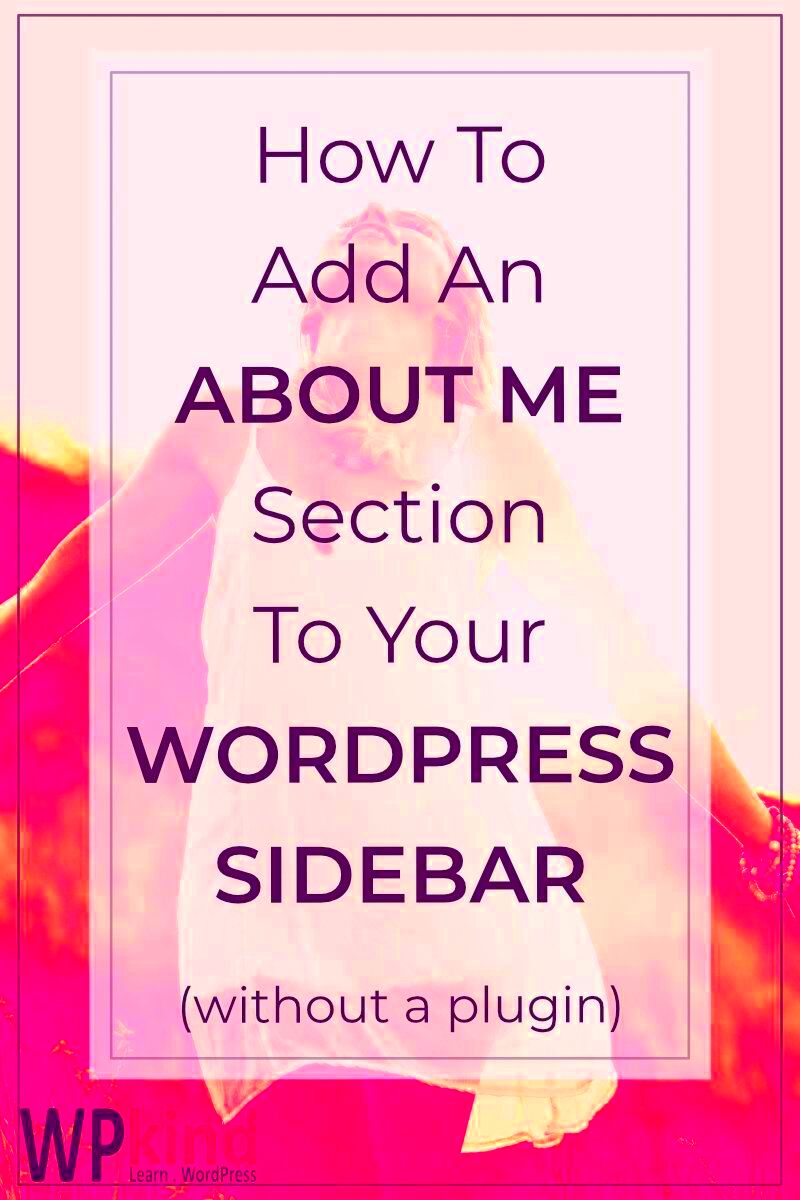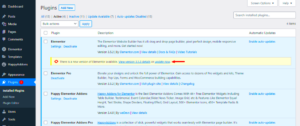Hey there! If you’re diving into the world of WordPress, chances are you want your audience to connect with you in a meaningful way. One of the easiest and most effective ways to build that connection is by adding an ‘About Me’ section to your site. This little corner of your webpage can make a big difference, helping visitors understand who you are and what you’re all about. In this post, we’ll explore the significance of having this section and guide you on how to create it seamlessly. So, let’s jump right in!
Why an ‘About Me’ Section is Important

Wondering why you should bother with an ‘About Me’ section? Well, let me break it down for you!
- Builds Trust: When people visit your website, they want to know who they’re dealing with. An ‘About Me’ section provides insight into your background, experience, and personality, which builds trust with your audience.
- Improves Engagement: A warm and inviting ‘About Me’ section can encourage visitors to engage with your content—maybe they’re inspired to leave a comment or share your posts on social media.
- Enhances Personal Connection: Sharing your story makes you relatable. Readers are more likely to connect with you as a person, not just a name behind the screen.
- Boosts SEO: Believe it or not, having an ‘About Me’ section can also benefit your search engine optimization. Using relevant keywords can help your site show up in search results!
- Encourages Networking: If you’re looking to collaborate or network, having a clear, engaging profile can catch the eye of like-minded individuals and brands in your niche.
As you can see, an ‘About Me’ section is not just a formality; it’s a valuable piece of real estate on your website. So, if you haven’t added one yet, you’re missing out on these fantastic benefits!
Different Ways to Add an ‘About Me’ Section in WordPress
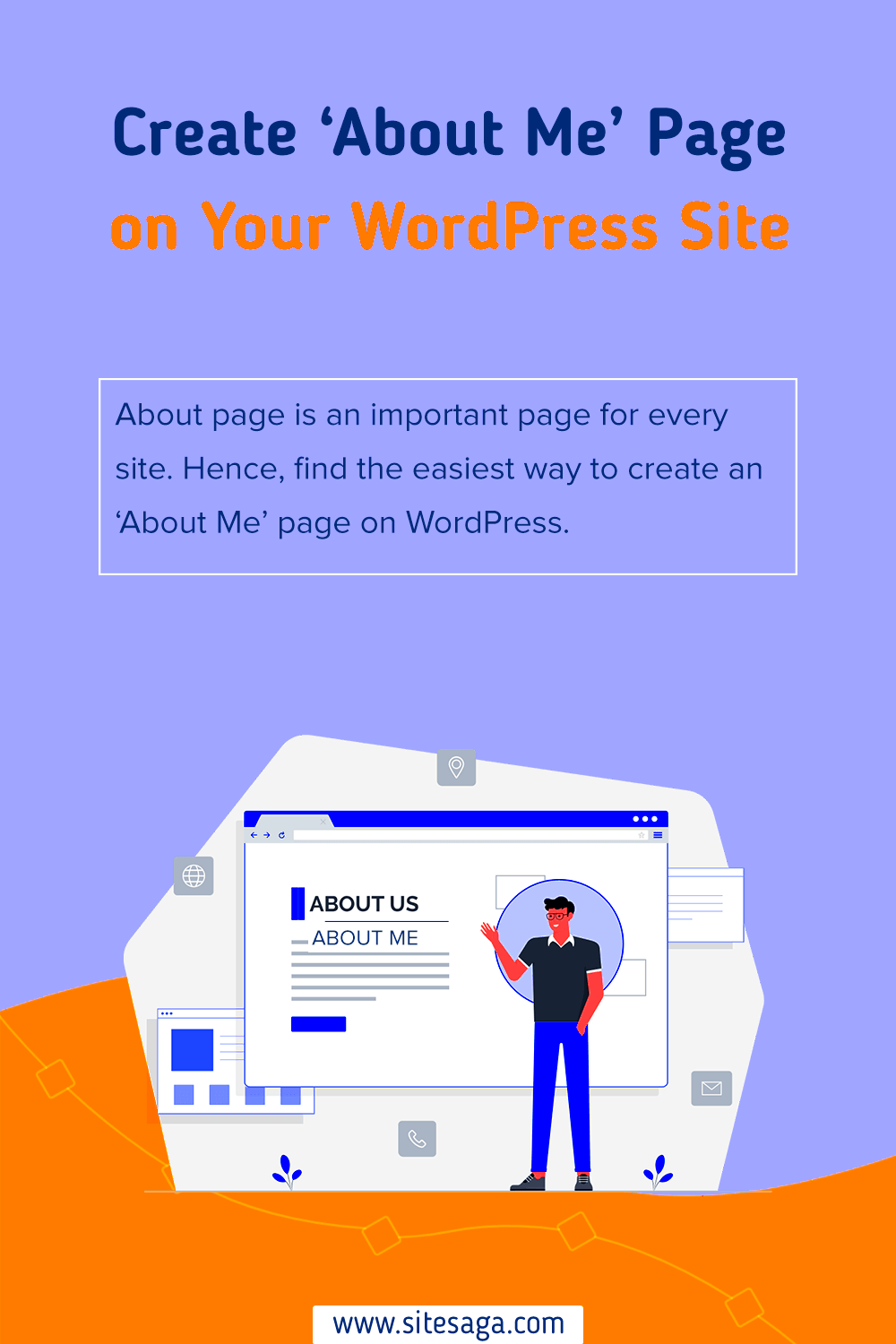
Creating an ‘About Me’ section on your WordPress site is an essential step in connecting with your audience. It offers visitors a glimpse into who you are, what you do, and why your website is worth their time. There are several methods to integrate this crucial element into your site, each with its unique advantages.
Here are some popular ways to add an ‘About Me’ section:
- Using Widgets: If your theme supports widgets, you can easily add an ‘About Me’ widget to the sidebar or footer area. Most themes come with a default text widget where you can write a brief bio and even upload a photo.
- Creating a Dedicated Page: This is one of the most common methods. You can create a separate ‘About Me’ page that visitors can access from your menu. This allows you to provide a more in-depth look at your background, achievements, and what inspires you.
- Utilizing Page Builders: If you are using a page builder like Elementor or Beaver Builder, you can create a customized ‘About Me’ section with drag-and-drop capabilities. This allows for more creative freedom in formatting and design.
- Adding in the Header or Footer: Some themes allow you to place an ‘About Me’ snippet in the header or footer. This ensures that even if users don’t navigate to the About page, they’ll still get a sense of who you are.
Each method comes with its pros and cons, so choose the one that aligns best with your site’s design and your personal preferences. You want your ‘About Me’ section to be accessible and inviting, making it easy for visitors to learn about you!
Using a Page for Your ‘About Me’ Section
Creating a dedicated page for your ‘About Me’ section is one of the most detailed and effective ways to express who you are to your audience. Unlike other methods that might limit the space for your information, a page allows you the freedom to elaborate on your journey, skills, and personality.
Here’s how to set it up:
- Create a New Page: Log in to your WordPress dashboard, navigate to Pages, and select Add New. Title your page something like “About Me” or “About Us” to make it clear.
- Add Content: Use the block editor to add text, images, and other media. You can include personal anecdotes, achievements, and even testimonials. This is your space to shine!
- Format for Readability: Use headings, bullet points, and images to break up text and keep it engaging. Remember to use bold text for important points to draw attention.
- Link to it from Your Menu: Once you’re satisfied with your content, ensure it’s easily accessible. Go to Appearance > Menus and add the new page to your main menu. This way, visitors can find it easily.
Having a dedicated ‘About Me’ page allows you to dive deeper into your story. It creates a personal connection with your readers, making them more likely to engage with your content. Plus, it serves as a great platform for showcasing your expertise and what makes you unique. So, don’t hesitate to let your personality shine through in this essential section of your WordPress site!
5. Adding an ‘About Me’ Widget
Ready to give your readers a glimpse into who you are? Adding an ‘About Me’ widget in WordPress is a fantastic way to personalize your blog. It’s like giving your visitors a quick introduction without them having to dig through your entire site. Here’s how you can do it!
1. Log into your WordPress Dashboard. This is the central hub where all your site management happens. Once you’re in, the process becomes a breeze.
2. Navigate to the Appearance section. Click on “Widgets” to see a list of available widgets you can add to your site. Widgets are small blocks that perform specific functions.
3. Find the ‘About Me’ widget. In the list, you may see a widget already labeled “About Me” or something similar. If not, look for a text or custom HTML widget to create your own.
4. Drag and drop the widget. Place it in your preferred widget area, such as the sidebar or footer. This is where your ‘About Me’ section will appear on your blog.
5. Fill in the details. You’ll typically want to add a short bio, your photo, and links to your social media profiles. Keep it concise and engaging! You could write something like:
- Who you are
- Your blogging interests
- What readers can expect from your content
6. Save your changes. After you’ve entered all the necessary information, make sure to hit the “Save” button. Voilà! Your ‘About Me’ widget is now live, welcoming your visitors with open arms!
6. Customizing Your ‘About Me’ Section
Now that you’ve added an ‘About Me’ widget, let’s dive into some ways to customize it further. Your blog is your unique space, and your ‘About Me’ section should reflect your personality and style!
Choose a layout that fits your brand. Whether you prefer a simple text box or a more elaborate design with images and icons, WordPress offers multiple ways to style your widget. You can find plenty of themes and plugins that allow for customization, so don’t hesitate to explore!
Here are some customization options:
- Change the font and size: Create a comfortable reading experience by experimenting with different fonts. A font that matches your blog’s theme can enhance your personal touch.
- Add a profile picture: People connect better with faces. Make sure to use a high-quality headshot that reflects your personality.
- Incorporate social media links: Enable readers to connect with you on platforms like Instagram, Twitter, or Facebook. This is a great way to build a community around your content.
- Use color to stand out: Colors can significantly impact how your site feels. Choose colors that resonate with your brand identity.
Don’t forget to preview your changes! Once you’re happy with the look of your ‘About Me’ section, hit save, and you’re ready to welcome your readers with charm. A well-customized ‘About Me’ section not only showcases your personality but also fosters a deeper connection with your audience. Happy blogging!
Best Practices for Writing Your ‘About Me’ Section
Creating an effective ‘About Me’ section is crucial for connecting with your audience on a personal level. It’s your chance to share your story, values, and why you do what you do. Here are some best practices to consider when crafting your ‘About Me’ content:
- Be Authentic: Speak from the heart and let your true personality shine through. Authenticity builds trust!
- Keep It Concise: Aim for clarity and brevity. About three to four paragraphs are usually enough to get your point across without overwhelming readers.
- Focus on Your Audience: While this is about you, keep the interests and needs of your audience in mind. What do they want to know? How can you provide value?
- Include a Call to Action: Invite readers to explore your site further or contact you. Phrases like “Feel free to reach out” or “Check out my latest posts” can work wonders!
- Utilize Visuals: Consider including a personal photo or relevant graphics. This adds a human touch and helps to engage visitors.
- Share Your Journey: Don’t just list your credentials; share your story! Discuss your passions, challenges faced, and how you arrived at your current path.
- Update Regularly: As your journey evolves, so too should your about section. Regularly revisiting this part of your site ensures that it remains relevant and reflects your current self.
By keeping these practices in mind, you’re not just writing an ‘About Me’ section—you’re making genuine connections with those who come to visit your website.
Conclusion
And there you have it! Crafting a compelling ‘About Me’ section in WordPress doesn’t have to be daunting. It’s all about being authentic, connecting with your audience, and providing a glimpse into who you are and what you stand for.
Remember, this section is often the first point of contact between you and your visitors, so take your time to reflect on what you want to say and how you want to say it. Use the tips and best practices provided to shape an engaging narrative that resonates with your readers.
When you approach this task with intention and creativity, your ‘About Me’ section can become a powerful tool for building relationships and encouraging visitors to learn more about you and your work. Don’t hesitate to seek inspiration from other creators, but always ensure your personality shines through.
In short, it’s not just about filling out a section on your website; it’s about inviting your audience into your world. Happy writing!