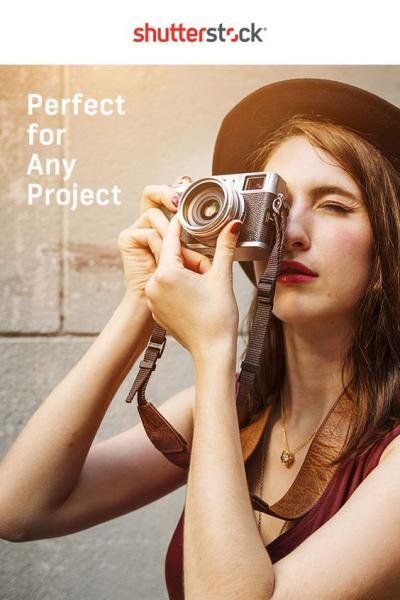Thinking about turning your photography hobby into a source of income? Shutterstock is one of the biggest platforms out there for selling stock photos, illustrations, and videos. It’s a fantastic place for photographers of all levels to showcase their work and earn royalties whenever someone downloads their images. But how do you get started? In this guide, we’ll walk you through the simple steps to add your photos to Shutterstock and start selling today. Whether you’re a seasoned pro or just getting started, you’ll find these tips helpful to get your images in front of a global audience.
Step 1: Create an Account on Shutterstock Contributor Platform

The first step to selling your photos on Shutterstock is setting up your contributor account. It’s quick, easy, and free! Head over to the Shutterstock Contributor Portal and click on the “Sign Up” button. You’ll be prompted to fill out some basic information like your name, email address, and create a password. Make sure to use an email address you check regularly, as Shutterstock will send important updates and notifications there.
Once you’ve registered, you’ll need to verify your email by clicking on the link they send you. After verification, you’ll be asked to provide some additional details such as your full name, country of residence, and tax information — depending on your location. This step is essential because it determines how you’ll get paid and helps Shutterstock comply with international tax laws.
Next, you’ll be guided through setting up your profile. Here’s what to keep in mind:
- Profile Photo: Upload a clear and professional-looking photo of yourself. This helps establish trust with buyers and Shutterstock reviewers.
- Tax Information: Fill out the necessary tax forms accurately. This might include submitting a W-9 or W-8BEN form, depending on your country. This step ensures you receive your earnings without delays.
- Payment Details: Provide your preferred payment method—PayPal, bank transfer, or other options available in your region. Double-check that your details are correct to avoid payment issues later.
After completing these steps, your account will go through a review process. Shutterstock typically takes a few days to approve new contributors. Once approved, you’ll be able to upload your photos and start the exciting journey of selling your images. Remember, creating a complete and professional profile can boost your credibility and help you get approved faster!
Step 2: Prepare Your Photos for Submission

Alright, you’ve got your camera ready and your photos are taken—now comes the important part: preparing them for submission to Shutterstock. Think of this step as giving your photos a little extra polish to make sure they meet the platform’s standards and catch the eye of potential buyers.
First things first, make sure your images are high quality. Shutterstock prefers photos that are sharp, well-exposed, and free of noise or blurriness. Use photo editing software like Adobe Lightroom or Photoshop to fine-tune your images. Adjust brightness, contrast, and color balance as needed to make your photos pop.
Next, pay attention to resolution. Shutterstock typically requires images to be at least 4 megapixels (roughly 1600×2400 pixels), but higher resolutions are always better. This ensures your photos look great in various sizes and uses, from small web thumbnails to large print advertisements.
Another key aspect is metadata. Think of this as the info that helps your photo get discovered. Add accurate and descriptive titles, keywords, and captions. Use relevant keywords that best describe the scene, objects, colors, and mood of your photo. The more precise your metadata, the easier it is for buyers to find your image.
Don’t forget about legal considerations. Make sure you have the rights to all elements in your photo—this includes people, buildings, trademarks, or artwork. If your shot features recognizable faces, consider getting model releases. For property or private locations, permissions might be necessary as well.
Lastly, crop and resize your images if needed. Remove any unnecessary borders or distractions around the main subject. Keep the composition clean and focused. Remember, simplicity often sells better!
By taking the time to properly prepare your photos, you’re setting yourself up for success. Well-prepared images not only meet Shutterstock’s requirements but also stand out in a crowded marketplace, increasing your chances of making sales.
Step 3: Upload Your Photos to Shutterstock
Now that your images are polished and ready, it’s time to upload them to Shutterstock. The process is straightforward, but a few tips can make it smoother and help you get your photos approved faster.
First, log into your contributor account on Shutterstock. If you haven’t created an account yet, signing up is quick and free. Once you’re in, look for the “Upload” button—it’s usually prominently displayed on your dashboard.
When you start uploading, you can select multiple photos at once—batch uploading is a real time-saver. Just click “Choose Files” and navigate to where your images are stored on your computer. Select all the photos you want to submit and upload them together.
As each photo uploads, you’ll be prompted to add essential information:
- Title: Craft a clear, descriptive title that captures the essence of the image.
- Keywords: Enter relevant keywords—think about what a buyer might search for. Use both broad and specific terms.
- Description: Provide a brief but informative description of the image. This helps with searchability and context.
- Category: Select the most fitting category from Shutterstock’s options to classify your photo.
Ensure all metadata is accurate and relevant. This not only helps your images get found but also speeds up the review process.
After filling in the details, review your images for correctness. Shutterstock offers a preview feature so you can double-check your uploads before submitting for review.
Finally, click the “Submit for Review” button. Your images will then go through Shutterstock’s quality control process, which typically takes a few days. During this time, Shutterstock reviewers will check for technical quality, originality, and adherence to guidelines.
Once approved, your photos will be live on the platform and ready to be purchased. Remember, the more carefully you prepare and upload your images, the better your chances of making sales and building a successful portfolio.
Step 4: Add Descriptive Titles, Keywords, and Categories
Once you’ve uploaded your photo to Shutterstock, the next crucial step is to make sure it gets noticed by the right buyers. This is where adding a descriptive title, relevant keywords, and selecting the appropriate categories comes into play. Think of this as giving your photo a detailed map that guides interested customers right to it.
Start with a clear, descriptive title. Instead of vague titles like “Photo1” or “Untitled,” use a concise phrase that accurately describes what’s in your image. For example, if you uploaded a picture of a mountain sunrise, a good title might be “Sunrise Over Mountain Range”. Keep it simple but specific enough to attract searches.
Next, focus on keywords. These are the search terms buyers will use to find your image. Be thorough but relevant—think about what words someone might type to find your photo. For the mountain sunrise, keywords could include:
- mountain sunrise
- nature landscape
- outdoor scenery
- dawn
- mountain peaks
Use all available keyword slots provided by Shutterstock to maximize your image’s visibility. Avoid spammy or unrelated keywords—accuracy is key to building a good reputation and getting more sales.
Finally, select one or more categories that fit your photo. Shutterstock offers a variety of categories like “Nature,” “Travel,” “People,” “Business,” etc. Choosing the right category helps buyers narrow down their searches. For our mountain sunrise, categories like “Nature & Outdoors” or “Landscapes” would be appropriate.
Remember, properly tagging and categorizing your photo not only increases its chances of being discovered but also ensures it appears in relevant searches. Take your time—this step is vital for your photo’s success in the marketplace.
Step 5: Submit Your Photos for Review and Approval
Great! You’ve added a compelling title, relevant keywords, and the perfect category. Now, it’s time to submit your photo for review. Shutterstock has a team of reviewers who will evaluate your image to ensure it meets quality standards and content guidelines. This process might seem nerve-wracking, but don’t worry—most good photos pass through smoothly.
Here’s what happens next:
- Submission: Double-check all your details—title, keywords, categories—and then click the submit button.
- Review process: Shutterstock’s reviewers will look at your photo in terms of technical quality, originality, and compliance with their content policies. They check for things like focus, exposure, and whether the image contains prohibited content.
- Notification: You’ll receive an email once your image has been reviewed. If approved, it will go live on the platform. If rejected, don’t worry—you’ll get feedback on what needs fixing.
Tips for a smooth review process:
- Ensure your photo is high-resolution and well-edited.
- Avoid watermarks, logos, or any branding in your image.
- Make sure there are no hidden or sensitive content that could violate Shutterstock’s guidelines.
- Provide accurate and detailed metadata—this helps reviewers understand your image better.
Remember, rejection isn’t the end of the world. If your photo gets rejected, review the feedback, make necessary adjustments, and resubmit. Over time, as you build experience and upload high-quality images, your approval rate will improve. Keep practicing, stay patient, and soon enough, your photos will start earning on Shutterstock!
7. Tips for Successfully Selling Your Photos on Shutterstock
Now that you know how to upload your photos to Shutterstock, let’s talk about how to actually make sales and stand out in a crowded marketplace. Selling photos successfully isn’t just about uploading images; it’s about understanding what buyers are looking for and presenting your work in the best possible way. Here are some tried-and-true tips to help you succeed:
1. Focus on Quality Over Quantity
While it might be tempting to upload tons of photos, quality always trumps quantity. Shutterstock reviewers prioritize high-quality images that are sharp, well-lit, and free of noise or distractions. Invest time in editing your photos to ensure they meet professional standards. Remember, a few stunning images will perform better than dozens of mediocre ones.
2. Use Relevant and Specific Keywords
Keywords are your best friends when it comes to discoverability. Use clear, descriptive, and specific keywords that accurately reflect your photo. Think about what a buyer might search for—include details like location, mood, colors, and subjects. Avoid overstuffing with irrelevant tags, as this can hurt your credibility and search rankings.
3. Capture Trending and Evergreen Topics
Stay aware of current trends and evergreen themes. For example, themes like remote work, health, sustainability, or celebrations are always in demand. Keep an eye on Shutterstock’s popular searches or trending categories to tailor your content accordingly. However, don’t neglect timeless subjects like nature, food, and lifestyle photos that remain consistently popular.
4. Diversify Your Portfolio
Offer a variety of images to appeal to different buyers. Mix landscapes, portraits, abstract images, and conceptual photos. This diversity not only increases your chances of making sales but also demonstrates your versatility as a contributor.
5. Engage with the Community and Keep Learning
Participate in forums or groups dedicated to stock photography. Learn from other successful contributors and stay updated on Shutterstock’s guidelines and best practices. Continuous learning helps you refine your skills and adapt to changing market demands.
6. Be Patient and Persistent
Building a successful portfolio takes time. Don’t get discouraged if your images don’t sell immediately. Keep uploading quality work, optimizing your keywords, and staying active on the platform. Over time, your efforts will pay off as your portfolio grows and your images gain more visibility.
8. Conclusion and Next Steps for Shutterstock Contributors
Congratulations! You’ve learned the basics of how to add a photo to Shutterstock and some essential tips to boost your sales. Becoming a successful contributor is a journey that combines creativity, strategic thinking, and persistence. Remember, every photo you upload is an opportunity to connect with buyers around the world.
Now, what’s next? Here are some actionable steps to keep moving forward:
- Review and Improve: Regularly revisit your existing portfolio. Update, edit, or replace images that don’t perform well or no longer meet quality standards.
- Stay Inspired: Keep capturing new ideas, experimenting with different styles, and exploring new subjects to expand your offerings.
- Monitor Trends: Keep an eye on Shutterstock’s trending topics and search data to align your content with current demand.
- Engage and Learn: Join contributor forums, webinars, and workshops to learn from others and stay motivated.
- Be Consistent: Regular uploads and active participation can significantly increase your visibility and sales potential.
Remember, patience and perseverance are key. Every successful Shutterstock contributor started somewhere, and with dedication, your photos can soon become a steady source of income. Happy shooting, and best of luck with your stock photography journey!