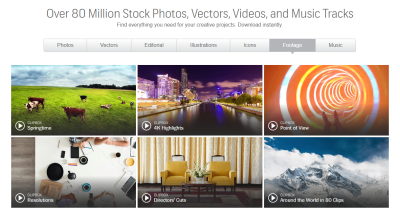Hey there! If you’re diving into the world of Shutterstock—whether you’re a contributor uploading your amazing photos or a buyer looking for that perfect image—you’ll need to manage your payment methods at some point. Adding a payment method to your Shutterstock account is pretty straightforward, but it’s important to understand your options to ensure smooth transactions. No worries—this guide will walk you through the process step-by-step and help you get set up quickly so you can focus on creating or finding great images without any payment headaches.
Understanding Shutterstock Payment Options
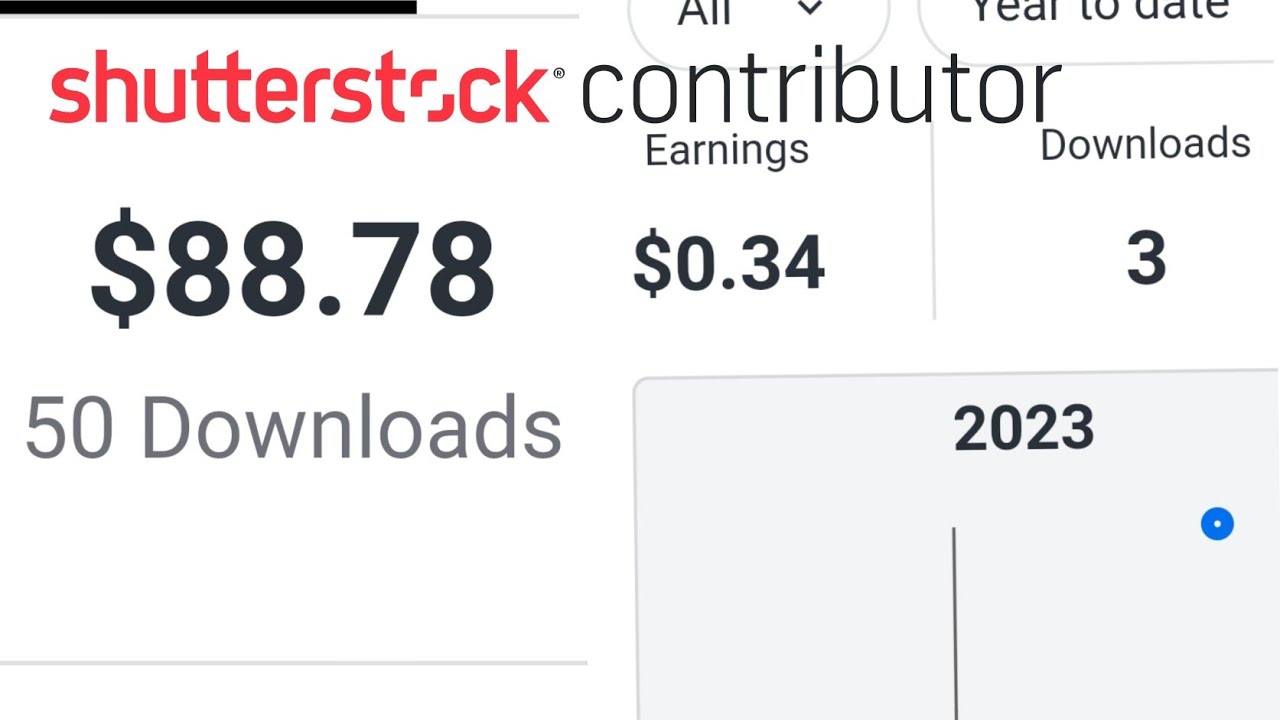
Before you add a payment method, it’s good to know what options are available and how they work. Shutterstock offers a few different ways to pay, depending on whether you’re buying images or getting paid as a contributor. Here’s a quick rundown:
- Credit or Debit Cards: The most common and widely accepted options. Shutterstock accepts major cards like Visa, MasterCard, American Express, and Discover. This method is quick, secure, and easy to set up.
- PayPal: If you prefer using PayPal, Shutterstock supports this popular digital wallet. It’s a great option if you want to keep your bank details private or manage payments through your PayPal account.
- Bank Transfers (For Contributors): Some contributors might have the option for bank transfers, especially if they’re earning significant income. This method usually involves more setup and verification but offers a direct way to receive payouts.
- Other Local Payment Methods: Depending on your country, Shutterstock may support additional payment options like Skrill, Alipay, or others. It’s worth checking your account settings or the FAQ for specific regional options.
For buyers, the process is straightforward—simply add your preferred payment method during checkout or in your account settings. Contributors, on the other hand, will link their preferred payout method in their payment settings to receive earnings. Make sure your payment details are accurate and up-to-date to avoid any issues with transactions or payouts. Once you understand your options, adding a payment method becomes a quick and easy step in managing your Shutterstock account effectively.
Step-by-Step Guide to Adding a Payment Method
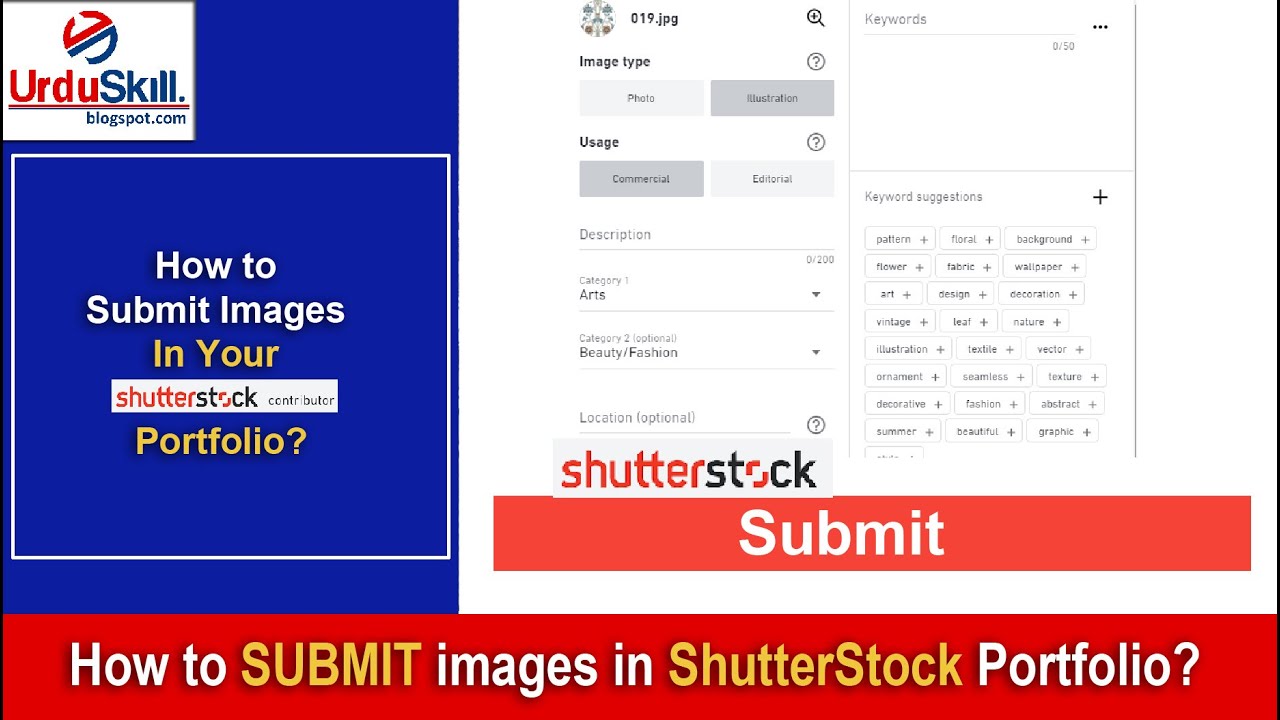
Adding a payment method to your Shutterstock account is a straightforward process, but if you’re new to the platform, it might seem a bit intimidating at first. Don’t worry—I’ve broken it down into simple steps to help you get it done quickly and smoothly.
Step 1: Log in to Your Shutterstock Account
Start by visiting the Shutterstock website and logging into your account. Make sure you use the email and password associated with your account. If you don’t have an account yet, you’ll need to create one first.
Step 2: Access Your Account Settings
Once logged in, look for your profile icon or your username at the top right corner of the page. Click on it, and from the dropdown menu, select Account Settings or Billing & Payments. This is where you’ll manage your payment options.
Step 3: Navigate to Payment Methods
Within your account settings, find the section labeled Payment Methods or Billing. Click on it to view your current payment options or to add a new one.
Step 4: Add a New Payment Method
- Click on the button that says Add Payment Method or similar.
- Choose your preferred payment type—credit/debit card, PayPal, or other options available.
- Fill in the required details, such as card number, expiration date, CVV, or your PayPal email.
Step 5: Save Your Payment Details
After entering your information, double-check everything for accuracy. Then, click the Save or Add Payment Method button. Your new payment method will now be linked to your account.
Step 6: Confirm and Verify
Some payment methods, like credit cards, might require additional verification steps. Follow any prompts to verify your payment method—this could include confirming a small charge or entering a code sent to your email or phone.
And that’s it! With these simple steps, you’ve successfully added a new payment method to your Shutterstock account. Now, you’re ready to purchase images, subscribe to plans, or manage your billing seamlessly.
Troubleshooting Common Payment Method Issues

Even with the best intentions, sometimes payment methods can run into issues. Don’t worry—many common problems have simple solutions. Here’s a quick guide to help you troubleshoot some of the most frequent issues you might encounter.
Problem 1: Payment Declined or Failed
This is perhaps the most common problem. Your payment might be declined due to insufficient funds, incorrect card details, or restrictions from your bank.
- Check if your card has enough balance or credit limit.
- Ensure all entered information (card number, expiration date, CVV) is accurate.
- Contact your bank to see if there are any restrictions or holds on your account.
- Try using a different card or payment method if possible.
Problem 2: Payment Method Not Accepted
Some payment options might not be available in your country or for your specific account type.
- Verify if your preferred payment method is supported by Shutterstock in your region.
- Check for any regional restrictions or limitations on your account.
- Consider switching to an alternative payment method like PayPal if available.
Problem 3: Verification Issues
If your payment method requires verification, and you’re having trouble completing it:
- Ensure you’re entering all verification details correctly.
- Look out for emails or messages from Shutterstock or your bank requesting additional info.
- Wait a few minutes and try again if there are temporary issues.
Problem 4: Payment Method Disappearing or Not Saving
If your payment method isn’t saving properly:
- Clear your browser cache and cookies, then try again.
- Use a different browser or device to see if the issue persists.
- Make sure you’re not using any browser extensions that could interfere with the form submission.
- Contact Shutterstock support if the problem continues, as it might be a technical issue on their end.
Extra Tips:
- Keep your payment information up to date to avoid interruptions.
- Use secure networks when managing payment details to protect your info.
- Regularly review your billing statements to catch any unauthorized charges.
If you’ve tried all these troubleshooting tips and still face issues, don’t hesitate to reach out to Shutterstock’s customer support. They’re there to help resolve your payment hiccups so you can focus on finding the perfect images for your projects.
Tips for Managing Your Payment Methods Effectively
Keeping your payment methods organized and up-to-date is key to ensuring a smooth experience on Shutterstock. Here are some practical tips to help you manage your payment information with confidence:
- Regularly review your payment methods: Set a reminder to check your account every few months. Make sure all listed payment options are still valid and active.
- Remove outdated or unused payment methods: If you no longer use a particular credit card or bank account, remove it from your account. This reduces clutter and minimizes the risk of accidental charges.
- Update billing information promptly: If your billing address, card expiration date, or other details change, update them immediately to avoid payment failures.
- Use secure payment options: Stick to trusted credit cards or payment services like PayPal. Avoid using debit cards or bank accounts with low security measures.
- Set a default payment method: If you have multiple payment options, designate a primary one to streamline your purchasing process.
Additionally, consider keeping a record of your transactions for your own financial tracking. Many users find it helpful to use budgeting tools or apps to keep tabs on their spending, especially if they’re purchasing multiple assets or subscriptions on Shutterstock.
Lastly, stay informed about Shutterstock’s billing policies or updates. Sometimes, the platform might introduce new payment options or change existing procedures, so subscribing to their newsletter or checking their help center can keep you in the loop.
Conclusion and Additional Resources
Adding and managing your payment methods on Shutterstock may seem straightforward, but taking a few extra steps can make the process even smoother and more secure. Always keep your payment information current, review your methods regularly, and use secure options to avoid any hiccups during transactions.
If you ever encounter issues or need more detailed guidance, Shutterstock offers a comprehensive Help Center packed with FAQs and tutorials. Their customer support team is also available to assist you with any billing or account questions.
To sum up, managing your payment methods effectively not only ensures uninterrupted access to Shutterstock’s vast library of images, videos, and music but also helps safeguard your financial information. Make it a habit to review and update your details periodically, and you’ll enjoy a seamless creative experience without payment worries.
Happy creating, and remember—your financial security is just as important as your creative inspiration!