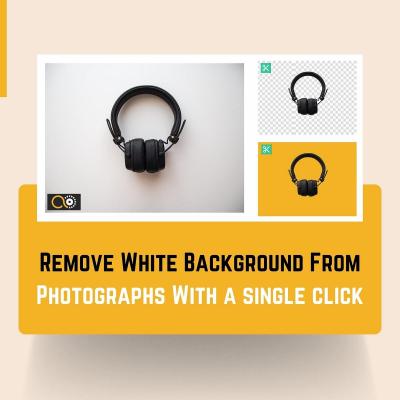Hey there! If you’re into creating stunning visuals, whether for your blog, social media, or business projects, you’ve probably heard of Shutterstock. It’s one of the biggest stock photo platforms out there, offering tons of high-quality images, videos, and music. Now, the exciting part—Shutterstock often provides a free trial, giving you a chance to explore their vast library without immediately spending a dime. In 2025, accessing this free trial can help you test out their services, find the perfect visuals, and see if it’s the right fit for your needs. Let’s walk through how you can get started!
Step-by-Step Guide to Sign Up for the Free Trial in 2025

Getting your free trial on Shutterstock in 2025 is pretty straightforward. Just follow these simple steps, and you’ll be browsing their collection in no time!
- Visit the Shutterstock Website: Start by opening your preferred web browser and navigating to shutterstock.com. Make sure you’re on the official site to avoid scams or fake offers.
- Look for the Free Trial Offer: On the homepage, look for banners or buttons that mention the free trial. Usually, there’s a clear “Start Free Trial” button. If you don’t see it immediately, you can also find it in the header menu or under the “Pricing” section.
- Create an Account: Click on the free trial button, and you’ll be prompted to sign up. You’ll need to provide basic information like your name, email address, and create a password. You might also have the option to sign up using your Google or Facebook account for quicker registration.
- Select Your Plan: Shutterstock offers various plans, but for the free trial, you’ll typically be asked to choose a trial plan—often a limited number of downloads over a certain period (like 7 days or 10 images). Pick the one that suits your needs.
- Enter Payment Details: To activate the free trial, Shutterstock usually asks for your payment information. Don’t worry—you’re not charged until the trial ends. Make sure to read the terms, especially regarding cancellation, so you won’t be billed unintentionally.
- Confirm and Start Browsing: After entering your payment info and confirming your plan, you’ll get access to Shutterstock’s library. Now, you’re free to search for images, videos, or music and download a limited number of assets during your trial period.
Pro Tip: Remember to set a reminder a few days before your trial ends if you decide not to continue with a paid plan. This way, you can cancel in time and avoid unwanted charges.
3. Tips for Making the Most of Your Shutterstock Free Trial

So, you’ve signed up for Shutterstock‘s free trial—great choice! This is a fantastic opportunity to explore a vast library of high-quality images, videos, and music without spending a dime. To really maximize this trial period, here are some practical tips:
- Plan Ahead: Before diving in, think about what you need—whether it’s for a project, presentation, or social media. Having a clear idea helps you focus your search and avoid getting overwhelmed.
- Use Filters Wisely: Shutterstock offers various filters such as orientation, color, image type, and more. Using these can quickly narrow down your options and find the perfect visuals faster.
- Download Strategically: Make a list of your top picks and download only those that truly fit your needs. Remember, during the trial, you’re limited to a certain number of downloads—so choose wisely!
- Experiment with Different Media: Don’t just stick to images. Try browsing videos, music tracks, and illustrations to see what best suits your project. This helps you get a sense of Shutterstock’s full offerings.
- Take Notes: Keep track of what you find useful. Save or bookmark images and assets you like so you can revisit them later and make informed decisions about your final selections.
- Make Use of the Customer Support: If you encounter any issues or have questions, don’t hesitate to reach out. Shutterstock’s support team can help you troubleshoot or guide you through features you might not be familiar with.
- Stay Organized: Create folders or collections within Shutterstock if the platform allows. This way, you can keep your favorite assets grouped together for easy access during and after your trial.
By following these tips, you’ll not only get the most out of your free trial but also develop a good sense of how Shutterstock can serve your creative needs long-term. Remember, the goal is to explore, experiment, and gather the best visuals for your projects!
4. Understanding the Limitations and Benefits of the Free Trial

Getting a free trial is exciting, but it’s important to understand what’s included and what’s not. This way, you can set realistic expectations and make the most of your experience.
Benefits of the Shutterstock Free Trial:
- Access to a Wide Library: During your trial, you can browse thousands of images, videos, and music tracks, giving you a real feel for the platform’s extensive collection.
- No Immediate Cost: It’s a risk-free way to test out Shutterstock’s features and see if it fits your creative workflow.
- High-Quality Content: All assets are professionally curated, ensuring you get polished, high-resolution visuals and audio.
- Learning Opportunity: Use this time to learn how to navigate the platform, utilize filters, and understand licensing options.
Limitations of the Free Trial:
| Aspect | What You Need to Know |
|---|---|
| Download Limit | You’ll have a cap on the number of assets you can download, typically around 10-15 assets, depending on the trial specifics. Once reached, you’ll need to subscribe or purchase additional downloads. |
| Time Frame | The trial usually lasts for 7 days, so it’s important to plan your exploration accordingly. |
| Usage Restrictions | Assets downloaded during the trial are subject to licensing terms. Be sure to review these if you plan to use assets commercially later on. |
| Feature Access | Some advanced features or premium content might be limited or unavailable during the trial period. |
Understanding these limitations helps you plan your usage effectively. Think of the trial as a test drive—you get a good feel for the platform, but if you want unlimited access and more features, subscribing is the way to go.
Ultimately, the free trial is a valuable opportunity to evaluate whether Shutterstock aligns with your creative needs without any upfront investment. Use it wisely, and you’ll walk away with a clear idea of how this platform can support your projects now and in the future.
5. How to Cancel or Extend Your Shutterstock Free Trial
If you’ve decided that Shutterstock’s free trial is perfect for your needs, or maybe you want to explore your options further before committing, knowing how to manage your trial is super helpful. Here’s the scoop:
How to Cancel Your Shutterstock Free Trial
- Log into your Shutterstock account through their official website.
- Navigate to the Account Settings or Billing section.
- Look for the Subscription or Trial Management option.
- Click on Cancel Trial. You might be asked to confirm your decision.
Once you cancel, your trial access will typically end at the conclusion of the current billing cycle, and you won’t be charged. Remember, if you cancel before the trial ends, you get to enjoy the service without any charges, but you won’t be able to download new images or videos once the trial is over.
How to Extend or Upgrade Your Free Trial
If you’re loving Shutterstock and want to explore more, you might consider upgrading to a paid plan or extending your trial, if possible. Here’s what you can do:
- Contact Shutterstock customer support directly—sometimes they offer extensions for loyal users or during special promotions.
- Check if there are any ongoing promotional offers that include extended trials or discounted rates.
- Upgrade to a paid subscription before the free trial ends to seamlessly continue access without interruption.
Keep in mind, Shutterstock’s policies might change, so it’s always a good idea to review their latest terms or reach out to their support team for personalized assistance. Extending a trial isn’t always guaranteed, but being proactive and reaching out can sometimes work to your advantage!
6. Frequently Asked Questions About Shutterstock Free Trial in 2025
Thinking about giving Shutterstock’s free trial a shot? You probably have a few questions swirling around. Let’s clear up some of the most common ones to help you make an informed decision:
Q1: How long is the Shutterstock free trial in 2025?
Typically, the free trial lasts for 7 days. However, Shutterstock occasionally offers extended trials during special promotions, so it’s worth checking their website or signing up early to see if any longer options are available.
Q2: Do I need to provide payment information to start the free trial?
Yes, most of the time, Shutterstock requires you to enter your payment details upfront. Don’t worry—if you cancel before the trial ends, you won’t be charged. This process helps ensure a smooth transition if you decide to continue with a paid plan.
Q3: Can I download images during the free trial?
Absolutely! During your trial, you have access to download a limited number of images, videos, or vectors depending on the plan you select. Just keep track of your downloads if there’s a cap.
Q4: Will I be automatically billed after the free trial?
If you don’t cancel before the trial ends, Shutterstock will automatically convert your trial into a paid subscription and bill you accordingly. To avoid unexpected charges, set a reminder to cancel if you’re not ready to commit.
Q5: Is the free trial available to new users only?
Yes, generally, the free trial is exclusive to new Shutterstock users. If you’ve previously signed up and used a trial, you might not be eligible to start another one. However, they sometimes run special promotions for existing customers, so keep an eye out!
Having these answers at your fingertips should make your Shutterstock trial experience smoother. Remember, always read the latest terms on their official site, as policies can change from year to year. Happy creating!