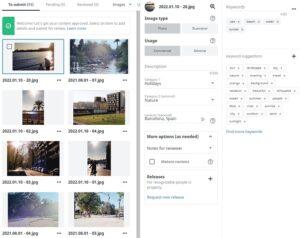If you’re a content creator, designer, or social media manager, chances are you’ve come across Shutterstock as a go-to source for high-quality images and videos. It’s a treasure trove of visual content that can really elevate your projects. But here’s the catch: when browsing Shutterstock, you often see watermarked versions of images. These watermarks are meant to protect the creator’s rights, but they can be a bit frustrating if you’re eager to see the full, unmarked version or use the content legally. So, how do you access
Understanding Shutterstock Licensing and Usage Rights
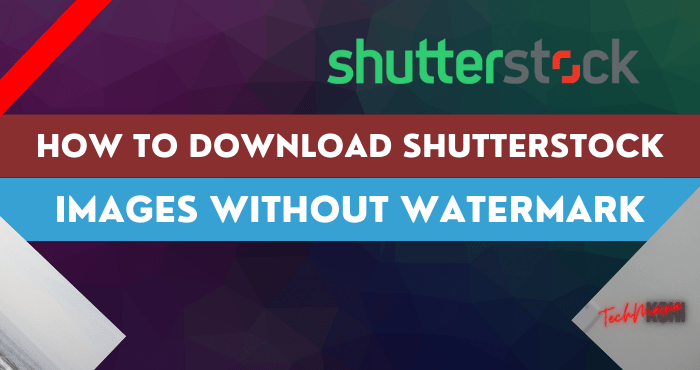
Before you start downloading or using images from Shutterstock, it’s important to understand their licensing system. Shutterstock offers different types of licenses, mainly Standard and Enhanced, each with its own set of rules and permitted uses. The Standard license is great for most online projects—like websites, social media posts, and presentations—allowing you to use images in a wide range of contexts. The Enhanced license, on the other hand, is suited for larger-scale commercial use, such as billboards or product packaging, where higher resolution and broader rights are needed.
When you browse Shutterstock, the images you see are often watermarked versions, which are meant to prevent unauthorized use. These watermarks include the Shutterstock logo or some overlay text, making it clear that the image is protected. To legally use an image without a watermark, you need to purchase the appropriate license and download the high-resolution version. This process ensures that the content creator gets proper attribution and compensation.
It’s also vital to understand the usage rights associated with each license. For example, some images might be restricted from reselling or editing, while others may have limitations on the number of copies or impressions. Always read the license agreement carefully before using an image, so you’re aware of what’s permitted and what’s not. Remember, using watermarked images without proper licensing can lead to legal issues, so the best way to access Shutterstock content watermark-free is through legitimate purchase and licensing. This not only keeps you safe legally but also respects the hard work of photographers and content creators behind each image.
Methods to View Shutterstock Images Without Watermarks Legally
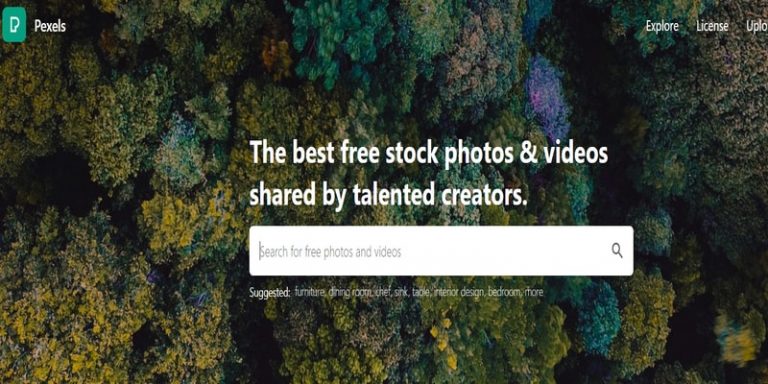
When you’re browsing Shutterstock, you might notice those pesky watermarks that appear on preview images. They’re there to protect the photographers’ and artists’ work, but they can also make it tricky to fully evaluate an image before making a purchase. So, how can you view Shutterstock images without watermarks in a way that’s completely legal and respectful of copyright laws? Let’s explore some options.
First off, Shutterstock offers a few legitimate ways to see high-quality images without watermarks:
- Use the Shutterstock Preview Feature: When you search for images, Shutterstock displays watermarked previews. These are meant for you to get a sense of the image’s composition, colors, and overall look. To see the full-resolution, watermark-free version, you’ll need to purchase the image or subscribe.
- Download a Free Watermark-Free Sample: Some Shutterstock contributors offer free downloads of their images, which are often watermark-free. These are usually available through special promotions or via the contributor’s portfolio. Always verify that these are offered legally and with permission.
- Request a License or Contact the Contributor: If you find an image you love, but want to see it in greater detail or request a custom version, reaching out to the photographer or contributor directly can sometimes be a good option. They might provide a watermarked version for review or suggest licensing options.
Remember, attempting to bypass watermarks through unofficial methods—like using hacks, plugins, or image editing tools—is illegal and violates copyright law. Always stick to legal avenues to respect artists’ rights and avoid potential legal issues.
In summary, your best bet for viewing Shutterstock images without watermarks is to utilize their preview system for initial evaluation, look for free samples, or directly communicate with contributors for legitimate access. This way, you stay on the right side of copyright law while still getting a clear look at the images you love.
How to Purchase or Subscribe for Watermark-Free Downloads
Now that you’ve had a chance to preview images and find the ones you want, the next step is obtaining them without watermarks—legally and hassle-free. Shutterstock offers flexible options to access high-quality, watermark-free images, whether you’re a casual user or a professional. Let’s walk through how you can purchase or subscribe for clean downloads.
1. Choose a Subscription Plan or On-Demand Pack
Shutterstock provides two main ways to get access:
- Subscription Plans: These are ideal if you need multiple images regularly. You pay a fixed monthly or yearly fee, which grants you a set number of downloads per period. Plans often come with discounted rates per image, making them cost-effective for ongoing projects.
- On-Demand Packs: If you need fewer images or prefer flexibility, on-demand packs let you buy a specific number of images without a recurring commitment. This is perfect for occasional projects or one-off needs.
2. Making a Purchase
Once you’ve chosen your plan, here’s how to proceed:
- Log into your Shutterstock account or create one if you haven’t already.
- Search for the images you want, using keywords, categories, or filters.
- Add the selected images to your cart.
- Review your cart and select your preferred download options.
- Complete the payment process using your preferred payment method.
After purchase, you’ll be able to download the images at full resolution without watermarks. These images are licensed for your use, whether for commercial projects, personal use, or other purposes.
3. Licensing Types
Shutterstock offers different licensing options:
| License Type | Description | Best For |
|---|---|---|
| Standard License | Allows for most typical uses like websites, social media, presentations, and print materials up to a certain size/quantity. | Blog posts, marketing materials, small print runs. |
| Enhanced License | Provides broader rights, including unlimited print runs, merchandise, and use in products for resale. | Commercial products, merchandise, large-scale campaigns. |
Choosing the right license depends on your specific project needs. Always read the license terms carefully to ensure compliance.
In essence, subscribing or purchasing images from Shutterstock is straightforward. It guarantees you access to high-quality, watermark-free images legally, while supporting the talented creators behind each photograph or design. So go ahead—select your plan, complete your purchase, and download your images confidently!
Using Shutterstock Preview Tools and Features
When you’re browsing Shutterstock, you’ll notice that they offer several handy preview tools designed to help you make the most of your potential downloads without immediately needing to purchase or download the full-resolution image. These features are your best friends when it comes to assessing whether a particular image fits your project before committing to a license.
One of the main tools is the Preview Mode. When you click on an image, Shutterstock displays a low-resolution, watermarked version. It’s perfect for visualizing how the image will look in your design or presentation. This preview is free and doesn’t require any download — just a click to get a good idea of the image’s composition, colors, and overall vibe.
Another useful feature is the Lightbox or Collections. You can save multiple images to a personal collection without downloading them, which allows you to compare options side by side. This is especially helpful if you’re choosing between several similar images. Plus, these collections are private, so only you can access them unless you choose to share.
Shutterstock also offers the Zoom Tool during preview. You can zoom into the watermarked image to check the details and quality, which helps determine if the image is sharp enough for your needs. Keep in mind, however, that the zoomed-in preview still displays the watermark, so it’s not suitable for final use but excellent for evaluation.
Lastly, some accounts have access to Sample Downloads. These are low-res, watermarked versions of images you’ve expressed interest in. They’re typically limited in number but provide a more tangible way to test how the image fits your project. Remember, these samples are watermarked, so they’re not for final use but great for review.
In summary, Shutterstock’s preview tools are designed to give you a comprehensive look at images without watermark distractions. Use these features to carefully evaluate images, compare options, and plan your project effectively before making any purchase or download. This way, you can confidently select the perfect images without the watermark hassle until you’re ready to license the content.
Tips for Managing and Organizing Your Shutterstock Content
Managing a large library of Shutterstock images, videos, and vectors can quickly become overwhelming if you don’t have a system in place. The good news is, Shutterstock provides several tools and best practices to help keep your content organized and easily accessible, saving you time and frustration down the line.
1. Use Collections (Lightboxes)
Creating collections is one of the most effective ways to organize your Shutterstock content. You can categorize images based on projects, themes, clients, or any other criteria you prefer. For example, have separate collections for “Website Design,” “Marketing Campaigns,” or “Social Media Graphics.” This way, when inspiration strikes, you know exactly where to find the right images.
2. Tag Your Content
Whenever possible, add tags or labels to your saved images. Shutterstock’s interface allows you to add keywords to your collections, which makes searching for specific images later much easier. Use descriptive words that relate to your project—colors, themes, concepts—to quickly filter through your library.
3. Regularly Review and Clean Up
Every few months, take some time to review your collections. Remove images you no longer need or that don’t fit your current projects. Keeping your library lean not only declutters your workspace but also makes it easier to find what you’re looking for quickly.
4. Use Descriptive Folder Names
If you export images to your local storage or cloud, organize them into folders with clear and descriptive names. For example, instead of generic folder names like “Images” or “Pics,” use specific titles such as “Spring Campaign 2024” or “Blog Post Icons.” This approach makes your workflow smoother and reduces the chance of mixing up projects.
5. Keep Track of Licensing Status
Since some images may be licensed for specific uses, it’s helpful to note the licensing details or purchase dates within your organization system. This can be done via spreadsheet records or within your image management tool. Knowing which images are licensed and for what purpose prevents accidental misuse or double purchases.
6. Leverage External Tools
For advanced organization, consider using digital asset management software or project management tools that integrate with your Shutterstock collections. These platforms can help you tag, categorize, and search images more efficiently, especially if you handle large volumes of visual content regularly.
By implementing these tips, you’ll develop a streamlined system that makes managing your Shutterstock content easier and more efficient. The key is consistency—regularly maintaining your collections and storage will ensure you always have quick access to the perfect images, saving you time and reducing stress during your creative projects.
Common Mistakes to Avoid When Accessing Shutterstock Images
When you’re diving into the world of Shutterstock, whether for your website, presentation, or social media, it’s easy to make some common mistakes that can land you in hot water. Let’s talk about what to watch out for so you can stay on the right side of copyright laws and make the most of your Shutterstock experience.
1. Using Watermarked Images in Final Projects
One of the biggest pitfalls is using images with visible watermarks in your final work. Those watermarks are there for a reason—they protect the creator’s rights. If you see an image with a watermark, it means you haven’t purchased or licensed it properly. Using such images publicly can lead to legal issues and penalties.
2. Downloading Without a License
Many people mistakenly think that once they find an image, they can just download and use it. That’s not how it works. Always ensure you’ve purchased the appropriate license before downloading high-resolution images. Using unlicensed images is a breach of copyright law and can have serious consequences.
3. Ignoring License Restrictions
Not all Shutterstock licenses are the same. Some images are for personal use only, while others can be used commercially. Failing to check the license terms might lead to misuse—like using an image beyond its permitted scope. Always read and understand the license restrictions before using an image.
4. Relying on Free Alternatives When You Need Premium Content
While there are free image sites out there, Shutterstock offers high-quality, exclusive images that are often worth the investment. Relying on free sources might seem tempting, but they often lack the uniqueness or quality needed for professional projects. Plus, free images may come with their own licensing restrictions or quality issues.
5. Not Keeping Records of Your Licenses
It’s easy to forget which images you’ve licensed and how. Always save your purchase receipts, license agreements, or download confirmation emails. This documentation can be invaluable if questions about your usage rights come up later.
6. Ignoring Shutterstock’s Terms of Service
Every platform has rules, and Shutterstock is no different. Make sure you familiarize yourself with their terms of service. Violating these can result in your account being suspended or legal action against you.
Being aware of these common mistakes helps you navigate Shutterstock responsibly. It’s all about respecting the creators’ work and making sure your use complies with legal standards. Now, let’s wrap up with some best practices to keep you on track!
Conclusion and Best Practices for Using Shutterstock Content Legally
Using Shutterstock images can really boost your projects, but it’s crucial to do so legally and ethically. The key is to understand licensing, avoid shortcuts, and respect creators’ rights. Here are some best practices to keep in mind:
- Always purchase the correct license for your intended use—whether it’s personal, commercial, or editorial. Read the license terms carefully.
- Download images only after confirming your license. Don’t use watermarked images in your final work.
- Keep documentation of your licenses—save receipts, license agreements, and confirmation emails for future reference.
- Use images ethically. Avoid altering images in ways that might misrepresent or harm the original creator.
- Update your knowledge on Shutterstock’s policies and licensing options regularly to stay compliant.
- Respect attribution requirements. Some licenses may require crediting the photographer or Shutterstock itself, so always check.
By following these simple but important practices, you can enjoy the vast array of high-quality Shutterstock images while respecting copyright laws. Remember, investing in proper licensing not only keeps you safe legally but also supports the talented photographers and artists who contribute their work to platforms like Shutterstock. Happy creating!