If you’re a photographer or graphic designer selling your work on Shutterstock, understanding how and when you get paid is crucial. Shutterstock‘s payment system is designed to be straightforward, ensuring creators receive their earnings reliably and promptly. Whether you’re a seasoned contributor or just starting out, knowing the ins and outs of their payment schedule and methods helps you plan better and stay motivated. In this guide, we’ll break down how
Different Payment Methods Offered by Shutterstock
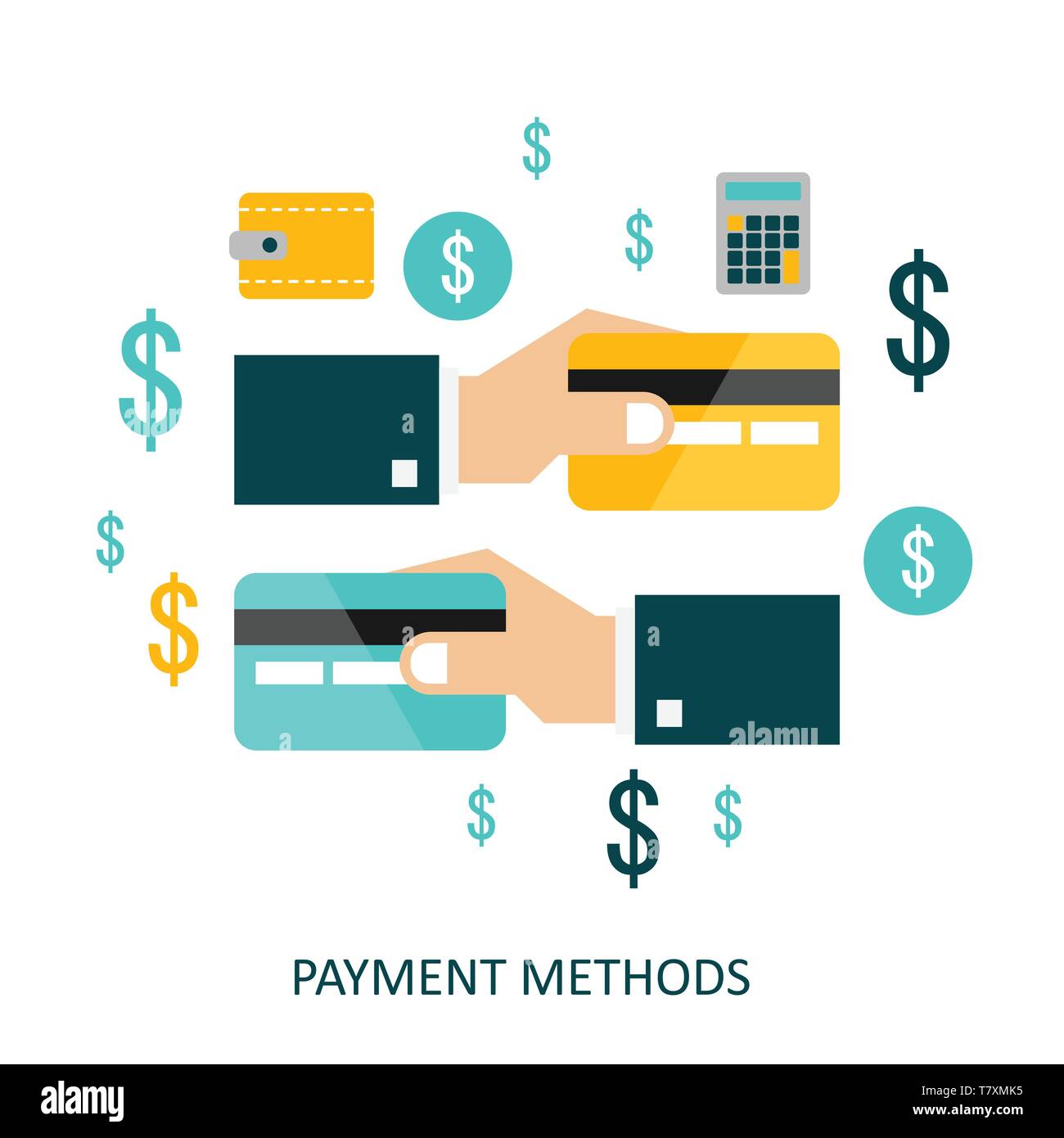
Shutterstock offers a variety of payment options to suit different contributors around the world. Here’s a quick overview of the most common methods:
- PayPal: One of the most popular choices, PayPal allows instant transfers to your linked account. It’s fast, secure, and works well for many users globally.
- Payoneer: Similar to PayPal, Payoneer provides a prepaid Mastercard and bank transfer options. It’s especially useful if you prefer a physical card or need to withdraw cash directly.
- Bank Transfers (Wire Transfer): For contributors who prefer direct bank deposits, Shutterstock supports wire transfers into your bank account. This method might take a few days to process, depending on your bank and country.
- Checks: Although less common nowadays, some contributors still opt to receive paper checks by mail. Keep in mind, this method can take longer and may involve additional fees.
Choosing the right payment method depends on your location, convenience, and preference. PayPal and Payoneer are generally faster and more widely used, while bank transfers are reliable for larger payouts. Always make sure your payment details are up to date in your Shutterstock contributor account to avoid delays. Remember, Shutterstock processes payments based on your earnings threshold and payout schedule, so understanding these methods ensures you get your earnings smoothly and on time.
How and When Shutterstock Processes Payments

So, you’re wondering how and when Shutterstock actually gets your money to you? Great question! The process is pretty straightforward, but there are a few key details worth knowing to keep everything transparent and stress-free.
Once you’ve uploaded your images, videos, or vectors and they start earning royalties, Shutterstock begins tracking your sales. When a customer purchases or licenses your content, you’ll earn a percentage of that sale—called a royalty rate—which varies depending on your contributor level and the type of license sold.
Now, onto the payment schedule: Shutterstock processes payments on a monthly basis. Typically, you’ll receive your earnings during the first week of the following month. For example, earnings accumulated in February will generally be paid out in early March. However, it’s important to note that there’s a minimum payout threshold—usually $35—which means you need to earn at least that amount before you can request a payout.
Regarding payment methods, Shutterstock offers several options to make things as convenient as possible:
- PayPal: Fast, secure, and widely used. Ideal if you already have an account set up.
- Payoneer: Great for international contributors, with a prepaid MasterCard option.
- Bank Transfer (Wire Transfer): Available for certain countries, especially if you’re based outside the US.
To receive payments via any of these methods, you’ll need to verify your account and provide the necessary details in your Shutterstock contributor dashboard. Once set up, your earnings will be automatically transferred once the payout date arrives, provided you’ve met the minimum threshold.
Keep in mind, processing times can vary slightly depending on your chosen payment method and your bank’s policies. If you don’t see your payout in your account right away, don’t worry—it’s usually just a matter of a few days. And if there are any delays or issues, Shutterstock’s support team is pretty good about helping you sort things out.
Factors That Affect Your Earnings and Payment Schedule

Understanding what influences your earnings and payout schedule can really help you optimize your contributions and plan your expectations. Several factors come into play here:
1. Your Contributor Level
Shutterstock has a tiered contributor system—Standard and Elite—which impacts your royalty rate. As you sell more and meet certain milestones, you can move up levels, earning higher percentages per sale. The higher your level, the more money you make per download!
2. Type of Content
Different types of content generate different royalties. For instance:
- Photos and Illustrations: Typically earn a standard royalty rate, which can increase with your level.
- Videos: Usually have a different rate structure and might take longer to sell.
- Vectors: Generally earn a higher percentage than photos, but sales volume can vary.
3. License Type
Customers can purchase licenses for your content under different terms, mainly:
| License Type | Description | Impact on Earnings |
|---|---|---|
| Standard License | For most uses, with limits on print runs, views, etc. | Lower royalty rate |
| Enhanced License | For larger scale or more commercial uses. | Higher royalty rate |
4. Sales Volume
The more your content sells, the more you earn. But keep in mind, sales can fluctuate based on trends, your niche, and how often you upload new material. Consistency often pays off!
5. Payment Threshold and Timing
If you don’t reach the minimum payout amount each month, your earnings will roll over to the next month. So, it might take a little longer to see your first payout or larger sums if your sales are slow initially.
In a nutshell
Many factors can influence not only how much you make but also when you get paid. Staying active, uploading high-quality content, understanding licensing, and leveling up can all help boost your earnings. And, of course, keeping an eye on your dashboard will help you stay informed about your progress and upcoming payouts.
Tips to Ensure Smooth Payments from Shutterstock
Getting paid smoothly from Shutterstock is something every contributor hopes for. While the platform generally has a reliable payment system, there are a few tips you can follow to make sure everything goes off without a hitch. Let’s dive into some practical advice so you can focus more on creating and less on worrying about payments.
Keep Your Payment Information Up-to-Date
First things first, always double-check that your payment details are current. If you’ve recently moved or changed your bank account, update your information promptly in your Contributor Dashboard. This simple step can prevent delays or missed payments. Remember, Shutterstock uses the details you provide for processing payouts, so accuracy is key.
Meet Payment Thresholds
Shutterstock has minimum payout thresholds depending on your chosen payment method. For example, if you select PayPal, the minimum is usually $35, and for bank transfers, it might be $35 or more depending on your country. Keep an eye on your earnings and ensure you reach these thresholds to trigger a payout. If you’re just starting out, it might take a little time to hit that mark, so patience is essential.
Understand Your Payment Schedule
Shutterstock processes payments on a regular schedule, but it’s good to know the timeline. Typically, once you hit the payout threshold, your funds are processed within 30 days. Payments are usually made on specific days of the month, so check your dashboard for any updates or changes. Planning your uploads and earnings around this schedule can help you anticipate your payouts better.
Verify Your Identity if Required
Sometimes, Shutterstock may ask for additional verification, especially if you’re earning significant income. Providing the requested documents promptly helps avoid delays. This could include ID verification or tax forms, depending on your location. Staying proactive with these requests keeps your earnings moving smoothly through the system.
Be Aware of Tax and Legal Requirements
Depending on where you live, you might need to fill out tax forms or provide additional legal documentation. Complying with these requirements ensures that your payments are processed without issues. Check the Contributor Resources or your dashboard notifications for any updates related to tax paperwork.
Stay in Contact with Support if Issues Arise
If you encounter any problems—such as delayed payments, incorrect details, or other technical issues—don’t hesitate to reach out to Shutterstock’s support team. They’re usually quick to respond and can help resolve payment issues efficiently. Having your account details and transaction information ready will speed up the process.
Conclusion and Final Thoughts on Shutterstock Payments
Understanding how Shutterstock pays contributors can seem complicated at first, but once you familiarize yourself with their processes, it becomes much simpler. Remember, your earnings depend on creating quality content, meeting payout thresholds, and keeping your payment information current. By following the tips we discussed, you can help ensure your payments arrive on time and without unnecessary hassle.
Ultimately, Shutterstock offers a straightforward and transparent payment system that rewards your creative efforts. Whether you’re earning a little extra on the side or making a full-time income, being proactive about managing your account details, understanding the schedule, and staying informed about tax requirements will help you maximize your earnings and enjoy a smooth experience as a contributor. Happy creating—and here’s to seamless, timely payments!


