Ever wondered how photographers and designers earn money through Shutterstock? Whether you’re just starting out or thinking about contributing your images, understanding how payments work is key. Shutterstock is one of the biggest platforms for stock images, and it offers a straightforward way for contributors to turn their creativity into income. But the process isn’t just about uploading photos—you need to know how the platform pays, what factors influence your earnings, and how to optimize your contributions. In this guide, we’ll walk you through everything you need to know about getting paid on
Overview of Shutterstock’s Revenue Sharing Model
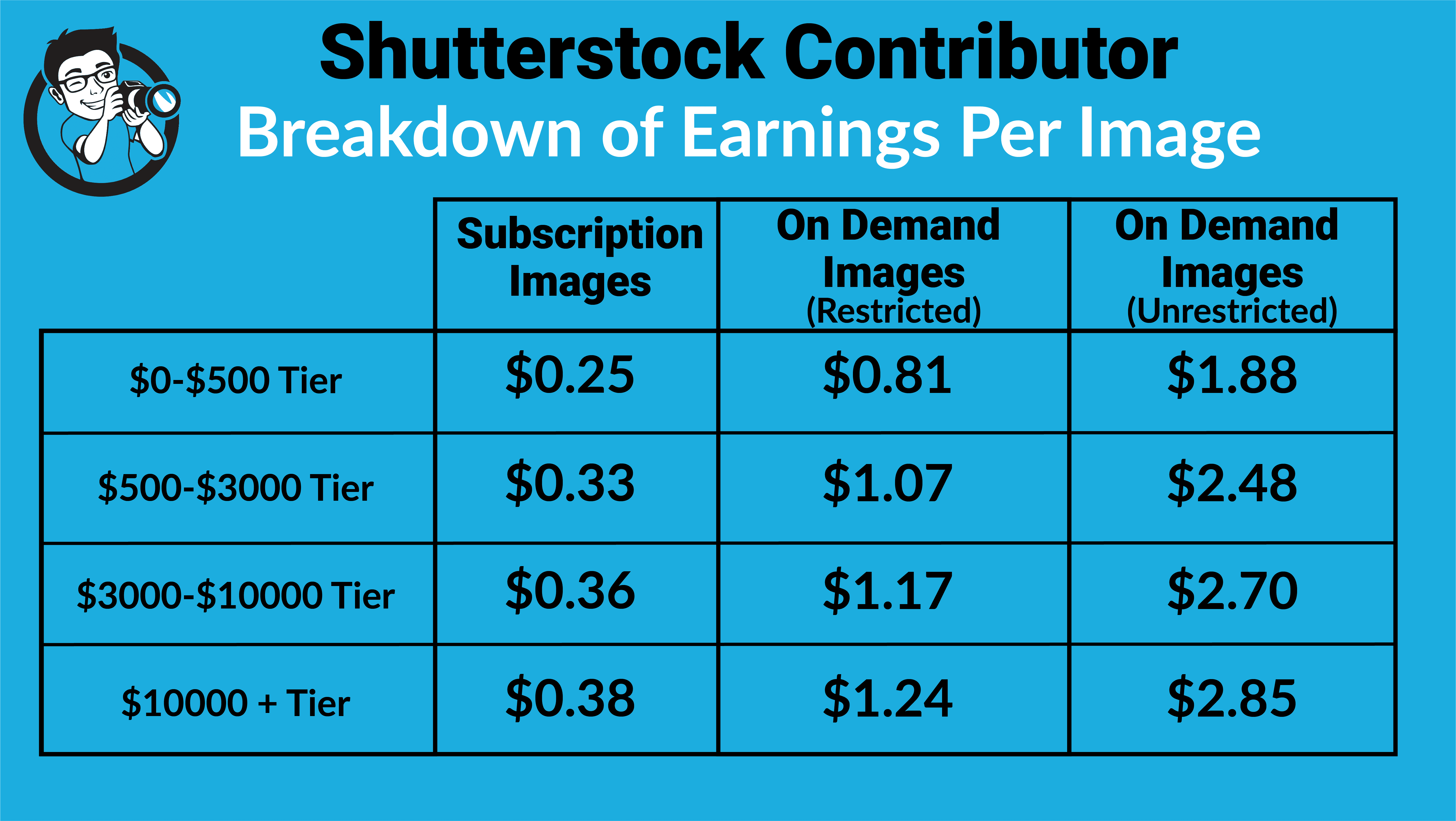
Shutterstock operates on a revenue sharing model that rewards contributors based on several factors, including the type of license purchased, your contributor level, and your contribution history. Here’s how it generally works:
- Royalty Rates: Shutterstock’s royalty rates vary depending on whether a customer buys an Standard or Enhanced license, and your contributor level. Typically, contributors earn between 20% to 30% of the sale price for each download.
- Contributor Levels: Your level on Shutterstock can increase as you make more sales. Starting as a Standard Contributor, you can progress to Contributor Plus, which offers higher royalty rates. The more sales you make, the more you can earn per download.
- Payment Tiers: Earnings are accumulated and paid out once you reach the minimum payout threshold, which is usually $35 or $50, depending on your country. Payments are made via PayPal or bank transfer, making it convenient for contributors worldwide.
- Subscription vs. On-Demand: Shutterstock offers both subscription plans and pay-per-download options. Subscriptions tend to generate lower royalties per download, but because they often lead to more sales, they can be profitable over time. On-demand purchases typically pay higher royalties per file.
Understanding this model helps you tailor your contributions to maximize earnings. For example, creating high-quality, in-demand images that cater to popular themes can boost your sales volume. Also, keeping an eye on your contributor level and striving for higher tiers can significantly increase your royalty percentage. Remember, consistent uploading and optimizing your portfolio are key to maximizing your income potential on Shutterstock.
How Shutterstock Calculates Contributor Earnings
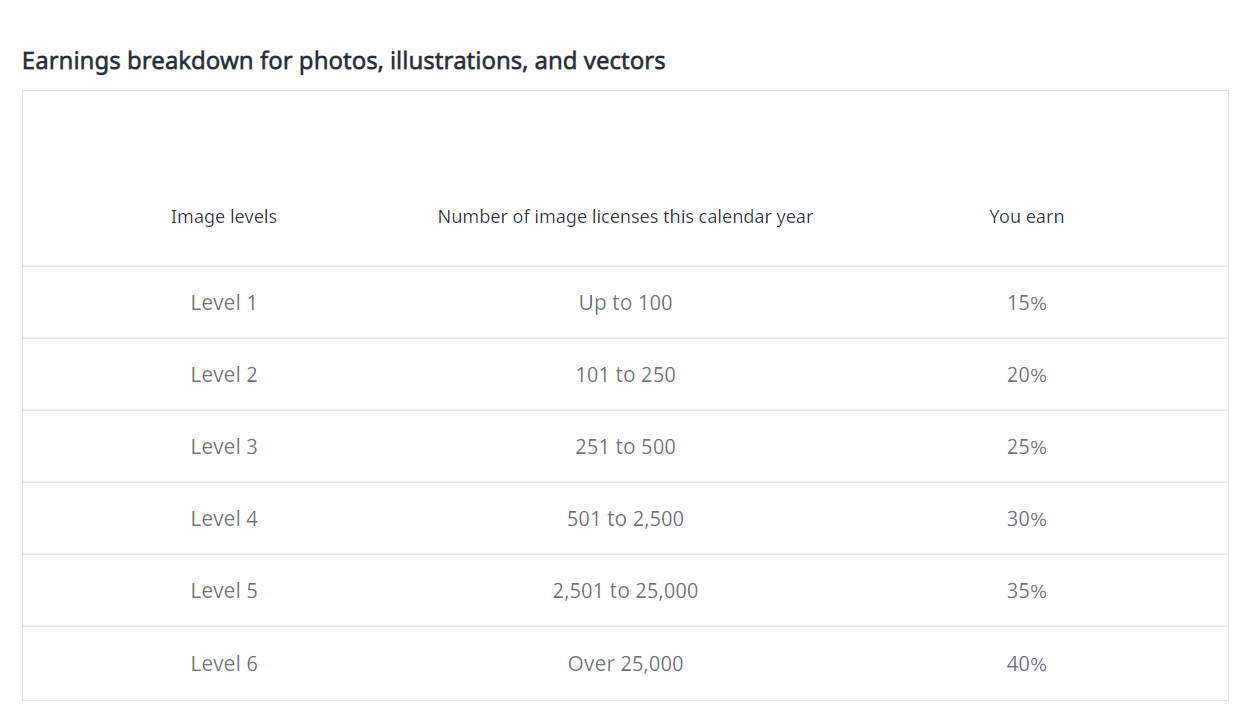
Ever wondered how your hard work turns into actual earnings on Shutterstock? It’s a mix of your sales, the type of content, and some other factors. Let’s break down how Shutterstock calculates your earnings so you can get a clear picture of what to expect.
First off, Shutterstock pays contributors based on a percentage of the license fee paid by customers. When someone purchases a license to use your image, video, or music, Shutterstock takes a cut for itself and then shares the rest with you. The exact percentage depends on your contributor level and the type of license sold.
Here’s a simple way to look at it:
- Customer pays a license fee: For example, $10 for an image license.
- Shutterstock takes a commission: They keep a portion, which varies based on factors like licensing type and your contributor level.
- Your earnings are a percentage of the remaining fee: The percentage you earn depends on your contributor tier and the licensing type.
For example, if the license fee is $10 and your share is 30%, you’d earn $3 for that sale. But, if the license fee is higher, say $50, and your percentage remains the same, your earnings grow proportionally.
Another important aspect is the type of license. Shutterstock offers Standard and Enhanced licenses, with Enhanced licenses typically generating higher earnings per sale. The platform also updates its payout structure periodically, so it’s good to stay informed about the latest terms.
Also, remember that your earnings are cumulative. As you upload more content and generate more sales, your total earnings increase. Shutterstock provides detailed sales reports so you can track which images or videos are performing well—and earning you the most.
In summary, Shutterstock calculates your earnings by multiplying the license fee by your percentage share, which is influenced by your contributor level and the license type. Understanding this process helps you optimize your portfolio by focusing on content that tends to sell better or command higher licensing fees.
Different Payment Tiers and Their Impact on Earnings
Did you know that your contributor level on Shutterstock directly influences how much you earn per sale? That’s right! Shutterstock has a tiered system, and your status as a contributor can unlock higher payout percentages. Let’s explore how these tiers work and what impact they have on your earnings.
Shutterstock’s contributor levels are designed to reward consistent and high-quality contributors. As you upload more content and generate sales, you move up through the tiers, from New Contributor all the way to Elite Contributor. Each level comes with its own set of benefits, especially regarding earnings.
Here’s a quick overview of the main tiers:
| Contributor Level | Sales Requirement | Earnings Percentage |
|---|---|---|
| New Contributor | 0–50 sales | 15-30% |
| Contributor | 51–500 sales | 30% |
| Trusted Contributor | 501–10,000 sales | 35% |
| Elite Contributor | 10,001+ sales | 40% |
What does this mean for your earnings? Well, as you advance through the tiers, your percentage share of each license fee increases. For example, a sale that might earn you $1 at the New Contributor level could be worth $2 or more once you reach the Elite level.
Beyond just higher percentages, moving up tiers can also give you access to exclusive promotional opportunities and a more prominent profile on the platform. This visibility can lead to more sales, creating a positive feedback loop that boosts your earnings even further.
Keep in mind, the journey to higher tiers requires consistent uploading, high-quality content, and steady sales. It’s a gradual climb, but the increased earnings and recognition make it worth the effort.
So, if you’re serious about maximizing your income on Shutterstock, focus on producing top-notch content that appeals to buyers, stay consistent, and aim to move up the contributor ladder. The higher your tier, the more your content can earn, turning your passion into a profitable side hustle or even a full-time gig!
Methods of Payment for Shutterstock Contributors
So, you’re wondering how Shutterstock pays its contributors? Well, the good news is that the platform offers several convenient payment methods, making it flexible for photographers, designers, and artists around the globe. Let’s walk through the main options you can choose from.
First up, the most common method is PayPal. It’s quick, secure, and widely used, especially if you’re in a country where PayPal is supported. Once your earnings reach the minimum payout threshold (which varies depending on your country and payout method), Shutterstock will send your payment directly to your PayPal account.
Next, many contributors opt for Skrill (formerly Moneybookers). Similar to PayPal, Skrill offers fast and secure transactions, and it’s a popular choice for international payouts. You just need to link your Skrill account to your Shutterstock contributor account, and you’re all set.
For some countries, Shutterstock also offers Wire Transfer (Bank Transfer). This method involves transferring your earnings directly to your bank account. While it’s reliable, it might take a few extra days for the funds to arrive, and sometimes there are additional bank fees involved. Be sure to check if this option is available in your country before choosing it.
Finally, in certain regions, contributors can also receive payments via Payoneer, which is another digital payment platform similar to PayPal and Skrill. Payoneer allows you to receive funds directly into your account and then withdraw to your local bank or use their prepaid MasterCard.
Important Notes:
- Minimum payout threshold varies; typically, it’s $35 for PayPal and Skrill, but check your account settings for specifics.
- Make sure your payment information is accurate to avoid delays.
- Shutterstock processes payments twice a month, so keep an eye on your payout schedule.
In summary, whether you prefer PayPal, Skrill, bank transfer, or Payoneer, Shutterstock provides multiple options designed to suit your needs. Just ensure your account details are up to date, and you’ll be enjoying your earnings in no time!
Tips to Maximize Your Earnings on Shutterstock
If you’re serious about making a steady income from your creative work on Shutterstock, you’ll want to implement some smart strategies to boost your earnings. Here are some proven tips to help you get the most out of your contributor account.
1. Upload High-Quality, Relevant Content
Quality always beats quantity. Focus on creating high-resolution images, vector illustrations, or videos that are sharp, well-composed, and free of distractions. Also, research trending topics and popular themes—think seasonal content, current events, or niche subjects that haven’t been overly saturated.
2. Use Effective Keywords and Descriptions
When it comes to discoverability, keywords are your best friends. Be descriptive and specific—use relevant keywords that accurately describe your content. Think about what a buyer might search for. The more accurate and comprehensive your metadata, the higher your chances of appearing in search results.
3. Stay Consistent with Uploads
Regular uploads keep your portfolio fresh and increase your visibility on the platform. Set yourself a schedule—whether it’s weekly or bi-weekly—and stick to it. Over time, a larger, active portfolio can lead to more downloads and higher earnings.
4. Diversify Your Portfolio
Don’t put all your eggs in one basket. Cover multiple niches, styles, and formats. This not only broadens your appeal but also helps you tap into different markets. For example, combine nature photos, business graphics, and lifestyle videos to attract a wider range of buyers.
5. Analyze Trends and Buyer Needs
Keep an eye on Shutterstock’s trending searches and popular categories. Creating content aligned with current demand can significantly boost your sales. Tools like Google Trends or Shutterstock’s own trending topics can give you insights into what buyers are actively searching for right now.
6. Optimize Your Portfolio’s Presentation
Make sure your images and videos are well-organized with clear titles and tags. Use collections or categories to group similar content, making it easier for buyers to find what they’re looking for. Also, consider creating collections that showcase your best work or thematic sets.
7. Engage with the Community
Participate in Shutterstock forums or social media groups. Networking with other contributors can provide valuable insights, feedback, and support. Sometimes, collaborations or shared tips can lead to new opportunities.
8. Keep Learning and Improving
Stay updated on platform changes, new content features, and best practices. Attend webinars, read tutorials, and experiment with new styles or formats. The more you learn, the better your content will perform.
By applying these tips consistently, you’ll not only increase your earnings but also build a strong, recognizable presence on Shutterstock. Remember, patience and persistence are key—your efforts will pay off over time!
Frequently Asked Questions About Shutterstock Payments
Thinking about diving into the world of Shutterstock as a contributor? You probably have some questions about how the payment process works, when you get paid, and what you need to do to ensure smooth transactions. Let’s cover some of the most common questions to clear up any uncertainties.
Q1: How often does Shutterstock pay contributors?
Shutterstock pays contributors monthly. Typically, payments are processed around the 10th of each month for sales made in the previous month. For example, earnings from January sales are paid out in February. However, the exact date can vary slightly, especially if there are weekends or holidays involved.
Q2: What payment options are available?
You can choose from several payout methods, including:
- PayPal
- Payoneer
- Bank transfer (depending on your country)
Make sure to set up your preferred payment method in your Shutterstock contributor account settings to ensure timely payments.
Q3: Is there a minimum earning threshold?
Yes. To receive a payout, your earnings must reach the minimum threshold, which is typically $35. Once your earnings hit this amount, the payout process begins for that month. If you don’t reach the minimum, your earnings roll over to the next month until you hit the threshold.
Q4: Are there any fees involved in receiving payments?
Shutterstock itself doesn’t charge fees for payouts. However, third-party payment providers like PayPal or Payoneer may have their own fees depending on your account type and country. It’s always a good idea to check with these providers to understand any applicable charges.
Q5: How are earnings calculated and paid out?
Your earnings are based on the royalty rate, which depends on your contributor level, the type of content sold, and the license purchased by the customer. Shutterstock tracks your sales and calculates your earnings accordingly. Once the threshold is met, your earnings are accumulated and paid out in the next cycle.
Q6: What happens if I have tax obligations?
Depending on your country of residence, you may need to pay taxes on your earnings. Shutterstock provides tax documentation, and you should consult a tax professional to understand your specific obligations. Make sure your tax information in your account is accurate to avoid delays in payments.
Conclusion and Final Tips for Contributors
Getting paid fairly and on time is a big part of why many creators choose Shutterstock. Now that you understand the ins and outs of their payment system, you’re better equipped to focus on what truly matters: creating awesome content that sells! Here are some final tips to help you succeed as a Shutterstock contributor:
- Keep your portfolio fresh: Regularly upload new images, videos, or vectors to increase your chances of sales and earnings.
- Optimize your metadata: Use relevant keywords, titles, and descriptions to make your content more discoverable.
- Monitor your sales: Use the contributor dashboard to track what’s selling well and adjust your strategy accordingly.
- Stay compliant: Follow Shutterstock’s content guidelines to avoid issues with your submissions and ensure consistent sales.
- Understand your tax obligations: Keep accurate records and consult professionals if needed to stay compliant with local laws.
- Be patient and persistent: Building a steady income takes time. Keep uploading quality content and engaging with the platform.
Remember, success on Shutterstock is a blend of creativity, strategic keywording, and consistent effort. By understanding how payments work and following these tips, you’re well on your way to turning your passion into a steady income stream. Happy creating!


