PNGWing is an online platform that provides a vast collection of free PNG images ideal for graphic design projects. With its user-friendly interface, you can easily search for high-quality PNG files without the hassle of cluttered layouts or complicated navigation. One of its standout features is the extensive categorization, which allows designers to quickly find images suited to their specific needs. PNGWing also supports various resolutions, ensuring you get the best quality for your designs without compromising on size.
Why Free PNGs Are Essential for Graphic Design
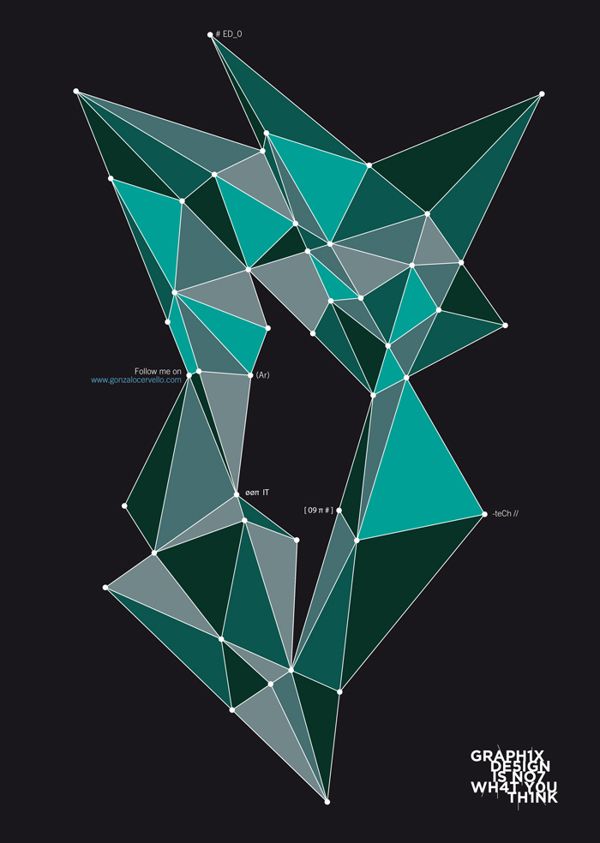
Free PNGs play a crucial role in graphic design for several reasons:
- Cost-Effective: Designers often work with tight budgets, and free PNGs provide high-quality visuals without the financial burden.
- Versatility: PNG images support transparency and come in various themes and styles, making them suitable for a wide range of design projects.
- Time-Saving: Access to a large library of free PNGs allows designers to spend less time creating images from scratch and more time focusing on their concepts.
- Enhances Creativity: A diverse collection of PNGs can inspire new ideas and facilitate innovative designs, allowing for creative freedom.
In summary, having access to free PNGs like those provided by PNGWing helps designers produce stunning graphics efficiently, all while staying within budget. Whether you are creating advertisements, social media content, or website designs, free PNGs are indispensable tools for achieving polished and professional results.
Exploring the User-Friendly Interface of PNGWing
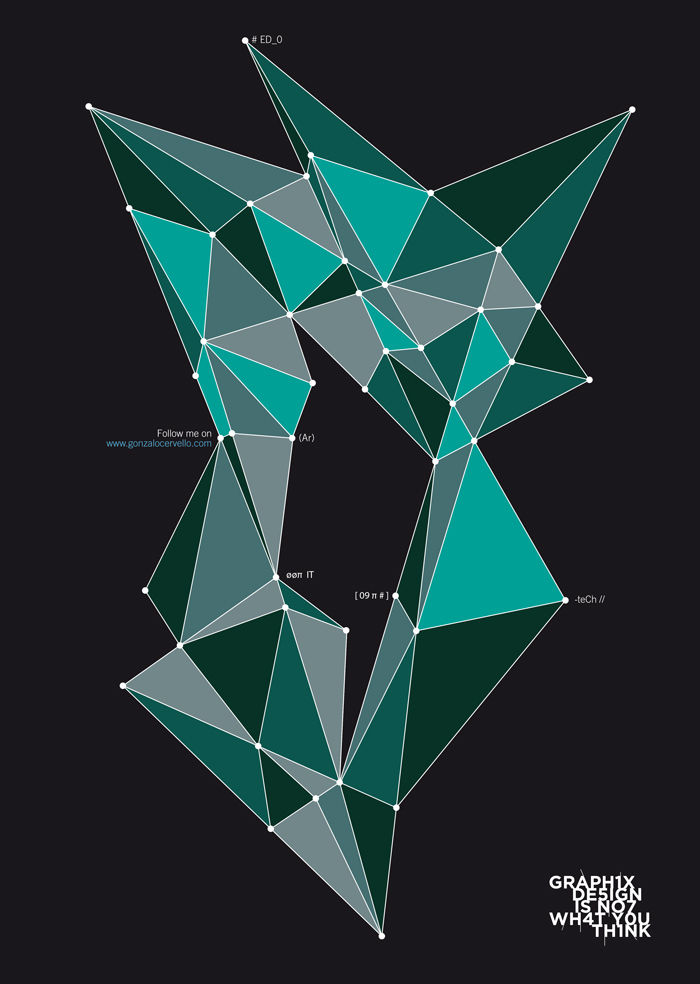
When it comes to graphic design projects, a smooth user experience can make all the difference. PNGWing shines in this area with its user-friendly interface that is both intuitive and accessible, whether you’re a seasoned designer or just starting out.
Upon landing on the PNGWing homepage, you’re greeted by a clean and organized layout. The main navigation bar sits at the top, featuring sections like Home, Categories, and Popular Images, making it easy to explore the vast array of resources. You’ll appreciate the search bar prominently displayed, allowing you to dive straight into your queries without any hassle.
One standout feature is the category filter on the side, which groups images by themes like nature, technology, and more. This helps you quickly find what you’re looking for without sifting through irrelevant content. Plus, with thumbnail previews, you can instantly gauge whether an image meets your needs at a glance.
As you hover over an image, additional information pops up, such as the size, resolution, and a brief description. This attention to detail not only enhances your browsing experience but also gives you a clear understanding of the images before downloading. PNGWing’s interface is designed for fast navigation, ensuring you spend less time searching and more time creating.
How to Search and Download PNGs Effectively
Finding the perfect PNG can feel like searching for a needle in a haystack, but with PNGWing, it doesn’t have to be that way! Below are some effective tips for searching and downloading PNGs that will streamline your workflow.
1. Utilize the Search Bar Effectively:
- Be specific: Instead of searching broadly for “dog,” try “golden retriever PNG” for more tailored results.
- Use keywords: If you’re looking for decorative elements, include terms like “flowers” or “abstract background” to refine your search.
2. Browse Categories:
If you’re unsure what you want, take advantage of the category browsing feature. This can inspire ideas or help you discover graphics you didn’t know you were looking for.
3. Explore the Popular Section:
If you’re in a hurry, check out the Popular Images section to see what’s trending. Often, the most downloaded PNGs can spark creativity or fit seamlessly into your design.
4. Downloading Made Simple:
Once you find that ideal PNG, downloading is a breeze. Click on the image, choose the desired resolution, and hit the download button. You can have your graphics ready for use in seconds!
By using these strategies, you can navigate PNGWing with confidence, quickly sourcing the images you need to bring your graphic design projects to life! Happy designing!
The Importance of PNG Format in Design
When it comes to graphic design, choosing the right image format is crucial for achieving the best results. One format that stands out in the design world is the Portable Network Graphics (PNG) format. Here’s why it’s often the go-to choice for designers:
- Lossless Compression: PNG files compress images without losing any quality. This means that every detail is preserved, making them ideal for high-resolution graphics.
- Transparency Support: Unlike JPEGs, PNGs allow for transparent backgrounds. This feature is essential for logo designs, overlays, and any project where you want to blend elements seamlessly.
- Color Depth: PNG supports a vast color palette, including 24-bit color and 32-bit color with transparency. This richness allows designs to appear vibrant and true to life.
- Web Compatibility: PNGs are widely supported by all web browsers, ensuring your designs look great no matter where they’re viewed.
- Ideal for Text and Graphics: Because they maintain sharp edges and clear lines, PNGs are perfect for text-heavy designs, charts, and vector graphics.
In summary, the PNG format is a game-changer for designers, providing flexibility and quality that enhances the aesthetic appeal of projects. Whether you’re working on a website, an advertisement, or digital illustrations, using PNGs ensures your creations shine.
Case Studies: Successful Projects Using PNGWing Resources
Understanding how valuable PNGWing is for designers can be better appreciated through real-life examples. Let’s take a look at a couple of case studies that illustrate the successful use of PNG resources obtained from PNGWing:
1. Brand Revamp for a Local Café
A local café sought to upgrade its branding and needed high-quality images for its menus and promotional materials. By utilizing PNGWing, they found:
- Beautiful, transparent PNGs of coffee cups and pastries that fit their aesthetic.
- Design elements allowed them to create a cohesive branding strategy across various platforms, including social media.
The result? A visually appealing menu that elevated their brand identity, resulting in increased customer engagement both online and offline.
2. E-commerce Product Launch
An online fashion retailer wanted to launch a new product line and needed images that showcased their items effectively. They used PNGWing to obtain:
- High-resolution transparent backgrounds for their clothing and accessories.
- Graphics that highlighted special promotions, all with clear, vibrant colors.
This use of PNGs allowed them to create eye-catching advertisements and a stylish website, resulting in a successful launch and rave reviews from their customers.
These case studies highlight just how impactful PNGWing can be for designers, providing them with the resources necessary to complete their projects with professionalism and flair. Whether you’re a seasoned pro or just starting, PNGWing is your best friend when it comes to finding the right images to make your designs pop!
Tips for Maximizing Your Use of PNGWing
If you’re diving into the vibrant world of graphic design and using PNGWing to source your PNG images, there are several strategies that can help you make the most of this fantastic resource. Here are some tips to elevate your design projects:
- Utilize the Search Filters: PNGWing offers a variety of filters. Narrow down your search by selecting the type of image you need, such as illustrations or icons. This can save you time and help you find exactly what you’re looking for.
- Check Image Quality: Always preview the images in high resolution before downloading. This ensures that you are selecting files that maintain quality in your projects.
- Look for Commercial-Free Images: While many images are free to use, checking the usage rights is essential, especially if your project is for commercial purposes. Look for tags indicating that an image is open for such uses.
- Bookmark Your Favorites: Create a collection of your favorite PNGs. This can speed up your workflow in future projects, as you’ll have a go-to library of assets to draw from.
- Combine Elements: Don’t hesitate to mix and match different PNGs to create unique graphics. Layering different elements can lead to more dynamic images.
- Stay Organized: Save your downloaded PNGs in organized folders. This simple habit will save you time later when you’re searching for specific images.
With these tips, you can streamline your graphic design process and unleash your creativity with the abundant resources on PNGWing!
Frequently Asked Questions About PNGWing
As PNGWing becomes a go-to platform for graphic designers, many users have queries about its features and functionality. Here are some of the most frequently asked questions:
| Question | Answer |
|---|---|
| Is PNGWing completely free to use? | Yes! PNGWing provides a vast library of PNG images that you can download for free. However, always check the licensing to ensure compliance. |
| Can I use PNG images downloaded from PNGWing for commercial projects? | Many images are free for commercial use, but make sure to verify the specific usage rights associated with each image to avoid any issues. |
| Do I need to create an account to download images? | No, you can download images without registering. However, signing up might grant you additional features or save your preferences. |
| How do I search for specific types of PNG images? | Simply use the search bar and enter keywords related to the images you’re looking for. You can also use tags and filters to refine your results. |
| What formats are the images available in? | PNGWing specializes in PNG formats, which are ideal for graphic design due to their transparency and high quality. |
If you have more questions, don’t hesitate to explore the platform or reach out to the PNGWing support team. Happy designing!
How PNGWing Helps You Get Free PNGs for Your Graphic Design Projects
In the world of graphic design, having access to high-quality PNG images can significantly enhance your projects. PNGWing is a valuable resource that offers a vast collection of free PNG images, catering to designers seeking to elevate their creativity without straining their budget. Here’s how PNGWing stands out amongst other image repositories:
- Extensive Library: PNGWing hosts millions of PNG images across various categories, including nature, technology, business, and more. This diverse selection simplifies the search for the perfect graphic to complement your design.
- User-Friendly Interface: The platform features an intuitive interface that allows users to search and filter images easily. You can find images by entering keywords or browsing through categorized sections.
- No Watermarks: Unlike many free image sites, PNGWing provides images without watermarks, allowing you to use them freely in your projects without worrying about attribution or branding issues.
- High-Quality Files: All images on PNGWing are offered in high resolution, ensuring clarity and quality for both digital and print projects.
- Flexible Licensing: PNGWing images can be used for personal and commercial purposes. This flexibility is especially beneficial for freelance designers and small businesses.
Additionally, PNGWing is regularly updated with new content, making it a go-to destination for fresh and trendy graphics. Users can also contribute to the platform, adding to its ever-growing library of PNG images.
| Feature | Description |
|---|---|
| Library Size | Millions of free PNGs |
| Interface | User-friendly design for easy navigation |
| Quality | High-resolution images with no watermarks |
| Licensing | Personal and commercial use allowed |
In conclusion, PNGWing is an essential tool for graphic designers seeking cost-effective, high-quality PNG images that can truly enhance their creative projects.


