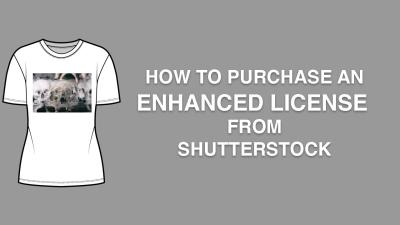Hey there! If you’re a photographer, designer, or artist looking to make money from your creative work, Shutterstock might be on your radar. It’s one of the biggest stock image platforms out there, offering a way for contributors like you to showcase your work and earn some extra income. But how exactly do you get paid? And what factors influence your earnings? In this post, we’ll break down how Shutterstock works for contributors and how your earnings are calculated. Whether you’re just starting out or want to maximize your revenue, understanding these basics is key to making the most of your contributions.
How Shutterstock Revenue is Calculated for Contributors
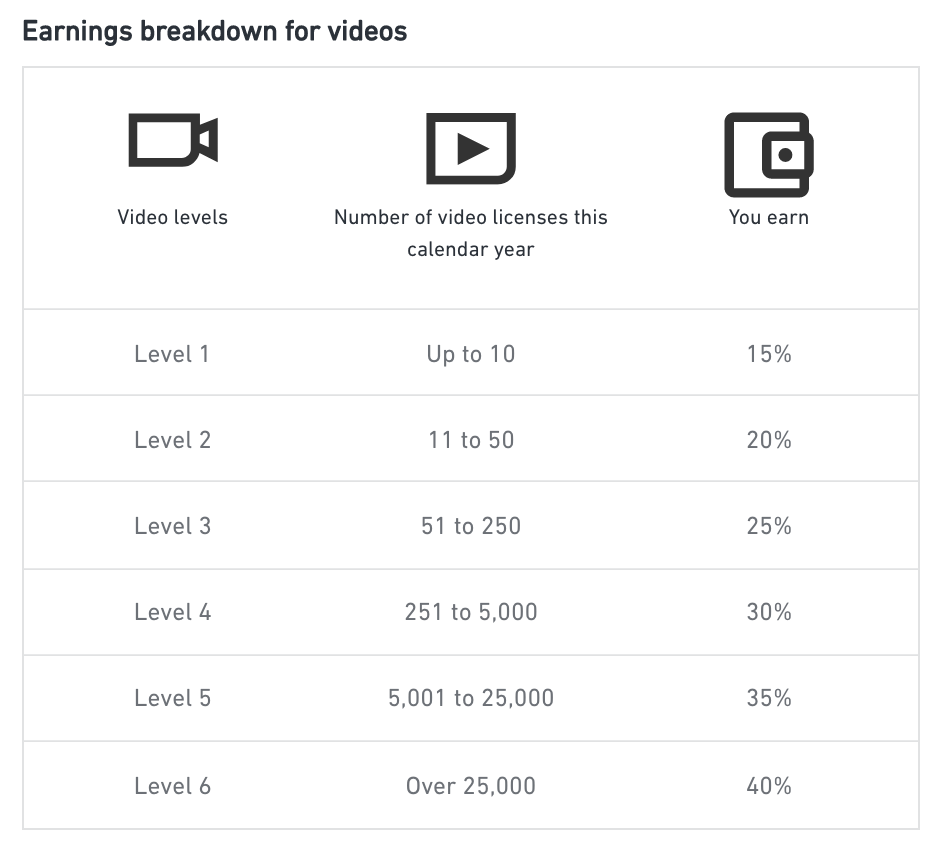
Understanding how Shutterstock calculates your earnings can seem a bit complex at first, but once you get the hang of it, it’s quite straightforward. Basically, your income depends on several factors, including your contributor level, the license type purchased by customers, and Shutterstock‘s commission structure.
Here’s a simplified breakdown:
- License Type: Shutterstock offers two main types of licenses — Standard and Enhanced. Standard licenses are more common and cheaper, while Enhanced licenses are more expensive and give customers more rights. Your payout rate varies depending on the license purchased.
- Contributor Level: Shutterstock has a tiered contributor program that rewards you as you gain more downloads and sales. Levels range from New Contributor to Elite Contributor. As you move up, your percentage of the sale increases, which means higher earnings per download.
- Subscription vs. On-Demand Sales: Shutterstock offers subscription plans where customers pay a fixed fee for a set number of downloads, and on-demand sales where they buy individual images. Your earnings differ depending on which type of sale occurs.
Now, let’s look at some specific numbers. For example, as a new contributor, you typically earn around 20-30% of the sale price. Once you reach higher levels, your commission can increase to 30-40%. For subscription downloads, your earnings are calculated based on a set rate per download, which is generally lower than single-image sales but can add up if you have many images purchased through subscriptions.
Another thing to keep in mind is that Shutterstock pools all your sales and calculates your earnings based on the current payout rates and your contributor level. Your earnings are accumulated over time and paid out once they reach the minimum payout threshold, usually $35.
In summary, your Shutterstock earnings depend on the license type, your contributor level, and the nature of the sale. By understanding these factors, you can strategize on what kind of content to upload and how to grow your contributor status for better payouts. Happy contributing!
Factors That Affect Your Shutterstock Income
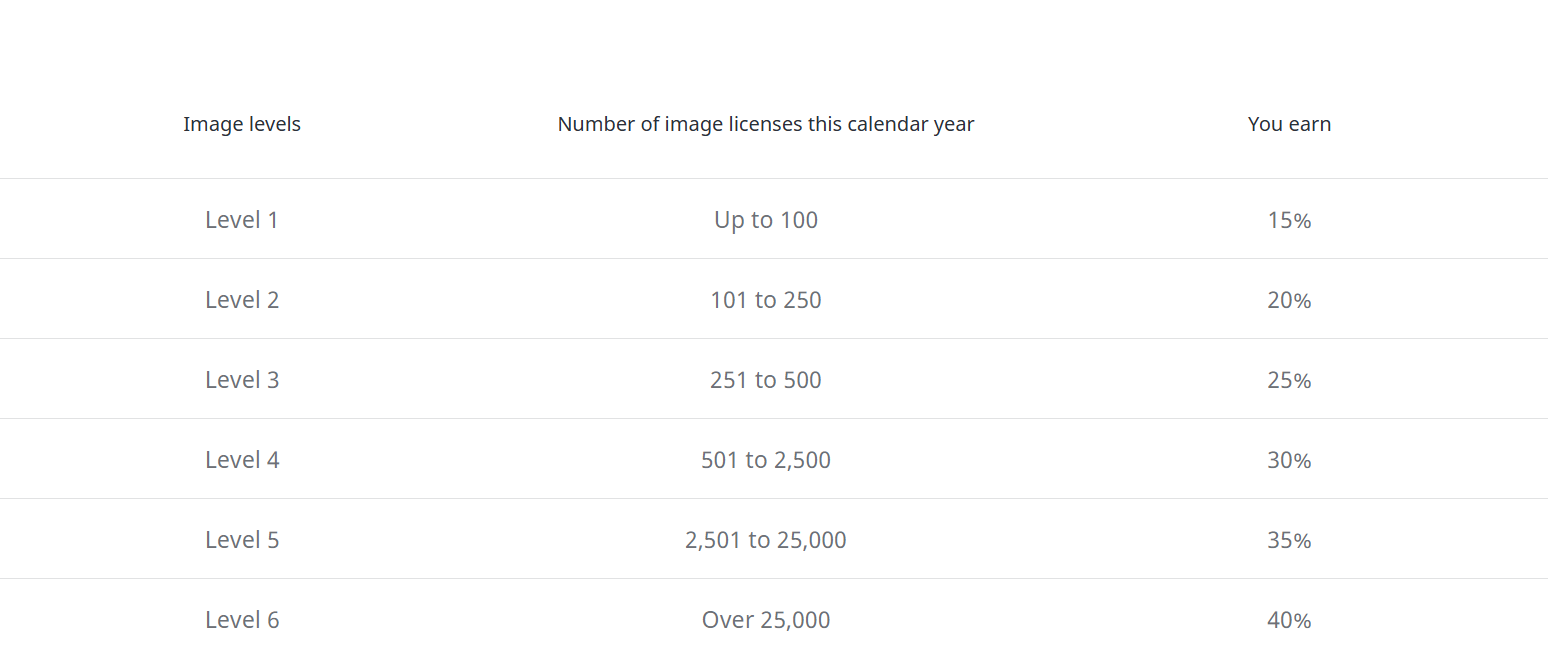
When it comes to earning money on Shutterstock, there’s no one-size-fits-all answer. Your income can vary quite a bit depending on several key factors. Understanding these can help you better navigate your journey as a contributor and maximize your earnings.
First up, the type of content you upload plays a big role. Shutterstock offers different categories like photos, vectors, illustrations, videos, and music. Typically, photos and vectors tend to sell more frequently, but videos and music can also be lucrative if you have high-quality, in-demand content.
Next, the quality and uniqueness of your submissions matter. High-resolution, well-composed, and original work tends to attract more buyers. Remember, stock content is highly competitive, so standing out with creative and fresh ideas can give you an edge.
Another important factor is your contributor level and reputation. Shutterstock has a tiered system where contributors with higher sales volumes often get access to better royalties and exclusive licensing options. The more consistent and high-quality your uploads, the faster you climb the ranks and increase your earning potential.
Keywording and metadata are often overlooked but are crucial in helping your content get discovered. Properly tagging your images with relevant, specific keywords increases visibility in Shutterstock’s search results, leading to more downloads and, consequently, more earnings.
Lastly, market demand and trends can influence your earnings. For example, during certain seasons or events, specific themes (like holidays, health, or technology) see a surge in demand. Staying updated with current trends and creating content aligned with them can boost your sales.
In summary, your Shutterstock income depends on a mix of content quality, relevance, market trends, and how well you optimize your submissions. The more strategic you are with these factors, the better your chances of increasing your earnings over time.
Average Earnings per Download on Shutterstock
One of the most common questions new contributors ask is, “How much can I expect to earn per download?” The truth is, earnings per download on Shutterstock vary depending on several factors—mainly your contributor level and the type of license purchased.
Here’s a quick breakdown:
| Contributor Level | Standard License Earnings | Enhanced License Earnings |
|---|---|---|
| Standard Contributor | Approximately $0.25 – $0.75 per download | Approximately $2.00 – $4.00 per download |
| Elite Contributor (higher tier) | Up to $1.50 or more per download | Up to $4.00 or more per download |
What does this mean for you?
- If someone purchases a standard license for your photo, you typically earn between 25 to 75 cents.
- For an enhanced license, which allows for larger use or higher volume, you might earn around $2 to $4.
- Higher contributor levels can boost these amounts, rewarding consistent, high-quality uploads.
Keep in mind, these figures are averages. Your actual earnings per download can be higher or lower based on factors like your contributor status, the license type, and whether the buyer is purchasing a single image or a subscription plan.
Also, Shutterstock often offers subscription plans where buyers pay a fixed amount for multiple downloads. In these cases, your earnings are divided based on the number of images downloaded, which can sometimes lead to lower per-download earnings but more consistent overall income.
In conclusion, while the per-download earnings might seem modest at first glance, remember that volume matters. The more your content sells, the more you can earn, especially if you focus on creating high-demand, high-quality assets that attract repeat buyers.
Tips to Maximize Your Shutterstock Sales and Earnings
So, you’re ready to boost your earnings on Shutterstock? That’s fantastic! The good news is, with a few strategic moves, you can increase your sales and make your portfolio work harder for you. Let’s dive into some practical tips that can help you get the most out of your contributions.
1. Upload High-Quality, Relevant Content
First things first: quality matters. Shutterstock customers are looking for polished, professional images that meet their needs. Invest time in editing your photos, ensuring good lighting, sharp focus, and appealing composition. Also, research current trends and popular themes—think minimalistic designs, vibrant colors, or niche subjects—to create content that’s in demand.
2. Use Effective Keywords and Descriptions
Keywords are your best friends when it comes to discoverability. Be descriptive and specific—think about what a buyer might search for. Use relevant tags that cover the subject, style, color, and mood of your image. Avoid spammy or irrelevant keywords, as they can hurt your credibility and ranking. Well-crafted descriptions and tags help your work appear in the right searches.
3. Consistency Is Key
Uploading regularly keeps your portfolio fresh and signals activity to Shutterstock’s algorithms. Set a schedule—whether it’s weekly or monthly—and stick to it. Over time, consistent uploads can build your reputation and lead to more visibility.
4. Diversify Your Portfolio
Don’t put all your eggs in one basket. Cover a range of subjects, styles, and formats—photos, vectors, illustrations, and videos. This diversification broadens your appeal and opens up more opportunities for sales across different buyer needs.
5. Engage with the Shutterstock Community
Join forums, participate in challenges, and learn from other contributors. Sharing experiences and tips can inspire new ideas and help you stay updated on what’s trending.
6. Promote Your Work
While Shutterstock traffic is largely driven by their platform, don’t hesitate to share your portfolio on social media or personal websites. Building your brand can attract more direct viewers and potential buyers.
Remember, success on Shutterstock doesn’t happen overnight. It’s about quality, consistency, and understanding your audience. Keep refining your approach, and over time, you’ll see your sales and earnings grow!
Understanding Payment Thresholds and Payout Methods
Getting paid for your Shutterstock sales is an exciting part of being a contributor. But to make sure you receive your earnings smoothly, it’s essential to understand the platform’s payment thresholds and payout options.
Payment Thresholds
Shutterstock has a minimum earning amount you need to reach before they issue a payout. As of October 2023, the standard threshold is $35. This means you won’t receive any payments until your total earnings from sales, subscriptions, and extended licenses reach at least $35.
- Why does this matter? It encourages contributors to accumulate earnings before requesting a payout, saving on transaction fees.
- Tips: Keep an eye on your earnings dashboard. If you’re close to the threshold, consider uploading more content or promoting your portfolio to boost sales.
Payout Methods
Once you hit the threshold, Shutterstock offers several payout options to choose from:
| Payout Method | Details |
|---|---|
| PayPal | Fast and widely used. Ensure your PayPal account is linked and verified. |
| Bank Transfer (Wire Transfer) | Available for contributors in certain countries. Usually takes a few business days. |
| Pioneer Debit Card | Prepaid card that can be used for ATM withdrawals and purchases. Requires application and approval. |
| Payoneer | Another popular option, especially for international contributors. Offers flexibility and quick transfers. |
Note: Payment methods and thresholds can vary based on your country and account status. Always check your dashboard for the most current options and requirements.
To ensure smooth payments, keep your profile information up to date, including your tax details and payment preferences. Also, remember that taxes may apply depending on your country’s regulations, so consult a tax professional if needed.
In summary, understanding how and when you get paid helps you plan your contributions better. Aim to reach the payout threshold consistently, choose a preferred payout method, and keep your details current. That way, you can enjoy your earnings without any hiccups!
Frequently Asked Questions About Shutterstock Contributor Revenue
Many aspiring contributors have questions about how revenue works on Shutterstock. Here are some of the most common inquiries to help you better understand your potential earnings:
1. How is my earnings calculated? Shutterstock pays contributors based on a percentage of the sale price for each image, video, or music track. The exact percentage depends on your contributor level and the type of license purchased. Typically, contributors earn between 15% and 40% of the sale price.
2. What factors influence my payout? Several factors can affect your earnings, including:
- Type of license purchased (Standard or Enhanced)
- Contributor level (e.g., Standard, Premium, Elite)
- The price set for your content (if you opt for exclusive content)
- Sales volume and frequency
3. When do I get paid? Shutterstock processes payments on a monthly basis. You need to reach a minimum payout threshold (usually $35) before you can withdraw your earnings. Payments are made via PayPal or Payoneer, depending on your chosen method.
4. Are there any fees or deductions? Shutterstock does not deduct fees from your earnings, but transaction fees may apply depending on your payment method. Also, if you withdraw funds via certain methods, additional fees might be involved.
5. Can I increase my earnings? Yes, by consistently uploading high-quality content, diversifying your portfolio, and optimizing your keywords, you can boost your sales. Participating in Shutterstock’s contributor programs and promotions can also help increase visibility and revenue.
Understanding these aspects of Shutterstock contributor revenue helps you set realistic expectations and strategize for long-term success. Keep producing quality content and staying informed about platform updates to maximize your earnings potential.