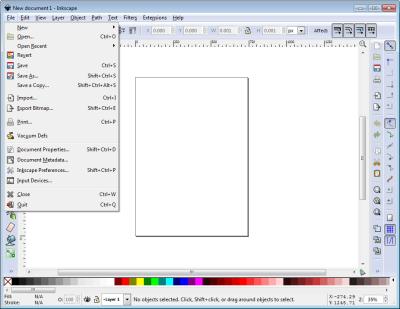If you’re a freelancer working in photography, design, or digital content creation, you’ve probably heard of Shutterstock. It’s one of the biggest stock image platforms out there, offering millions of photos, illustrations, videos, and music tracks. But what makes it such a popular choice? Well, Shutterstock provides a vast library of high-quality assets that can help you bring your projects to life without breaking the bank or spending hours creating everything from scratch. Plus, it offers flexible licensing options, so you can choose what fits your needs best. Whether you’re working on a client project or building your portfolio,
Shutterstock Pricing Options for Freelancers
When it comes to pricing, Shutterstock offers a variety of plans tailored to different needs and budgets—especially for freelancers who often need flexibility. Here’s a quick rundown of the main options:
- On-Demand Packs: These are perfect if you need a small number of assets now and then. You buy a pack of downloads upfront, and each download deducts from that pack. Prices vary depending on the number of images or assets you purchase—larger packs usually mean a lower cost per download.
- Subscription Plans: Ideal for freelancers who regularly need images or videos. You pay a fixed monthly or annual fee for a set number of downloads. For example, you might get 10 images per month for a flat rate, and you can use them as needed during that period. Subscriptions usually offer a better price per asset if you use them consistently.
- Extended License Options: If your project requires more than standard usage—like printing a large poster or commercial use—you can upgrade to an extended license. These are available as add-ons or included in some plans, depending on your needs.
It’s also worth noting that Shutterstock frequently runs promotions or discounts, especially for new users or for bulk purchases. As a freelancer, it’s smart to analyze your typical monthly or project-based needs to choose the plan that offers the best value. Remember, the key is flexibility—you want to pick an option that aligns with your workflow without overpaying for assets you won’t use.
Factors Influencing Shutterstock Costs for Freelancers
When it comes to understanding how much you’ll pay for Shutterstock as a freelancer, there are several key factors that can influence the cost. It’s not just a one-size-fits-all situation; your specific needs and usage habits play a big role. Let’s break down the main elements that can impact your expenses:
Usage Type and Volume
The primary factor is how you plan to use the images or videos. Are you creating content for a personal blog, client projects, or commercial advertising? The more you download or the higher the resolution you need, the more it could add up. Additionally, the volume matters—if you’re a prolific content creator downloading dozens of assets each week, your costs will likely be higher than someone who downloads sparingly.
License Type
Shutterstock offers different licenses, mainly Standard and Extended. Most freelancers will find the Standard license sufficient for typical online use, but if you’re aiming for large-scale print campaigns, billboards, or other high-exposure projects, you might need an Extended license. Extended licenses come with a higher price tag but give you more flexibility.
Subscription vs. On-Demand
You can choose between subscription plans and on-demand purchases. Subscriptions usually offer a set number of downloads per month at a lower cost per asset, which is great if you regularly need new visuals. On-demand allows you to buy assets individually, which might be more cost-effective if your needs are sporadic. The choice between these options influences your overall spend.
Quality and Resolution
Higher resolution images and videos tend to cost more, especially if you’re purchasing assets outside of a subscription plan. Freelancers often need assets in HD or 4K quality, so keep this in mind when budgeting.
Special Content and Collections
Sometimes, specific collections or exclusive content come with premium pricing. If you find yourself needing unique or niche visuals, be prepared for potentially higher costs. However, these can also help you stand out and deliver more professional results.
How to Choose the Right Shutterstock Plan for Your Needs
Picking the perfect Shutterstock plan doesn’t have to be a guessing game. It’s all about matching your usage habits, budget, and project requirements with the right plan. Here’s a simple guide to help you decide:
Assess Your Usage
- Frequency: How many assets do you download each month?
- Type of Content: Are you mainly using images, vectors, or videos?
- Quality Needs: Do you need high-resolution files for print or web?
If you’re just starting out or only need occasional assets, on-demand might be best. For regular content creation, a subscription plan could save you money in the long run.
Estimate Your Monthly Downloads
Look at your past projects or plan your upcoming workload to estimate how many assets you’ll need each month. Shutterstock offers plans ranging from a few downloads per month to unlimited access. Choose a plan that comfortably covers your estimated needs without paying for more than you use.
Compare Subscription Plans
| Plan Type | Number of Downloads per Month | Cost Range | Best For |
|---|---|---|---|
| Standard | 5-750 (varies by plan) | $29 – $199+ per month | Freelancers with steady needs for images and videos |
| On-Demand | Single assets | Starting at $49 per asset | Occasional users or projects with unpredictable needs |
Choosing between these options depends on your download volume and project scope. Remember, most plans also offer flexibility to upgrade or downgrade as your workload changes.
Factor in Your Budget and Goals
Ultimately, your choice should align with your budget and professional goals. If you’re building a portfolio or creating content for clients, investing in a plan that offers consistent access to high-quality assets can boost your productivity. On the other hand, if your projects are sporadic, on-demand purchases might be more economical.
Take some time to analyze your needs, compare plans, and don’t hesitate to start with a smaller plan—you can always upgrade later as your freelance business grows. The key is to find that sweet spot where your creative needs are met without overspending.
Tips to Maximize Value from Shutterstock Subscriptions
Getting the most out of your Shutterstock subscription is all about strategic planning and smart usage. As a freelancer, your budget matters, so you want to ensure every dollar spent brings you maximum value. Here are some practical tips to help you do just that:
Understand Your Needs and Choose the Right Plan
First things first, evaluate what types of images, videos, or music you frequently use. Shutterstock offers various plans—single image packs, monthly subscriptions, and enterprise options. Picking the plan tailored to your workload prevents overspending. For instance, if you regularly need hundreds of images each month, a subscription with a high download limit makes more sense than buying images individually.
Use Search Filters Effectively
Shutterstock’s search tools are powerful. Use filters to narrow down your options quickly—such as orientation, color, image type, or even contributor. This saves you time and helps you find exactly what fits your project, reducing the chance of unnecessary downloads.
Leverage Collections and Lightboxes
Create collections or lightboxes to organize your favorite images and videos. This way, you can compare options side-by-side before downloading, ensuring you pick the best fit. It also prevents duplicate purchases and helps in planning future projects.
Download in Bulk When Possible
If your plan allows, download multiple assets in one go. This not only saves time but also ensures you’re making the most of your subscription limit. Just be mindful of licensing restrictions and usage rights associated with each asset.
Stay Updated on Promotions and New Content
Shutterstock periodically offers promotions or new content collections. Keeping an eye on these can give you access to fresh assets at a lower cost or with added value. Signing up for newsletters or alerts can keep you informed.
Respect Licensing Terms and Use Assets Wisely
Always adhere to licensing agreements to avoid costly legal issues. Properly license assets for your intended use—whether for commercial projects, social media, or print. This ensures your investment pays off without surprises down the line.
Conclusion and Final Thoughts on Shutterstock Pricing for Freelancers
Understanding Shutterstock’s pricing structure can seem overwhelming at first, but with a little planning, it becomes a powerful tool in your freelancing toolkit. Whether you’re a seasoned designer or just starting out, choosing the right subscription plan and using assets wisely can significantly enhance your workflow without breaking the bank.
Remember, the key is to assess your needs honestly and select a plan that matches your workload. Be strategic about your downloads, organize your assets effectively, and stay informed about new content and promotions. Doing so ensures you’re getting maximum value from your investment.
At the end of the day, Shutterstock offers a vast library that can elevate your creative projects, streamline your process, and help you deliver high-quality work to your clients. With these tips in mind, you’re well on your way to making the most of Shutterstock’s pricing options and turning them into an asset rather than a challenge. Happy creating!