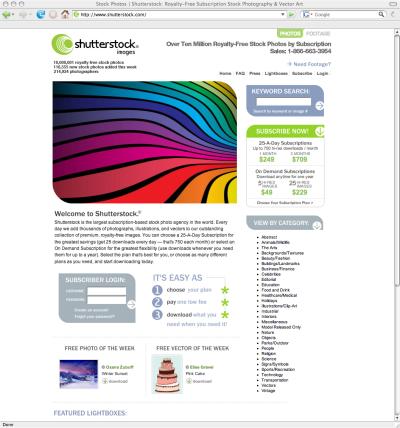If you’ve ever needed high-quality images for your website, presentation, or marketing campaign, chances are you’ve come across Shutterstock. It’s one of the most popular platforms for stock photos, offering millions of images, vectors, illustrations, and videos. But understanding how much it costs to purchase photos from Shutterstock can be a bit confusing at first. The good news is,
Factors That Influence Shutterstock Photo Pricing
Many people wonder what determines the price of a photo on Shutterstock. The truth is, several factors come into play, making the pricing dynamic rather than fixed. Here’s a breakdown of the main elements that influence the cost:
- Type of License: Shutterstock offers two primary licensing options: Standard and Enhanced. The Standard license is usually sufficient for most web and print uses, but if you need broader rights (like for merchandise or products for resale), the Enhanced license might be necessary, which generally costs more.
- Download Type and Quantity: Shutterstock uses a credit-based system for many downloads. The more credits a download costs, the higher the price. Buying credits in bulk often reduces the cost per image. Additionally, images with higher resolution or special licensing terms may require more credits or a higher fee.
- Image Resolution and Size: Larger images with higher resolution tend to cost more because they’re suitable for premium print uses or large banners. Conversely, smaller images for web use are usually less expensive.
- Contributor’s Pricing: Some contributors set their prices higher based on the complexity or uniqueness of their images. Shutterstock’s platform may also adjust pricing based on image popularity or licensing demand.
- Subscription vs. On-Demand Purchase: Shutterstock offers subscription plans, where you pay a fixed monthly fee for a set number of downloads, often reducing the overall cost per image. Alternatively, if you need just a few images, on-demand purchases might be more economical but could come with higher per-image costs.
- Usage Scope: How you plan to use the image affects the price. Commercial uses, large-scale distribution, or high-visibility campaigns usually require a license that costs more than personal or internal projects.
Understanding these factors can help you make smarter decisions when purchasing images from Shutterstock, ensuring you get the right image at a price that fits your budget. Always review the licensing terms carefully to avoid unexpected costs or usage restrictions down the line.
How Much Does a Shutterstock Photo Typically Cost?
So, you’re curious about the price tag attached to Shutterstock photos? Well, the cost can vary quite a bit depending on a few factors, but generally speaking, you can expect to pay anywhere from a couple of dollars to upwards of twenty dollars for a single high-resolution image.
To give you a clearer picture, here are some typical price ranges:
- Single Image Purchase: Usually ranges from $10 to $20 per image for standard licenses. If you’re looking for an extended or enhanced license, the price might go up to $50 or more.
- Credits-Based Purchases: Shutterstock uses a credit system, where the number of credits needed depends on the image size and license type. For example, a standard image might cost about 5 credits, which translates roughly to $10-$15 depending on your plan.
It’s also important to note that the resolution and usage rights influence the price. High-resolution images suitable for large prints or commercial campaigns tend to cost more than smaller, web-optimized versions. Plus, licensing options like extended licenses for product packaging or merchandise can significantly bump up the price.
Keep in mind, if you’re planning to use the photo for a one-off project, paying per image might be the most straightforward approach. But if you’re a frequent user or need multiple images, exploring subscription plans or bulk purchases can offer better value.
Different Subscription Plans and Their Impact on Photo Prices
Shutterstock offers a variety of subscription plans designed to cater to different types of users—whether you’re a casual user, a small business, or a large enterprise. Each plan impacts the overall cost per photo and the flexibility you get.
Here’s a quick overview of the main types of plans:
| Plan Type | Best For | Pricing (Approximate) | Photos per Month | Cost per Photo |
|---|---|---|---|---|
| On-Demand | Occasional users | Starting at ~$29 for 10 images | Variable | ~$2.90 per image |
| Standard Subscription | Regular users needing 10-30 images/month | From ~$29/month for 10 images | 10-30 images/month | Approx. $0.97 to $2.90 per image |
| Premium Subscription | High-volume users or businesses | Starts around ~$99/month for 50 images | 50+ images/month | As low as ~$0.50 per image |
What does this mean for you? Essentially, the more images you plan to download each month, the lower your cost per image becomes. Subscriptions also typically include unlimited download options for certain plans, giving you flexibility without worrying about additional costs.
Another thing worth mentioning is that some plans come with additional features, like access to premium images, extended licenses, or the ability to download images in different resolutions. So, choosing the right plan involves considering both your budget and your specific needs.
In summary, understanding the structure of Shutterstock’s pricing and plans can help you make smarter decisions—whether you’re buying a single image for a quick project or signing up for a monthly subscription for ongoing use. It’s all about finding the balance between cost and the quality or quantity of images you need.
One-Time Purchase Prices Versus Subscription Packages
When you’re looking to buy photos from Shutterstock, one of the first decisions you’ll face is whether to go with a one-time purchase or a subscription plan. Both options have their perks, but which one is right for you depends on your needs, budget, and how often you plan to use stock images.
One-Time Purchase (On-Demand) Pricing
This option is perfect if you only need a handful of images. You simply buy the photos you want, pay a flat fee per image, and you’re good to go. The main advantage? You only pay for what you need, and there’s no ongoing commitment. However, prices per image tend to be higher compared to subscription plans, especially if you’re buying just a few photos.
Subscription Packages
These are designed for users who need images regularly. Shutterstock offers various subscription tiers—monthly or annual—that give you a set number of images per day, week, or month at a discounted rate. For example, a typical plan might include:
- 10 images per month at a lower cost per image
- 50 images per month for more frequent users
- Unlimited downloads with higher-tier plans (sometimes available for enterprise clients)
The benefits of subscriptions include cost savings if you’re a frequent user, plus the convenience of having a steady stream of images without having to make individual purchase decisions each time. However, if your needs are sporadic or only a few images, a subscription might not be the most economical choice.
Which option should you choose?
Think about your usage pattern. If you only need a few images now and then, on-demand might be best. But if you’re working on a large project, creating content regularly, or managing a website or marketing campaign, a subscription can be a cost-effective route. Always compare the per-image cost and consider how many images you’ll realistically need over time.
Additional Costs to Consider When Buying Shutterstock Photos
While the base price of a Shutterstock photo might seem straightforward, there are several other costs and factors that can add up. Being aware of these can help you avoid surprises and budget more effectively.
Extended Licensing
Most images come with a standard license suitable for web use, social media, and small print runs. But if your project requires broader distribution, larger print runs, or merchandise, you might need an extended license. This license allows:
- Unlimited print runs
- Use on products for resale
- Advertising campaigns with wider reach
Extended licenses usually cost more—often double or more of the standard license price—so factor this into your budget if your project demands it.
Additional Fees for Special Uses
Some images might have restrictions or specific licensing terms that could incur extra costs. For example, images featuring recognizable people, trademarks, or copyrighted works may require model releases or additional permissions. Shutterstock typically provides these releases, but accessing them or obtaining rights can sometimes add to your costs.
Downloading Multiple Files or High-Resolution Images
While most plans include downloads in standard resolutions, if you need very high-resolution files or multiple versions (like different sizes or formats), there might be extra charges. Always check what’s included in your plan and whether upgrading to higher resolutions costs extra.
Tax and Regional Fees
Depending on where you’re located, applicable taxes or regional fees might be added during checkout. These can vary widely, so it’s good to be aware of the total cost before confirming your purchase.
In summary, while Shutterstock offers straightforward pricing, understanding the potential additional costs ensures you can budget accurately for your projects. Whether it’s licensing upgrades, special permissions, or regional fees, being informed helps you make smarter purchasing decisions and get the most value out of your investment.
Tips for Finding Affordable and High-Quality Shutterstock Images
Looking to get the best bang for your buck when purchasing images on Shutterstock? You’re in the right place! While Shutterstock offers a vast library of stunning visuals, costs can add up if you’re not strategic. Here are some practical tips to help you find high-quality images at a more affordable price:
- Use Subscription Plans Wisely: If you need multiple images regularly, a subscription plan can be more economical than purchasing images individually. Evaluate your monthly needs and choose a plan that offers enough downloads without paying for more than you’ll use.
- Take Advantage of Credits: Shutterstock’s credit system can be cost-effective if you plan your downloads thoughtfully. Sometimes, buying credits in bulk reduces the price per image, especially if you purchase larger packs.
- Search for Less Popular Keywords: Highly competitive keywords often lead to popular, expensive images. Try alternative or more specific keywords to discover unique, high-quality images that might be priced lower.
- Filter by Image Size and Quality: Larger images with high resolution tend to cost more. If your project doesn’t require ultra-high resolution, filtering your search for smaller sizes can save you money.
- Explore Free or Contributor Content: Shutterstock occasionally features free images or offers discounts through contributors. While these might be less common, they can be a great way to get quality visuals without extra costs.
- Look for Promotional Deals and Discounts: Keep an eye out for seasonal sales, promotional codes, or special discounts offered to new users or returning customers. Signing up for their newsletter can be a good way to stay informed.
- Consider Licensing Options Carefully: Standard licenses are usually sufficient for most projects and are less expensive. Reserve extended licenses for special cases where you need broader rights or higher usage limits.
By combining these tips, you can maximize your budget without sacrificing the quality of your visuals. A little research and planning go a long way in making your Shutterstock experience both affordable and rewarding.
Conclusion and Final Thoughts on Shutterstock Photo Pricing
Understanding the cost to purchase photos from Shutterstock can initially seem overwhelming, especially with the variety of licensing options, pricing plans, and image qualities available. But once you get the hang of their system, it becomes easier to make smart choices that match your needs and budget.
Remember: The key is to balance quality, licensing rights, and cost. Whether you’re a small business owner, a content creator, or just someone looking for the perfect image, Shutterstock provides a wealth of options to suit your project. Their flexible plans — from subscriptions to on-demand image packs — make it possible to access high-quality visuals without breaking the bank.
While prices can vary depending on factors like image size and licensing type, being strategic in your search and purchase process can lead to significant savings. Take advantage of discounts, plan your downloads carefully, and always consider whether a standard license will meet your needs before opting for extended rights.
At the end of the day, investing in professional images can elevate your project, making it more engaging and credible. Shutterstock’s extensive library and flexible pricing options make it a go-to resource for many. With a bit of planning, you can enjoy access to stunning visuals that fit your budget perfectly.
So next time you’re browsing Shutterstock, keep these tips in mind. Happy image hunting!