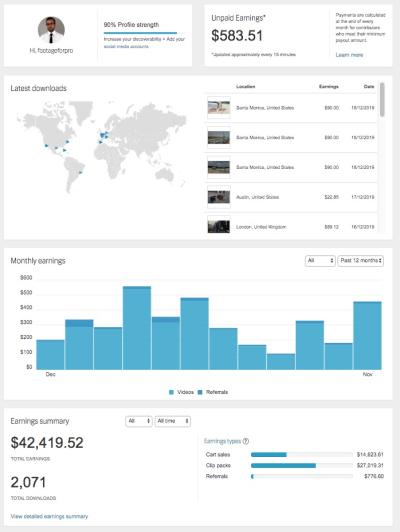Hey there! If you’ve ever needed high-quality images, videos, or music for your projects, chances are you’ve come across Shutterstock. It’s one of the biggest stock content platforms out there, offering a vast library of creative assets. But with so many options and pricing plans, it can be a bit overwhelming to figure out what fits your needs and budget. That’s why I’m here to break down the basics of Shutterstock’s subscription plans and help you understand how much you might expect to spend. Whether you’re a small business owner, a designer, or just a hobbyist, knowing your options is the first step to making smart choices.
Factors Influencing Shutterstock Subscription Prices
When it comes to Shutterstock subscription costs, several factors come into play, making the pricing a bit more nuanced than a simple number. Let’s explore the main elements that influence how much you’ll pay:
1. Type of Subscription Plan
- On-Demand Packages: These are flexible plans where you buy a set number of assets upfront. Perfect if you need a limited number of images or videos, and you don’t want a recurring subscription.
- Subscription Plans: These are monthly or annual plans that grant you a specific number of downloads per day or month. They tend to be more cost-effective if you need regular access to content.
2. Number of Downloads Allowed
More downloads generally mean higher costs, but the price per asset usually decreases as you commit to larger packages. For example, a plan allowing 10 downloads per month might cost less per item than a plan with only 3 downloads.
3. Content Type and Licensing
Shutterstock offers various content types like images, videos, music, and editorial content. The licensing options (standard vs. enhanced) also affect the price. Standard licenses cover most typical uses, but if you need extended rights, expect to pay more.
4. Duration of Subscription
Subscribers who commit to an annual plan often receive a discounted rate compared to month-to-month plans. If you know you’ll need a steady stream of content for a year, signing up long-term can save you a lot.
5. Additional Services and Features
Shutterstock sometimes offers add-ons like extended licenses, custom content, or premium collections, which can bump up the overall cost. Be sure to review what’s included to avoid unexpected charges.
6. Promotional Offers and Discounts
Keep an eye out for special promotions, discounts for new users, or bundle deals. These can temporarily lower the price, making it more affordable to get started or expand your content library.
In summary, Shutterstock’s prices aren’t fixed—they depend on your specific needs, how much content you want, and the licensing options you choose. Taking the time to understand these factors can help you select the most cost-effective plan for your projects, without paying for more than you need.
Detailed Breakdown of Monthly Subscription Costs
So, you’re curious about how much a Shutterstock subscription will actually set you back each month? Let’s break it down so you can get a clear picture of what’s involved. Shutterstock offers a variety of plans, each tailored to different needs — from casual users to professional designers and marketing teams.
At its core, the cost depends on the number of images, videos, or other assets you plan to download monthly. The more assets you need, generally, the better the rate per item — thanks to bulk discounts. Here’s a typical example of what you might expect:
- Basic Plan: Around $29 per month for 10 images or assets.
- Standard Plan: About $49 per month for 25 assets.
- Premium Plans: Starting at $199 per month for 750 assets, going up to thousands for enterprise plans.
But it’s not just about how many assets you get; there are also considerations like:
- Type of Content: Images, vectors, video clips, music tracks, etc., may have different pricing structures.
- Download Limits: Some plans have daily or monthly download caps. If you hit the limit, additional downloads might cost extra or require an upgrade.
- License Types: Standard licenses are usually included, but if you need extended licenses for commercial purposes, that might come at an additional cost.
It’s also good to keep in mind that Shutterstock sometimes offers promotional discounts for new subscribers, or bundles that might include extra assets or premium features. Being aware of these options can help you maximize your budget.
In summary, your monthly costs are primarily driven by your download volume and the type of content you need. Planning ahead and estimating your monthly asset needs can help you choose the most cost-effective plan for your projects.
Comparing Different Shutterstock Subscription Tiers
Now, let’s compare the main subscription tiers to help you decide which one fits your needs best. Shutterstock’s plans are generally divided into tiers based on the number of assets you can download each month and the level of access you get.
| Plan Tier | Monthly Cost | Assets Included | Best For | Notes |
|---|---|---|---|---|
| Standard | $49 | 25 assets | Small businesses, bloggers, social media managers | Great for occasional use with a moderate download limit. |
| Enhanced | $199 | 750 assets | Freelancers, marketing teams, content creators | Higher volume at a better per-asset price, suitable for more frequent use. |
| Unlimited | Custom pricing | Unlimited assets (with some restrictions) | Agencies, large enterprises, high-volume users | Requires contacting Shutterstock for a quote; ideal if you need unlimited access without worries about limits. |
Each tier strikes a different balance between cost and download volume:
- Lower tiers are perfect if you only need occasional images or assets.
- Mid-tier plans offer a sweet spot for regular users who want more assets without breaking the bank.
- Unlimited plans are best suited for large-scale projects or agencies that need constant access to a vast library of content.
Another thing to consider is flexibility. Some plans allow you to switch tiers monthly, so if your needs fluctuate, you can adjust without committing long-term. It’s always a good idea to evaluate your typical monthly download volume and content needs before choosing a plan. Remember, investing a little time upfront can save you money and ensure you have exactly what you need for your creative projects.
Benefits of Choosing the Right Shutterstock Subscription Plan
Picking the right Shutterstock subscription plan can feel a bit overwhelming at first, but it’s actually a smart move that pays off in many ways. When you select the plan that best fits your needs, you set yourself up for a smoother, more cost-effective experience. So, what are some of the biggest benefits?
1. Cost Savings — The most obvious perk is saving money. Subscription plans are designed to give you access to a set number of downloads per month or year, often at a significantly lower cost than buying images individually. If you know you’ll need a steady stream of visuals, a subscription plan can slash your expenses.
2. Consistent Access to High-Quality Content — With a subscription, you have ongoing access to Shutterstock’s vast library of images, vectors, videos, and music. This means you can find fresh, professional-quality content whenever you need it, without worrying about extra charges or limitations.
3. Flexibility and Convenience — Many plans offer flexible options, like choosing between monthly or yearly payments, or selecting a plan that matches your usage level. Some plans even let you pause or adjust your subscription if your needs change. Plus, with easy online management, you can download and organize your assets hassle-free.
4. Priority Customer Support — Subscribers often get priority access to customer service, which can be a lifesaver if you run into issues or need help finding the perfect image. This ensures your projects stay on track without unnecessary delays.
5. Better Licensing Terms — Subscription plans typically come with straightforward licensing, giving you peace of mind that your use of images remains compliant. You won’t have to worry about hidden fees or complicated restrictions, especially when you choose the right plan for your project scope.
Ultimately, choosing the right plan means you’re spending wisely, accessing the content you need without overspending, and ensuring your creative projects are well-stocked with quality visuals. Take the time to evaluate your monthly or yearly needs, and don’t be afraid to switch plans if your usage changes. It’s all about finding that perfect balance for your creative workflow.
Additional Costs and Licensing Considerations
While a Shutterstock subscription covers a lot, it’s important to be aware of some additional costs and licensing nuances that can pop up. Being informed helps you avoid surprises and ensures your projects stay compliant and cost-effective.
Extra Costs to Keep in Mind:
- Extended Licensing — If you plan to use Shutterstock images beyond standard licensing—for example, in merchandise like T-shirts, mugs, or posters—you might need to purchase an extended license. This typically involves an additional fee per image.
- High-Resolution Downloads — Most subscriptions include downloads in standard resolution, but if you need ultra-high-resolution files for large prints or billboard projects, check if your plan covers that or if you need to pay extra.
- Premium Content — Shutterstock offers a selection of premium images, videos, or vectors that might not be included in your plan. Accessing this content often requires an extra fee or a higher-tier subscription.
Licensing Considerations:
Understanding licensing is crucial to avoid legal pitfalls. Shutterstock’s standard licensing covers most common uses like websites, social media, presentations, and print materials up to a certain size or circulation. However, there are some important points:
- Limitations on Usage — Standard licenses usually restrict use in items like merchandise for resale, large-scale advertisements, or products for sale. If your project falls into these categories, you’ll need an extended license.
- Number of Impressions or Copies — Standard licenses often limit how many copies or impressions you can produce. For large distribution, verify if additional licensing is needed.
- Attribution Requirements — Shutterstock images typically don’t require attribution, but always double-check the licensing terms for each asset to be sure.
Another thing to keep in mind is that licensing terms can vary based on geographic location or specific use cases. If you’re unsure whether your intended use falls under standard licensing, it’s a good idea to consult Shutterstock’s licensing FAQ or contact their support team. Better to clarify early than face potential legal issues later on.
In summary, be aware of potential extra costs for extended licenses or premium content, and always review licensing terms carefully before using Shutterstock assets in commercial projects. This proactive approach helps you stay within legal boundaries and manage your budget effectively, ensuring your creative endeavors are both successful and compliant.
How to Save Money with Shutterstock Subscriptions
Looking to make the most out of your Shutterstock subscription without breaking the bank? You’re in the right place! Saving money while accessing high-quality images, videos, and music is all about understanding your needs and choosing the right plan. Here are some practical tips to help you get the best bang for your buck:
Understand Your Usage Needs
Before selecting a plan, take a moment to assess how much content you’ll actually need. Are you a blogger posting once a week? Or a marketing team creating multiple campaigns? Knowing this helps you avoid paying for more than you need. For example, if you only need a few images each month, a smaller plan or pay-as-you-go option might be more economical.
Opt for Annual Plans When Possible
Many subscriptions offer better rates if you commit annually rather than month-to-month. While the upfront cost might seem higher initially, you’ll save significantly over time. Plus, this ensures you won’t accidentally overspend if your usage spikes unexpectedly.
Leverage Free Resources and Credits
Some Shutterstock plans come with free credits or trial periods. Use these wisely to test the waters before committing long-term. Also, keep an eye out for promotional offers or discounts—these can often be used to reduce costs.
Share Your Subscription
Shutterstock allows team plans where multiple users can share access. If you’re working with a team or agency, pooling your subscription can reduce per-user costs. Just make sure everyone adheres to Shutterstock’s licensing rules!
Stay Organized and Plan Ahead
By planning your content needs in advance, you can avoid last-minute purchases or additional downloads that might incur extra charges. Create a content calendar to anticipate your upcoming requirements and select plans accordingly.
Combine Subscription Types
If your project varies significantly, consider mixing different plans—like a smaller subscription for regular content and individual purchases for occasional needs. Sometimes, a pay-per-download option might be more cost-effective for infrequent use.
Conclusion and Tips for Selecting the Best Shutterstock Plan
Choosing the right Shutterstock subscription isn’t just about getting the lowest price—it’s about aligning your needs with the right plan to maximize value. Here’s a quick recap of tips to help you make an informed decision:
- Assess Your Usage: Determine how many images, videos, or music tracks you typically need each month.
- Compare Plans: Look at the different subscription options—monthly, annual, team plans—and see which fits your workflow best.
- Consider Future Growth: If you anticipate your content needs increasing, choose a plan that offers scalability.
- Take Advantage of Trials and Promotions: Use free trials or discounts to test plans before committing long-term.
- Balance Cost and Quality: Sometimes, paying a bit more for higher-quality assets can save you time and effort in the long run.
Remember, the goal is to find a plan that offers the right content at the right price, without unnecessary extras. Don’t hesitate to revisit your subscription periodically—your needs might change, and adjusting your plan can lead to better savings and more efficient content creation. With a bit of planning and savvy choices, you can enjoy Shutterstock’s vast library while keeping your budget in check!