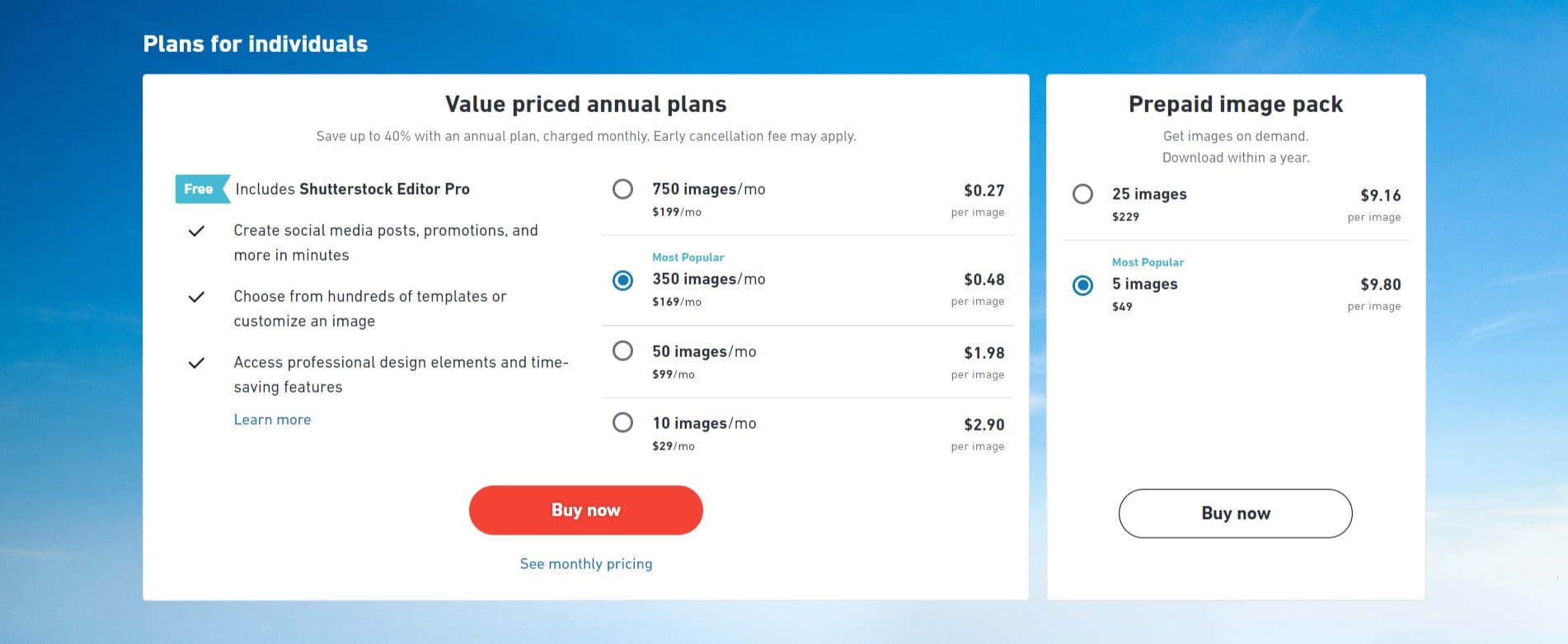If you’re a blogger looking to spice up your content with eye-catching images, Shutterstock might be one of the first names that come to mind. It’s a popular platform filled with millions of high-quality photos, illustrations, and vectors. But before you start downloading, it’s important to understand how their licensing works. Shutterstock offers different licensing options tailored to various needs, whether you’re creating a small personal blog or a large commercial site. Knowing the ins and outs of their licenses can help you avoid surprises and make smarter choices about which images to use and how much they might cost.
Factors Influencing Shutterstock Image Prices for Blogs
When it comes to the cost of Shutterstock images for your blog, several factors come into play. First, the type of license you choose is a biggie. Shutterstock primarily offers two types:
- Standard License: Suitable for most online uses, including blogs, websites, and social media. Usually more affordable and covers a wide range of uses, but with some restrictions on the number of views or copies.
- Enhanced License: Designed for broader or more commercial uses, such as print runs, merchandise, or large-scale advertising. It tends to be more expensive but offers more flexibility.
Next up is the image resolution and size. Larger, high-resolution images typically cost more because they’re more versatile and suitable for various formats. Shutterstock prices can also vary based on whether you purchase images individually or via a subscription plan. Subscriptions often provide a set number of downloads per month at a discounted rate, making it more cost-effective if you need multiple images regularly.
Another factor is the exclusivity and uniqueness of the image. Popular or trending images might be priced higher due to demand, while more generic photos tend to be cheaper. Additionally, the licensing model—whether you buy a single image or a pack of images—can influence the overall cost.
Finally, keep an eye out for special offers or discounts, especially if you’re a new user or buying in bulk. Understanding these factors can help you budget effectively and ensure you’re getting the best value for your money when sourcing images for your blog on Shutterstock.
Pricing Plans and Subscription Options for Bloggers
When it comes to using Shutterstock images for your blog, understanding the different pricing plans and subscription options is key to managing your budget effectively. Shutterstock offers a variety of plans tailored to different needs, whether you’re a casual blogger or a content creator with more extensive image requirements.
Subscription Plans are the most popular choice for bloggers who need a steady stream of high-quality images. These plans typically allow you to download a set number of images per day or month at a discounted rate compared to single-image purchases. For example:
- Standard Subscription: Usually offers downloads of up to 10 images per day, suitable for most bloggers. It’s billed monthly or annually, with prices decreasing the longer you commit.
- Premium Subscription: Provides access to exclusive images and higher download limits, perfect if you’re looking for unique visuals or have higher content needs.
On-Demand Image Packs are another option if your image needs are sporadic or less frequent. Instead of a subscription, you purchase a pack of images upfront—say, 10, 25, or 50 images—and then download as needed. This is great for bloggers who prefer flexibility without a recurring fee.
Pricing Example (as of 2023):
| Plan Type | Images per Month | Cost | Best For |
|---|---|---|---|
| Standard Monthly | 10 images/day (about 300/month) | $49 | Regular bloggers with moderate needs |
| On-Demand Pack | Varies (10, 25, 50 images) | Starts at $29 for 10 images | Occasional use or small projects |
| Premium Subscription | Same as Standard but with exclusive images | Starts at $149/month | High-volume content creators |
It’s worth noting that Shutterstock often runs promotional discounts or bundles, so keep an eye out for deals that can save you money. Also, if your blog’s image needs fluctuate, you might consider switching plans or canceling and re-subscribing as needed.
In summary, choosing the right plan depends on how many images you plan to use each month, your budget, and whether you prefer a subscription or pay-as-you-go model. A little upfront planning can help you get the most value out of Shutterstock without overspending.
How to Choose the Right Shutterstock License for Your Blog
Deciding on the right Shutterstock license can seem confusing at first, but it’s pretty straightforward once you understand the options. Basically, a license determines how you can use the images you download—whether for personal projects, commercial purposes, or promotional content. Here’s a quick rundown to help you choose wisely.
Standard License is the most common choice for bloggers. It allows you to use images in online content, including blog posts, social media, and digital marketing. This license covers most typical uses, such as:
- Embedding images in blog articles
- Sharing on social media platforms
- Including images in digital newsletters
However, it does have some limits:
- Maximum of 500,000 copies or views
- No use in merchandise or products for resale
- Cannot be used in printed materials exceeding 500,000 copies
If your blog is more personal or small-scale, the standard license is usually sufficient. But if you plan to use images in ways that go beyond these limits—like creating branded merchandise, eBooks, or printed magazines—you’ll need to consider a Enhanced License.
Enhanced License offers broader rights, including:
- Unlimited copies and views
- Use in merchandise for resale (like T-shirts or mugs)
- Inclusion in large printed materials or promotional campaigns
Choosing between these licenses depends on your specific use case. Ask yourself:
- Will I use the image solely online, or will I print it on physical products?
- How large is my audience or distribution?
- Am I creating products to sell or distribute widely?
Remember, violating license terms can lead to legal issues or the need to replace images, which can be both costly and time-consuming. When in doubt, it’s safer to opt for the more comprehensive license—especially if your blog is growing or plans to expand into merchandise or print.
Finally, always review Shutterstock’s licensing terms directly on their website, as policies can update. If you’re unsure, reaching out to their customer support can also help clarify the best licensing choice for your blog’s needs.
Tips for Saving Money When Purchasing Shutterstock Images
Trying to find high-quality images for your blog without breaking the bank? You’re in luck! Shutterstock offers a variety of options to help you save money while still getting the visuals you need. Here are some practical tips to make your image purchasing more budget-friendly:
1. Opt for Subscription Plans
Instead of buying images individually, consider subscribing to Shutterstock’s plans. These plans typically offer a set number of images per month at a discounted rate. If you regularly need images for your blog, this can significantly lower your cost per image.
2. Use Credit Packs Wisely
If a subscription doesn’t fit your needs, Shutterstock’s credit packs are a flexible alternative. Buying credits in bulk often reduces the cost per image. Just make sure to use your credits within the validity period to get the most value.
3. Search for Free or Less Expensive Images
Shutterstock occasionally offers free images or discounts on certain photos. Keep an eye on their promotions or special offers. Also, try narrowing your search filters to find images with lower licensing costs or less restrictive licenses.
4. Leverage Image Licensing Options
Understand the different licensing options. For smaller projects or shorter-term use, a standard license might be enough and cheaper. If you need images for commercial purposes or extensive use, consider the extended license, but plan accordingly to avoid unnecessary expenses.
5. Plan Your Image Needs
Planning ahead helps you avoid last-minute purchases at higher prices. Batch your image needs and purchase multiple images at once to take advantage of discounts or bundle deals. Also, make a list of the required image specifications to prevent buying unnecessary or unsuitable images.
6. Use Search Filters Effectively
Refine your search by choosing the right image size, orientation, and style. This helps you find exactly what you need quickly, saving time and reducing the temptation to buy more images than necessary.
By applying these tips, you can make the most of your budget while still sourcing stunning images for your blog. Remember, a little planning and research can go a long way in keeping your visual content appealing without overspending!
Alternatives to Shutterstock for Affordable Blog Images
While Shutterstock is a popular choice for high-quality images, it’s not the only game in town—and sometimes, it might not be the most budget-friendly option. Luckily, there are several other platforms where you can find beautiful, affordable images for your blog:
1. Unsplash
Unsplash is a fan favorite for free high-resolution photos. The best part? You can use these images without worrying about licensing fees or attribution (though attribution is appreciated). It’s perfect for bloggers on a tight budget who want stunning visuals without extra costs.
2. Pexels
Pexels offers a vast library of free stock photos and videos. Their licensing is flexible, allowing you to use images commercially without attribution. The site is user-friendly, making it easy to find the perfect shot for your content.
3. Pixabay
Pixabay provides a large selection of free images, illustrations, vectors, and videos. Like Unsplash and Pexels, their content is free for commercial use, making it a great resource for bloggers looking to keep costs low.
4. Canva
If you’re also into designing your blog visuals, Canva offers a wide range of free and affordable stock images as part of its design platform. Some premium images require a small fee, but overall, it’s a cost-effective way to create engaging visuals.
5. Adobe Stock (with discounts)
Adobe Stock offers high-quality images, often at a higher price point. However, they frequently run discounts, bundles, or subscription deals that can make purchasing images more affordable. If you’re already an Adobe Creative Cloud user, integration can be seamless.
6. Freepik
Freepik provides free and premium graphic resources, including photos, vectors, and PSD files. While some content is free, premium resources come with a subscription fee, but they’re often cheaper than Shutterstock and offer a wide variety of styles.
Exploring these alternatives can help diversify your image sources and fit different budgets and project needs. Remember, the key is to match the image licensing with your intended use to avoid legal issues down the line.
In the end, whether you stick with Shutterstock or explore other options, the goal is to find eye-catching visuals that enhance your blog without draining your resources. Happy browsing!
Conclusion: Making Informed Decisions on Image Licensing Costs for Blogs
Understanding the various factors that influence Shutterstock image costs is essential for making smart choices that align with your blog’s budget and goals. By considering aspects such as image resolution, licensing type, and intended usage, you can ensure you select the most appropriate and cost-effective options. Remember that investing in high-quality images not only enhances your content’s visual appeal but also helps establish credibility and trust with your audience. To optimize your spending, evaluate whether a standard license suffices or if an extended license is necessary for your specific needs. Additionally, taking advantage of subscription plans or bulk purchasing options can lead to significant savings over time.
Here are key points to keep in mind:
- Assess your needs: Determine if a standard license covers your use or if you need an extended license.
- Plan ahead: Anticipate your image requirements to benefit from subscription discounts or bundle offers.
- Balance quality and cost: Choose images that meet your quality standards without overspending.
- Respect licensing terms: Always adhere to Shutterstock’s licensing agreements to avoid legal issues.
By making informed licensing decisions, you can enhance your blog’s visual appeal while maintaining control over your expenses. Thoughtful planning and understanding the licensing landscape empower you to use images effectively and responsibly, ultimately contributing to the success of your content strategy.