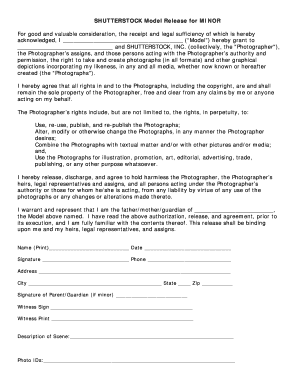Thinking about diving into the world of high-quality images, videos, and music for your projects? Shutterstock is one of the most popular platforms out there, offering a vast library of creative assets to help bring your ideas to life. Whether you’re a small business owner, a marketer, or a content creator, Shutterstock makes it easy to find the perfect visuals or sounds to enhance your work. With millions of files available, it’s like having a giant creative toolbox at your fingertips. But before you start downloading, it’s good to understand how their services work and what you might expect to spend.
Pricing Options for Shutterstock Buyers
When it comes to pricing, Shutterstock offers a few different plans tailored to various needs and budgets. Let’s break down the main options so you can figure out what fits best for you.
1. Subscription Plans
Subscription plans are ideal if you need to download assets regularly. They typically come with a set number of images, videos, or music files you can access each month. Here’s how they generally work:
- Monthly or Annual Billing: You choose a plan that bills either monthly or annually, often with a discount for longer commitments.
- Download Limits: Each plan includes a specific number of downloads per day or month. For example, a plan might offer 10 images per day or 300 images per month.
- Cost: Prices can range from around $29/month for basic plans to over $199/month for premium options with higher download quotas.
One thing to keep in mind is that if you go over your download limit, you might need to purchase extra credits or upgrade your plan.
2. Pay-As-You-Go Credits
If you prefer more flexibility without a monthly commitment, Shutterstock offers a credit-based system. You purchase a bundle of credits, and then use those credits to buy individual assets. Here’s what to know:
- Flexible Purchases: Buy only what you need, when you need it.
- Pricing: Credits are sold in bundles, with larger bundles offering better per-credit value. For example, a pack of 10 credits might cost around $99, making each credit about $9.90.
- Asset Costs: The number of credits needed depends on the asset type and resolution. Usually, a standard image costs 1 credit, while high-resolution images or videos may cost more.
This option is great if your download needs are sporadic or if you want to avoid ongoing subscriptions.
3. Enterprise & Custom Plans
For large teams or businesses with extensive creative needs, Shutterstock offers enterprise plans tailored to specific requirements. These usually involve custom pricing and dedicated support, making them suitable for agencies or organizations with high-volume demands.
Summary Table of Pricing Options
| Plan Type | Best For | Pricing Model | Download Limit |
|---|---|---|---|
| Subscription | Regular downloaders | Monthly/Annual | Fixed per plan |
| Pay-As-You-Go | Occasional users | Credits bundle | Per asset |
| Enterprise | Large organizations | Custom | Variable |
Choosing the right plan depends on your frequency of use, budget, and specific project needs. Take some time to evaluate your typical download volume and preferences — it’ll help you get the most value from your Shutterstock account without overspending.
How Much Does a Shutterstock Account Cost
So, you’re curious about how much it costs to get a Shutterstock account as a buyer? Great question! Shutterstock offers a range of plans designed to fit different needs, whether you’re a casual user or a professional who needs a ton of images each month.
At its core, Shutterstock operates on a credit and subscription model. Here’s a quick breakdown:
- On-Demand Credits: You purchase credits upfront, and each download costs a certain number of credits depending on the image or video resolution and licensing type.
- Subscription Plans: These give you a set number of downloads per day or month for a fixed price, often making it more economical if you regularly need a lot of images.
Now, let’s talk about the actual costs. Shutterstock’s subscription plans typically start around $29/month for 10 images, which is great for small projects or occasional use. If you need more images, they offer plans like:
| Plan Type | Number of Downloads | Monthly Price | Cost per Image |
|---|---|---|---|
| Standard Monthly | 10 images | $29 | $2.90 |
| Standard Monthly | 50 images | $99 | $1.98 |
| Premium Monthly | 350 images | $199 | $0.57 |
If you’re someone who only needs a handful of images now and then, you can buy on-demand credits, which typically cost around $0.25 to $3.00 per image, depending on resolution and licensing.
Keep in mind, prices can change, and Shutterstock sometimes runs special offers or discounts, especially if you’re signing up for the first time. It’s all about choosing the plan that best matches your usage habits and budget.
Factors Influencing Shutterstock Subscription Prices
Now that you’ve got a sense of the costs, let’s dive into what actually influences those prices. Why does one plan cost more than another? Well, several factors come into play, and understanding them can help you make smarter choices.
1. Number of Downloads or Credits Needed: The more images or videos you want to download regularly, the more you’ll benefit from higher-tier subscription plans. If you need only a few images per month, a smaller or on-demand plan makes sense. Conversely, heavy users usually find value in unlimited or large-volume plans.
2. Image Resolution and Licensing Type: Higher resolution images or videos and extended licenses (like for commercial use) often cost more. Shutterstock offers standard licenses suitable for most uses, but if you need exclusive rights or unlimited distribution, expect to pay extra.
3. Subscription Commitment: Longer-term plans or annual subscriptions often come with discounts compared to monthly plans. Committing to a year upfront can save you quite a bit over time.
4. Special Offers and Promotions: Shutterstock sometimes runs discounts for new users or bundle deals. These can significantly reduce initial costs, so it’s worth watching for promotions if you’re just starting out.
5. Usage Frequency and Project Scope: If you’re a freelancer or a small business, your required volume may differ from a large corporation or marketing agency. Larger organizations might negotiate custom plans or enterprise licenses, which can influence pricing.
In a nutshell, your specific needs, how often you plan to download images, and the type of content you require are the main factors that determine how much you’ll pay for a Shutterstock account. Take some time to analyze your usage patterns, and you’ll find a plan that offers the best value for your money.
Benefits of Choosing the Right Shutterstock Plan
Let’s face it — picking the right Shutterstock plan can feel a bit overwhelming with all the options out there. But trust me, taking the time to choose wisely can really pay off in the long run. When you select a plan that matches your needs, you’re not just saving money; you’re also making your workflow smoother and more efficient.
One of the biggest benefits is cost savings. If you’re a frequent user, opting for an unlimited or larger pack can drastically reduce the cost per image compared to pay-as-you-go options. Plus, many plans come with flexible features tailored to different types of users:
- Subscribers: Ideal for those who need a steady stream of images regularly. They often get a discounted rate and can download a set number of images per day or month.
- On-Demand Buyers: Best for occasional users who only need a handful of images now and then. They pay only for what they purchase, which can be more economical for infrequent use.
- Extended License Options: If you need images for commercial projects, choosing a plan with an extended license can save you from costly licensing issues down the line.
Another perk of selecting the right plan is access to exclusive content or higher-resolution images, which can be crucial depending on your project needs. Plus, many plans include features like simplified licensing, faster downloads, and priority customer support, making your experience more seamless.
Finally, the right plan can help you stay organized. When you know exactly how many images you can download each month, it’s easier to plan your projects and budget accordingly. It’s all about finding that sweet spot where your needs and budget meet — and that’s where the benefits really come into play.
Tips for Saving Money on Shutterstock Purchases
Let’s be honest — stock images can add up quickly if you’re not careful. But don’t worry, there are plenty of smart ways to keep your costs down without sacrificing quality. Here are some tried-and-true tips to help you save money on Shutterstock purchases:
- Buy in Bulk: If you know you’ll need a lot of images over time, consider subscribing to a plan that offers unlimited downloads or larger packs. Bulk buying often comes with discounted rates per image.
- Utilize Subscription Plans: Subscriptions usually provide a better deal than one-off image purchases, especially if you regularly need multiple images.
- Look for Promotions and Deals: Shutterstock often runs special promotions, especially around holidays or during sales events. Keep an eye on their website or sign up for newsletters to stay informed.
- Download Only What You Need: Be selective. Avoid unnecessary downloads and only choose images that perfectly fit your project. This helps avoid wasting credits or paying for images you won’t use.
- Use Search Filters: Narrow down your search with filters like orientation, color, or image type to find exactly what you need faster, saving time and money.
- Consider Extended Licensing Wisely: If your project demands high-volume or commercial use, investing in an extended license upfront could be more cost-effective than paying per image later.
And here’s a little bonus tip: if you’re a frequent user, it might be worth negotiating a custom plan with Shutterstock or exploring partnership discounts. It never hurts to ask, and you might end up with a deal that’s tailored just for your needs.
Saving money isn’t just about finding the cheapest images — it’s about making smart choices that give you the best value for your investment. With these tips in hand, you’ll be able to build a solid stock image library without breaking the bank!
Conclusion and Final Thoughts on Shutterstock Pricing
Understanding the cost structure of a Shutterstock account is essential for making informed purchasing decisions. Shutterstock offers flexible plans tailored to different needs, whether you’re a casual creator or a professional designer. It’s important to consider factors such as the type of license required, the volume of downloads, and the subscription plan that best fits your budget and usage patterns.
Here are some key points to keep in mind:
- Pricing Flexibility: Shutterstock provides various plans, from pay-as-you-go options to monthly subscriptions, allowing you to choose what suits your workflow.
- Licensing Options: Be aware of the differences between Standard and Enhanced licenses, which impact costs based on the intended use of assets.
- Cost Efficiency: Bundled plans often offer better value for frequent users, while occasional buyers might prefer on-demand credits.
Additionally, understanding Shutterstock’s pricing helps avoid unexpected expenses and ensures your investment aligns with your project needs. Remember to regularly review your plan and usage to optimize costs.
In conclusion, while Shutterstock’s pricing may seem complex at first glance, taking the time to understand the available options allows you to maximize value and access high-quality images and videos without overspending. Making an informed choice can significantly benefit your creative projects and budget management.