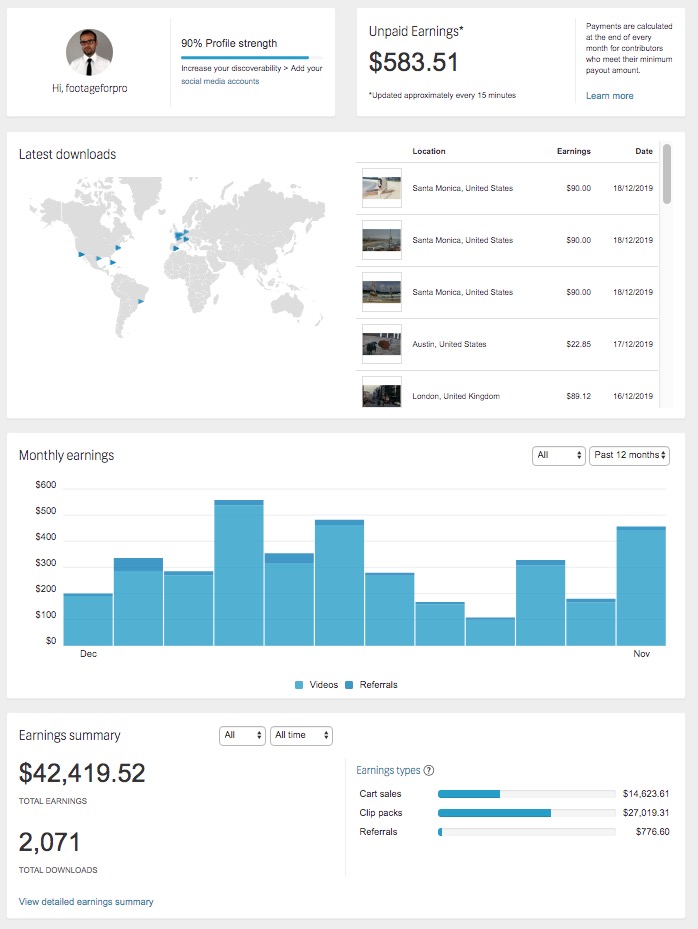In today’s digital world, eye-catching visuals are key to grabbing attention and making your marketing campaigns stand out. Shutterstock has become one of the go-to platforms for businesses and creators looking for high-quality images to enhance their branding, social media, websites, and advertising efforts. With millions of photos, illustrations, and videos, Shutterstock provides a vast library that caters to almost every need. But understanding how much these images cost—and what influences their prices—can sometimes feel overwhelming. Let’s dive into what makes
Factors Influencing Shutterstock Image Pricing
When it comes to Shutterstock, the price of an image isn’t set in stone—it varies based on several important factors. Knowing what influences these costs can help you plan your budget better and choose the best images for your needs. Here’s a breakdown of the main factors:
- Image Licensing Type: Shutterstock offers different licensing options, mainly Standard and Extended licenses. The Standard license is suitable for most marketing uses like websites, social media, and presentations. If you need images for merchandise, print runs over a certain quantity, or commercial products, you might need an Extended license, which typically costs more.
- Image Resolution and Size: Higher resolution images or larger sizes usually come at a higher price. If you need a tiny icon, it’s cheaper than a high-res image for large banners or billboards. Shutterstock often charges based on the download size or credits used, which correlates with resolution.
- Subscription vs. On-Demand Purchasing: Shutterstock offers subscription plans where you pay a monthly fee for a set number of downloads. These plans often reduce the cost per image. Alternatively, you can buy images on an on-demand basis, paying per image, which might be more expensive if you only need a few images but offers flexibility for occasional use.
- Image Popularity and Demand: Trending or highly sought-after images might be priced higher due to their popularity. Shutterstock’s algorithm considers demand, so rare or niche images might cost less than those in hot categories.
- Exclusive vs. Non-Exclusive Images: Most Shutterstock images are non-exclusive, meaning many users can buy and use them. Exclusive images, which are unique to your brand, usually come at a premium price but can give you a competitive edge.
- Usage Scope and Duration: The intended use—whether it’s a one-time campaign, ongoing branding, or multiple channels—can influence the price. Longer-term or multi-channel uses may require special licensing agreements or higher costs.
Understanding these factors helps demystify Shutterstock’s pricing structure. It’s not just about paying for a pretty picture; it’s about choosing the right license, resolution, and purchase method that aligns with your marketing goals and budget. By being informed, you can better leverage Shutterstock’s vast library to create impactful campaigns without overspending.
Pricing Plans and Subscription Options for Shutterstock Images
When it comes to using Shutterstock images for your marketing campaigns, understanding the pricing plans and subscription options is essential. Shutterstock offers a variety of plans designed to fit different needs—from one-off projects to ongoing content creation. Let’s break down what’s available so you can choose the best fit for your budget and goals.
First up, Shutterstock’s pricing model is primarily based on either subscriptions or on-demand image packs. Here’s a quick overview of each:
- Subscription Plans: These are ideal if you need a steady stream of high-quality images each month. You pay a fixed fee for a set number of downloads—say, 10, 20, or even unlimited downloads, depending on the plan. Subscriptions usually offer the best value per image if you’re a frequent user.
- On-Demand Image Packs: Perfect for occasional needs, these packs let you buy a specific number of images upfront—like 5, 10, or 25 images—and use them as needed. It’s a flexible way to access Shutterstock without committing to a monthly plan.
Now, here’s a general idea of the pricing tiers:
| Plan Type | Number of Downloads | Price Range (per image) | Best For |
|---|---|---|---|
| Monthly Subscription | 10-750 images/month | $29 – $199+ / month | Regular marketers, content creators, social media managers |
| Annual Subscription | 10-750 images/month | Lower monthly cost compared to month-to-month | Long-term projects, agencies, businesses with consistent needs |
| On-Demand Packs | 5, 10, 25 images | $49 – $229 total | One-off campaigns, infrequent use |
Keep in mind that prices can fluctuate based on promotions, credits, or licensing options. Shutterstock also offers enhanced licenses, which are a bit more expensive but give you broader usage rights—like printing large banners or using images in merchandise.
Another thing to consider is whether you want to pay monthly or annually. Subscriptions billed annually usually come with a discount, making it more economical for ongoing projects. Plus, if your marketing strategy is steady, a subscription can simplify budgeting and ensure you always have fresh images ready to go.
How to Determine the Cost of Specific Shutterstock Pictures
Wondering how much a particular Shutterstock image will cost? The price isn’t fixed for individual images because it depends on several factors. Let’s walk through how Shutterstock determines the cost of a specific picture so you can budget accordingly.
First, the main elements influencing the price are:
- Image Licensing Type: Shutterstock offers Standard and Enhanced licenses. Standard licenses are suitable for most digital uses like websites, social media, and presentations. Enhanced licenses are needed for print runs over 500,000 copies, merchandise, or other commercial uses.
- Image Size and Resolution: Larger, high-resolution images tend to be priced higher than smaller, low-resolution options. When you download an image, you often choose from different size options, which affect the price.
- Image Popularity and Demand: Some images are more popular or trending, which can slightly influence pricing, especially if you’re purchasing via credits rather than a subscription.
Here’s a simple way to estimate the cost:
| Factor | Impact on Price |
|---|---|
| Licensing Type | Enhanced licenses cost more than Standard |
| Image Size | Higher resolution images are more expensive |
| Download Method | Single image downloads via credits tend to be pricier than subscriptions for the same image |
| Usage Scope | Commercial use, large prints, or merchandise increase costs |
To find the exact price, you simply add the image to your cart or download page, and Shutterstock will display the price based on your selected options. If you’re on a subscription plan, the per-image cost is usually lower since you’re paying upfront for a set number of downloads.
Pro tip: If you’re planning a big campaign, consider purchasing an extended license upfront or opting for a subscription with a high download limit. This approach can save you money in the long run and give you access to the images you need without surprises.
In summary, the cost of Shutterstock images varies based on licensing, size, and usage. By understanding these factors, you can better plan your budget and ensure you’re getting the best value for your marketing needs. Always double-check the licensing terms before finalizing your download to make sure it fits your intended use.
Tips for Budgeting and Maximizing Value When Purchasing Shutterstock Images
Buying stock images can sometimes feel like navigating a maze—there are so many options, pricing plans, and licensing details to consider. But don’t worry! With a few smart strategies, you can make the most of your budget and get the best bang for your buck when purchasing Shutterstock images.
First things first, know what you need. Are you looking for a single image for a one-off campaign, or do you need a large library for ongoing projects? Shutterstock offers various plans, from pay-per-image to subscription packages. Understanding your actual needs helps prevent overspending on images you won’t use.
Next, consider subscription plans if you’re frequently using images. Subscriptions often provide a lower cost per image compared to buying individual images. For example, a monthly plan with a set number of downloads can significantly reduce your overall costs if you need multiple images regularly.
Here are some tips to maximize value:
- Download only what you need: Avoid downloading extra images just because they’re included in a plan. Stick to your list to prevent unnecessary expenses.
- Use the search filters wisely: Narrow down your options quickly by filtering for specific themes, orientations, or image types. This saves time and helps you find the perfect image faster.
- Leverage the extended licenses for commercial use: If you plan to use an image in a product for resale, make sure to select the appropriate license. It may cost more upfront but prevents legal issues down the line.
- Keep an eye out for promotions or discounts: Shutterstock sometimes runs special deals. Signing up for their newsletter can help you stay informed about savings opportunities.
Another smart move is to organize your image library. Save your favorite images in collections. This way, you don’t keep paying for the same images repeatedly, and you can reuse high-quality images across multiple projects.
Finally, always review Shutterstock’s licensing terms carefully. Understanding what’s included in your license helps you avoid unintentional violations that could cost you more in legal fees or licensing adjustments.
Comparing Shutterstock Pricing with Other Stock Photo Providers
When it comes to choosing stock images, Shutterstock is often the first name that pops up. But it’s smart to compare their pricing with other popular providers to ensure you’re getting the best deal for your specific needs. Let’s take a quick overview of how Shutterstock stacks up against some other major players:
| Provider | Pricing Model | Starting Price | Notes |
|---|---|---|---|
| Shutterstock | Subscription & Pay-Per-Image | $29 for 10 images/month (Basic Subscription) | Flexible plans, large library, extensive licensing options |
| Adobe Stock | Subscriptions & Credit Packs | $29.99 for 10 images/month | Seamless integration with Adobe Creative Cloud |
| iStock by Getty Images | Credit Packs & Subscription | $12 for 1 credit (on select images) | Offers both affordable and premium images |
| Depositphotos | Subscription & On-Demand | $0.22 per image (with a 120-image plan) | Competitive prices, large selection |
| Pexels & Unsplash | Free (with attribution) | Free | Great for budget-conscious projects, but licensing can be more restrictive |
So, how do you choose? It depends on your needs:
- If you need a huge library and frequent downloads, Shutterstock and Adobe Stock are excellent options with extensive collections and flexible plans.
- For budget-friendly, occasional use, Pexels and Unsplash offer free images, though licensing restrictions may apply.
- For a balance of quality and price, iStock offers affordable options, especially if you purchase credits in bulk.
Ultimately, it pays to shop around and consider what each provider offers in terms of licensing, image quality, and pricing plans. Remember, the cheapest option isn’t always the best—sometimes paying a little more ensures you get the right image with proper licensing, which saves you headaches later.
In the end, a little research and planning can help you get the most value from your stock photo investments, making your marketing visuals look professional without breaking the bank.
Conclusion and Final Tips for Marketing Professionals
Understanding the cost of Shutterstock pictures is essential for effective budgeting and maximizing your marketing ROI. While licensing fees can vary based on image resolution, usage type, and subscription plans, being informed about these factors helps prevent unexpected expenses. Remember that investing in high-quality visuals can significantly enhance your brand’s appeal and engagement.
Here are some final tips to make the most of Shutterstock images for your marketing efforts:
- Assess your needs: Determine the specific image quality and licensing type required for your project to choose the most cost-effective option.
- Utilize subscription plans: For frequent image usage, subscriptions often offer better value compared to on-demand purchases.
- Leverage filters and searches: Use Shutterstock’s advanced search tools to find the most relevant images quickly, saving time and money.
- Check licensing restrictions: Ensure the images you select are suitable for your intended use to avoid legal issues and additional costs.
- Consider alternative sources: For budget-conscious projects, explore free stock photo websites, but weigh the quality and licensing terms carefully.
In summary, a strategic approach to purchasing Shutterstock images can significantly impact your marketing success. By understanding the pricing structure and applying these tips, marketing professionals can efficiently enhance their campaigns with compelling visuals while managing costs effectively.