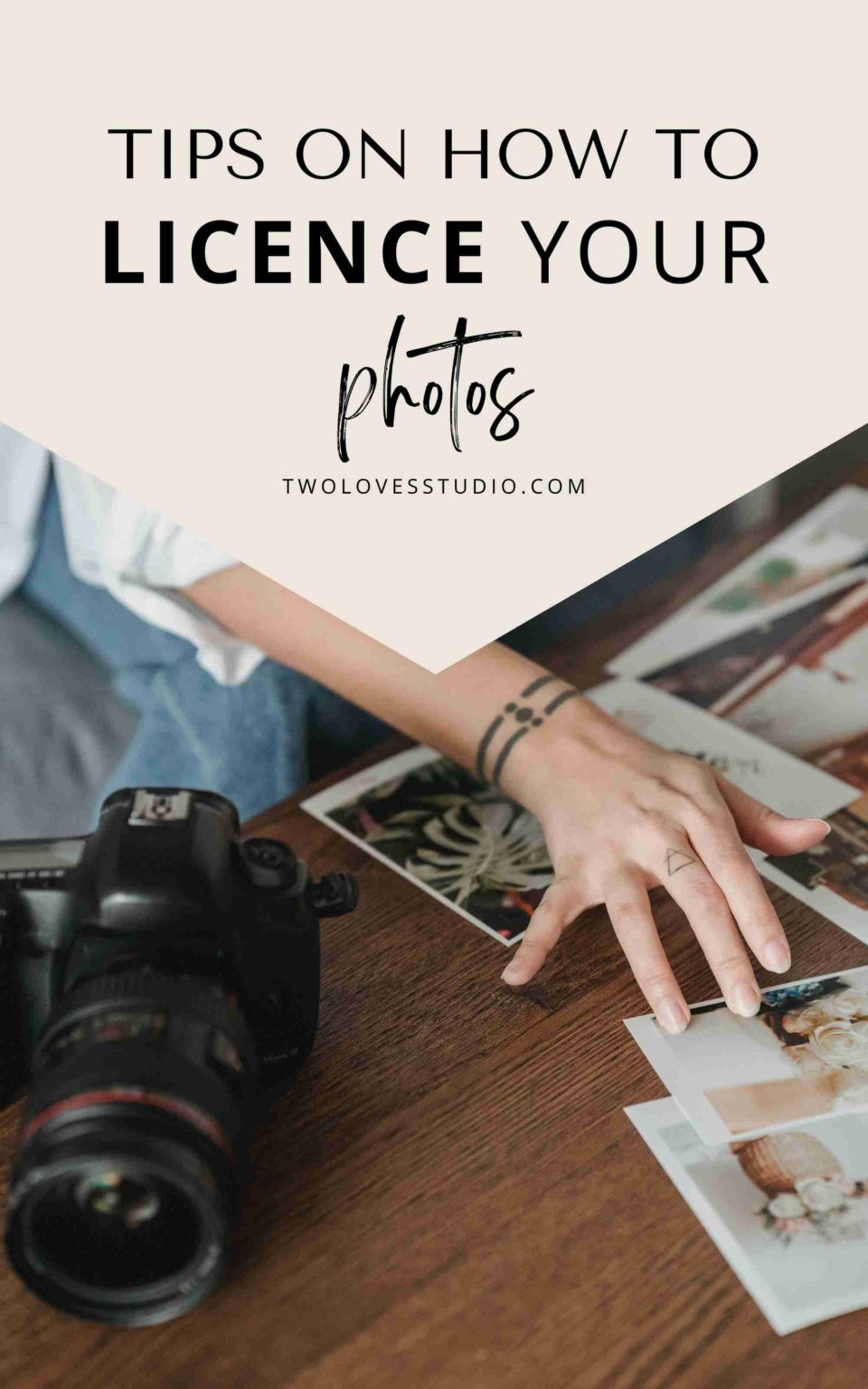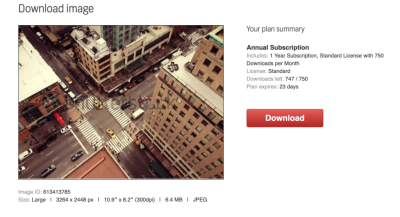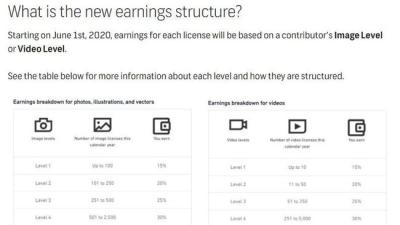If you’re diving into the world of commercial photography, chances are you’ve come across Shutterstock—one of the most popular platforms for high-quality stock images. Whether you’re creating marketing materials, website content, or social media campaigns, having the right images is crucial. Shutterstock offers a variety of licensing options to suit different needs, making it easier for businesses and creators to access and use images legally. Understanding these options is key to managing your budget effectively and avoiding licensing pitfalls. So, let’s explore what
Factors Influencing Shutterstock Photo Pricing for Commercial Use
When it comes to Shutterstock photo costs for commercial use, a few main factors come into play. First, the type of license you choose significantly impacts the price. Shutterstock provides two primary licenses:
- Standard License: Suitable for most commercial uses like websites, advertisements, and social media. It’s generally less expensive but comes with some usage limitations, such as a cap on the number of copies or views.
- Extended License: Best for high-volume or large-scale uses, including merchandise or products for resale. It offers broader rights and fewer restrictions, which naturally come at a higher cost.
Another big factor is the size and resolution of the image. Larger, high-resolution images tend to cost more because they offer greater flexibility for printing and large displays. Shutterstock prices also fluctuate based on the subscription plan or the number of images you purchase. For example:
| Plan Type | Cost per Image | Usage Limitations |
|---|---|---|
| On-Demand Credits | Variable (usually $10–$50 per image) | Flexibility to buy only what you need, with license type depending on chosen package |
| Subscription Plans | Lower per-image cost (as low as $0.25–$2 per image) | Monthly or annual limits on downloads, depending on plan |
Lastly, the intended use can influence the overall cost. Commercial projects with extensive reach or high visibility may require extended licenses or larger image sizes, which increase expenses. It’s always wise to evaluate your specific needs and choose a license that provides the right balance of legality and budget. Being aware of these factors helps you plan better and avoid unexpected costs while ensuring your commercial use complies with Shutterstock’s licensing terms.
How Much Do Shutterstock Photos Cost for Commercial Projects?
Thinking about using Shutterstock images for your commercial project? Great choice! Shutterstock offers a wide range of high-quality photos, but the cost can vary depending on several factors. So, let’s break down what you can typically expect to pay.
Generally, Shutterstock’s pricing is based on the type of license you need and the number of images you plan to download. For commercial projects, you’ll mostly be looking at their standard or enhanced licenses. Here’s a quick overview:
- Standard License: Suitable for most commercial uses like marketing, websites, social media, and presentations. Prices typically start around $10 to $20 per image if purchased individually. However, most users opt for subscription plans or bulk packs to reduce costs.
- Enhanced License: Necessary if you plan to use images in products for resale, print runs exceeding 500,000 copies, or if the image will be a prominent part of a product. This license can cost around $80 to $200 per image.
If you’re working on a large-scale project, the per-image cost can drop significantly with a subscription or a bulk pack. For example, a monthly subscription might allow you to download a set number of images for a flat fee, which is often more cost-effective than buying images individually.
Here’s an example to give you a ballpark idea:
| Number of Downloads | Cost Range | Notes |
|---|---|---|
| Single image | $10 – $20 | Best for one-off projects or testing |
| 10 images | $80 – $150 | Bulk discounts available |
| Monthly subscription (e.g., 10 images/month) | $29 – $99/month | Unlimited downloads within plan limits |
Keep in mind that prices can fluctuate based on image resolution, exclusivity, and licensing type. If you’re planning a commercial project, it’s always a good idea to review Shutterstock’s licensing details carefully to ensure you’re compliant and getting the right coverage for your needs.
Comparing Shutterstock Pricing Plans and Subscription Options
Now, let’s talk about how Shutterstock makes it easy (and affordable) to access a vast library of images through different plans. Whether you’re a small business owner or part of a big marketing team, there’s likely a plan that fits your needs.
Shutterstock offers several subscription options and on-demand packs, each designed to give you flexibility and value. Here’s a quick rundown:
Subscription Plans
- Standard Subscription: Typically starts at around $29/month for 10 images. You can increase the number of images per month, with plans going up to 750 images or more. This plan is perfect if you need a steady stream of images for ongoing projects.
- Premium Subscription: Offers higher-quality images, extended licenses, and sometimes additional features. Prices vary based on the number of downloads but generally start higher than standard plans.
On-Demand Packs
- Pay-as-you-go: Buy a pack of images upfront without a subscription — ideal if your needs are sporadic. Prices per image tend to be higher compared to subscriptions, but it gives you flexibility.
- Bulk Packs: Purchase a set number of images at a discounted rate. For example, a pack of 25 images might cost around $250, bringing the price per image down to about $10.
Comparing Plans
| Plan Type | Best For | Starting Price | Number of Images/Month |
|---|---|---|---|
| Standard Subscription | Frequent users needing regular images | $29/month for 10 images | 10+ images/month |
| Pay-as-you-go | Occasional projects or one-time needs | Varies; usually $15-$20 per image | Per image basis |
| Bulk Pack | Large projects with many images | Starting around $250 for 25 images | 25 images per pack |
Choosing the right plan depends on your project scale and how often you need images. If you’re regularly creating marketing content or updating your website, a subscription plan can save you money. For infrequent use, pay-as-you-go or bulk packs might be more suitable.
One thing to remember: all plans include different licensing options, so double-check whether the license covers your intended commercial use, especially if you plan to print images on products or use them in high-exposure campaigns.
In the end, comparing these options helps you find a plan that balances your budget with your creative needs. And with Shutterstock’s flexible plans, you can easily scale up or down as your projects evolve.
The Benefits of Purchasing Shutterstock Photos for Business Use
Choosing to buy Shutterstock photos for your business might seem like just another expense, but the benefits often outweigh the costs. First off, the quality is top-notch. Shutterstock invests heavily in curating a vast library of high-resolution images, so you’re guaranteed professional, polished visuals that can elevate your branding and marketing materials.
Another big perk is convenience. Instead of spending hours trying to find the perfect image through a wild internet search, Shutterstock offers a user-friendly platform where you can search, filter, and purchase images quickly. This saves you time and helps keep your projects moving forward.
Plus, with Shutterstock’s licensing options, you get peace of mind. When you purchase a license, you’re legally covered to use those images in various ways—be it on your website, social media, print materials, or ads—without worrying about copyright issues.
There’s also flexibility. Shutterstock offers different subscription plans and on-demand options, so you can choose a package that fits your needs and budget. Whether you need just a handful of images a month or a large volume, there’s a plan designed for you.
Finally, investing in licensed images from Shutterstock can help maintain your brand’s credibility. Using high-quality, authentic visuals shows professionalism and can make your marketing more compelling. It’s a smart way to stand out and make a memorable impression on your audience.
Tips for Budgeting and Selecting the Right Shutterstock Images
When it comes to managing your budget for Shutterstock images, a little planning can go a long way. Here are some practical tips to help you get the most value:
- Assess your needs first: Know how many images you’ll need and for what purposes. This helps you choose between subscription plans, which are more cost-effective for high-volume use, or on-demand purchases if you only need a few images occasionally.
- Set a monthly or campaign budget: Decide upfront how much you want to spend each month or per project. This keeps your spending in check and prevents overspending.
- Use filters effectively: When searching for images, utilize Shutterstock’s filters—like orientation, color, style, and license type—to quickly find the perfect match and avoid wasting time on unsuitable options.
- Prioritize quality over quantity: Select images that genuinely align with your brand and messaging. A few high-quality images can be more impactful than many mediocre ones.
- Consider licensing options carefully: For most business uses, an Standard license suffices. But if you’re planning to use images for large-scale advertising or merchandise, explore Extended licenses to avoid restrictions.
To help visualize your choices, here’s a simple comparison table:
| Factor | Standard License | Extended License |
|---|---|---|
| Usage | Web, marketing, social media, print up to 500,000 copies | Includes unlimited copies, merchandise, and large campaigns |
| Cost | Lower, typically per image or subscription | Higher, suitable for broader applications |
| Restrictions | Limited for certain commercial uses | No restrictions on usage scope |
By understanding your needs and planning ahead, you can make smarter choices that fit your budget while still getting high-quality images that boost your business’s visual appeal.
Conclusion and Final Thoughts on Shutterstock Photo Licensing Costs
Understanding the costs associated with Shutterstock photo licensing is essential for making informed decisions that align with your budget and project needs. While licensing fees can vary based on factors like image resolution, usage type, and licensing type (standard or enhanced), being aware of these variables helps you plan effectively. Investing in high-quality images can significantly enhance your brand’s visual appeal and credibility, making licensing costs a worthwhile expense. It’s also important to consider the potential savings from subscription plans versus per-image purchases, especially if you require multiple images regularly.
When evaluating Shutterstock licensing costs, keep in mind the type of use—whether for online content, print, advertising, or commercial campaigns—as each has different pricing structures. Additionally, always review the licensing terms to ensure compliance and avoid legal issues down the line. Some key points to remember include:
- Standard licenses are suitable for most digital and print projects with limited distribution.
- Enhanced licenses offer broader rights for large-scale or commercial applications.
- Bulk and subscription plans can reduce overall costs for frequent users.
- Always factor in the potential need for extended or exclusive rights, which may incur additional fees.
In summary, while Shutterstock licensing costs can seem substantial initially, understanding the various options and selecting the right license type for your project can optimize your investment. Carefully weigh your needs against the licensing structure to ensure you get the most value from your images, ultimately supporting your creative and commercial goals effectively.