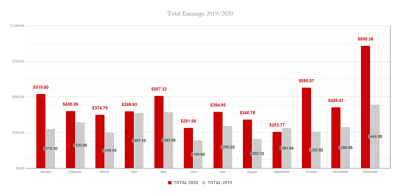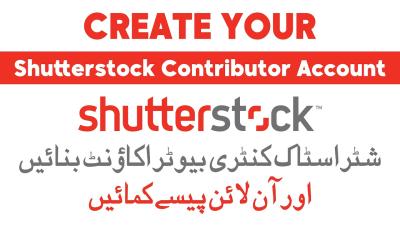If you’re a photographer, designer, or content creator looking to sell your images on Shutterstock, understanding their pixel specifications is essential. Shutterstock has specific requirements for image resolution and dimensions to ensure your photos look great across various platforms and devices. Knowing these specs helps you prepare your images correctly, avoid rejections, and maximize your earning potential. In this post, we’ll break down what you need to know about
Why Pixel Size Matters for Shutterstock Images
When it comes to selling images on Shutterstock, pixel size isn’t just a technical detail — it’s a key factor that influences how your images are displayed, perceived, and ultimately, whether they get accepted. Larger, high-resolution images tend to look sharper and more professional, which can help attract buyers. Conversely, images that are too small or low in resolution may appear pixelated or blurry, turning potential customers away and leading to rejection during the review process.
Here’s why pixel size really matters:
- Image Quality and Sharpness: Buyers want images that look crisp and clear. Proper pixel dimensions ensure your photo maintains its quality, especially when resized or printed.
- Versatility: Larger images are more versatile because they can be cropped or resized without losing quality. This flexibility is super helpful for designers and marketers who need adaptable images.
- Acceptance Requirements: Shutterstock has minimum pixel dimensions for images to be accepted. If your image doesn’t meet these, it won’t make it onto the platform, no matter how beautiful it is.
- SEO and Visibility: High-resolution images tend to perform better in search results, as they look more professional and trustworthy.
So, whether you’re aiming for a small web thumbnail or a large billboard, understanding the importance of pixel size ensures your images are up to standard and ready for sale. Remember, shooting or editing your images to meet Shutterstock’s pixel specifications from the start saves you time and effort in the long run, and helps your work shine in a crowded marketplace.
Standard Pixel Dimensions for Shutterstock Photos
When you’re uploading images to Shutterstock, one of the first things to keep in mind is the standard pixel dimensions. These dimensions are crucial because they influence how your images will look across different platforms and sizes. Shutterstock has specific recommendations to ensure your photos are versatile and of high quality.
For original images, Shutterstock generally recommends a minimum of 4 megapixels, which translates to dimensions of around 2400 x 1600 pixels. This size provides enough detail to be used for various purposes, from web banners to print materials. However, if you aim to maximize your earning potential with higher-resolution images, here are some common size ranges:
- Standard Stock Photos: 3000 x 2000 pixels or higher
- High-Resolution Images: 6000 x 4000 pixels or more
Keep in mind that larger images tend to perform better because they offer more flexibility for buyers. They can be resized without losing quality, making them suitable for both digital and print uses. However, extremely large files can be cumbersome to upload and manage, so balance is key.
Additionally, Shutterstock accepts images in various aspect ratios, but the most common ones are:
| Aspect Ratio | Common Dimensions |
|---|---|
| 3:2 | 3000 x 2000 px |
| 4:3 | 4000 x 3000 px |
| 1:1 (Square) | 4000 x 4000 px |
In summary, aim for high-resolution images with dimensions that match or exceed these standards, depending on your subject matter and topic. This approach will help your photos look sharp and professional across all platforms where they might be used.
How to Ensure Your Images Meet Shutterstock’s Quality Standards
Creating images that meet Shutterstock’s quality standards is essential for getting your work approved and earning royalties. Fortunately, understanding what they look for can make the process smoother. Here are some practical tips to ensure your images are up to par:
1. Use High-Quality Equipment
While you don’t need a professional camera, using a good-quality camera or smartphone with a high-resolution sensor makes a big difference. Ensure your lens is clean, and shoot in well-lit conditions to capture sharp, vibrant images.
2. Focus on Sharpness and Clarity
Blurry or out-of-focus images won’t pass the quality check. Always check your focus before shooting, and use a tripod if necessary to prevent camera shake. Editing software can also help sharpen images, but avoid overdoing it to maintain a natural look.
3. Proper Exposure and Lighting
Good lighting is key. Avoid overexposed or underexposed shots. Use natural light when possible, and consider shooting during the golden hour for warm, appealing images. Post-processing can help correct exposure issues without sacrificing quality.
4. Remove Noise and Artifacts
Noise (grain) can reduce the professional appearance of your images, especially in low-light shots. Use noise reduction tools in editing software to smooth out grainy areas without losing details.
5. Maintain Consistent Color and White Balance
Ensure your colors are true to life. Correct white balance during shooting or in editing to prevent color casts that might make your images look unnatural.
6. Mind the Composition
Follow basic principles like the rule of thirds, leading lines, and framing to create visually appealing images. Avoid clutter and distractions that draw attention away from the main subject.
7. Avoid Technical Issues
- Check for pixelation or compression artifacts.
- Avoid images with watermarks or logos.
- Ensure your images are free of borders or unnecessary overlays.
8. Follow Shutterstock’s Technical Guidelines
Before uploading, review their detailed requirements, such as:
- File format: JPEG
- Color profile: sRGB
- Maximum file size: 50MB
- Minimum resolution: 4 megapixels
By paying attention to these details and taking the time to edit your images carefully, you’ll significantly increase your chances of meeting Shutterstock’s quality standards. Remember, high-quality images not only get approved faster but also attract more buyers, boosting your earning potential.
Tips for Creating High-Quality Shutterstock Images with the Right Pixels
Getting your images ready for Shutterstock isn’t just about snapping a good shot; it’s also about making sure they meet the platform’s pixel requirements to look professional and appealing. Here are some practical tips to help you create high-quality images that tick all the boxes.
1. Start with the Right Equipment
If you want sharp, clear images, investing in a good camera or smartphone with a high-resolution sensor is key. Cameras that shoot in at least 24 megapixels give you plenty of room to crop and resize without losing quality. Remember, the higher the pixel count, the more flexibility you have when editing or cropping your images.
2. Shoot in the Correct Dimensions
Shutterstock recommends a minimum of 4 megapixels, which translates roughly to dimensions like 2400 x 1600 pixels. To ensure your images are future-proof and versatile, aim for larger sizes—something around 3000 x 2000 pixels or more is ideal. Keep in mind, images with higher pixel dimensions tend to perform better in search results and look better on various devices.
3. Maintain a High Resolution (DPI)
While DPI (dots per inch) isn’t the biggest concern for online images, setting your images at 300 DPI ensures they’re print-ready if needed. This extra detail can also help preserve image quality during editing and resizing processes.
4. Use RAW Files When Possible
Shooting in RAW format retains all the image data, giving you more control over editing and ensuring your final image looks crisp and vibrant. Always convert RAW files to JPEGs with the right pixel dimensions before uploading to Shutterstock.
5. Pay Attention to Composition and Focus
Pixel quality isn’t just about size—sharp focus, good lighting, and thoughtful composition make your images stand out. Even a high-resolution shot can look dull if it’s blurry or poorly lit, so take the time to plan your shots.
6. Test Your Images
Before uploading, view your images on different screens and at various zoom levels. Make sure they look sharp, clear, and professional. Cropping or resizing can sometimes introduce pixelation, so double-check that your images maintain quality throughout the process.
Conclusion and Final Tips for Uploading Shutterstock Images
Wrapping up, creating images that meet Shutterstock’s pixel requirements is essential for maximizing your chances of acceptance and sales. Remember, high-quality images with the right dimensions help your work stand out and look professional across all platforms.
Here are some final tips to keep in mind:
- Always check Shutterstock’s latest guidelines before uploading—requirements can change, and staying updated ensures your images are compliant.
- Optimize your images for fast loading by compressing them without sacrificing quality. This improves user experience and can boost your image’s visibility.
- Use descriptive filenames and accurate metadata to help Shutterstock’s algorithms understand your images, making them easier for buyers to find.
- Maintain consistency in your style and subject matter to build a recognizable portfolio that appeals to your target audience.
- Review your images carefully for any issues like noise, blurriness, or incorrect exposure before submitting.
Happy shooting! With attention to pixel dimensions and quality, you’ll be well on your way to creating stunning images that thrive on Shutterstock. Keep practicing, stay creative, and don’t be afraid to experiment with different styles and subjects. Your perfect shot could be just a click away!