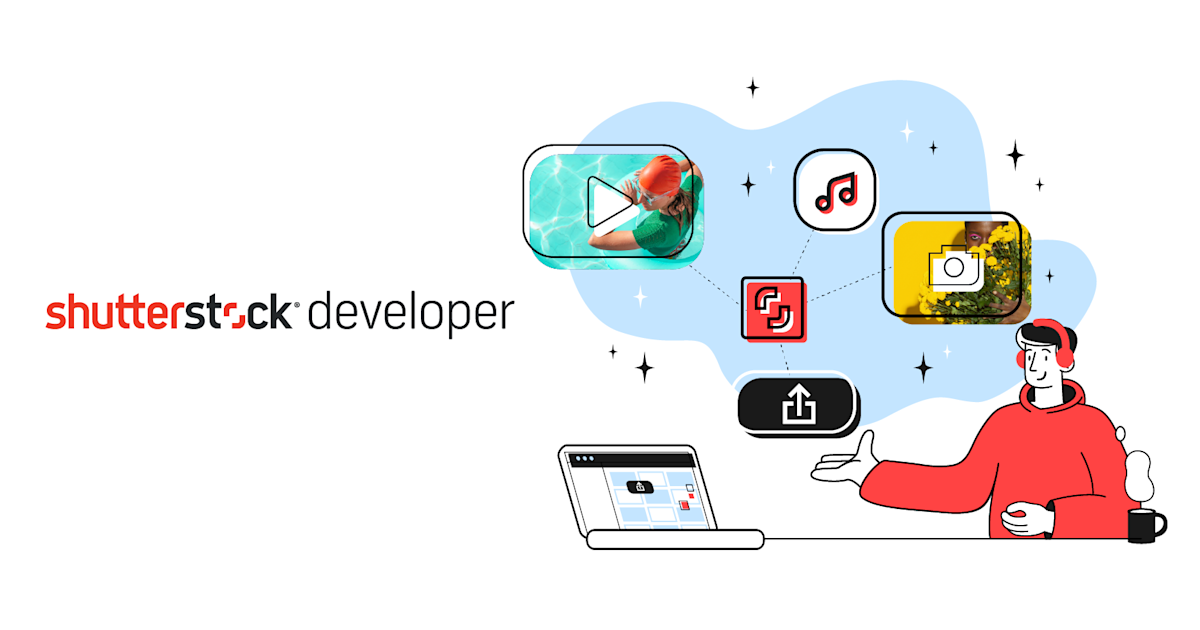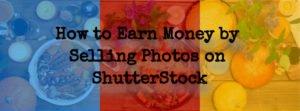If you’re a content creator or a business looking to reach a global audience, understanding the tools available to you is essential. Shutterstock, one of the world’s leading stock photo and video platforms, isn’t just about beautiful images—it’s also about making those assets accessible worldwide. With its impressive multilingual capabilities, Shutterstock ensures that users from different countries can navigate, search, and license content in their preferred language. This feature not only broadens accessibility but also enhances user experience, making it easier than ever to find the perfect visual for any project, no matter where you’re located. Let’s explore how
List of Languages Supported by Shutterstock
Shutterstock‘s platform is designed to serve a diverse, international audience. To achieve this, it supports a wide array of languages, allowing users to browse, search, and manage content comfortably in their native tongue. Here’s a glimpse of the languages you can expect to find on Shutterstock:
- English
- Spanish
- French
- German
- Chinese (Simplified and Traditional)
- Japanese
- Portuguese (Brazilian and European)
- Russian
- Italian
- Dutch
- Korean
- Arabic
- Turkish
- Hindi
- Polish
- Swedish
- Danish
- Norwegian
- Finnish
- Greek
This extensive list covers the most widely spoken languages across continents, ensuring that users from North America, Europe, Asia, Africa, and Latin America can enjoy a seamless experience. Additionally, Shutterstock continually updates and expands its language options to accommodate new markets and improve accessibility. Whether you’re searching for images in Spanish or managing your account in Japanese, Shutterstock‘s multilingual support makes the platform user-friendly for a truly global audience.
Benefits of Shutterstock’s Language Support for Users
When you’re browsing a platform like Shutterstock, which offers a vast library of images, videos, and music, having support for multiple languages makes a huge difference. It’s not just about translating words — it’s about creating a more inclusive, user-friendly experience that caters to people from all around the globe.
One of the biggest benefits of Shutterstock’s language support is ease of use. If you’re more comfortable browsing in your native language, navigating through categories, reading descriptions, and understanding licensing options becomes much simpler. This reduces confusion and helps you find exactly what you need faster.
Another great advantage is accessibility for diverse users. Whether you’re a small business owner, a student, or a creative professional, being able to use Shutterstock in your preferred language can make a big difference in how effectively you utilize the platform. It encourages more people to engage with the content, knowing they can do so comfortably.
Plus, for international teams or collaborations, language support streamlines communication. When team members from different countries are working together, having the platform available in multiple languages ensures everyone is on the same page, avoiding misunderstandings that can happen with language barriers.
Let’s not forget about enhanced search functionality. Shutterstock’s language support often extends to search terms and metadata, so when you search in your language, you’re more likely to find relevant results. This personalized touch means better content discovery tailored to your linguistic context.
And finally, supporting multiple languages aligns with Shutterstock’s mission to serve a global community. It shows they value diversity and are committed to making their platform welcoming for users worldwide. All of these benefits combined make Shutterstock a versatile and accessible tool for creative professionals across the globe.
How to Access and Change Language Settings on Shutterstock
Changing your language settings on Shutterstock is a straightforward process that can significantly improve your browsing experience. Whether you want to switch to your native language or explore content in another language, here’s a simple step-by-step guide to help you do it:
- Log in to your Shutterstock account. If you haven’t already, sign in using your email and password.
- Locate the language selector. Usually, you’ll find this at the top right corner of the webpage, often represented by a globe icon or a language abbreviation (like EN for English).
- Click on the language icon or abbreviation. A dropdown menu will appear, displaying a list of available languages.
- Select your preferred language from the list. The website will automatically refresh and display all content in your chosen language.
If you want to change the language again later, simply repeat these steps. It’s that easy! Keep in mind that some parts of the platform, such as certain help articles or customer support content, might still be in English, depending on availability.
For users accessing Shutterstock via mobile apps, the process is similar:
- Open the Shutterstock app
- Tap on your profile icon or menu button
- Look for the settings or preferences option
- Find the language setting and select your preferred language from the list
Note that changing your language settings affects the interface and search results, making your overall experience more personalized and comfortable. If you encounter any issues or don’t see your language listed, reaching out to Shutterstock’s customer support can help. They’re always happy to assist in enhancing your experience!
Frequently Asked Questions About Shutterstock Languages
If you’re curious about Shutterstock’s language offerings, you’re not alone! Many users want to know more about how the platform supports different languages and how it can help you find the perfect images, videos, or music regardless of your language preferences. Let’s dive into some of the most common questions.
Q1: How many languages does Shutterstock support?
Shutterstock supports more than 20 languages, including popular ones like English, Spanish, French, German, Chinese, Japanese, and many others. This wide range helps users worldwide browse the platform comfortably in their native or preferred language.
Q2: Can I change the language on Shutterstock at any time?
Absolutely! You can switch languages easily from the platform’s footer or settings menu. This change is applied immediately, making your browsing experience more personalized and accessible.
Q3: Does Shutterstock translate all content into my chosen language?
While the interface and navigation are translated, the actual content like keywords, descriptions, and licensing information might still be in English or the original language. However, the platform’s search features are optimized to help you find relevant content regardless of language barriers.
Q4: Is there language support for customer service?
Yes, Shutterstock offers customer support in several languages, depending on your region. This ensures you can get help in your preferred language, making troubleshooting and inquiries smoother and more efficient.
Q5: How does language support improve my search experience?
Using Shutterstock in your native language or preferred language allows for better understanding of keywords and categories, leading to more accurate search results. It also helps you navigate licensing terms and other important information with ease.
Q6: Are there any limitations to using Shutterstock in different languages?
While the platform is quite comprehensive in multiple languages, some features or content may still be primarily in English, especially metadata or descriptions written by contributors. But overall, the multilingual support is designed to make your experience as seamless as possible.
Conclusion: Enhancing Your Experience with Shutterstock’s Language Options
Exploring Shutterstock in your preferred language can truly transform your creative and licensing journey. With support for over 20 languages, easy switching options, and localized customer service, the platform is committed to making content discovery accessible and user-friendly worldwide.
Whether you’re a professional designer, a small business owner, or an avid hobbyist, leveraging Shutterstock’s language features helps you navigate the vast library more confidently. It reduces language barriers, streamlines your search process, and ensures you understand licensing and usage terms clearly.
So, take a moment to set your preferred language and see how it enhances your experience. After all, the right tools and support in your native language can make all the difference in achieving your creative goals with Shutterstock!