If you’ve ever submitted your photos or designs to Shutterstock, you know how exciting—and sometimes nerve-wracking—it can be to wait for approval. But what happens if your submission gets rejected? How long should you wait before trying again to give yourself the best shot at success? In this post, we’ll explore the ideal waiting periods between submissions and help you understand Shutterstock’s policies so you can optimize your chances of getting your work accepted. Whether you’re a seasoned contributor or just starting out, knowing the right timing can make all the difference!
Understanding Shutterstock’s Submission and Resubmission Policies
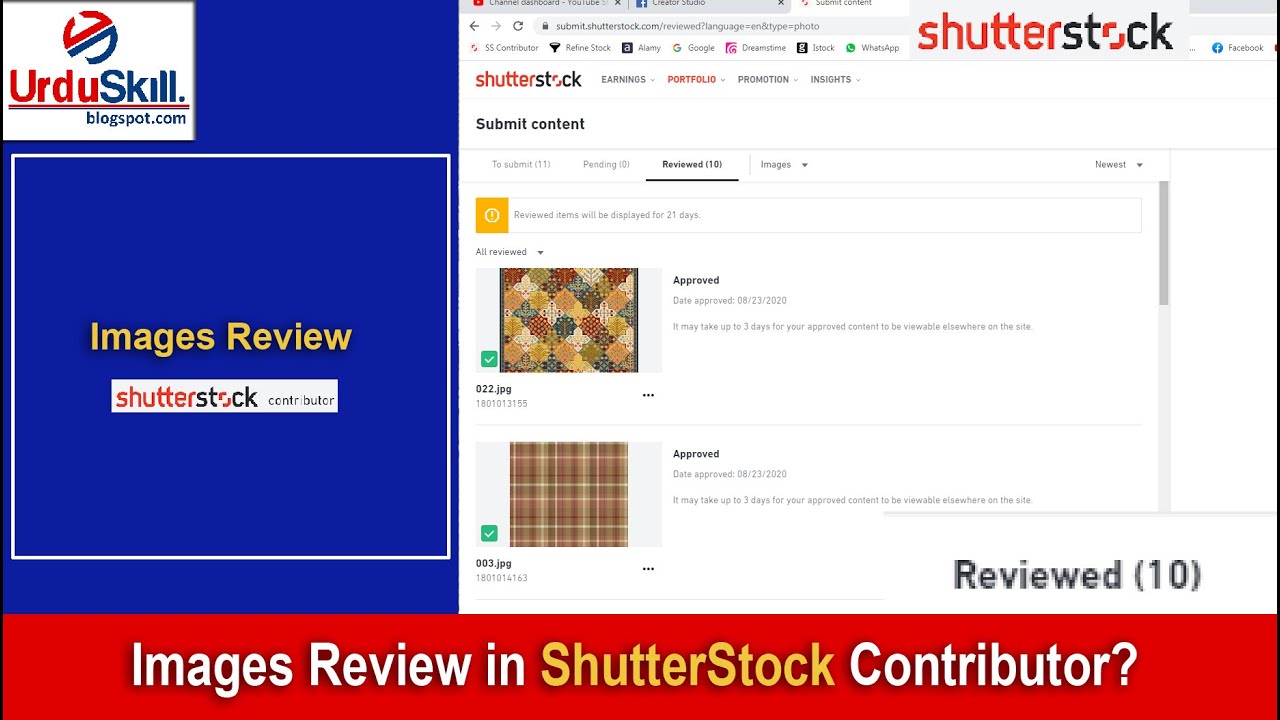
Before diving into when to resubmit, it’s essential to understand how Shutterstock handles submissions and rejections. When you upload a piece of content, it goes through a review process where Shutterstock’s reviewers check for quality, originality, and compliance with their guidelines. If your submission is approved, congratulations! If not, you’ll receive feedback on what needs improvement.
Now, here’s the key part: Shutterstock typically enforces a waiting period before you can resubmit a rejected item. This isn’t just a random rule—it’s designed to give you time to make necessary adjustments and improve your work. Generally, the standard waiting period is 24 hours after rejection. However, in some cases, especially if your submission was flagged for more serious reasons like copyright issues or violations, the wait can be longer, sometimes up to 7 days.
Another important point is that repeatedly resubmitting the same or very similar content without making changes can negatively impact your account standing. Shutterstock values originality and quality, so it’s crucial to treat each resubmission as an opportunity to enhance your work based on the feedback you receive.
In addition, Shutterstock allows multiple resubmissions, but they encourage contributors to review their work carefully and address all concerns before resubmitting. This means taking the time to understand the rejection reasons, editing your content accordingly, and ensuring it aligns with Shutterstock’s content standards.
To sum up:
- The typical waiting period for resubmission after rejection is 24 hours.
- Longer waits may apply for specific violations or certain types of content.
- Re-submitting the same content repeatedly without improvements can harm your account.
- Use rejection feedback as a guide to refine your work before resubmitting.
Understanding these policies helps you plan your submissions better and increases your chances of success on Shutterstock. Patience, attention to detail, and a willingness to improve are your best tools in this process!
Factors That Influence the Waiting Period Before Resubmission
Deciding when to resubmit your content on Shutterstock isn’t a one-size-fits-all situation. Several factors come into play that can influence the optimal waiting period. Understanding these can help you avoid unnecessary rejections and increase your chances of success the next time around.
1. Reason for Rejection
If your submission was rejected due to technical issues, such as poor image quality or incorrect metadata, it might be best to address these problems immediately and resubmit once corrected. However, if the rejection was due to content guidelines or copyright concerns, you should take extra time to ensure your work fully complies before trying again.
2. Shutterstock’s Review Cycle
Shutterstock reviews new submissions in batches, often daily or weekly. If your content was rejected, waiting a few days before resubmission allows the review team to process your updates without getting lost in the shuffle. Patience here can make a difference, especially during busy periods.
3. Nature of the Content
Some content types may require more polishing or adjustments before resubmission. For example, a photograph with minor exposure issues might need quick retouching, whereas illustrations or vector graphics might demand more significant revisions. The complexity of your content can influence your wait time.
4. Your Experience Level
New contributors might need more time to understand Shutterstock’s standards fully. If you’re just starting out, take the time to review guidelines, seek feedback, and improve your work before resubmitting. Experienced contributors often have a better sense of what to fix and how quickly they can do it.
5. Market Trends and Seasonal Demand
Timing can also be strategic. If your content is seasonal or trendy, waiting until the right time can improve its chances of acceptance and sales. Resubmitting during high-demand periods or seasonal peaks might be more fruitful than doing so immediately after rejection.
All these factors underscore the importance of patience and strategic planning. Rushing into resubmission without addressing the core issues or understanding Shutterstock’s review process can lead to repeated rejections, delaying your progress. Take the time to evaluate, improve, and plan your next move thoughtfully.
Recommended Waiting Times for Resubmitting Your Content
While there’s no universal rule, most experienced contributors find that waiting a certain period before resubmitting can significantly boost their chances of success. Here’s a general guideline to help you decide when to hit that submit button again:
- Minor issues or technical corrections: Wait at least 24-48 hours. This gives you enough time to review your files, make improvements, and ensure all metadata is accurate.
- Content requiring significant revisions: Allow a minimum of 3-7 days. Use this time to refine your work, seek feedback if possible, and double-check that it aligns with Shutterstock’s guidelines.
- Rejections due to content policy or copyright concerns: Take a more cautious approach—wait at least 1-2 weeks. Use this period to thoroughly review Shutterstock’s policies, ensure your content is compliant, and possibly consult with other creators or communities for feedback.
Keep in mind that these are just guidelines. If you’re in a hurry, resubmitting too soon might mean you’re repeating the same mistakes, which can hurt your reputation and delay your earnings. Conversely, waiting too long might cause you to miss out on trending opportunities or seasonal demand.
Another tip is to monitor your email and Shutterstock contributor dashboard regularly. Sometimes, they provide specific feedback or suggestions that can help you determine if your content is ready for resubmission. Also, consider keeping a checklist of common issues to address before hitting submit again.
Ultimately, patience pays off. By giving yourself enough time to improve and ensuring your content meets all standards, you’ll set yourself up for more successful submissions and a smoother experience on Shutterstock. Remember: quality and compliance are key, and strategic timing can make all the difference in your contributor journey.
Tips for Improving Your Submission Before Resubmitting
So, you’re gearing up to resubmit your work on Shutterstock and want to make sure this time it hits the mark. Great! Taking a little extra time to refine your submission can really boost your chances of acceptance and boost your overall portfolio. Here are some practical tips to help you improve your content before hitting that resubmit button:
Review Shutterstock’s Content Guidelines
First things first, revisit Shutterstock’s content guidelines. They have specific rules about quality, originality, and technical standards. Ensuring your work aligns with their criteria can save you time and frustration. Pay attention to details like image resolution, lighting, and composition. If your image is blurry or poorly lit, it’s a good idea to reshoot or edit it before resubmitting.
Enhance Image Quality
- Use high-resolution images—aim for at least 4MP or higher.
- Adjust brightness and contrast to make your image pop.
- Remove noise or artifacts with editing software.
- Crop or straighten to improve framing and composition.
Remember, clear and professional-looking images tend to perform better and are more likely to be accepted.
Optimize Metadata and Keywords
Good titles, descriptions, and keywords are crucial. Think about what buyers might search for. Use specific, relevant keywords and avoid stuffing unrelated terms. Also, update your descriptions to be accurate and descriptive. This helps your work get discovered and increases the likelihood of acceptance and sales.
Seek Feedback
Sometimes, a fresh pair of eyes makes all the difference. Share your work with friends, fellow photographers, or online communities. Constructive feedback can point out issues you might have overlooked, like distracting elements or technical flaws. Use their insights to refine your submission before resubmitting.
Test Small Changes First
If you’re unsure whether a tweak will help, try adjusting just one or two aspects—like cropping or editing colors—and see if that improves the quality. Small, deliberate changes can make a big difference without overhauling your entire image.
Common Mistakes to Avoid When Resubmitting on Shutterstock
Resubmitting your work can be a great way to get your content accepted, but watch out for some common pitfalls that could trip you up. Avoiding these mistakes will help streamline the process and ensure your efforts pay off:
1. Ignoring Feedback or Rejections
If Shutterstock provides specific reasons for rejection—such as poor lighting, composition issues, or model releases—don’t ignore them. Take the time to address these issues thoroughly. Resubmitting without making necessary improvements is a quick way to face another rejection.
2. Submitting Low-Quality or Unedited Files
Uploading images that are blurry, pixelated, or poorly edited can doom your submission. Always double-check your files for technical quality. Remember, Shutterstock is a professional platform—your images should reflect that quality.
3. Using Irrelevant or Overused Keywords
Keyword stuffing or using irrelevant tags can hurt your chances. Be honest and precise with your keywords. This helps your images reach the right audience and avoids penalties for spammy practices.
4. Not Updating Metadata
If you’re resubmitting the same file, make sure your titles, descriptions, and keywords are current and accurate. Outdated or generic metadata can reduce visibility and acceptance chances.
5. Resubmitting the Same File Multiple Times Without Changes
Repeatedly resubmitting the same file without making adjustments doesn’t improve your chances. Instead, analyze what went wrong, make meaningful improvements, and then resubmit. Patience and refinement are key.
6. Violating Shutterstock’s Content Policies
Ensure your content complies with all legal and ethical standards—no copyrighted material, model releases when needed, and appropriate content. Violations can lead to account restrictions or bans.
In summary, avoid these common mistakes and focus on quality, relevance, and compliance. With patience and attention to detail, your resubmissions will have a much better shot at being accepted and appreciated by Shutterstock’s reviewers.
Conclusion and Final Tips for Successful Resubmissions
Resubmitting your images on Shutterstock can significantly improve your chances of acceptance and increased earnings. To maximize your success, remember that patience and attention to detail are key. Before resubmitting, carefully review the platform’s guidelines to ensure your work aligns with their standards. Address any feedback or rejection reasons provided, making necessary adjustments to enhance your submission.
Here are some final tips for a successful resubmission process:
- Wait at least 30 days before resubmitting to avoid potential penalties or flagging as spam.
- Improve image quality by editing for better lighting, sharpness, and composition.
- Enhance keywording to improve discoverability; include relevant, specific tags.
- Check for technical issues such as color profiles, resolution, and file format compliance.
- Maintain consistency in style and subject matter if resubmitting similar images.
Ultimately, persistence paired with continuous improvement increases your chances of success on Shutterstock. By carefully reviewing your submissions and implementing these best practices, you’ll build a stronger portfolio and achieve better results over time.


