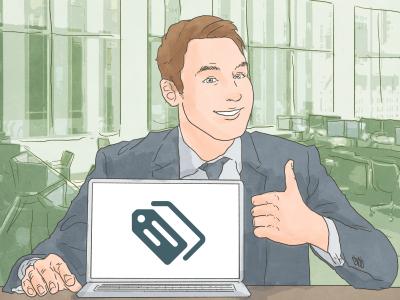If you’re new to Shutterstock and wondering whether it’s worth diving into their vast library of images, videos, and music, their free trial might just be the perfect way to test the waters. Shutterstock offers a free trial period that allows users to explore its extensive collection without immediate commitment. Whether you’re a blogger, marketer, or small business owner, this trial can help you assess whether their content meets your needs. In this guide, we’ll break down exactly how long the free trial lasts and what you can expect during this period, so you can make the most of your experience.
How Long Does the Shutterstock Free Trial Last?
The duration of the Shutterstock free trial can vary depending on the promotion or region, but generally, it lasts up to 1 month. Typically, new users are offered a trial period of 7 days to 30 days, giving you ample time to browse, download, and evaluate their content before deciding to subscribe. It’s important to note that the exact length may depend on the specific offer you signed up for, so always double-check the details when you register.
During the free trial, Shutterstock usually provides a certain number of free downloads—often around 10 images or videos—so you can test out their quality and licensing process. Once the trial period ends, you’ll be prompted to choose a subscription plan or purchase credits if you want to continue accessing content. If you decide not to subscribe, make sure to cancel before the trial expires to avoid being charged.
To get the most out of your free trial, it’s a good idea to:
- Carefully read the terms and conditions of the trial offer
- Keep track of the trial end date to avoid automatic charges
- Download your favorite assets within the trial period
Remember, once the free trial ends, you’ll need to select a plan to continue accessing content without restrictions. So, if you find Shutterstock useful during your trial, you can seamlessly transition into a paid subscription to keep your creative projects moving forward.
What Is Included in the Shutterstock Free Trial?
When you sign up for the Shutterstock free trial, you’re getting a fantastic opportunity to explore their vast library of high-quality images, videos, and music—completely free for a limited time. But what exactly do you get? Let’s break it down.
First off, most free trials come with a set number of downloads or credits that you can use during the trial period. These credits are your ticket to downloading premium content without paying a dime. For example, a typical trial might include:
- 10-30 free downloads or credits
- Access to the entire library, including exclusive and popular images, videos, and music tracks
- Full resolution downloads, so you see the quality you’ll get after subscribing
- Ability to use the content for personal, commercial, or creative projects — depending on Shutterstock’s licensing terms
It’s important to note that while you can browse and search freely, your downloads are limited to your trial credit count. Once you’ve used your credits, you can choose to upgrade to a paid subscription if you want continued access.
Another perk is that during the trial, you typically get access to Shutterstock’s premium features, like:
- Curated collections and popular trending content
- Advanced search options for finding exactly what you need
- Preview options to compare different images or videos before downloading
Keep in mind, though, that the trial content is subject to licensing restrictions. Make sure to review Shutterstock’s licensing terms to understand how you can use the downloaded content legally.
How to Sign Up for the Shutterstock Free Trial
Getting started with the Shutterstock free trial is pretty straightforward. Here’s a step-by-step guide to help you sign up without any hassle:
- Visit the Shutterstock website: Head over to shutterstock.com.
- Find the free trial offer: Look for the banner or link that promotes the free trial. Usually, there’s a prominent button that says “Start Free Trial” or similar.
- Create an account: Click the button, and you’ll be prompted to sign up. You can sign up using your email address or log in via social media accounts like Google or Facebook.
- Enter your payment information: Don’t worry — your card won’t be charged immediately. You need to provide payment details to activate the trial, but you can cancel anytime before the trial ends to avoid charges.
- Verify your account: Follow any additional verification steps if prompted. Sometimes, Shutterstock may send a confirmation email—just click the link to verify your account.
- Start exploring: Once your account is set up, you can browse the library, search for content, and start downloading using your free credits.
A quick tip: Make sure to mark your calendar or set a reminder for the trial end date. This way, you can decide whether to subscribe or cancel before any charges are applied.
And that’s it! Signing up is simple, and with just a few clicks, you’re ready to dive into Shutterstock’s world of incredible content—all during your free trial period.
Tips for Making the Most of Your Shutterstock Free Trial
So, you’ve signed up for the Shutterstock free trial — great choice! To really maximize this opportunity, it’s helpful to have a plan. Here are some friendly tips to make sure you get the most out of your free trial period:
Plan Your Projects Ahead
Before diving into browsing, take a moment to identify what types of images, videos, or music you need. Whether you’re working on a presentation, website, or social media campaign, having a clear idea will help you focus your searches and avoid wasting time.
Use the Search Filters
Shutterstock offers a variety of filters — like orientation, color, image type, and more. These tools help narrow down your options quickly, saving you time and helping you find the perfect resources faster.
Download Only What You Need
With a limited trial period, it’s tempting to browse endlessly. Instead, make a shortlist of your favorite assets and download only those you genuinely plan to use. This way, you won’t run out of your free downloads prematurely, and you’ll have exactly what you need when you’re ready to finalize your project.
Explore Different Content Types
Feeling stuck? Shutterstock isn’t just about photos. Try exploring videos, vectors, illustrations, and music tracks. You might discover the perfect visual or sound that elevates your project and makes your work stand out.
Save Your Favorite Resources
Use the platform’s bookmarking or favorites feature to save assets you love. This makes it easier to revisit your top picks later without having to search all over again.
Be Mindful of the Usage Rights
Take a moment to familiarize yourself with Shutterstock’s licensing options. Although it’s a free trial, understanding how you can legally use the assets ensures you stay compliant and avoid any headaches later on.
Stay Organized
Keep track of what you’ve downloaded, especially if you’re testing many different assets. This helps when you decide what to keep or purchase later, and it keeps your workflow smooth.
Overall, treat your free trial as an opportunity to experiment, plan, and gather high-quality resources that can truly enhance your projects. With a little strategy, you’ll make the most of every free download and come away with some fantastic content!
Frequently Asked Questions About Shutterstock Free Trial Period
Got questions about the Shutterstock free trial? You’re not alone. Here are some of the most common questions people ask, along with clear and friendly answers:
Q: How long is the Shutterstock free trial?
A: Typically, Shutterstock offers a 7-day free trial. However, this duration can vary depending on promotions or regional offers, so it’s always best to double-check the specific details when you sign up.
Q: How many assets can I download during the free trial?
A: The number of downloads allowed varies, but generally, Shutterstock provides a limited number of free downloads during the trial period—often around 10 images or a similar quota. Make sure to plan your downloads accordingly!
Q: Do I need to provide payment information to start the free trial?
A: Yes, Shutterstock usually requires credit card or PayPal details to activate the free trial. Don’t worry — your card won’t be charged if you cancel before the trial ends. Just remember to cancel if you decide not to continue with a paid subscription.
Q: Can I cancel my free trial at any time?
A: Absolutely! You can cancel your trial at any point before it automatically converts into a paid subscription. To avoid unwanted charges, do this through your account settings before the trial ends.
Q: Will I lose access to the assets after the trial ends?
A: Yes, unless you choose to upgrade to a paid plan, your access to Shutterstock assets will expire at the end of the trial period. Be sure to download and use your favorite assets during the free trial if you wish to keep them.
Q: Can I upgrade from the free trial to a paid subscription?
A: Yes! If you find Shutterstock valuable during your trial, you can upgrade seamlessly to a paid plan directly through your account. This way, you can continue accessing and downloading assets without interruption.
Q: Is there a way to extend the free trial?
A: Generally, Shutterstock does not offer extensions on free trials. However, they sometimes run special promotions or offer new user deals — so keep an eye out for those!
Hopefully, this clears up some of your questions. Remember, the key to making the most of your free trial is to understand the rules, plan ahead, and enjoy exploring all the creative assets Shutterstock has to offer!
Conclusion and Next Steps After the Free Trial Ends
Once your Shutterstock free trial period concludes, it’s important to understand your options to continue accessing high-quality images and assets. If you found the platform valuable during the trial, consider subscribing to one of their plans that best fits your needs. Shutterstock offers a variety of subscription options, including:
- Individual Plans: Suitable for freelancers or small businesses requiring a limited number of downloads per month.
- Team Plans: Designed for collaborative teams with shared access and billing.
- Enterprise Plans: Custom solutions for large organizations with extensive content needs.
Before upgrading, review your usage to select a plan that offers sufficient downloads without overspending. Additionally, keep an eye out for special discounts or promotional offers that Shutterstock occasionally provides to new or returning customers.
If you decide not to subscribe immediately, you can still access a limited selection of free images and explore other free resources available online. Remember, maintaining your subscription or access to Shutterstock’s library is essential if you frequently need professional-quality visuals for your projects.
In summary, plan your next steps before the free trial expires. Whether upgrading to a paid subscription or exploring alternative free options, being proactive ensures your creative workflow remains uninterrupted. Take advantage of the platform’s features and consider your content needs to make an informed decision that best supports your goals.