Getting your account verified on Shutterstock is an essential step if you want to upload content or access certain features. The process mainly involves confirming your identity by submitting your ID, which helps ensure a trustworthy community for everyone involved. But how long does this verification really take? Well, it varies, and understanding the steps involved can help you be prepared. In this post, we’ll walk through how the ID verification process works and what factors might influence how quickly you’re verified, so you can plan accordingly and get back to creating and sharing your work without unnecessary delays.
Factors Affecting the Duration of ID Verification on Shutterstock

The time it takes for Shutterstock to verify your ID can depend on several factors. While the process is generally straightforward, some elements can cause delays or speed things up. Here’s a breakdown of the key factors:
- Quality of Submitted Documents: Clear, high-resolution images of your ID make it easier for the system or staff to verify your information quickly. Blurry, poorly lit, or incomplete images can lead to longer review times or rejection, requiring you to resubmit.
- Volume of Submissions: Shutterstock experiences peak periods when many users are submitting IDs simultaneously, such as during promotional campaigns or new user onboarding surges. During these times, verification might take longer due to the increased workload.
- Type of ID Provided: Some forms of ID are quicker to verify than others. For example, a standard driver’s license or passport is usually processed faster than complex or less common identification documents.
- Accuracy of Information: Ensuring that the details you input match exactly what’s on your ID helps prevent delays. Mismatched information or typos can cause additional checks and prolong the process.
- Manual vs. Automated Verification: Shutterstock uses a combination of automated checks and manual reviews. Automated systems are faster but may flag certain documents for manual review if there’s any suspicion or inconsistency. Manual reviews tend to take longer but are more thorough.
- Location and Time Zone: Depending on where you are in the world, time zone differences can impact the speed of processing, especially if your verification needs manual review by staff in a different region.
Most users find that their ID verification process takes anywhere from a few hours up to a few days. To speed things up, make sure to submit clear documents, double-check your information, and keep an eye on your email or Shutterstock account notifications for any updates or requests for additional information. Being proactive can make a big difference in how quickly you’re verified and ready to start sharing your creative work on Shutterstock!
Typical Timeframes for ID Verification on Shutterstock
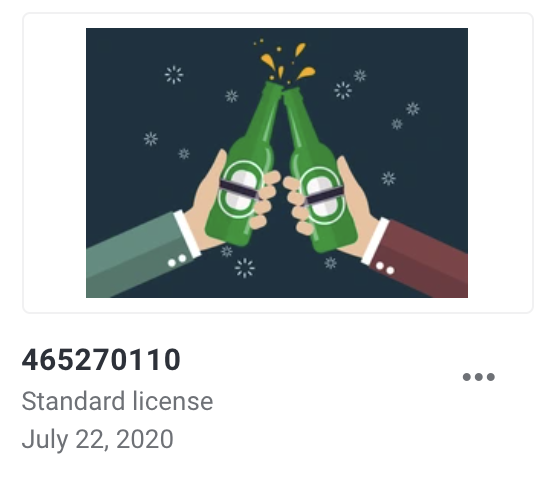
If you’re wondering how long it usually takes for Shutterstock to verify your ID, you’re not alone. The process can vary depending on several factors, such as the volume of submissions they’re handling and the clarity of your submitted documents. Generally, most users can expect the verification to take anywhere from a few hours up to a few days.
Here’s a rough breakdown of what you might experience:
- Standard Verification: Usually completed within 24 to 48 hours. If your submission is straightforward and your documents are clear, you might get verified quite quickly.
- Peak Times or High Volume Periods: During busy seasons or when many users are submitting their IDs simultaneously, the process might extend to 3-5 days.
- Issues or Clarifications: Sometimes, Shutterstock may request additional information or clearer images. If that happens, your verification timeline could stretch further until everything is sorted out.
It’s important to remember that these timeframes are approximate. Factors like the quality of your submitted documents, the accuracy of your details, and Shutterstock’s current workload all influence how quickly your ID gets verified. So, patience is key! Rest assured, once your ID is verified, you’ll gain full access to upload and sell your content without any hassle.
Tips to Speed Up the Shutterstock ID Verification Process
Want to get verified faster? Here are some practical tips to help you streamline the process and avoid unnecessary delays:
- Submit Clear, High-Quality Documents: Make sure your ID images are well-lit, in focus, and free of glare or shadows. Blurry or unclear images can cause delays as Shutterstock might need you to resubmit.
- Follow the Instructions Carefully: Double-check that you’re submitting the correct documents as specified by Shutterstock. This often includes a government-issued ID, passport, or driver’s license. Ensure all details are visible and matches your account information.
- Use a Reliable Scanner or Camera: Whether you’re scanning or photographing your documents, use a device that produces sharp, clear images. Avoid taking pictures in low light or at odd angles.
- Provide Accurate and Consistent Information: Make sure your personal details match exactly across your documents and your Shutterstock account. Discrepancies can cause verification delays.
- Respond Promptly to Requests: If Shutterstock contacts you for additional information or clarification, reply quickly. Prompt responses help keep the verification process moving forward.
- Check Your Email and Account Regularly: Sometimes, Shutterstock may send notifications or requests for further documentation. Staying attentive ensures you won’t miss anything that could slow down verification.
By following these tips, you can help ensure your ID gets verified as swiftly as possible. Remember, patience and attention to detail go a long way. Once verified, you’ll be able to focus on creating and sharing your great content without any hurdles!
What to Do If Your ID Verification Is Delayed
So, you’ve submitted your ID for verification on Shutterstock, and you’re eagerly waiting for that green light. But what happens if it seems to be taking longer than expected? Don’t worry—delays can happen for various reasons, and there are steps you can take to get things moving.
First off, give it a few extra days. Sometimes, processing times can be affected by high volumes of submissions, especially during busy periods. Shutterstock typically states that verification can take anywhere from a few hours up to several days, so patience is key.
If you’ve already waited longer than the usual timeframe, here are some practical steps:
- Check Your Email and Account Dashboard: Make sure you didn’t miss any messages from Shutterstock. Sometimes, they might request additional information or clarification, which could delay the process.
- Ensure Your Documents Meet Requirements: Double-check that your ID is clear, unexpired, and matches the details you provided. Blurry images, expired IDs, or mismatched info can cause delays.
- Contact Shutterstock Support: If you’ve verified all of the above and still haven’t received an update, it’s time to reach out. Use their support center or submit a ticket explaining your situation.
When reaching out, be polite and concise. Include your account details and any relevant information, such as the date of your submission and the type of ID provided. This helps the support team look into your case more efficiently.
Remember, delays are often due to security checks or high submission volumes, and Shutterstock generally responds promptly once they review your case. Staying patient and proactive can help you resolve the issue faster.
Conclusion and Final Thoughts on Shutterstock ID Verification Timing
In the end, understanding how long Shutterstock takes to verify your ID can depend on several factors—your location, the type of ID submitted, and current processing volumes. Typically, verification is a smooth process that takes anywhere from a few hours to a couple of days. However, occasional delays are normal, especially during busy times.
The key to a quick verification is to ensure that your submitted documents are clear, accurate, and meet Shutterstock’s guidelines. Being prompt in responding to any requests for additional information can also help speed things up.
Patience is essential, but don’t hesitate to reach out to their support team if you notice an unusually long delay. Most issues can be resolved quickly once you communicate with Shutterstock directly.
Ultimately, verifying your ID is an important step to start earning on Shutterstock securely. While it might feel a bit frustrating waiting, completing this process is crucial for establishing your credibility and protecting your account.
So, stay positive, keep an eye on your email and dashboard, and soon enough, you’ll be fully verified and ready to upload your best work!


