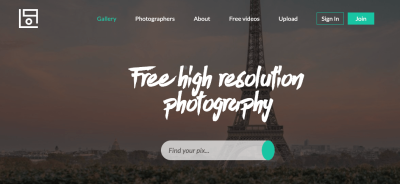So, you’ve uploaded your stunning photos to Shutterstock and are eagerly waiting to see if they get approved? You’re not alone! The review process is a crucial step in getting your images showcased to millions of potential buyers worldwide. Shutterstock has a dedicated team that carefully evaluates each submission to ensure it meets their quality and content standards. This process might seem a bit mysterious at times — you upload, then wait. But understanding how it works can help set your expectations and make the waiting period a little more bearable. Let’s dive into what really happens after you hit “submit.”
Factors That Affect the Review Time for Your Photos
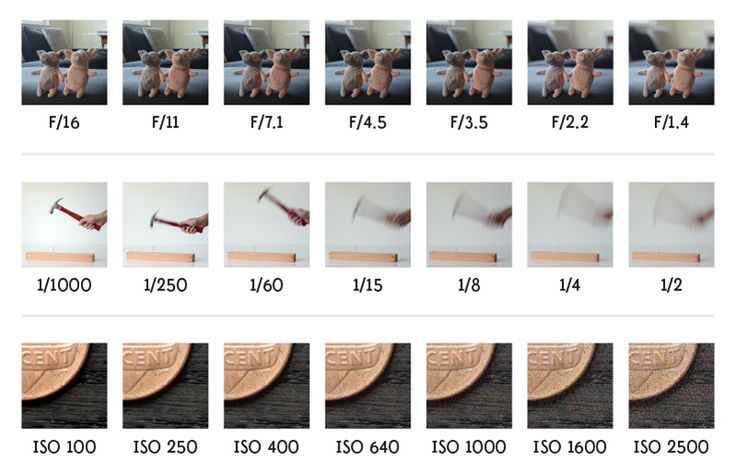
Many photographers wonder, how long does it take for Shutterstock to review photos? The answer isn’t one-size-fits-all. Several factors can influence the review time, and knowing these can help you gauge when your images might be approved or if you should follow up. Here are some key elements that play a role:
- Volume of Submissions: Shutterstock receives thousands of uploads daily. During busy periods, it might take a bit longer for your photos to be reviewed.
- Quality of Your Photos: Clear, well-lit images with good composition and minimal editing tend to move through the process faster. Photos that are blurry, poorly lit, or heavily edited might require extra scrutiny or resubmission.
- Content Type: Certain subjects, like people, trademarks, or sensitive content, may undergo more thorough checks to ensure compliance with licensing and legal standards.
- Review Team Availability: The size and workload of the review team can impact turnaround times. Sometimes, during holidays or busy seasons, delays are more common.
Additionally, Shutterstock offers options like contributor reviews and priority review services, which can speed up the process for an extra fee. Overall, while most images are reviewed within a few days, it’s not unusual for some to take longer, especially if they require additional evaluation. Patience is key, but understanding these factors can help you anticipate the timeline and plan your uploads accordingly.
Average Duration for Shutterstock Photo Approvals
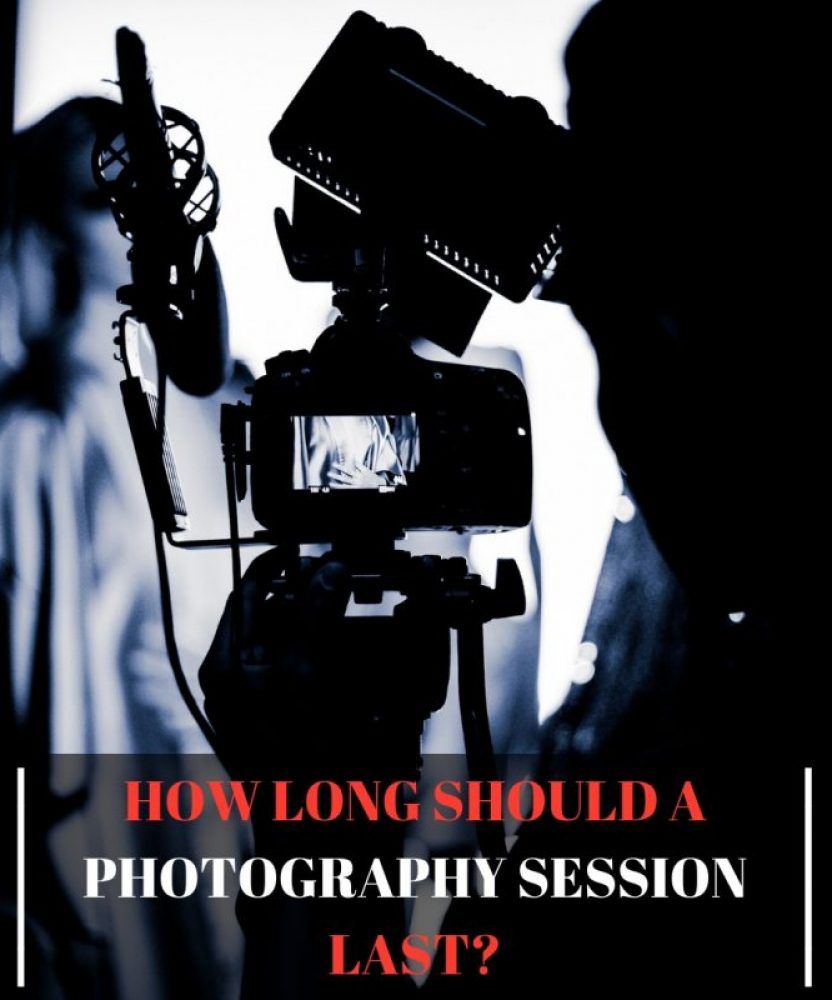
If you’ve ever wondered how long it typically takes for Shutterstock to review your photo submissions, you’re not alone. The good news is that, on average, the review process usually ranges from 24 hours to 7 days. Of course, this can vary based on several factors, but most contributors find that their images are reviewed fairly quickly.
In most cases, new contributors can expect their first few submissions to be processed within the 1-3 day window. This initial phase is crucial as Shutterstock evaluates whether your images meet their quality and content guidelines. Once approved, subsequent submissions tend to be reviewed faster, often within a day or two.
However, there are a few variables that can influence the review duration:
- Volume of Submissions: During busy times, like holidays or major sales periods, the review queue can get longer.
- Quality and Completeness: Submissions that are well-prepared, properly tagged, and meet technical standards tend to be approved faster.
- Type of Content: Unique or niche content might take longer for review, especially if it’s outside the usual categories.
- Reviewer Availability: Sometimes, the number of active reviewers can affect how quickly your photos are processed.
While delays are rare, they do happen. If your images are taking longer than a week, it’s a good idea to check your email or Shutterstock contributor dashboard for any feedback or requests for revisions. Remember, patience is key, and ensuring your submissions are top-quality can help speed things up!
Tips to Speed Up Your Photo Submission Review
Want to get your photos approved faster? Here are some practical tips to help streamline the review process and increase your chances of quick approval:
1. Follow Shutterstock’s Submission Guidelines Carefully
Make sure your images are high resolution, properly exposed, in focus, and free of noise or artifacts. Read their technical requirements thoroughly, including file formats, color profiles, and size specifications. Adhering to these guidelines reduces the chances of rejection or delays.
2. Optimize Your Metadata
Accurate and descriptive titles, tags, and descriptions help reviewers understand your content faster. Use relevant keywords but avoid overstuffing. Clear metadata improves the chances of your images being correctly categorized and approved quickly.
3. Submit Well-Edited, Polished Photos
Before submitting, do a final check for any imperfections, distractions, or inconsistencies. Use editing tools to enhance your images and ensure they look professional. Well-prepared photos indicate a higher quality standard, encouraging faster review times.
4. Submit in Batches but Not Overwhelmingly
While submitting multiple images at once can be efficient, avoid overwhelming the review queue with excessive submissions. Instead, space out your uploads. This allows each photo to get proper attention and reduces the risk of delays caused by backlog or errors.
5. Keep Your Account and Payment Info Up-to-Date
Ensure your contributor profile is complete and your payment details are current. Sometimes, incomplete profiles or outdated info can cause hold-ups or additional verification steps.
6. Respond Promptly to Feedback
If Shutterstock requests revisions or additional info, respond quickly and thoroughly. Address any issues they mention to avoid unnecessary delays in approval.
By following these tips, you can help ensure your photos move through the review process as smoothly and quickly as possible. Remember, delivering high-quality, well-tagged images is the best way to get your work approved faster and start earning sooner!
Understanding Shutterstock Review Guidelines and Best Practices
Getting your photos approved on Shutterstock can sometimes feel like a waiting game, but understanding their review guidelines can help you navigate the process more smoothly. Shutterstock has a set of standards designed to ensure that the images they feature meet quality, legal, and aesthetic criteria. Familiarizing yourself with these guidelines not only speeds up the review process but also increases your chances of having your photos accepted on the first try.
First and foremost, quality is king. Shutterstock looks for images that are sharp, well-exposed, properly focused, and free of noise or distracting elements. Make sure your photos are high-resolution, ideally at least 4 megapixels, and have clean compositions. Avoid overly processed images or those with heavy filters, as the review team prefers natural-looking photos unless your style specifically calls for artistic effects.
Legal considerations are equally important. Ensure you have the right to submit every element in your photo, including models, property, or branded products. If your image features recognizable people or private property, you’ll need model or property releases. Without these, your image might get rejected or be limited in licensing options.
Here are some best practices to keep in mind:
- Use natural lighting: Photos taken in good daylight tend to look crisp and appealing.
- Focus on composition: Center your subject, follow the rule of thirds, and avoid clutter.
- Avoid watermarks or logos: These are often grounds for rejection unless they are part of the creative concept.
- Review technical specs: Save images in JPEG format, sRGB color space, and avoid overly compressed files.
- Include relevant keywords: Proper tagging helps reviewers understand the context of your image, which can influence acceptance.
Remember, Shutterstock reviewers are human, and they appreciate consistent quality and adherence to guidelines. If your images are rejected, take the feedback seriously—review your images, adjust any issues, and resubmit. The more you familiarize yourself with Shutterstock’s standards, the smoother your submission process becomes!
Frequently Asked Questions About Shutterstock Photo Review Times
Many contributors wonder how long it typically takes for Shutterstock to review their photos, and honestly, the answer can vary. Let’s go over some common questions to help you set realistic expectations and understand what might influence review times.
Q: How long does it usually take for Shutterstock to review a new submission?
A: In most cases, Shutterstock reviews new images within 1 to 3 business days. However, this can sometimes extend to 5 days or more, especially during busy periods or if your images require additional scrutiny. Keep in mind that weekends and holidays may slow down the process since reviewers often don’t work on those days.
Q: Do review times differ for exclusive vs. non-exclusive contributors?
A: The review process is generally the same regardless of your contributor status. However, some exclusive contributors report slightly faster review times due to their established reputation and higher submission volume. Still, this isn’t guaranteed, so always aim to follow guidelines carefully to avoid delays.
Q: Does the type of image affect review time?
A: Yes. Simple, straightforward images like landscapes or product photos tend to be reviewed quickly. Conversely, complex or highly stylized images, or those requiring additional licensing (like model or property releases), may take longer to review. If your image needs extra documentation, expect some additional processing time.
Q: Can I check the status of my submission?
A: Absolutely! Shutterstock provides a dashboard where you can see the status of your submissions—whether they’re under review, approved, or rejected. Regularly checking this can help you stay informed and plan your next steps accordingly.
Q: How can I speed up the review process?
A: While you can’t directly influence the review timeline, you can do your part by submitting high-quality images that meet all guidelines, ensuring proper keywords and releases are included, and avoiding common rejection pitfalls. Well-prepared submissions are more likely to be approved promptly.
In summary, patience is key when submitting to Shutterstock. Most images are reviewed within a few days, but occasional delays happen. Staying informed and following best practices will help you make the most of your contribution experience. Happy submitting!
Conclusion and Final Tips for Successful Photo Submissions
Understanding the review process at Shutterstock can help you submit your photos more confidently and increase the likelihood of approval. Typically, reviews take anywhere from 24 to 72 hours, but this can vary based on factors like submission volume and the quality of your images. To ensure a smooth review experience, keep these essential tips in mind:
- Follow Shutterstock’s guidelines: Make sure your photos meet their technical and content standards, such as proper lighting, focus, and relevance.
- Submit high-quality images: Use high-resolution cameras and avoid over-editing to present professional-looking work.
- Organize your submissions: Upload images in relevant categories and include accurate keywords to improve discoverability.
- Avoid common pitfalls: Steer clear of watermarks, logos, or copyrighted material that can lead to rejection.
| Tip | Benefit |
|---|---|
| Adhere to guidelines | Faster review times and higher approval chances |
| Ensure quality | Professional presentation boosts acceptance rate |
| Use accurate keywords | More visibility and potential sales |
Overall, consistency, attention to detail, and understanding Shutterstock’s standards are key to a successful submission process. Keep refining your skills, and don’t get discouraged by occasional rejections—use them as learning opportunities to improve your future uploads. Happy submitting!