If you’re a photographer or a creator looking to sell your images on Shutterstock, one of the first steps is understanding how the review process works. After you upload your photos, Shutterstock‘s team or automated systems will evaluate your submissions to ensure they meet quality standards, copyright rules, and content guidelines. This review process can be a bit of a waiting game, and many contributors wonder, “How long does it take?” Knowing what to expect can help you plan your uploads and stay patient as your images go through the necessary checks. Let’s dive into what happens behind the scenes when you submit photos to
Factors That Influence the Review Time
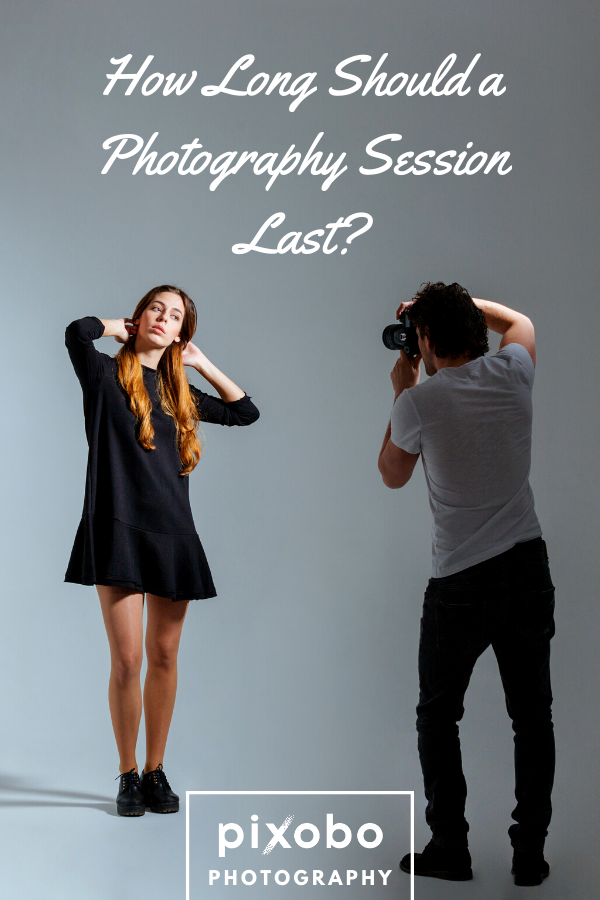
The time it takes for Shutterstock to review your photos can vary widely depending on several key factors. Here’s a rundown of what can speed up or slow down the process:
- Submission Volume: During busy periods or if you upload multiple images at once, the review might take longer due to the increased workload.
- Image Quality and Content: High-quality images that clearly meet Shutterstock’s standards are usually reviewed faster. If your photos are blurry, poorly lit, or contain complex or controversial content, they may need extra scrutiny.
- Type of Content: Some categories, like abstract or commercial images, tend to be processed quicker, especially if they are straightforward. Unique or niche content might require more detailed checks.
- Automated vs. Manual Review: Shutterstock uses a mix of automated systems and human reviewers. Automated reviews are generally faster, but complex or flagged images are sent to human reviewers, which can take more time.
- Contributor Account Status: New contributors might experience slightly longer review times as Shutterstock verifies their account details and establishes trust. Established contributors with a good track record often have quicker approvals.
- Content Guidelines Compliance: If your images have issues with model releases, property releases, or copyright concerns, they may be delayed or rejected until these issues are resolved.
On average, Shutterstock aims to review submissions within 24 to 48 hours. However, during peak times or with particular types of images, it can sometimes extend to a few days or even a week. Patience is key, but understanding these factors can help you gauge when to expect your images to go live or if you need to resubmit or make adjustments.
Typical Duration for Shutterstock Photo Review
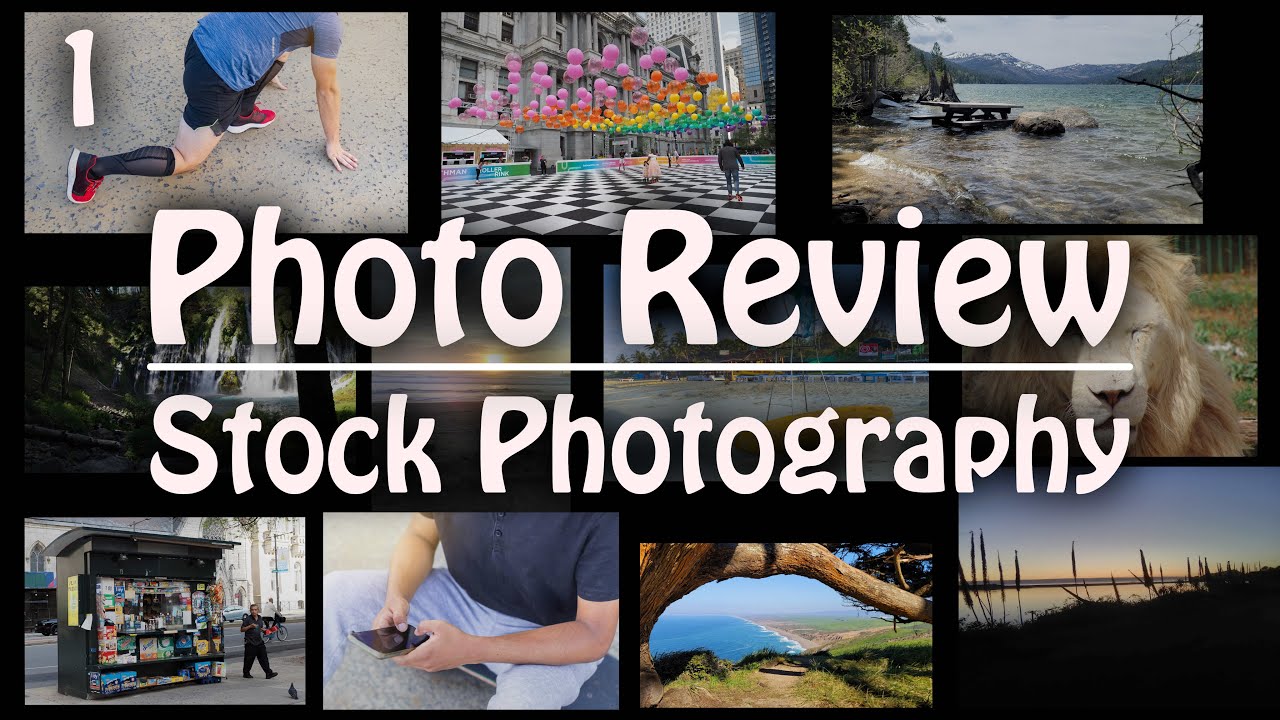
So, you’re wondering how long it usually takes for Shutterstock to review your photos? Well, the answer isn’t always straightforward because several factors come into play. On average, most submissions are reviewed within 2 to 7 days. However, this can vary depending on a few key things.
Shutterstock‘s review process is designed to ensure that all images meet their quality and content standards. During busy periods — like around holidays or major events — the review time might stretch a bit longer. On the other hand, if you’re a seasoned contributor with a good track record, your images might get reviewed faster.
It’s also important to note that the type of image can influence the review time. Simple, straightforward photos tend to be processed quicker than complex or highly detailed images. Additionally, images that require manual review because of their content (like those with recognizable people or trademarks) might take a little longer to approve.
In some cases, if your submission gets flagged for any reason, it might go through an additional manual review, adding extra days to the process. Overall, while most photos are reviewed within the 2-7 day window, patience is key. Keep an eye on your contributor dashboard for updates, and remember that timely, high-quality submissions tend to go through the process more smoothly.
Tips to Speed Up Your Photo Submission Review
Want to get your photos approved faster on Shutterstock? Good news — there are some simple tips you can follow to help speed up the review process and get your images on the platform sooner.
- Follow Shutterstock’s Submission Guidelines: Make sure your images are high-resolution, sharp, well-exposed, and properly edited. Avoid pixelation, noise, or over-compression. Reading their technical requirements helps prevent rejections or delays.
- Upload Only Relevant and Original Content: Shutterstock values unique, original images. Avoid submitting generic or heavily edited stock photos that look like many others. Check your images for any trademarks, recognizable people, or property, and obtain model releases if needed.
- Organize Your Files: Before uploading, rename your files clearly and organize them into folders. This helps you upload in batches efficiently and reduces the chance of errors during submission.
- Use Accurate and Descriptive Titles, Keywords, and Descriptions: Well-tagged images are easier to review and categorize. Include relevant keywords that accurately describe your photo to improve discoverability and streamline the review process.
- Review Your Photos Before Submission: Take a moment to double-check for issues like watermarks, borders, or incomplete edits. The cleaner your submission, the quicker it moves through review.
- Stay Consistent and Keep a Steady Upload Flow: Frequent, smaller uploads can be processed faster than large batches. Building a consistent submission routine helps Shutterstock process your images smoothly.
Remember, while following these tips can help speed up the review, patience is still important. If your images are rejected, use the feedback to improve your future submissions. Over time, you’ll get a better sense of what Shutterstock looks for, making your review process even faster!
What to Do If Your Photos Are Delayed
So, you’ve uploaded your photos to Shutterstock, and you’re eagerly awaiting that approval notification. But days have gone by, and you’re still in the dark. Don’t worry—delays happen, and there are some simple steps you can take to understand and possibly speed up the process.
First, check your email and Shutterstock contributor dashboard regularly. Sometimes, reviewers might need additional information or clarifications about your images. If there’s a message requesting more details, respond promptly to avoid further delays.
Next, consider the following common reasons why your photos might be delayed:
- High volume of submissions: Shutterstock receives thousands of images daily, and during busy periods, review times can extend beyond the usual.
- Content issues: If your photos have technical issues, such as poor lighting, focus problems, or excessive noise, they might need extra scrutiny.
- Model or property releases missing: For images containing recognizable people or private properties, proper releases are mandatory. Missing or incorrect releases can cause delays.
- Content restrictions or violations: If your images potentially violate Shutterstock’s content guidelines—like copyright issues or inappropriate content—they might be flagged for review or rejection.
If none of these reasons seem to apply, or if your images are stuck in review for an unusually long time (say, over two weeks), it’s a good idea to reach out to Shutterstock’s contributor support. Send a polite email explaining your situation, include your submission IDs, and ask if there’s anything you can do to expedite the process.
Remember, patience is key. Review times can fluctuate, especially during peak seasons or around major events. While waiting, double-check your images to ensure they meet all guidelines—sometimes, minor tweaks can help prevent future delays.
Finally, keep a positive attitude. Most images will eventually get approved, and each review helps maintain Shutterstock’s high-quality standards. Use this time to plan your next shoot or curate a new batch of images—staying proactive keeps your creative momentum going!
Conclusion and Best Practices for Quick Approval
Getting your photos approved quickly on Shutterstock can be a game-changer for building your portfolio and earning income. While some factors are beyond your control, like reviewer workload or platform policies, there are definitely steps you can take to streamline the process and improve your chances of fast approval.
Here are some best practices to keep in mind:
- Follow Shutterstock’s guidelines carefully: Make sure your images are technically sound—sharp, well-lit, properly exposed, and free of noise or distractions. Review their content policies to ensure your images are compliant.
- Use accurate metadata: Write clear, descriptive titles, keywords, and captions. Proper tagging helps reviewers understand your images quickly and accurately.
- Include necessary releases: If your photos feature recognizable people or private property, ensure you upload signed releases. Missing releases are a common cause of delays or rejections.
- Upload high-quality images: JPEG format, sRGB color profile, and minimum resolution requirements should be met. Avoid over-compression or heavily edited images that look unnatural.
- Limit edits and corrections post-upload: Submit images that are close to your final version. Excessive editing afterward can complicate the review process.
- Stay organized: Keep track of your submissions and review their status regularly. Respond promptly to any reviewer requests or questions.
By adhering to these best practices, you not only speed up the approval process but also increase the likelihood of your images being accepted and featured in Shutterstock’s extensive library.
Remember, patience, quality, and attention to detail are your best friends in the contributor journey. Each approved image is a step toward sharing your creative vision with the world—and earning income along the way.


