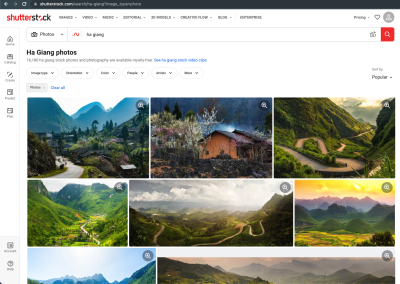Getting your photos or videos onto Shutterstock can be an exciting step in turning your creativity into income. But before you start celebrating, it’s important to understand how the submission and approval process works. Shutterstock has a thorough review system to ensure only high-quality content makes it onto their platform. This means your work will go through several checks, which can sometimes take a little time. Knowing what to expect can help you stay patient and prepared, making the entire process feel a lot less stressful. So, let’s walk through what happens from the moment you upload your content to when it gets approved or rejected.
Factors That Influence Shutterstock Approval Times
Many contributors wonder why some submissions are approved quickly while others seem to take ages. The truth is, there are several factors that can influence how fast your content gets the green light. Here’s a quick rundown of what plays a role:
- Content Quality: High-resolution images with sharp focus, good lighting, and proper composition tend to move through the process faster. Shutterstock values top-notch quality, so avoid blurry or poorly lit shots.
- Content Category: Some categories, like basic stock photos, are reviewed more rapidly. Niche or complex themes—like abstract art or intricate videos—may require more scrutiny, which can delay approval.
- Volume of Submissions: During busy times or popular events, Shutterstock receives a flood of submissions. This can lead to longer wait times, as their review team works through the backlog.
- Relevance and Uniqueness: Unique, original content that fills a gap in Shutterstock’s library is often reviewed faster because it adds value. Duplicate or heavily generic content might take longer or get rejected.
- Compliance with Guidelines: Following Shutterstock’s submission guidelines—like correct model releases, property releases, and avoiding copyrighted material—helps speed up approval. Violations can cause delays or rejections, adding to your wait time.
It’s also good to remember that some content may require additional review if it’s flagged for copyright issues or if it contains sensitive material. Overall, while the process can sometimes feel slow, understanding these factors can help you improve your submissions and set realistic expectations for approval times.
Average Duration for Shutterstock Submissions to Be Approved
So, you’ve uploaded your stunning images or videos to Shutterstock and are eagerly waiting for that sweet approval notification. But how long does it typically take for your submission to go from pending to approved? Well, the answer can vary depending on several factors, but generally speaking, most contributors see their content reviewed within a certain timeframe.
On average, Shutterstock approval times range from one to two business days. However, in some cases, it might take a bit longer—up to three to five business days. This variation mainly depends on the volume of submissions Shutterstock is handling at any given time, the quality and completeness of your content, and whether your submission needs manual review or auto-approval.
Here’s what influences the approval timeline:
- Content Quality: High-quality, well-edited images and videos tend to move through the review process faster. Make sure your files are sharp, correctly exposed, and free of watermarks or branding.
- Content Complexity: Straightforward, generic images usually get approved quicker than complex or niche content that requires more scrutiny.
- Submission Volume: During peak periods or promotional events, Shutterstock might experience a backlog, slightly extending review times.
- Manual vs. Auto-Review: Some submissions, especially those flagged for potential issues, undergo manual review, which can take longer than automated checks.
Patience is key here! While most uploads are approved quickly, it’s normal for some to take a bit longer. If your content remains pending after several days, it might be worth reviewing Shutterstock‘s contributor guidelines or reaching out to their support team for clarity.
Tips to Expedite Your Shutterstock Submission Review
Want to speed up the approval process? While you can’t control every aspect of Shutterstock‘s review timeline, there are definitely some best practices you can follow to give your submissions the best chance of quick approval.
Here are some helpful tips:
- Follow the Submission Guidelines Carefully: Make sure your files meet Shutterstock’s technical requirements—correct format, resolution, and size. Read their contributor guidelines thoroughly before uploading.
- Ensure High-Quality Content: Edit your images and videos to be sharp, well-lit, and free of noise or compression artifacts. Avoid over-processed or heavily filtered content unless it’s intentional for artistic purposes.
- Use Descriptive and Accurate Titles & Keywords: Proper metadata helps reviewers quickly understand your content. Use relevant keywords that truly describe your work without keyword stuffing.
- Upload Multiple Files at Once: If you have a collection of similar images or videos, upload them together. This can sometimes streamline the review process for related content.
- Avoid Common Pitfalls: Steer clear of watermarked images, logos, or copyrighted content you don’t own. Also, double-check for any technical issues or inconsistencies.
- Stay Consistent: Regular uploads can help build your reputation as a contributor, and Shutterstock may prioritize your submissions over time.
- Monitor Your Submission Status: Keep an eye on your dashboard. If your content remains pending beyond the typical review time, consider reaching out to Shutterstock support for an update.
Remember, quality always beats quantity. By focusing on creating and submitting well-crafted, compliant content, you’ll not only speed up approval times but also increase your chances of earning higher royalties down the line. Happy uploading!
Common Reasons for Approval Delays and How to Avoid Them
Waiting for your Shutterstock submission to get approved can sometimes feel like watching paint dry, especially if you’re eager to start earning. But understanding why delays happen can help you navigate the process more smoothly. Let’s dive into some of the most common reasons your submission might be delayed and what you can do to keep things moving.
1. Quality Issues
One of the top reasons for delays is that your images or videos don’t meet Shutterstock’s quality standards. This includes things like poor lighting, blurriness, noise, or bad composition. Remember, Shutterstock is a professional platform, so they expect high-quality content that looks polished and ready for commercial use.
- How to avoid: Always review your files carefully before submitting. Use good lighting, a steady hand or tripod, and high-resolution settings. Consider editing your images to enhance clarity and color accuracy.
2. Missing or Incomplete Metadata
Your submission needs accurate and detailed titles, descriptions, and keywords. If any of these are missing or vague, it can delay the review process. Proper metadata helps Shutterstock understand what your content is about and makes it easier for buyers to find it.
- How to avoid: Take the time to fill out all fields thoughtfully. Use relevant keywords and avoid keyword stuffing. Think about what someone searching for your content would type.
3. Copyright or Model Release Issues
If there are concerns about copyright infringement or missing model releases, Shutterstock will hold your submission until those issues are clarified. This is crucial for protecting both creators and buyers.
- How to avoid: Only upload content you own or have rights to. Always obtain model releases for recognizable people, and keep documentation ready if needed.
4. Technical Problems
Sometimes, your files might not meet technical specifications—wrong formats, file sizes, or resolution issues. These hiccups can cause delays as the team requests resubmissions.
- How to avoid: Check Shutterstock’s technical guidelines before uploading. Use recommended formats like JPEG, TIFF, or MP4, and ensure your files meet size and resolution requirements.
5. High Volume of Submissions
During busy periods, Shutterstock’s review team might take longer to process submissions simply because they have more files to review. Patience is key here.
- How to avoid: Submit your best work and be patient. If delays are unusually long, you can contact support for updates.
Understanding these common pitfalls and proactively addressing them can help reduce approval times. Always double-check your content and metadata before hitting submit, and keep an eye on Shutterstock’s guidelines to stay aligned with their standards.
Conclusion and Best Practices for Successful Shutterstock Submissions
Getting your content approved on Shutterstock might seem like a waiting game at first, but with the right approach, you can streamline the process and increase your chances of success. Here are some key takeaways and tips to keep in mind:
Best Practices for a Smooth Submission Process
- Prioritize quality: Only upload sharp, well-lit, and professionally composed images and videos. High-quality content stands out and is more likely to get approved quickly.
- Be thorough with metadata: Use clear, descriptive titles, detailed descriptions, and relevant keywords. Think like a buyer—what would they search for?
- Ensure technical compliance: Follow Shutterstock’s technical specifications for format, resolution, and file size. Use editing tools to optimize your files if needed.
- Obtain necessary releases: Secure model and property releases where applicable. Keep documentation organized in case Shutterstock requests verification.
- Stay consistent and patient: Upload regularly, keep improving your portfolio, and understand that review times can vary. Patience and persistence pay off!
- Keep up with platform updates: Shutterstock occasionally updates its submission guidelines. Regularly review their contributor resources to stay aligned.
Final Thoughts
Remember, the key to faster approval is attention to detail and quality. Don’t rush your uploads—take the time to prepare your files thoroughly. If you encounter delays, use them as an opportunity to review your work, improve your skills, and ensure future submissions are even better. With patience and persistence, you’ll build a strong portfolio that can generate steady income on Shutterstock. Happy uploading!