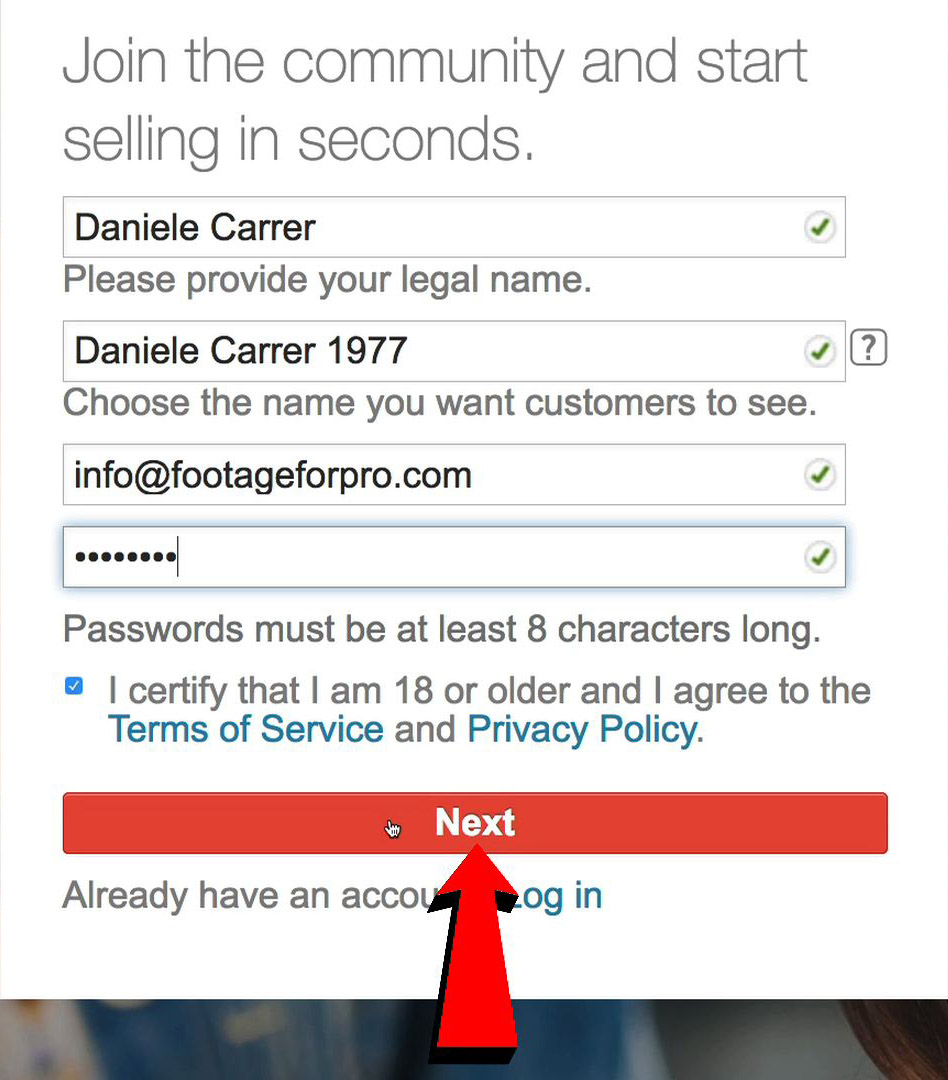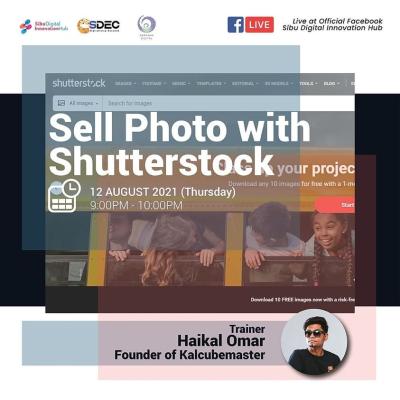If you’re passionate about photography, graphic design, or creating unique digital content, the Shutterstock Contributor Program might be your next exciting opportunity. It’s a platform that allows creators like you to showcase and sell your work to a global audience. Think of it as your online gallery where millions of people browse for images, vectors, videos, and music. Joining this program not only helps you monetize your creativity but also connects you with a vibrant community of artists. Whether you’re a seasoned professional or just starting out, understanding how the program works can open up new doors for your artistic journey.
Steps to Join the Shutterstock Contributor Program
Getting started with the Shutterstock Contributor Program is pretty straightforward, but there are a few important steps to ensure you’re set up for success:
- Create an Account: Head over to the Shutterstock Contributor website and sign up. You’ll need to provide basic information like your name, email, and password. Make sure to choose a professional username that reflects your brand or style.
- Review the Content Guidelines: Before uploading your work, take some time to read Shutterstock’s content guidelines. This helps ensure your submissions meet their quality standards and aren’t rejected later on.
- Prepare Your Portfolio: Gather your best images, videos, or vectors. Make sure they are high-quality, properly edited, and have descriptive titles and keywords. Good metadata makes your content easier to find.
- Upload Your Content: Use the contributor dashboard to upload your files. You can upload multiple items at once and add relevant tags and descriptions. The platform also provides tips on how to optimize your submissions for better visibility.
- Submit for Review: Once your content is uploaded, submit it for Shutterstock’s review team. They will evaluate your work for quality, originality, and adherence to guidelines. This process can take a few days.
- Start Earning: After your work is approved, it goes live on the platform. Every time someone licenses your content, you earn a commission. Keep uploading new content regularly to grow your portfolio and increase your earnings.
Joining the Shutterstock Contributor Program is an empowering way to share your creativity with the world and earn income from your passion. Just follow these steps, stay consistent, and enjoy the journey of turning your artistic skills into a rewarding experience.
How to Submit and Upload Content
Getting your work onto Shutterstock is an exciting process, and it’s designed to be straightforward so you can focus on what you do best—creating great content. Once you’re registered as a contributor, the next step is uploading your images, videos, or vectors. Here’s a quick breakdown of how it works:
Step 1: Prepare Your Files
- Ensure your files meet Shutterstock’s technical specifications—resolution, file format, and size. For example, images should generally be at least 4 megapixels, and videos need to be in MP4 format with good quality.
- Make sure your content is properly edited, with no watermarks, borders, or distracting artifacts.
Step 2: Log in to Your Contributor Account
Head over to the Shutterstock Contributor portal and sign in. If you’re new, just follow the registration steps, which involve providing some personal details and agreeing to the contributor terms.
Step 3: Upload Your Files
Once logged in, click the “Upload” button. You can upload multiple files at once—making the process efficient. You can drag and drop files or select them from your device. After uploading, you’ll be prompted to add metadata and categorize your content.
Step 4: Add Metadata
This is an important step because metadata (titles, descriptions, keywords) helps buyers find your work. Be descriptive and accurate; think about what keywords a buyer might use to search for your content.
Step 5: Submit for Review
After filling in all the necessary information, click “Submit for Review.” Your content will then go through Shutterstock’s review team, which typically takes a few days. If approved, your work goes live and can start earning royalties.
Tips for a Smooth Upload Process:
- Organize your files beforehand to streamline uploads.
- Use descriptive and relevant keywords to increase discoverability.
- Double-check your metadata for accuracy and completeness.
- Keep an eye on your email for review updates or feedback from Shutterstock.
Remember, patience is key—sometimes content gets rejected initially, but it’s often due to minor technical issues or metadata errors. Re-upload after making the necessary adjustments, and don’t get discouraged!
Quality and Content Guidelines for Contributors
One of the most important aspects of being a successful Shutterstock contributor is understanding and adhering to their quality and content standards. These guidelines ensure that the platform maintains a high standard, which benefits everyone—from buyers to contributors.
Technical Quality
Your content needs to meet certain technical specifications:
- High resolution images—generally at least 4 megapixels.
- Clear focus, proper exposure, and balanced colors.
- No visible noise, pixelation, or compression artifacts.
- For videos, smooth footage with good lighting and stable shots.
Legal and Ethical Standards
Make sure your content doesn’t infringe on intellectual property rights or contain copyrighted material unless you have permission. Also:
- Avoid including recognizable private property or trademarks without permission.
- Do not upload content depicting illegal activities or offensive themes.
- Ensure that models or property shown in your content have signed the necessary releases if identifiable.
Content Unacceptable on Shutterstock
- Content that is pornographic, violent, or hateful.
- Content that promotes discrimination or harassment.
- Images with watermarks or branding overlays.
- Low-quality, blurry, or poorly composed work.
Model and Property Releases
If your content features identifiable people or private property, you must obtain the appropriate releases and upload them along with your files. This is crucial for commercial use and helps prevent legal issues later.
Content Diversity and Originality
Shutterstock values unique and original content. Avoid submitting content that is overly similar to existing files or that could be considered generic. The more original your work, the better your chances of standing out and earning royalties.
In summary, maintaining high quality, respecting legal guidelines, and creating original, compelling content are key to thriving as a Shutterstock contributor. Take the time to understand these standards—your efforts will pay off with more downloads and higher earnings!
Earning Potential and Revenue Sharing Details
So, you’re curious about how much you can actually earn as a Shutterstock contributor? Great question! The truth is, your earning potential depends on several factors, including the type of content you upload, how popular it becomes, and the licensing options customers choose. But let’s break it down in simple terms.
Shutterstock operates on a revenue-sharing model, which means you earn a percentage of the license fee whenever someone downloads your content. The exact percentage varies based on your contributor level and the type of license purchased. Typically, contributors earn between 20% to 30% of the sale price. As you make more sales and build your portfolio, you can qualify for higher royalty rates.
Here’s a quick overview of the typical earning structure:
| Contributor Level | Royalty Rate | Additional Benefits |
|---|---|---|
| Standard | 20-30% | Basic access to the platform, standard commissions |
| Elite | Up to 30% | Higher earnings, priority support, and promotional opportunities |
Keep in mind, the more downloads your content gets, the more you can earn. Popular images, videos, or vectors that meet customer needs tend to generate consistent sales. Plus, Shutterstock offers monthly and annual bonuses for top-performing contributors, giving you extra earning opportunities!
It’s also important to note that earnings can vary depending on the licensing options customers select. For example, an extended license usually results in a higher payout compared to a standard license. So, creating versatile content that appeals to a broad audience can boost your income potential.
Many contributors find that diversifying their portfolio with different types of media—photos, videos, vectors—helps maximize their revenue streams. And don’t forget: building a strong, consistent portfolio increases your chances of steady sales over time. It’s all about patience, persistence, and understanding what buyers are looking for.
Tips for Increasing Sales and Visibility
Want to get your content noticed and start earning more? Absolutely! Increasing your sales and visibility on Shutterstock involves a mix of smart strategies and consistent effort. Here are some practical tips to help you stand out in the crowded marketplace.
1. Upload High-Quality, Relevant Content
Quality is king. Make sure your images and videos are sharp, well-lit, and properly composed. Avoid clutter and focus on clear, compelling visuals. Also, think about trending topics and what buyers might be searching for—whether that’s technology, lifestyle, or niche themes.
2. Use Effective Keywords and Descriptions
Keywords are your best friends. Be descriptive and specific—use relevant words that accurately reflect your content. Research popular search terms in your niche and incorporate them naturally into your titles, descriptions, and keywords. This helps your content appear in search results.
3. Stay Consistent and Regular
Uploading new content regularly keeps your portfolio fresh and increases the chances of your work being discovered. Set a schedule that works for you and aim to add new assets consistently. Over time, this builds your presence and authority on the platform.
4. Engage with the Community
Participate in Shutterstock forums, webinars, and community groups. Networking with other contributors can provide valuable insights, feedback, and even collaborations. Plus, active contributors often get more visibility from the platform’s internal promotions.
5. Promote Your Portfolio Outside Shutterstock
Share your work on your personal website, social media, or niche online communities. Building your brand outside of Shutterstock can drive more traffic to your portfolio and lead to more downloads.
6. Analyze and Adapt
Use Shutterstock’s analytics tools to see which of your assets perform best. Pay attention to the types of content that generate the most sales and create more of that. Continually adapt your strategy based on what works.
Remember, increasing sales isn’t just about uploading lots of content—it’s about uploading smartly, optimizing for search, and engaging with your audience. Stick with it, and over time, you’ll see your earnings grow and your visibility soar!
Managing Your Portfolio and Tracking Performance
Once you’ve started uploading your stunning images to the Shutterstock Contributor Program, the next step is managing your portfolio effectively and keeping an eye on how your work is performing. Think of your portfolio as your digital gallery — it’s the showcase where your creativity shines, and managing it well can open doors to more opportunities and sales.
Shutterstock provides a user-friendly dashboard that makes it easy to organize your images. Here are some tips to keep your portfolio in tip-top shape:
- Regularly Review Your Submissions: Keep an eye on which images are performing well and which aren’t. Shutterstock’s analytics tools give you insights into views, downloads, and earnings for each image.
- Update and Refresh Content: Just like a physical gallery benefits from new pieces, your portfolio does too. Upload fresh images regularly to keep your portfolio active and engaging.
- Organize Your Files: Use folders or tags to categorize your images by themes, subjects, or styles. This makes it easier to locate and manage your work, especially as your portfolio grows.
- Optimize Your Metadata: Use relevant keywords, titles, and descriptions to improve discoverability. The better your metadata, the more likely your images are to be found by buyers.
Tracking your performance is equally important. Shutterstock provides detailed analytics that show you:
| Metric | What It Tells You |
|---|---|
| Views | Number of times your images have been viewed by potential buyers |
| Downloads | How many times your images have been purchased or downloaded |
| Earnings | Total income generated from your images |
| Top Performing Images | Identify which images attract the most attention and focus on creating similar content |
By analyzing these metrics regularly, you can identify trends, see what works best, and adjust your content strategy accordingly. For example, if you notice that images of a particular theme or style sell more, you might want to create more of that type.
Remember, managing your portfolio isn’t just about keeping things organized — it’s about actively engaging with your work, learning from the data, and continuously improving your offerings. Over time, this proactive approach can lead to increased sales, higher earnings, and a stronger presence on Shutterstock.
Frequently Asked Questions About the Contributor Program
Getting started with the Shutterstock Contributor Program can bring up a lot of questions, especially if you’re new to stock photography or digital content licensing. Let’s go over some of the most common questions to clear things up and help you feel confident on your contributor journey.
Q1: How do I get paid?
Shutterstock pays contributors through PayPal or Skrill once your earnings reach the minimum payout threshold, which is typically $35. Earnings are calculated based on the number of downloads and the contributor’s level. Payments are made monthly, usually around the 15th of each month.
Q2: Can I upload images that I don’t own the rights to?
No, all images must be your original work or you must have the rights to upload them. Uploading copyrighted material without permission can lead to account suspension and legal issues. Always ensure you have the necessary rights before submitting images.
Q3: What types of content are accepted?
Shutterstock accepts a wide range of content, including:
- Photographs
- Vectors and illustrations
- Video clips
Make sure your content meets quality standards and adheres to Shutterstock’s guidelines regarding model releases, property releases, and content restrictions.
Q4: How long does it take for my images to be approved?
Approval times can vary, but most images are reviewed within 24-48 hours. During busy periods, it might take a bit longer. Keep in mind that images must pass quality and content checks before they go live.
Q5: Can I sell the same image on multiple platforms?
Yes! Shutterstock allows you to sell your images on other stock platforms as well. Just be sure to review each platform’s licensing agreements and exclusivity policies. Some platforms may require exclusivity for certain types of content, so check the terms carefully.
Q6: What should I do if my images are rejected?
If your images are rejected, Shutterstock usually provides a reason. Use this feedback to improve your work — whether it’s technical quality, composition, or metadata. You can resubmit edited versions or new images at any time.
Hopefully, these FAQs help demystify the process and set you up for success. Remember, being a contributor is an ongoing learning experience, and staying informed about policies and best practices makes a big difference. Don’t hesitate to reach out to Shutterstock’s support team if you have specific questions or need assistance — they’re there to help you thrive as a contributor!