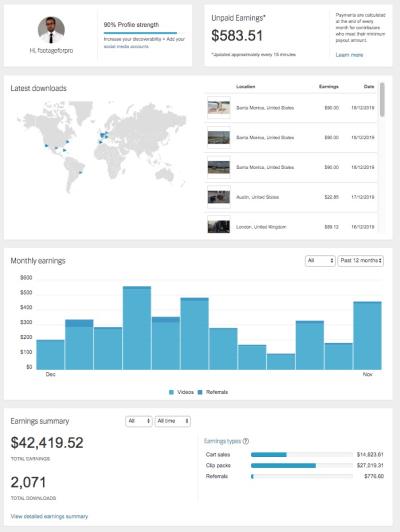If you’re someone who frequently needs high-quality images, videos, or music for your projects, you’ve probably heard of Shutterstock. But did you know they offer a special tier called the Premier Account? It’s designed for busy professionals, agencies, and businesses that want to access a wider array of exclusive content and enjoy added perks. Think of it as the VIP pass in the world of stock media. In this section, we’ll explore what a Premier Account is, how it differs from regular plans, and why it might be the perfect fit for your creative needs.
Benefits of Upgrading to a Premier Account

Switching to a Shutterstock Premier Account comes with a bunch of advantages that can really elevate your creative projects. Here’s what you get:
- Access to Exclusive Content: Premier members get priority access to a broader library of premium images, videos, and music tracks that aren’t available to standard users. This means you can find more unique and high-end assets that make your work stand out.
- Higher Download Limits: If you’re a heavy user, Premier accounts typically come with increased download quotas, allowing you to acquire more assets without worrying about running out of credits or caps.
- Dedicated Support: Premier members often receive priority customer service, ensuring your questions or issues are addressed promptly. This can save you time and keep your projects on track.
- Flexible Licensing Options: With a Premier subscription, you often get access to advanced licensing options, making it easier and more straightforward to use assets across various media and platforms without legal worries.
- Cost-Effective for Heavy Users: If you find yourself frequently needing multiple assets each month, the Premier plan can be more economical compared to paying for individual downloads or lower-tier subscriptions.
In addition to these benefits, the Premier Account often comes with a more personalized experience, including tailored recommendations and sometimes even early access to new features or collections. If your work demands high-quality, exclusive, and abundant media assets, upgrading to a Premier Account might just be the smart move to streamline your creative workflow and boost your productivity.
How to Sign Up for a Shutterstock Premier Account
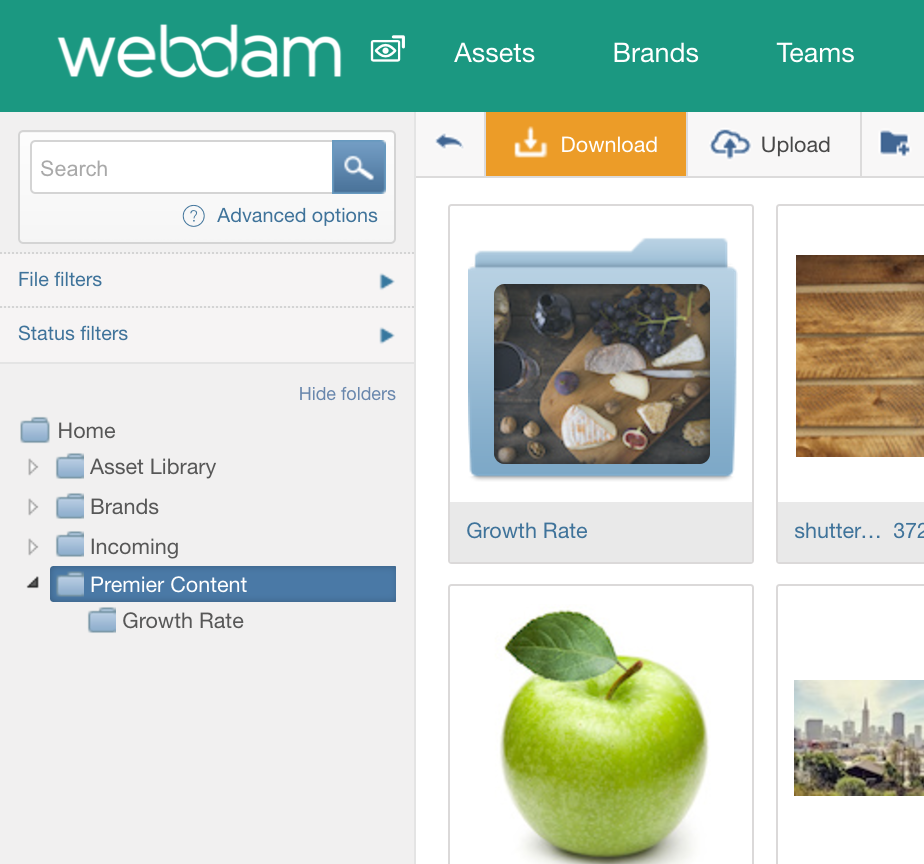
Getting started with a Shutterstock Premier account is pretty straightforward, and it’s a great way to access high-quality content and exclusive benefits. If you’re already familiar with Shutterstock’s standard plans, upgrading to Premier is just a few clicks away. Let’s walk through the simple steps to sign up:
Step 1: Log into your Shutterstock account
If you already have a Shutterstock account, just sign in using your credentials. If not, creating an account is quick and free — simply provide your email, create a password, and fill out some basic info.
Step 2: Navigate to the Premier Sign-Up Page
Once logged in, head over to the Shutterstock Premier page. Look for the “Upgrade to Premier” or “Learn More” buttons, which will guide you through the process.
Step 3: Choose Your Plan
Shutterstock offers various Premier plans tailored to different needs — whether you’re a freelancer, a business, or a creative team. Review the available options, compare the features and pricing, and select the plan that best fits your usage and budget.
Step 4: Enter Payment Details
After selecting your plan, you’ll be prompted to provide payment information. Shutterstock accepts multiple payment methods, including credit/debit cards and PayPal. Don’t worry, the process is secure, and you’ll get a confirmation email once your payment is processed.
Step 5: Confirm and Activate
Once payment is confirmed, your account will be upgraded to Premier status. You might need to refresh your dashboard or log out and back in to see the new features and benefits. And voilà—you’re all set to explore everything that your Premier membership has to offer!
Remember, if you ever need help during sign-up, Shutterstock’s customer support is just a chat or email away. They’re friendly and ready to assist you through the process.
Features and Services Offered with a Premier Membership

Now that you’re signed up, you’re probably eager to know what makes Shutterstock Premier worth the upgrade. Well, a Premier membership isn’t just about access — it’s about quality, flexibility, and exclusive services designed for serious creators and businesses.
Here’s a quick rundown of the key features:
- Unlimited Downloads: Get unlimited access to premium images, videos, and music. This is especially helpful if you work on large projects or need a variety of content regularly.
- High-Resolution Content: All assets are available in the highest quality, ensuring your work looks professional and polished.
- Exclusive Content: Premier members often get early access or exclusive content not available to standard plan users.
- Dedicated Support: Enjoy priority customer service, including dedicated account managers for larger plans, making troubleshooting and assistance faster and more personalized.
- Flexible Licensing Options: Access to extended licenses that allow for broader usage, such as large-scale print runs or commercial campaigns.
Additional Services:
| Service | Description |
|---|---|
| Branding & Custom Content | Work with Shutterstock’s creative team to develop custom images or videos tailored to your brand’s needs. |
| API Access | Integrate Shutterstock’s extensive library directly into your workflow with API access, ideal for developers or large teams. |
| Training & Resources | Gain access to tutorials, webinars, and resources to help you make the most of your content and improve your creative skills. |
| Content Management | Use advanced tools to organize, manage, and track your downloads and licenses efficiently. |
All these features are curated to help creators, marketers, and businesses elevate their projects with top-tier content and support. Whether you’re crafting a brand campaign, producing a video, or designing a website, a Shutterstock Premier membership provides the resources needed to bring your vision to life seamlessly.
Pricing and Subscription Plans for Shutterstock Premier
If you’re considering jumping into the world of high-quality visuals with Shutterstock Premier, understanding the pricing and subscription options is key. Unlike basic plans, Shutterstock Premier offers tailored solutions aimed at businesses and professionals who need a steady stream of premium content. The good news? There’s flexibility to choose what fits your needs and budget.
Shutterstock Premier’s pricing isn’t a one-size-fits-all. Instead, it’s based on your intended usage, the volume of downloads, and the type of content you need. Typically, you’ll find plans that are structured around:
- Monthly subscriptions – Perfect if you know you’ll need a consistent flow of images, videos, or music each month.
- Annual plans – These often come with better rates for committed users who want to lock in their access for a year.
- Custom enterprise solutions – Designed for large organizations with specific needs, offering flexible pricing and dedicated support.
For individual creators or small teams, Shutterstock Premier might start around a few hundred dollars per month, with the price decreasing as your download volume increases. For enterprise clients, pricing is usually customized after discussing your content needs and usage types.
It’s also worth noting that Shutterstock Premier offers a variety of content packages, so you can select the types of media that suit your projects—whether that’s high-res photos, exclusive videos, or unique music tracks. Keep an eye out for special offers or discounts, especially if you’re signing up for a longer-term plan.
Overall, while the pricing can seem higher than standard plans, the value lies in access to exclusive, high-quality content, along with premium services that ensure your creative projects stand out. Think of it as an investment in top-tier visuals that elevate your brand or project.
How to Manage and Use Your Shutterstock Premier Account Effectively
Once you’re signed up for Shutterstock Premier, the real fun begins—maximizing your account to get the most value. Managing your account effectively can save you time, reduce costs, and ensure you’re always stocked with the right content for your needs.
Here are some tips to help you make the most of your Shutterstock Premier account:
1. Organize Your Downloads
Shutterstock provides features to organize your assets, such as creating folders or collections. Use these to categorize content by project, theme, or client. This way, when you need a specific image or video, it’s just a few clicks away.
2. Set Up Content Alerts and Notifications
Stay updated with new content releases that match your interests or business niche. You can set up alerts for specific keywords or categories, ensuring you never miss out on fresh, relevant visuals.
3. Use Licensing Options Wisely
Understand the licensing terms thoroughly. Premium content often comes with extended licenses suitable for larger projects or commercial use. Always select the license type that aligns with your project scope to avoid legal issues.
4. Take Advantage of Custom Support and Services
One of the perks of Premier is access to dedicated support and custom services. If you have questions or need tailored solutions—like custom content curation or bulk licensing—reach out to your account manager or support team. They can help optimize your experience.
5. Monitor Your Usage and Costs
Regularly review your download history and usage reports. This helps you stay within your plan limits and avoid unexpected charges. Many accounts offer dashboards where you can track your activity easily.
6. Collaborate with Your Team
If you’re working with a team, make sure everyone has access and understands how to use the account efficiently. Share collections, create collaborative folders, and communicate about content needs to streamline workflow.
In essence, managing your Shutterstock Premier account is about staying organized, leveraging premium features, and planning your content strategy. With a little effort, you’ll have a powerful resource at your fingertips—ready to bring your creative projects to life with stunning visuals and seamless access.
Frequently Asked Questions About Shutterstock Premier Accounts
Thinking about jumping into the world of Shutterstock Premier? You probably have a bunch of questions swirling around. Don’t worry, you’re not alone! Here are some of the most common questions people ask about Shutterstock Premier accounts, along with straightforward answers to help you make the most informed decision.
Q1: What’s the main difference between Shutterstock Standard and Premier accounts?
The biggest difference is flexibility and access. Shutterstock Standard accounts are great for casual or occasional users who need a set number of downloads per month. In contrast, Shutterstock Premier accounts are designed for professionals or businesses that require a wider selection of assets, higher download limits, and additional benefits like premium content and dedicated support.
Q2: How much does a Shutterstock Premier account cost?
The pricing varies based on the plan you choose and your download needs. Typically, Premier plans are more expensive than standard plans because they offer more features and content. It’s best to check Shutterstock’s official website for the latest pricing details, but expect to pay a monthly fee that scales with your usage.
Q3: Can I upgrade or downgrade my plan easily?
Absolutely! Shutterstock makes it simple to switch plans. If you find that your needs change—say, you need more downloads or fewer—just contact their support team or adjust your plan through your account dashboard. Keep in mind that plan changes might affect billing cycles, so review the terms before making adjustments.
Q4: Are there any restrictions on how I can use content from Shutterstock Premier?
Yes, like all stock content, there are licensing terms you need to follow. Typically, content from Premier accounts comes with extended licenses that allow for broader use, such as commercial projects, advertising, or large-scale printing. However, restrictions still apply—like not reselling the images as standalone files or using them in a way that could be considered offensive or illegal. Always review the licensing agreement for specific rights and limitations.
Q5: What kind of support do Premier account users receive?
Premier users often get access to dedicated customer support, which means quicker responses and personalized assistance. Whether you need help with licensing, downloads, or technical issues, Shutterstock’s support team is there to help ensure your experience is smooth and hassle-free.
Q6: Is the content quality better on Premier accounts?
Not necessarily better, but Premier accounts do provide access to exclusive and premium content that isn’t available to standard users. This can include higher-resolution images, videos, and unique assets created by top photographers and artists, giving your projects a more professional edge.
Conclusion and Final Tips for Maximizing Your Shutterstock Experience
Congratulations! You now have a clearer picture of how Shutterstock Premier accounts work and what benefits they can offer. To make the most out of your subscription, here are some final tips:
- Assess your needs: Before choosing a plan, consider how many assets you’ll need each month and what types of content are most relevant to your projects.
- Stay updated on licensing rules: Always review the licensing terms to ensure your usage complies, especially if you plan to use content commercially.
- Leverage premium content: Take advantage of exclusive assets available in Premier plans to elevate your creative projects.
- Utilize support services: Don’t hesitate to contact Shutterstock’s customer support if you encounter issues or have questions—it’s there to help!
- Organize your downloads: Keep track of your assets and organize them for easy access, especially if you’re working on multiple projects.
- Explore additional features: Shutterstock offers tools like custom collections, and integrations with design platforms—these can save you time and streamline your workflow.
In the end, the key to maximizing your Shutterstock experience is to choose the right plan for your needs, stay informed about licensing terms, and take full advantage of the premium content and support available. Happy creating!