Ever wondered how those stunning images you see online make their way to your favorite websites? That’s where stock photography comes into play, and Shutterstock is one of the biggest platforms in this space. Shutterstock connects talented photographers and artists with businesses, marketers, bloggers, and anyone in need of high-quality images. Whether you’re a hobbyist or a pro, understanding how
How to Sign Up as a Contributor on Shutterstock
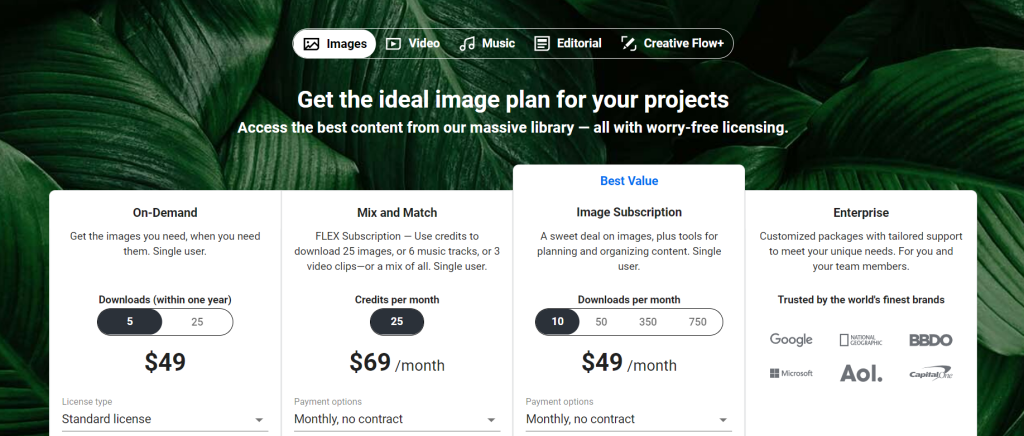
Getting started on Shutterstock as a contributor is pretty straightforward, but it’s important to do it right to maximize your chances of success. Here’s a step-by-step rundown to help you get set up:
- Visit the Shutterstock Contributor Website: Head over to submit.shutterstock.com. This is the portal where you’ll register and upload your images.
- Create an Account: Click on the “Sign Up” button and fill in your personal details—name, email, and a secure password. You can also sign in using your Google or Facebook accounts for convenience.
- Complete Your Profile: After registration, you’ll need to provide some additional information such as your country of residence, tax details, and payment preferences. This step is crucial for getting paid once your images start selling.
- Review Contributor Guidelines: Before uploading, take some time to read Shutterstock’s content and quality guidelines. This will help ensure your submissions meet their standards and increase your chances of approval.
- Verify Your Identity: Shutterstock may ask for identity verification, which could involve submitting a government-issued ID. This step helps maintain platform integrity and builds trust with buyers.
Once your account is set up and verified, you’re ready to start uploading your images! Remember, quality and uniqueness are key—so focus on creating high-resolution, well-composed photos that meet Shutterstock’s standards. The platform also offers helpful tutorials and tips to guide new contributors, so don’t hesitate to explore those resources. Happy snapping, and good luck turning your stock photography into a steady income stream!
Uploading and Submitting Your Photos for Sale

Once you’ve got a collection of great images ready, the next step is to upload them to Shutterstock and submit them for review. Think of this process as your way of saying, “Hey, I’ve got some awesome photos I think people will love!” It’s pretty straightforward, but a few tips can help ensure your pictures get accepted faster and stand out in the marketplace.
First, you’ll need to create a contributor account on Shutterstock. It’s free and simple to sign up. After logging in, navigate to the contributor dashboard, where you’ll find the upload section. Here’s where the magic happens!
Steps to upload your photos:
- Prepare Your Files: Make sure your images are in JPEG format, with a minimum of 4 megapixels (for example, 3600×2400 pixels). Keep the file size under 50MB.
- Add Metadata: This is a crucial step. Enter descriptive titles, detailed descriptions, and relevant keywords. Think about what someone searching for your photo might type in. Be specific, but don’t overdo it with irrelevant tags.
- Select Categories and Settings: Choose appropriate categories and specify if your image contains recognizable people or property, as Shutterstock has specific rules around model and property releases.
Once you’ve uploaded your images and filled out all the details, submit them for review. Shutterstock’s review team will then evaluate your photos based on quality, originality, and adherence to their guidelines. This review process can take anywhere from a few days to a couple of weeks.
After approval, your images become available for licensing. Remember, each image you submit is an opportunity to earn. Keep track of your submissions and note which ones perform well. Over time, you’ll get a better sense of what buyers are looking for and how to optimize your submissions for maximum sales.
Tips for Creating High-Quality and Marketable Stock Photos
Creating stock photos that sell isn’t just about snapping a pretty picture; it’s about capturing images that are versatile, relevant, and appealing to a broad audience. Here are some tips to help you produce high-quality, market-ready stock photos that can boost your sales on Shutterstock.
1. Focus on Quality and Technical Excellence
Ensure your photos are sharp, well-exposed, and free of noise or distracting elements. Use a good camera and proper lighting. Even smartphone cameras can produce excellent stock images if used thoughtfully. Always review your images before uploading—they should look professional and polished.
2. Follow Trends and Market Demand
Stay updated on current trends—think about popular themes like remote work, diversity, health, technology, and sustainability. Browse Shutterstock’s trending collections or top-selling images to understand what buyers are searching for. Creating images that align with current demand increases your chances of sales.
3. Capture Versatile and Timeless Content
Images that are versatile—such as business people working, diverse groups smiling, or clean, minimalistic backgrounds—tend to have broader appeal. Also, timeless themes like nature, family, or everyday objects tend to sell over the long term.
4. Use Authentic and Natural Looks
Avoid overly staged or cheesy photos. Authentic, candid shots of real people engaging in genuine activities resonate more with buyers. Model releases are important if your photos feature recognizable individuals, so plan accordingly.
5. Pay Attention to Composition and Lighting
Good composition can make a big difference. Use the rule of thirds, leading lines, and balanced framing to create visually appealing images. Natural light often works best, but don’t be afraid to experiment with artificial lighting setups for a professional look.
By focusing on these key areas, you’ll produce stock photos that are not only high in quality but also appealing to a wide range of customers. Remember, the more relevant and professional your images are, the more likely they are to be licensed, helping you grow your earnings on Shutterstock!
Understanding Shutterstock’s Licensing Options and Revenue Model
So, you’re wondering how Shutterstock makes money and what kinda licensing options they offer when you upload your photos? Great questions! Let’s break it down in a simple, easy-to-understand way.
Shutterstock operates mainly on a licensing model where customers pay to use images legally, and contributors like you earn a commission whenever your photos are downloaded. The platform offers different types of licenses, mainly:
- Standard License: This is the most common and suitable for everyday uses—websites, social media, presentations, that kind of thing. It usually covers up to 500,000 views or print runs of up to 500,000 copies.
- Enhanced License: If a client wants to use your image for larger-scale projects, like merchandise or advertising campaigns, this license gives them more rights. It allows unlimited copies and more usage freedom.
Now, how does this impact your earnings? Shutterstock has a tiered royalty system based on your lifetime earnings with the platform. The more you sell, the higher your royalty rate becomes. Here’s a quick snapshot:
| Earnings Level | Royalty Rate | Lifetime Earnings Range |
|---|---|---|
| Standard | 15-40% | $0 – $500 |
| Enhanced | 20-40% | $500+ |
It’s a win-win situation: as you sell more, your royalty rate can increase, boosting your overall earnings. Keep in mind, Shutterstock takes a percentage as their fee, but the bulk of the sale goes to you, the contributor.
Another thing to note is that Shutterstock offers exclusive and non-exclusive licensing options. If you choose exclusive, you agree to sell only your images through Shutterstock, which can sometimes lead to higher commissions. Non-exclusive means you can sell the same image elsewhere, giving you more flexibility but possibly earning less per sale.
Understanding these licensing options and the revenue model helps you strategize—whether to price your images competitively or focus on creating high-quality, unique photos that command higher royalties. It’s all about finding the right balance to maximize your earnings while offering value to customers.
How to Optimize Your Portfolio for Better Visibility and Sales
Alright, now that you know how Shutterstock works behind the scenes, let’s talk about how you can make your portfolio stand out. After all, a great collection of photos can lead to more downloads—and more money in your pocket!
Here are some practical tips to optimize your portfolio effectively:
1. Upload High-Quality, Diverse Content
Quality always beats quantity. Make sure your photos are sharp, well-lit, and showcase good composition. Don’t just upload random snaps—think about what buyers are searching for. Cover a variety of themes, styles, and subjects to appeal to a broad audience.
2. Use Relevant and Specific Keywords
Keywords are your best friends. Use descriptive, accurate tags that relate closely to your images. Think about what potential buyers might search for—be specific! For example, instead of just “dog,” try “golden retriever puppy playing in park.”
3. Write Clear, Concise Titles and Descriptions
Help buyers find your images easily by providing straightforward titles and detailed descriptions. Mention the context, mood, or uses of your photo. This not only improves search visibility but also helps buyers understand the value of your work.
4. Keep Your Portfolio Updated
Regularly upload fresh content. Shutterstock favors active contributors, and new images can be more visible in search results. Plus, it keeps your portfolio lively and engaging.
5. Focus on Trends and Niche Markets
Research current trends—such as remote work, sustainability, or specific holidays—and create images that fit these themes. Also, find a niche you’re passionate about and become an expert in that area. Niche images often face less competition and can attract dedicated buyers.
6. Analyze and Learn from Your Data
Use Shutterstock’s contributor tools to see which images perform best. Notice what keywords work, which subjects sell more, and adjust your future uploads accordingly. Constant learning helps you refine your strategy.
Remember, building a successful stock photography portfolio is a marathon, not a sprint. Be patient, stay consistent, and keep honing your craft. Over time, this effort pays off with increased visibility, more downloads, and better earnings. Happy shooting!
Payment Process and Earnings from Selling Stock Photos on Shutterstock
So, you’ve uploaded your stunning images and you’re curious about how the money flows? Let’s break down the payment process and what you can expect in terms of earnings from selling stock photos on Shutterstock.
First off, Shutterstock operates on a royalty-based system. Every time someone downloads one of your images, you earn a royalty fee. The amount you earn depends on several factors, including your contributor level, the type of license purchased, and your overall sales history.
Here’s a quick rundown of how payments work:
- Royalty Rates: Shutterstock pays contributors a percentage of the sale price, which can range from around 15% to 40%. New contributors usually start at a lower rate, but as you make more sales and reach higher levels, your percentage increases.
- Earnings Threshold: You need to accumulate at least $35 in earnings before you can request a payout. This threshold helps minimize transaction costs for Shutterstock.
- Payment Schedule: Payments are made monthly. Once you hit the threshold and request your payout, funds are typically transferred via PayPal, Skrill, or direct bank transfer, depending on your preferred method.
- Payment Methods: You can choose from several options, including PayPal, Skrill, or wire transfer. Simply set your preferred method in your account settings.
It’s also worth noting that your earnings are visible in your Shutterstock contributor dashboard, where you can track downloads, earnings, and even see which images are performing best. This transparency helps you optimize your portfolio and focus on what sells.
Keep in mind that Shutterstock also offers a referral program where you can earn additional bonuses by inviting other photographers or buyers to the platform. Plus, if your images are popular, you can reach higher contributor levels, which boost your royalty percentage and overall earnings potential.
Benefits of Using Shutterstock to Sell Your Stock Photography
Thinking about selling your photos on Shutterstock? There are quite a few benefits that make it a popular choice among photographers and artists alike. Let’s explore some of the main advantages:
1. Large Audience and Exposure
Shutterstock is one of the biggest stock photo platforms worldwide, with millions of users—from small businesses to big corporations. This means your images have a much higher chance of getting noticed and downloaded, giving you greater earning potential.
2. Ease of Use and Support
The platform is user-friendly, making it straightforward for beginners to upload images, manage their portfolio, and track sales. Plus, Shutterstock provides helpful resources, tutorials, and a dedicated support team to assist you along the way.
3. Passive Income Opportunities
Once your images are uploaded and approved, they can generate income for you over time without any additional effort. As more people discover and buy your photos, your earnings can grow passively.
4. Flexibility and Creative Control
You retain the rights to your images, and you can choose which photos to upload and when. You’re in control of your portfolio, and you can update or remove images at any time.
5. Global Reach and Diverse Markets
Shutterstock caters to a diverse international audience, opening up opportunities for your work to be used in various countries and contexts. This global reach can lead to higher sales, especially if your images have broad appeal.
6. Additional Revenue Streams
Beyond selling photos, Shutterstock also offers opportunities to sell vectors, illustrations, videos, and music, allowing you to diversify your content and income streams.
7. Community and Recognition
Being part of Shutterstock’s contributor community means you can participate in contests, gain exposure through featured collections, and receive feedback that helps improve your craft. Recognition can lead to more sales and even collaborations.
All in all, Shutterstock offers a robust, user-friendly platform that can help both seasoned professionals and hobbyist photographers turn their passion into profit. If you’re looking for a reliable and expansive marketplace, it’s definitely worth considering as your go-to platform for selling stock photography.
Common Challenges and How to Overcome Them
Getting started on Shutterstock as a stock photographer can be exciting, but it’s not without its hurdles. Many new contributors face similar challenges, so knowing what to expect—and how to tackle these issues—can make your journey a lot smoother.
One of the biggest challenges is standing out in a sea of images. Shutterstock has millions of photos, so getting your work noticed can feel overwhelming. To increase your visibility, focus on creating high-quality, unique images that tell a story or capture a fresh perspective. Use relevant, specific keywords that accurately describe your photos—this helps buyers find your work more easily.
Another common issue is copyright and licensing concerns. Make sure you understand Shutterstock’s licensing policies and only upload images you own or have permission to sell. Avoid including recognizable people or private property without proper releases, as this can lead to rejection or legal issues down the line.
Timing can also be a challenge—waiting for your images to get approved and start earning can test patience. Remember, quality always beats quantity. Take your time to perfect each shot and submit only your best work. Consistency is key; regularly uploading fresh content can increase your chances of making sales over time.
Technical issues like file formatting, size, or metadata errors can also slow down your progress. Follow Shutterstock’s guidelines carefully, and double-check your uploads before submitting. Using proper keywords, titles, and descriptions can significantly improve your images’ visibility and sales potential.
Lastly, dealing with fluctuating earnings might be frustrating. Some months might be better than others, especially if seasonal trends affect demand. Don’t get discouraged—keep uploading new images, stay engaged with the community, and adapt your portfolio based on what sells best.
In summary, facing challenges is part of the process, but with patience, continuous learning, and a proactive approach, you can overcome these hurdles and build a successful stock photography business on Shutterstock. Remember, every challenge is an opportunity to improve and grow as a contributor.
Conclusion and Final Tips for Success on Shutterstock
Embarking on your journey to sell stock photos on Shutterstock is an exciting venture that can turn your passion for photography into a rewarding income stream. While the platform offers many opportunities, success requires dedication, strategic thinking, and a willingness to learn and adapt.
To wrap things up, here are some final tips to help you thrive as a Shutterstock contributor:
- Create High-Quality Content: Focus on sharp, well-composed images that meet technical standards. Quality always attracts more buyers.
- Stay Consistent: Regularly upload new images to keep your portfolio fresh and increase your chances of sales.
- Use Effective Keywords and Descriptions: Think like a buyer—use specific, relevant keywords to improve your images’ visibility.
- Research Market Trends: Keep an eye on popular themes and styles. Incorporate trending topics to boost your sales potential.
- Understand Licensing and Rights: Know what is allowed and what isn’t. Proper releases and permissions prevent issues down the line.
- Engage with the Community: Join forums, read tutorials, and learn from other contributors’ experiences. Community insights can be invaluable.
- Be Patient and Persistent: Earnings may grow gradually. Stay committed, keep improving, and don’t get discouraged by slow starts.
Remember, success on Shutterstock isn’t just about quick wins; it’s about building a consistent, professional portfolio that attracts buyers over time. Keep honing your skills, stay informed about platform updates, and embrace the learning process. With dedication and smart strategies, you can turn your photography into a sustainable source of income.


