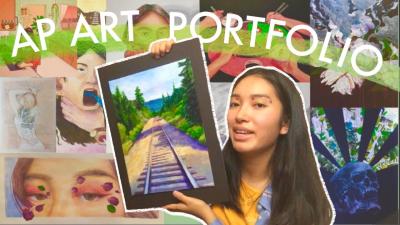If you’re passionate about photography, design, or creating visual content, Shutterstock offers a fantastic opportunity to turn your creativity into income. As a contributor, you can upload your images, videos, or illustrations and earn money whenever someone licenses your work. But how exactly does the payment system work? Understanding Shutterstock‘s payment structure is essential to maximizing your earnings and planning your content strategy. In this post, we’ll break down how
How Shutterstock Calculates Earnings for Contributors
Shutterstock‘s payment system might seem a bit complex at first, but once you understand the basics, it’s pretty straightforward. The amount you earn per download depends on several factors, including your contributor level, the type of license purchased, and your overall contributor earnings.
Here’s a simple breakdown of how Shutterstock calculates your earnings:
- License Type: There are two main types of licenses—Standard and Enhanced. Standard licenses are for most uses and pay less, while Enhanced licenses are for higher-volume or exclusive uses and pay more.
- Contributor Level: Shutterstock has a tiered system based on your total earnings. The levels are New Contributor, Trusted Contributor, Elite Contributor, and Exclusive Contributor. As you earn more, your royalty rate increases.
- Royalty Rates: Shutterstock offers a percentage-based royalty system. For example, new contributors might earn about 15-20% per sale, while top-tier contributors can earn up to 30% or more. Exclusive contributors typically earn higher rates compared to non-exclusive ones.
To give you an idea, here’s a simplified example of how earnings can add up:
| Contributor Level | Royalty Rate | Example Sale Price | Estimated Earnings |
|---|---|---|---|
| New Contributor | 15% | $50 | $7.50 |
| Trusted Contributor | 20% | $50 | $10 |
| Elite Contributor | 25% | $50 | $12.50 |
| Exclusive Contributor | 30% | $50 | $15 |
It’s also important to note that Shutterstock pays contributors monthly, and you need to reach a minimum payout threshold (usually $35) before you can receive your earnings. Payments can be made via PayPal, Skrill, or bank transfer, depending on your location and preferences.
In summary, your earnings depend on your contribution level, the type of license purchased, and your exclusivity status. The better your content performs and the higher your level, the more you stand to earn per license. Keep creating quality work, stay consistent, and watch your earnings grow!
Revenue Sharing Model and Contributor Royalties
Alright, let’s dive into how Shutterstock makes sure you get paid for your awesome contributions. The platform operates on a revenue sharing model, which means that when someone downloads your content, the earnings are split between Shutterstock and you, the contributor. But how exactly does that split work? Let’s break it down!
Shutterstock’s royalty rates aren’t a fixed amount; instead, they depend on your contributor level and the type of content downloaded. Typically, the more you upload and the more downloads you accumulate, the higher your earning percentage becomes. Think of it as a rewarding cycle — the more active and successful you are, the more you earn per download.
Here’s a simple overview of how royalties are calculated:
- Standard Contributors: Usually earn around 20-30% of the license fee per download.
- Elite Contributors: Those with higher sales and more uploads might see their royalty rate increase up to 33% or more.
Now, let’s talk about the types of licenses and how they impact your earnings:
| License Type | Royalty Rate | Notes |
|---|---|---|
| Standard License | 20-30% | Most common; used for online use, personal projects, etc. |
| Extended License | Higher than standard (varies) | For larger print runs or commercial uses beyond standard rights |
It’s also worth noting that Shutterstock has a tiered system based on lifetime earnings. Once you hit certain milestones, your royalty percentage can increase, rewarding your ongoing contribution. This incentivizes consistent uploads and engagement!
Payment Methods Available for Shutterstock Contributors
Now that you know how your earnings are calculated, let’s look at how you actually get paid. Shutterstock offers several convenient payment methods to ensure you can access your money in the way that works best for you.
Here are the main payment options available:
- PayPal – One of the most popular choices. Just link your PayPal account, and your earnings can be transferred quickly and securely. Perfect if you prefer digital transfers and need quick access to your funds.
- Wire Transfer (Bank Transfer) – For larger payouts or international contributors, wire transfers are a reliable method. You’ll need to provide your bank details, and the funds are sent directly to your bank account. Keep in mind, there might be small fees involved depending on your bank and country.
- Check – If you prefer traditional methods, Shutterstock can send you a paper check. However, this is less common nowadays and might take longer to arrive.
- Payoneer – Available in select countries, Payoneer offers a prepaid Mastercard that you can load your earnings onto. It’s a handy option if you travel or prefer a physical card for withdrawals and purchases.
In addition to the above, Shutterstock has a minimum payout threshold — typically $35. This means you need to earn at least this amount before they process your payment. Once you hit the threshold, payouts are made monthly, usually around the 15th of each month.
To set up your preferred payment method, just head over to your contributor dashboard, navigate to the payment settings, and select the option that suits you best. Easy peasy!
Remember, always double-check your payout details to avoid delays or issues. Keeping your profile info up to date ensures smooth transactions and gets your hard-earned cash into your hands without a hitch.
Payment Schedule and Payout Thresholds
So, you’ve been uploading your stunning photos, illustrations, or videos to Shutterstock—great job! Now, let’s talk about how and when you get paid. Understanding the payment schedule and payout thresholds is key to managing your expectations and planning your earnings.
Payment Schedule
Shutterstock typically processes payments on a monthly basis. Once your earnings reach the payout threshold, your payout is usually processed around the 15th of the following month. For example, if you hit your threshold in July, you can expect your earnings to be paid out by mid-August.
However, it’s worth noting that processing times can vary depending on your chosen payout method and other factors like verifying your payment details or account status. The main thing to remember is that Shutterstock aims to pay contributors at least once a month once the threshold is met.
Payout Thresholds
| Payout Method | Minimum Threshold |
|---|---|
| PayPal | $35 |
| Skrill | $35 |
| Payout via Check | $35 |
| Wire Transfer | $35 |
So, no matter which payout method you choose, the minimum threshold is generally $35. This means you need to accumulate at least $35 in earnings before you can request a payout. If your earnings are below that threshold at the end of the month, they roll over to the next month until you hit that limit.
It’s good practice to keep an eye on your dashboard regularly. Shutterstock provides real-time updates on your earnings, so you can see how close you are to reaching the payout threshold and plan accordingly.
Tips to Maximize Your Earnings on Shutterstock
Ready to boost those earnings? Here are some friendly tips to help you make the most out of your Shutterstock contributor journey:
- Create High-Quality Content – Always aim for sharp, well-lit, and professionally edited images and videos. The higher the quality, the more attractive they are to buyers.
- Focus on Trends – Keep an eye on trending topics, seasonal themes, and popular categories. Uploading relevant content increases your chances of being found and purchased.
- Use Effective Keywords – Proper keywording is crucial. Use descriptive, relevant keywords to make your content discoverable. Think about what buyers might search for and include those terms.
- Diversify Your Portfolio – Don’t put all your eggs in one basket. Upload a variety of content types and subjects to appeal to a broader audience.
- Regular Uploads – Consistency pays off. The more quality content you upload regularly, the more chances you have to earn commissions.
- Optimize Your Titles and Descriptions – Clear, concise, and keyword-rich titles and descriptions can significantly boost your content’s visibility.
- Engage with the Community – Participate in Shutterstock forums, read tips from successful contributors, and stay informed about platform updates.
And remember, patience is key! Building a steady income on Shutterstock takes time and dedication. Keep improving your skills, stay consistent, and your earnings will grow over time. Happy uploading!
Frequently Asked Questions About Shutterstock Payments
Got questions about how Shutterstock pays its contributors? You’re not alone! Many new and seasoned contributors alike want to understand the ins and outs of the payment process. Let’s go over some of the most common questions and clear up any confusion.
Q: How often does Shutterstock pay contributors?
Shutterstock typically pays contributors monthly, with payments processed around the 15th of each month for the previous month’s earnings. However, the exact date can vary slightly depending on weekends or holidays. Make sure your payment threshold is met to receive your payout.
Q: What are the payment thresholds?
The minimum payout amount depends on your chosen payment method:
- PayPal: $35
- Wire Transfer: $50
- Payoneer: $35
- Check (if available): Usually around $35 but may vary by country
Q: How are royalties calculated?
Royalties are based on your earnings per download, which depend on your exclusive or non-exclusive status, your contributor level, and the type of license purchased. Shutterstock offers a tiered royalty structure, so the more you sell, the higher your percentage becomes.
Q: Are there any fees deducted from my earnings?
Generally, Shutterstock does not deduct fees from your earnings. However, if you choose certain payout methods like wire transfer or currency conversion, there might be associated fees. Always check their fee schedule for specifics.
Q: What should I do if I don’t receive my payment?
If your payment hasn’t arrived by the expected date, first verify your payout method and account details. Sometimes, payment delays can occur due to banking holidays or technical issues. If everything looks correct, contact Shutterstock’s support for assistance. Keep an eye on your email and dashboard notifications for updates.
Q: Can I withdraw my earnings at any time?
Yes! Once your earnings reach the payout threshold, you can request a withdrawal through your dashboard. Just click the payout button, choose your preferred method, and wait for the funds to arrive.
Conclusion and Final Tips for Contributors
Understanding how Shutterstock pays its contributors is crucial to managing your expectations and maximizing your earnings. Now that you know the payment schedule, thresholds, and common questions, you’re better equipped to navigate the platform confidently.
Here are some final tips to help you succeed as a Shutterstock contributor:
- Stay consistent: Upload high-quality, diverse content regularly to increase your sales.
- Monitor your dashboard: Keep an eye on your earnings, popular assets, and sales trends to understand what sells best.
- Understand licensing: Familiarize yourself with the different license types to optimize your content for the right buyers.
- Keep your payment info updated: Ensure your payout details are current to avoid delays.
- Engage with the community: Participate in forums and read official updates to stay informed about platform changes and tips.
Remember, patience and quality are key. Building a steady income on Shutterstock takes time, but with dedication and attention to detail, you can turn your creative assets into a reliable revenue stream. Happy uploading!