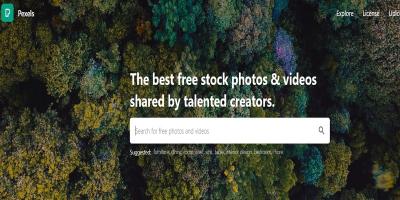Are you new to buying images on Shutterstock? If so, you might have come across the term “credits” and wondered what they are all about. Shutterstock is one of the most popular stock photo platforms out there, offering a vast library of images, videos, and music. To make purchases, users typically use credits—kind of like a prepaid currency—rather than paying directly per download. Understanding how these credits work can save you money and help you navigate your purchases more smoothly. Don’t worry, it’s pretty straightforward once you get the hang of it!
What Are Shutterstock Credits and Why Are They Important

Shutterstock Credits are a form of virtual currency used to buy images, videos, and other media on the platform. Think of them as tokens you purchase in advance, which you then spend each time you download something. This system offers a few key benefits:
- Flexible Purchasing: You buy a bundle of credits that suit your needs, whether it’s a few images or a bulk package for ongoing projects.
- Cost Savings: Buying credits often gives you a better rate per download compared to pay-as-you-go pricing, especially if you’re a frequent user.
- Easy Management: Credits are easy to track, and you can see how many you have left in your account dashboard.
Using credits also means you’re not paying each time with a credit card, which can be more convenient and streamline your workflow. When you purchase credits, you’re essentially preloading your account with a set amount of buying power, making it quick and easy to download media without needing to enter payment details every time. They’re especially useful for businesses or creators who regularly need high-quality visuals and want to keep their expenses predictable. Keep in mind, credits have a validity period, so it’s good to use them before they expire to get the most value out of your purchases.
How to Purchase Shutterstock Credits

Getting started with Shutterstock credits is pretty straightforward, and it’s designed to make purchasing images and videos flexible and convenient. First off, you’ll need to create a Shutterstock account if you haven’t already. Once you’re logged in, navigating to the credit purchasing page is simple—you’ll find it in your account dashboard or under the subscription options.
Shutterstock offers various ways to buy credits, so you can choose what works best for your needs. Typically, you can purchase credits in bulk, which often gives you better value per credit. For example, buying a larger pack of credits might come with a discount compared to smaller packs. Here’s a quick look at some typical options:
- Small Packs: 10-50 credits – great for occasional use or testing out the platform.
- Medium Packs: 100-500 credits – suitable for small businesses or frequent users.
- Large Packs: 1,000+ credits – ideal for agencies or heavy users who need lots of content regularly.
The purchase process usually involves selecting your desired credit pack, adding it to your cart, and then proceeding to checkout. You can pay using various payment methods, including credit/debit cards, PayPal, or other options depending on your region. After completing the payment, the credits are instantly added to your account, ready for use.
One handy tip is to keep an eye out for promotions or discounts. Shutterstock occasionally offers special deals on credit packs, which can be a real money-saver if you know you’ll need a lot of images or videos over time. Remember, credits don’t expire, so you can buy in advance and use them whenever you need without worrying about losing them.
Using Shutterstock Credits to Download Images and Videos
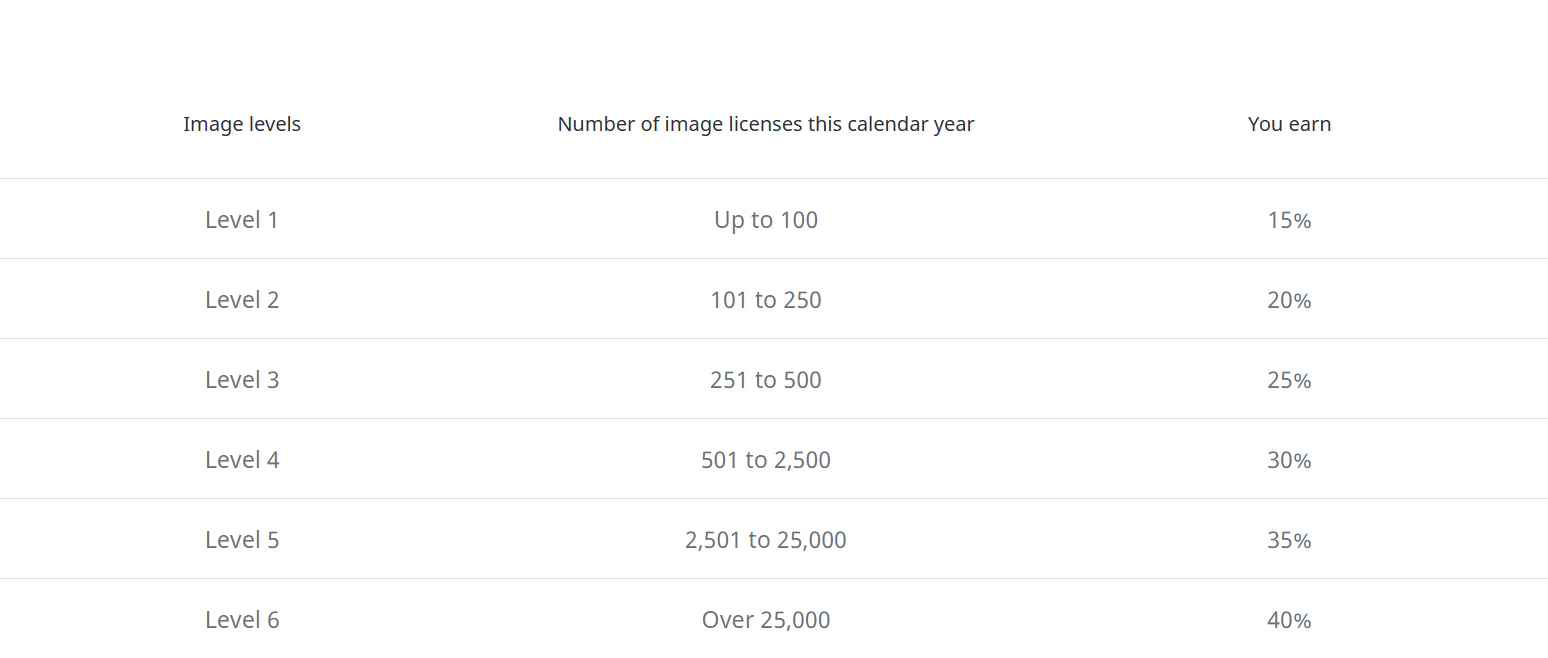
Once you’ve purchased your credits, the fun part begins—getting access to high-quality images and videos. Using credits is simple and intuitive. When you find an image or video you like, click on it to view the detailed page. Here, you’ll see the option to download, which will tell you how many credits it costs.
Most standard images and videos typically cost between 1 to 10 credits, depending on their resolution and licensing options. Premium content or higher-resolution files might cost a few more credits, but Shutterstock clearly displays the credit cost upfront, so there are no surprises.
To download an asset using your credits, just follow these easy steps:
- Click on the “Download” button on the asset’s page.
- A pop-up will appear showing the credit cost for that download.
- If you have enough credits, confirm your purchase by clicking “Use Credits” or “Download”.
- The file will then be downloaded to your device, ready for use.
It’s as simple as that! If you don’t have enough credits for a particular download, Shutterstock will prompt you to purchase more credits or consider upgrading to a subscription plan if you find yourself downloading frequently.
One thing to remember is that credits are deducted immediately after you confirm the download, so make sure you have enough credits before clicking that button. Also, once a download is completed, the credits are non-refundable. So, it’s a good idea to double-check that you’re selecting the right file in the right resolution before confirming your purchase.
Another tip: if you’re working on a project that requires multiple images or videos, you might want to keep track of your credits and plan your downloads accordingly. This way, you ensure you’re getting the best value and making the most of your purchased credits.
Benefits of Using Credits for Buying Content

So, you’ve decided to use Shutterstock credits for your content purchases—smart move! Credits can offer a lot of advantages that make your experience smoother and more cost-effective. Let’s dive into some of the key benefits.
Flexible Payment System: Unlike paying directly with a credit card for each download, credits give you a flexible way to buy multiple assets without jumping through payment hoops every time. You load up your account with a set number of credits, and then pick what you need, when you need it.
Cost Savings: Often, purchasing credits in bulk can save you money compared to buying individual images or videos at full price. Shutterstock usually offers discounts for larger credit packs, so if you’re a frequent buyer, this can add up to significant savings.
Budget Control: Credits make it easier to manage your content budget. Instead of unpredictable charges every time, you know exactly how many credits you have and what you can afford. This helps prevent overspending and keeps your project costs in check.
Streamlined Workflow: Using credits simplifies the buying process. Once you’ve loaded your account, you can quickly browse and download assets without worrying about payment details each time. This is especially handy when you’re working under tight deadlines.
Access to a Wide Range of Content: Credits unlock access to Shutterstock’s extensive library, including images, videos, music, and vectors. Having a set amount of credits means you can explore different types of media without hesitation.
In summary, using credits is a smart way to manage your content purchases efficiently, save money, and streamline your workflow. Whether you’re a blogger, marketer, or designer, credits make the process less stressful and more budget-friendly.
Tips for Managing and Maximizing Your Shutterstock Credits
Managing your Shutterstock credits wisely can really boost your productivity and save you money in the long run. Here are some practical tips to help you make the most out of your credits:
- Buy in Bulk: If you know you’ll be using Shutterstock frequently, purchasing larger credit packs can give you better per-credit value. Keep an eye out for discounts on bigger packs—they’re often worth it!
- Plan Your Content Needs: Before making a purchase, list out your upcoming projects. This way, you can buy the right number of credits to cover your needs without overspending or leaving credits unused.
- Use Credits for High-Quality Assets: Save your credits for premium content that’s crucial for your project. For more budget-friendly assets, consider free or lower-cost options outside Shutterstock if available.
- Track Your Usage: Keep a record of how many credits you spend each month. This helps you understand your consumption patterns and adjust your purchasing habits accordingly.
- Utilize Search Filters: Narrow down your searches using filters like orientation, color, or media type. This speeds up your search process, ensuring you find the perfect asset quickly and avoid unnecessary downloads.
- Download in Batches: If you have multiple projects, consider downloading assets in batches. This way, you minimize the number of transactions and keep better track of your credits used.
- Monitor Expiry Dates: Some credit packs may have expiration dates. Make sure to use your credits before they expire to avoid waste.
- Stay Updated on Promotions: Shutterstock occasionally runs promotions or discounts on credit packs. Keeping an eye out can help you stock up at a lower cost.
By following these tips, you can ensure you’re getting the most value out of your credits, making your content creation process more efficient and budget-friendly. Remember, smart management not only saves money but also helps you stay organized and prepared for your next big project!
Frequently Asked Questions About Shutterstock Credits
Understanding how Shutterstock credits work can help you make the most of your purchasing experience. Below are some common questions and answers to clarify the process:
- What are Shutterstock credits?
Shutterstock credits are prepaid units used to buy images, videos, and other media on the platform. Instead of paying per download, users purchase credits in advance and redeem them for content. - How do I purchase credits?
Credits can be bought directly through your Shutterstock account. You can choose from different packages, such as 10, 20, or more credits, often with discounts for larger packs. - Do credits expire?
Yes, credits generally have an expiration period, which varies depending on the type of account and purchase. It’s important to check your account details to avoid losing unused credits. - Can I transfer credits between accounts?
No, credits are non-transferable and are tied to the account they were purchased on. They can only be used by the account holder. - What happens if I don’t use all my credits?
Unused credits typically expire after the specified period, so it’s advisable to plan your purchases accordingly. - Can I get a refund for unused credits?
Credits are usually non-refundable. Be sure to review your needs before purchasing large credit packages.
By understanding these key aspects of Shutterstock credits, buyers can optimize their media purchasing process and avoid any potential pitfalls. If you have further questions, consult Shutterstock’s official support resources for detailed assistance.