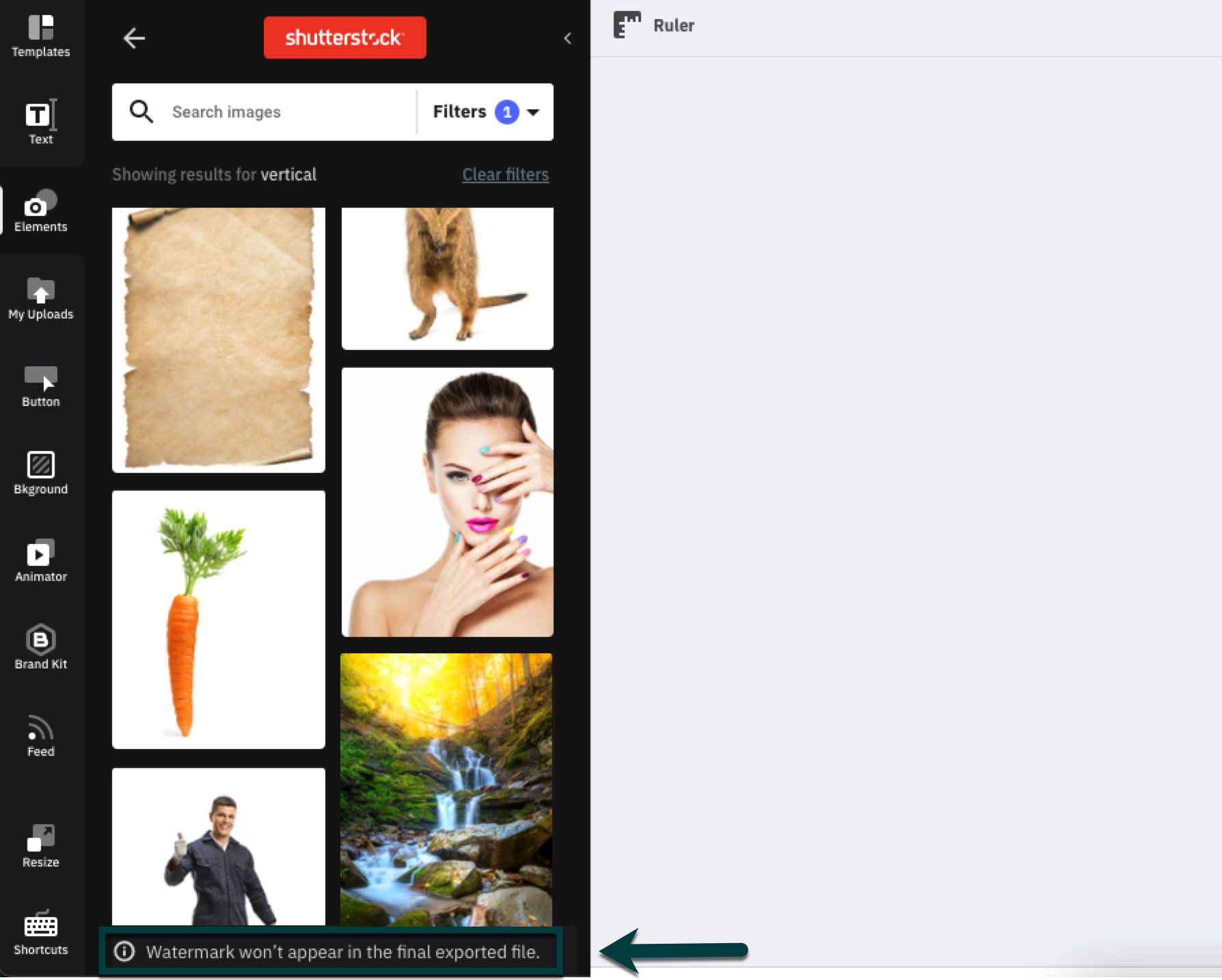Hey there! If you’re into photography, design, or just love browsing stunning visuals, chances are you’ve come across Shutterstock. It’s one of the biggest platforms out there for stock images, videos, and music. With millions of images available, Shutterstock has become a go-to resource for creators, marketers, and businesses looking to add that perfect visual touch. But have you ever wondered how those images actually make it onto the platform? Let’s dive into what
The Creative Process Behind Shutterstock Image Production
Creating images for Shutterstock isn’t just about snapping a good photo and uploading it. It’s a thoughtful, strategic process that involves a blend of creativity, technical skill, and understanding market needs. Here’s a peek into how Shutterstock images are made and curated:
- Idea Generation and Trend Research: It all starts with brainstorming. Shutterstock’s creative team and contributors keep an eye on current trends, seasonal themes, and popular topics. They often use data analytics to identify what types of images are in demand. Whether it’s sustainable living, remote work, or health & wellness, aligning content with trending themes increases the chances of the image getting downloaded.
- Photographer and Artist Contributions: Shutterstock relies heavily on a global community of photographers, videographers, and illustrators. Contributors submit their work through a straightforward upload process. They’re encouraged to produce high-quality, original images that fit various categories like business, lifestyle, technology, or nature.
- Quality Control and Review: Once submitted, images go through a review process. Shutterstock’s review team ensures that each image meets quality standards, including resolution, clarity, and relevance. They also check for copyright issues or inappropriate content to keep the platform safe and reliable.
- Metadata and Tagging: Proper metadata is crucial. Contributors add titles, descriptions, and keywords that make the images discoverable. Think of metadata as the image’s GPS—helping users find exactly what they’re searching for quickly and easily.
- Curation and Categorization: After approval, images are categorized into relevant collections or themes. This helps users browse through curated sets based on topics, styles, or usage scenarios.
Once live on Shutterstock, images are continuously monitored for performance. Popular images might inspire variations or new related content, creating a dynamic, ever-growing library. This collaborative and meticulous process ensures that Shutterstock’s collection remains diverse, high-quality, and aligned with what users need. Whether you’re a creator looking to contribute or a user searching for the perfect shot, understanding this process highlights the effort behind every image you see on the platform.
Types of Images Featured on Shutterstock
When you browse Shutterstock, you’ll quickly notice the incredible variety of images available. This platform isn’t just about pretty pictures; it’s a bustling marketplace filled with different types of visual content that cater to a wide range of industries and creative needs. So, what kinds of images can you expect to find?
Firstly, there are stock photos—the bread and butter of Shutterstock. These are high-quality, professionally shot images that cover everything from business meetings and technology to travel, lifestyle, and nature. They’re perfect for websites, blogs, marketing materials, and presentations.
Next up, we have vector graphics. These are scalable images created with graphic design software like Adobe Illustrator. Vectors are super versatile—they can be resized without losing quality—and are often used for logos, icons, and illustrations.
Then, there are illustrations—hand-drawn or digitally created images that add a unique, artistic touch. Illustrations are popular for book covers, infographics, and creative advertising campaigns that need a more stylized or conceptual look.
Don’t forget about video clips! Shutterstock isn’t just about static images. They also offer short videos, animations, and motion graphics that can add dynamism to websites, social media, and presentations.
Additionally, you’ll find 3D models and textures which are invaluable for designers working on virtual environments, product mockups, or gaming assets. These elements help bring digital projects to life with realistic details and depth.
To sum up, Shutterstock hosts a broad spectrum of visual content, including:
- Stock photos
- Vector graphics
- Illustrations
- Video clips and animations
- 3D models and textures
This diversity ensures that whether you’re a marketer, designer, publisher, or content creator, you’ll find the perfect image or asset to suit your project’s needs.
How Photographers and Artists Contribute to Shutterstock
Ever wondered how those beautiful images land on Shutterstock and become available for download? The answer lies in the talented photographers and artists who contribute their work to the platform. It’s a collaborative process that combines creative passion with a dash of entrepreneurial spirit.
Contributing to Shutterstock is relatively straightforward. First, artists and photographers create their content—shots, illustrations, or vectors—that align with what the platform needs. Once their work is ready, they upload their files through Shutterstock’s contributor portal.
But it’s not just about uploading any image. Shutterstock has specific guidelines to maintain quality and consistency. Contributors need to ensure their work is technically sound—sharp focus, proper exposure, and correct color balance are key. They also need to provide accurate metadata, including titles, descriptions, and keywords, to make their images easily discoverable.
One of the great things about contributing is that it offers a potential income stream. Every time someone downloads an image, the contributor earns a royalty. The more popular their work becomes, the more they can earn, which motivates many artists to keep creating and submitting new content.
Shutterstock also encourages diversity and creativity. They welcome a wide range of styles, themes, and subjects—so whether you’re a professional photographer capturing stunning landscapes or an digital artist crafting innovative illustrations, there’s room for your work.
Additionally, contributors benefit from the platform’s extensive reach. Shutterstock’s global audience means that a single image can generate income from multiple countries, helping artists build an international presence.
In essence, contributing to Shutterstock is a mutually beneficial process: contributors get a platform to showcase their work and earn revenue, while Shutterstock gets a vast and diverse library of content to meet the needs of their global user base. It’s a creative ecosystem where passion and commerce come together, fueling the continuous growth of the platform and its talented community.
Steps Involved in Creating and Uploading Shutterstock Images
Creating and uploading images to Shutterstock might seem straightforward at first glance, but there’s actually a well-defined process that helps ensure your submissions are top-notch and meet their standards. Let’s walk through the typical steps so you can get your work from your camera or computer onto the platform smoothly.
Step 1: Ideation and Planning — Before snapping a photo or designing an image, it’s essential to think about what type of content is in demand. Trend research, keyword analysis, and understanding popular themes can give you a head start. Planning your shoot or design around these insights increases your chances of success.
Step 2: Creating or Capturing the Image — Whether you’re a photographer or a graphic designer, this is where your creative skills come into play. Use high-quality equipment and tools to produce images that are sharp, well-lit, and visually appealing. Pay attention to composition, focus, and overall aesthetic.
Step 3: Editing and Optimization — Post-processing is crucial. Use editing software to enhance your images—adjust brightness, contrast, colors, and remove any imperfections. Make sure your images are clean, crisp, and free of distractions. Remember, Shutterstock prefers images that are professional and polished.
Step 4: Metadata and Keywording — Once your image is ready, add descriptive metadata. This includes the title, description, and relevant keywords. Proper keywording makes your image discoverable. Think about what a buyer might search for and include synonyms and related terms to maximize visibility.
Step 5: Uploading Your Image — Log into your Shutterstock contributor account. Follow their upload interface, which usually involves selecting your optimized image files, filling out metadata, and choosing appropriate categories. Be sure to review your entries for accuracy.
Step 6: Submission and Confirmation — After uploading, submit your images for review. Shutterstock will process your submission, and you’ll receive confirmation once it’s in their queue. It’s a good idea to keep track of your submissions and their status through your contributor dashboard.
Pro Tip: Consistency and quality matter. Regularly uploading well-crafted images increases your chances of earning commissions and building a strong portfolio on the platform.
Quality Control and Review Procedures for Shutterstock Images
Shutterstock has a rigorous quality control process designed to ensure that only high-quality, professional images appear on their platform. This benefits both buyers—who get access to top-tier content—and contributors, who want their work to stand out. Let’s take a peek behind the scenes at how Shutterstock reviews images and what they look for.
The Review Process — Once you submit your image, it enters a review queue where Shutterstock’s team or automated systems evaluate it against their standards. The process usually takes anywhere from a few hours to a couple of days, depending on volume and complexity.
What They Check For:
- Technical Quality: Is the image sharp, well-exposed, and free of noise or artifacts? Are the colors natural and balanced?
- Composition: Does the image have a clear subject? Is the framing pleasing? Are there any distracting elements?
- Authenticity and Style: Is the image original? Does it look staged or overly manipulated? Shutterstock favors natural-looking, authentic images.
- Legal and Model Releases: If your image includes recognizable people, private property, or trademarks, you need the appropriate releases. Otherwise, your image might be rejected or require edits.
- Content Restrictions: Shutterstock has strict guidelines against images depicting illegal activities, hate symbols, or sensitive content. Make sure your image complies.
Feedback and Rejections — If an image doesn’t meet the standards, Shutterstock provides feedback or reasons for rejection. This might include technical issues, composition problems, or content concerns. The good news is, you can often fix these issues, re-upload, and resubmit your image.
Continuous Quality Assurance — Shutterstock constantly updates its quality standards and algorithms to maintain a high level of content. They also encourage contributors to review their own work critically and learn from rejected submissions.
In summary, the review process is designed to uphold the platform’s reputation for quality. As a contributor, understanding these standards helps you create better images and increases your chances of getting approved and earning revenue. Keep practicing, stay updated on guidelines, and don’t be discouraged by rejections—they’re part of the learning journey!
Tips for Creators to Produce High-Quality Shutterstock Images
Creating images that stand out on Shutterstock isn’t just about snapping a good shot — it’s about crafting visuals that are polished, professional, and aligned with what buyers are looking for. If you’re aiming to boost your success as a contributor, here are some tried-and-true tips to help you produce top-tier images that can perform well on the platform.
1. Focus on Technical Precision
- Ensure your images are sharp, well-exposed, and correctly color-balanced.
- Avoid noise, blurriness, or over-processing. Use high-resolution cameras and proper lighting.
- Check the focus point and details—images should look crisp even when zoomed in.
2. Follow the Trends but Add Your Unique Twist
- Research current visual trends on Shutterstock and in the stock industry.
- While staying trendy, bring your own style or perspective to make your images stand out.
- Experiment with compositions, themes, and color schemes to diversify your portfolio.
3. Use Proper Composition and Lighting
- Apply classic composition principles like the rule of thirds or leading lines.
- Good lighting can make or break an image—natural light often works best, but studio lighting can add a professional touch.
- Avoid harsh shadows or overexposed highlights—balance is key.
4. Pay Attention to Model Releases and Permissions
- If your images include recognizable people or private property, secure the necessary releases.
- This not only keeps your submissions compliant but also broadens their commercial usability.
5. Edit Thoughtfully
- Use editing software like Adobe Lightroom or Photoshop to enhance your images without overdoing it.
- Adjust brightness, contrast, and sharpness subtly to improve overall quality.
- Remove distracting elements or blemishes for a cleaner look.
6. Use Relevant Keywords and Descriptions
- Accurate, descriptive keywords help buyers find your images.
- Think about what users might search for and include synonyms or related terms.
- Write clear, concise descriptions that accurately reflect the content.
7. Consistency and Portfolio Growth
- Upload regularly to keep your portfolio active and diverse.
- Focus on a niche or theme that aligns with your strengths and interests.
- Review your best-performing images and learn what resonates with buyers.
By paying attention to these aspects, you’ll not only improve the quality of your images but also increase their chances of being accepted and purchased on Shutterstock. Remember, the journey to creating high-quality stock images is ongoing — keep learning, experimenting, and refining your craft!
Conclusion and Insights into the Shutterstock Image Creation Journey
Embarking on the process of creating images for Shutterstock is both exciting and rewarding. It’s a journey that combines creativity, technical skills, strategic thinking, and a good understanding of market demand. Throughout this process, you’ll learn what works best, refine your style, and develop a keen eye for high-quality visuals that appeal to a global audience.
One of the most important insights is that consistency is key. Building a successful Shutterstock portfolio doesn’t happen overnight. It requires dedication — regularly uploading new content, experimenting with different themes, and paying close attention to what buyers are searching for. Over time, your portfolio will grow, and so will your understanding of what makes an image sell.
Another vital aspect is staying adaptable. Trends evolve, and so do the needs of buyers. Keep an eye on industry shifts, popular styles, and emerging themes. Use this knowledge to guide your creative process, ensuring your images remain relevant and in demand.
Remember, quality always trumps quantity. While uploading frequently is important, each submission should meet high standards of clarity, composition, and originality. Don’t rush; instead, focus on creating compelling visuals that tell a story or evoke emotion.
Finally, embrace the feedback and learning opportunities that come your way. Analyze which images perform well, read buyer comments if available, and stay engaged with the Shutterstock contributor community. This continuous learning loop will help you evolve as a creator and maximize your success on the platform.
In summary, creating Shutterstock images is a fulfilling process that combines artistic expression with strategic planning. With patience, perseverance, and a willingness to learn, you can turn your passion for photography or design into a steady stream of income and a compelling portfolio that showcases your talents to the world. Happy creating!