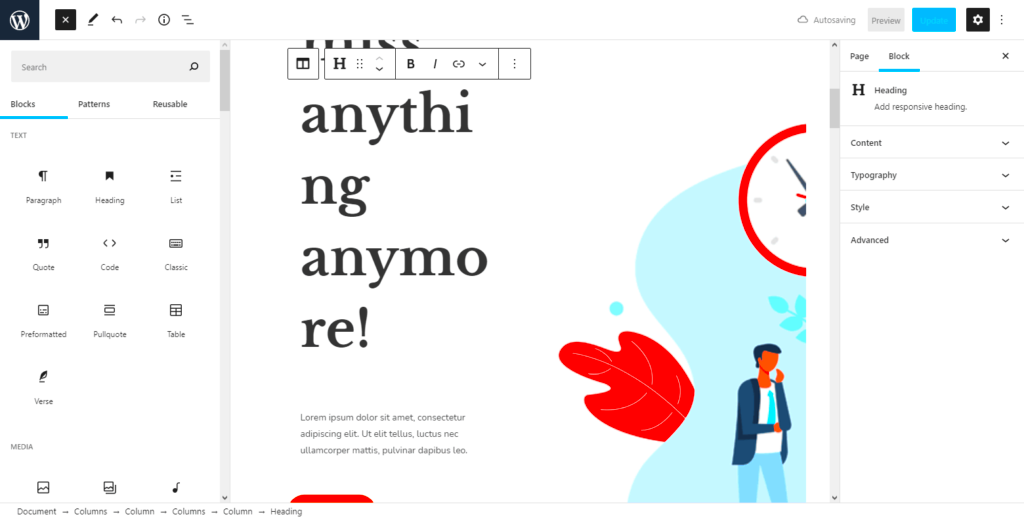When it comes to building and designing WordPress websites, two names often come up in conversation: Gutenberg and Elementor. Both platforms aim to simplify the process of creating stunning websites, but they each have unique features that appeal to different kinds of users. In this showdown, we’ll delve into what makes Gutenberg and Elementor tick, helping you decide which one might be the better fit for your next project. Whether you’re a beginner or an experienced developer, understanding these tools is essential for crafting a website that meets your needs.
Overview of Gutenberg
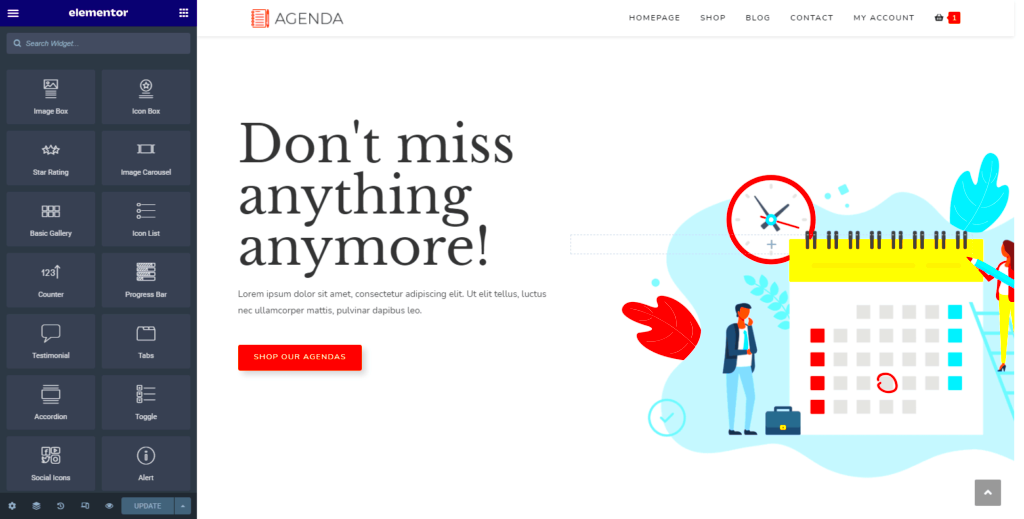
Gutenberg is WordPress’s native block editor, introduced in version 5.0 and designed to make content creation more intuitive and visually engaging. Rather than using a traditional text editor, Gutenberg operates on the concept of blocks. Each element of content—from paragraphs and images to buttons and galleries—exists as a separate block that you can easily move, edit, and style.
Here are some key features of Gutenberg:
- Block-Based Editing: Every piece of content is a block, enabling you to rearrange and customize them independently.
- Dynamic Content: You can create reusable blocks that allow for consistent layouts across various posts and pages.
- Built-In Media Support: Gutenberg allows easy insertion of media elements, making it simple to enhance your content.
- Custom Block Capability: Developers can create custom blocks tailored to specific needs, extending Gutenberg’s functionality.
- Responsive Design: Blocks are inherently responsive, ensuring that your content looks great on any device.
In summary, Gutenberg seeks to provide a straightforward content editing experience while empowering users to have greater control over their layout without requiring extensive coding knowledge. If you love the idea of a modular approach to content creation, Gutenberg might be right up your alley!
Overview of Elementor
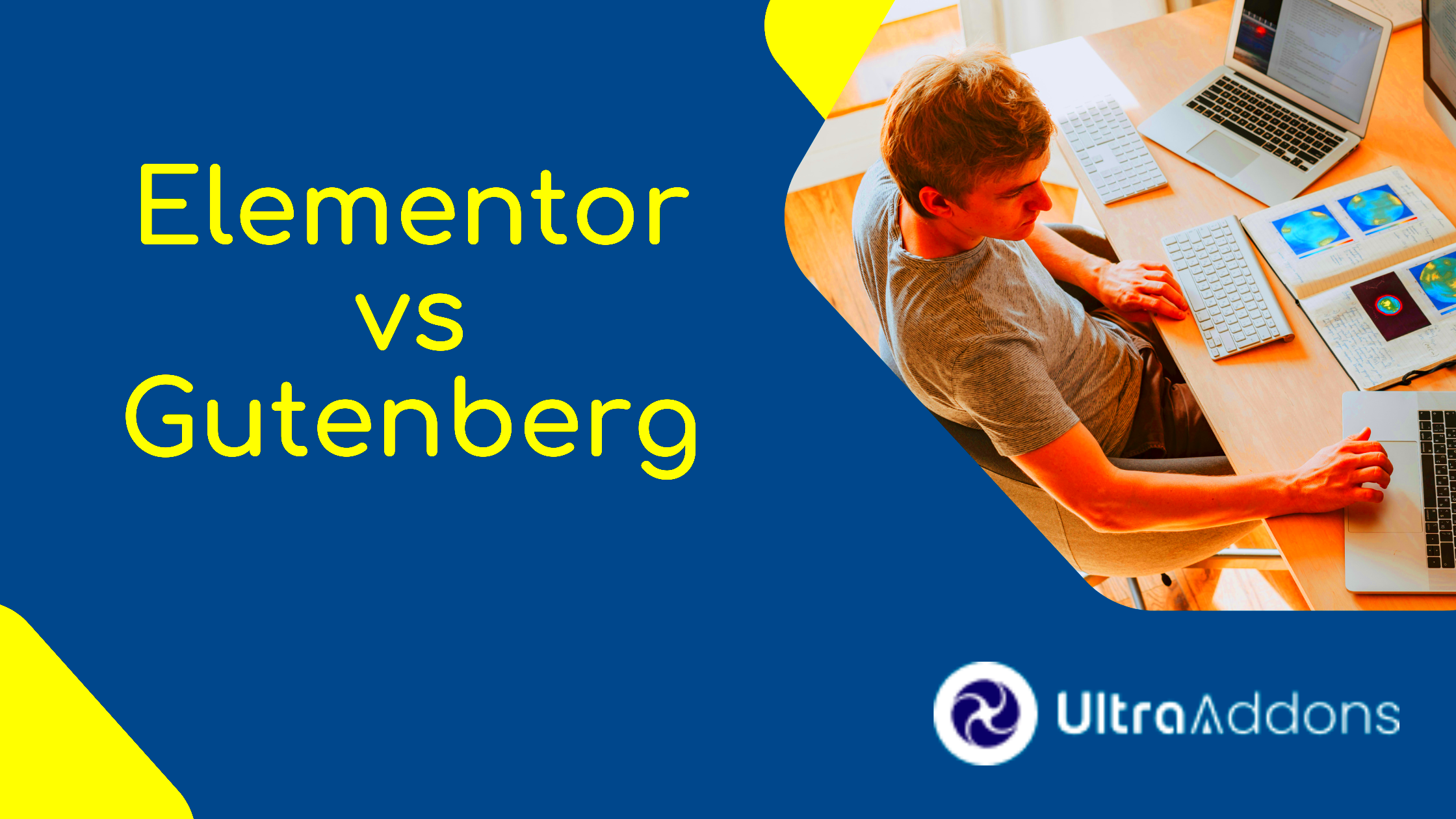
Elementor is a standout page builder for WordPress that has transformed the way users create and design websites. Launched in 2016, it quickly gained popularity due to its intuitive interface and powerful features. This plugin empowers both beginners and professionals to craft stunning, responsive websites without having to write a single line of code.
One of the things that sets Elementor apart is its drag-and-drop editor. Users can seamlessly place elements on their page, and instantly see how they will appear on the front end. This real-time editing experience allows for a more efficient workflow and encourages creativity. Plus, with more than 100 pre-designed templates and blocks at your disposal, you can jumpstart your design process in no time!
Elementor also includes an extensive library of widgets. From basic elements like headings and images to advanced features like testimonials, sliders, and forms, the possibilities are almost limitless. This flexibility makes Elementor suitable for a variety of website types—from blogs to ecommerce sites.
Moreover, Elementor is mobile-responsive by default, meaning your website will look great on any device without additional effort. And when it comes to customization, the plugin shines with options that allow you to tweak colors, fonts, padding, and more.
Still not convinced? Elementor offers a pro version that unlocks even more features, including WooCommerce integrations, additional widgets, and advanced design capabilities. With Elementor, building an eye-catching, functional website feels like a walk in the park!
Comparative Features of Gutenberg and Elementor
When comparing Gutenberg and Elementor, the differences in features and functionalities become strikingly clear. Here’s a breakdown to help you understand how each platform excels in its own right:
| Feature | Gutenberg | Elementor |
|---|---|---|
| Ease of Use | Intuitive block-based editor, suitable for beginners. | Drag-and-drop interface; beginner-friendly but offers more depth. |
| Design Flexibility | Basic design options and limited customization. | Highly customizable; extensive styling options for each element. |
| Widgets | Core blocks like paragraphs, images, and galleries. | Over 100 widgets available, including advanced forms and sliders. |
| Responsive Design | Basic responsive settings; less flexibility. | Responsive by default with extensive control over mobile views. |
| Pre-design Templates | Limited templates; more about structure than design. | Hundreds of pre-made templates available for varying styles. |
In summary, while Gutenberg offers a straightforward writing experience with block editing, Elementor takes website creation to the next level with its rich features and flexibility. If you value customization and advanced design capabilities, Elementor may be the better choice for your needs. On the other hand, if you prefer a simpler, more text-focused editor, Gutenberg could fit the bill just right.
User Experience: Gutenberg vs Elementor
When it comes to user experience, both Gutenberg and Elementor offer unique approaches that cater to different types of users. Gutenberg, the native block editor for WordPress, provides a more streamlined experience, especially for those familiar with writing and formatting content. Its interface is minimalist, allowing users to focus on creating content without distractions. Gutenberg’s block-based system encourages a more structured layout, where each piece of content, like paragraphs, images, and quotes, can be manipulated easily.
On the flip side, Elementor shines with its dynamic and intuitive interface that feels more like a design tool than a simple editor. It provides a drag-and-drop functionality, which many users find more engaging. This is especially appealing to those who want to create visually stunning pages without needing coding knowledge. Elementor’s live editing feature allows users to see changes in real-time, making the editing process feel more interactive and responsive.
Here’s a quick comparison:
- Gutenberg:
- Simple, block-based interface.
- Ideal for writers and content-focused individuals.
- Less daunting for beginners.
- Elementor:
- Visual, drag-and-drop creation.
- Highly customizable widgets and templates.
- Real-time editing for immediate visual feedback.
Overall, if you prioritize content creation with a straightforward setup, Gutenberg could be your go-to. However, if you’re looking for robust design capabilities with an emphasis on aesthetics, Elementor might just steal the show!
Performance and Loading Speed
Performance is a crucial aspect to consider when choosing between Gutenberg and Elementor. Both editors can significantly impact your website’s loading speed, but they each do so in different ways. Gutenberg is generally regarded as being lightweight and fast. Since it’s built into WordPress, it utilizes fewer resources and has less of a footprint on your server. As a result, websites using Gutenberg tend to load faster, offering a seamless experience for visitors.
On the other hand, Elementor can be a bit more resource-heavy. With its extensive library of design elements and features, it tends to require more scripts and stylesheets, which could slow down your site if not optimized. However, Elementor has made great strides in addressing performance issues, especially with the introduction of performance controls in recent updates. These features help users optimize loading times by enabling lazy loading, adjusting font loading, and reducing excess scripts.
| Editor | Performance | Loading Speed |
|---|---|---|
| Gutenberg | Lightweight, minimal scripts | Generally faster loading times |
| Elementor | More resource-intensive | Can be slower if not optimized |
To sum it up, if speed and performance are high on your agenda, Gutenberg is likely the better choice. However, if you are willing to invest time in optimizations, Elementor can still deliver excellent performance while providing a more visually appealing experience.
Customization and Flexibility
When it comes to creating a unique website that truly reflects your brand, customization and flexibility are paramount. Both Gutenberg and Elementor offer their own sets of tools and options to help you tailor your site. However, the approach each takes can be quite different.
Gutenberg, as the native WordPress block editor, provides a user-friendly experience that integrates seamlessly with WordPress themes. It allows you to use various blocks to add content, such as images, text, galleries, and more. One of the standout features of Gutenberg is its ability to add reusable blocks. This means you can save custom blocks that you frequently use across different pages or posts, making it easier to maintain consistency. Here are a few points to consider:
- Simple to use: Gutenberg’s intuitive block system allows you to easily rearrange elements and customize your layout without any coding knowledge.
- Limitations: Although it has improved significantly, some users feel that Gutenberg’s customization options can be restrictive compared to dedicated page builders.
On the other hand, Elementor is known for its extensive customization capabilities. With a drag-and-drop interface, you can create complex layouts without any fuss. Elementor offers a wide range of widgets and templates, allowing for a high degree of freedom in design. Some highlights include:
- Live editing: See changes in real-time as you edit your page, which streamlines the design process.
- Advanced design options: From animations to responsive editing, Elementor provides a myriad of customization features that appeal to advanced users.
In summary, if you’re looking for a straightforward, integrated approach, Gutenberg might be your best bet. But if you value deep customization and design flexibility, Elementor stands out as a leading option.
Pricing and Cost Considerations
When it comes to pricing, both Gutenberg and Elementor have distinct offerings that cater to a variety of users, from beginners to professionals. Understanding the cost implications is crucial to making an informed decision for your web design needs.
Gutenberg is completely free to use, integrated seamlessly with WordPress, which means you can create stunning pages without spending a dime. While you might not get all the bells and whistles of more specialized editors, the core functionality is sufficient for many users. Plus, with thousands of free plugins available, you can enhance your experience without breaking the bank. Here’s a breakdown:
- Cost: Free (included with WordPress)
- Upgrades: Potential costs for premium themes or plugins that enhance Gutenberg functionality.
On the flip side, Elementor offers a free version with basic features, but if you’re looking for more advanced tools, you’ll need to consider the paid plans. Elementor has a tiered pricing structure, allowing users to choose based on their needs. Here’s a general overview:
| Elementor Pricing Plans | Features | Cost ||—————————–|——————————|—————–|| Free Plan | Basic widgets and templates | $0 || Personal Plan | 1 site, premium support | $49 / year || Plus Plan | 3 sites, additional templates | $99 / year || Expert Plan | 1,000 sites, VIP support | $199 / year |
In conclusion, if you’re price-sensitive and looking for basic functionality, Gutenberg is a solid choice. However, if you want a plethora of features and flexibility that can scale with your business, investing in Elementor might be worth the expense. Ultimately, it comes down to your specific needs and budget considerations.
Community Support and Resources
When it comes to selecting a page builder like Gutenberg or Elementor, one of the critical factors to consider is community support and available resources. Both editors offer substantial backing from their respective communities, but they cater to different types of users and preferences.
Gutenberg benefits from being part of the WordPress ecosystem, which means it has a vast community of developers and users who contribute to its growth. With numerous forums, Facebook groups, and dedicated WordPress meetups, finding help or sharing experiences is relatively easy. Users can access a variety of guides, tutorials, and documentation available on the WordPress website. Here’s a quick look at some of the resources available for Gutenberg users:
- WordPress Codex: An authoritative source of information on how to effectively use Gutenberg.
- Official Gutenberg Documentation: A detailed guide that walks users through all the features.
- Community Forums: A platform where users can ask questions and share tips.
On the other hand, Elementor has built a vibrant ecosystem around its editor, complete with a plethora of tutorials, forums, and even a marketplace for widgets and templates. Elementor’s community is particularly active on social media platforms and offers numerous resources, including:
- Elementor Blog: A treasure trove of articles on tips, tricks, and updates.
- Elementor Community Groups: Several Facebook and Reddit groups focused on helping Elementor users.
- Video Tutorials: Engaging video content on platforms like YouTube that guide users on various functionalities.
In conclusion, whether you’re choosing Gutenberg or Elementor, both have solid community support and abundant resources. It just depends on what fits your needs and workflow better!
Case Studies: Success Stories with Each Editor
Every tool has its victory stories, and with Gutenberg and Elementor, there’s no shortage of success tales. Both editors have transformed the way users approach website design, leading to some inspiring results.
Gutenberg Success Stories: A notable example is the WordPress-themed blog that revamped its entire layout using Gutenberg. The site, initially cluttered and hard to navigate, flourished after a complete redesign. The editor’s block-based system allowed for easier content organization and responsive design adjustments. After implementing Gutenberg, the site saw a 40% increase in user engagement and a significant drop in bounce rate, proving that sometimes simplicity and native tools are the best way forward.
Elementor Success Stories: On the flip side, a local dessert shop employed Elementor to launch their online presence. They needed a platform that could showcase their delicious offerings with stunning visuals. Using Elementor’s intuitive drag-and-drop features, they crafted a visually appealing website that perfectly displayed their products. As a result, the shop reported a 300% increase in online orders within the first three months! This success can be attributed to Elementor’s built-in customization options, which let them create an enchanting user experience.
Both editors have been instrumental in helping businesses enhance their online presence and achieve their goals. Whether you lean toward Gutenberg or Elementor, it’s clear that choosing the right editor can pave the way for your online success!
Conclusion: Which Editor is Right for You?
Choosing between Gutenberg and Elementor can significantly impact your workflow and the final look of your WordPress website. Both editors come with respective advantages and drawbacks that cater to different user needs and skill levels.
Below is a comparative summary to help you make an informed decision:
| Feature | Gutenberg | Elementor |
|---|---|---|
| Ease of Use | Integrated into WordPress; straightforward for basic edits. | Intuitive drag-and-drop interface ideal for design-heavy users. |
| Customization | Limited options, relies on blocks; advanced customization needs additional plugins. | Highly customizable with a wide variety of widgets and templates. |
| Performance | Optimized for WordPress, tends to be lightweight. | Can lead to heavier page load times due to extensive design elements. |
| Pricing | Free to use with WordPress. | Free basic version available; premium features require a subscription. |
| Support & Community | Large community support due to WordPress integration. | Robust community with professional support available for premium users. |
Ultimately, the right editor for you depends on your specific needs. If you prioritize simplicity and integration with WordPress, Gutenberg may be the best choice. Conversely, if you’re looking for extensive design features and customization options, Elementor could be more suited to your requirements.