If you’re looking to expand your online presence to a global audience, the GTranslate WordPress plugin is definitely worth considering. This powerful tool helps you effortlessly translate your website into multiple languages, making it easier for visitors from different linguistic backgrounds to engage with your content. With GTranslate, not only do you enhance user experience, but you also improve your site’s SEO performance. So, let’s dive into what makes GTranslate a go-to solution for multilingual support on WordPress sites!
Key Features of GTranslate

GTranslate comes packed with features that make it a robust solution for translating your WordPress site. Here’s a closer look at some of its standout attributes:
- Automatic Translation: GTranslate uses Google Translate to provide automatic translations for your website. No need to manually translate each page!
- SEO-Friendly: GTranslate works with SEO best practices, ensuring that your translated pages are indexed by search engines, giving you more visibility in different languages.
- Language Switcher: It includes a customizable language switcher widget, allowing users to choose their preferred language easily.
- Compatible with Page Builders: GTranslate works smoothly with popular page builders like Elementor, making it easy to integrate into any design.
- Management Dashboard: Enjoy a user-friendly dashboard for monitoring translations and managing content across different languages.
- E-commerce Support: If you run an online store, GTranslate has features designed specifically for WooCommerce, ensuring that product information is available in multiple languages.
Whether you’re a blogger, business owner, or content creator, these features make GTranslate a formidable ally in reaching international audiences and boosting engagement. Ready to break down language barriers? GTranslate has got your back!
Benefits of Using GTranslate for Multi-language Support
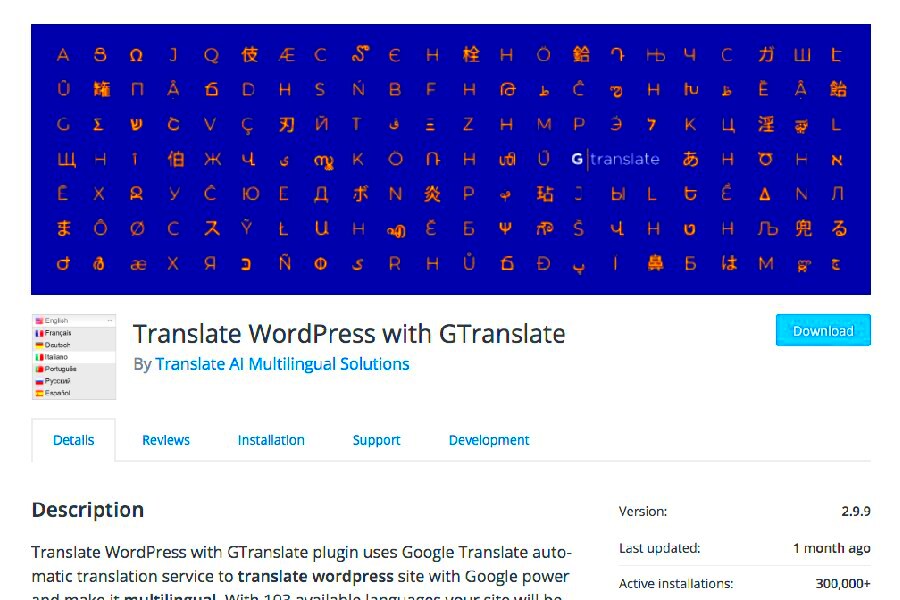
When it comes to reaching a global audience, having a multi-language website is essential. That’s where the GTranslate plugin for WordPress steps in! Here are some incredible benefits of using GTranslate for your multi-language support:
- Improved User Experience: Websites that cater to multiple languages provide a more inclusive experience for users from different linguistic backgrounds. By using GTranslate, you’re making it easier for all visitors to navigate and comprehend your content.
- Boosted SEO Performance: GTranslate helps to improve your site’s SEO by providing translated page URLs in various languages. This means that your content is more likely to rank well in search queries across different languages, driving more organic traffic to your site.
- Cost-Effective: Traditional translation services can be time-consuming and pricey. GTranslate offers an automated solution, which greatly reduces costs while still providing high-quality translations.
- Easy Integration: One of the standout features of GTranslate is how seamlessly it integrates with your existing WordPress site. You don’t need extensive technical knowledge to set it up and start reaping the rewards!
- Real-Time Translation: GTranslate provides instant language translation, giving your users the ability to switch languages on-the-fly. This real-time feature enhances engagement and encourages visitors to stay longer on your website.
In summary, using GTranslate for multi-language support not only enhances user experience but also contributes to better SEO and cost-effectiveness, making your website more appealing to a global audience.
How to Install the GTranslate Plugin
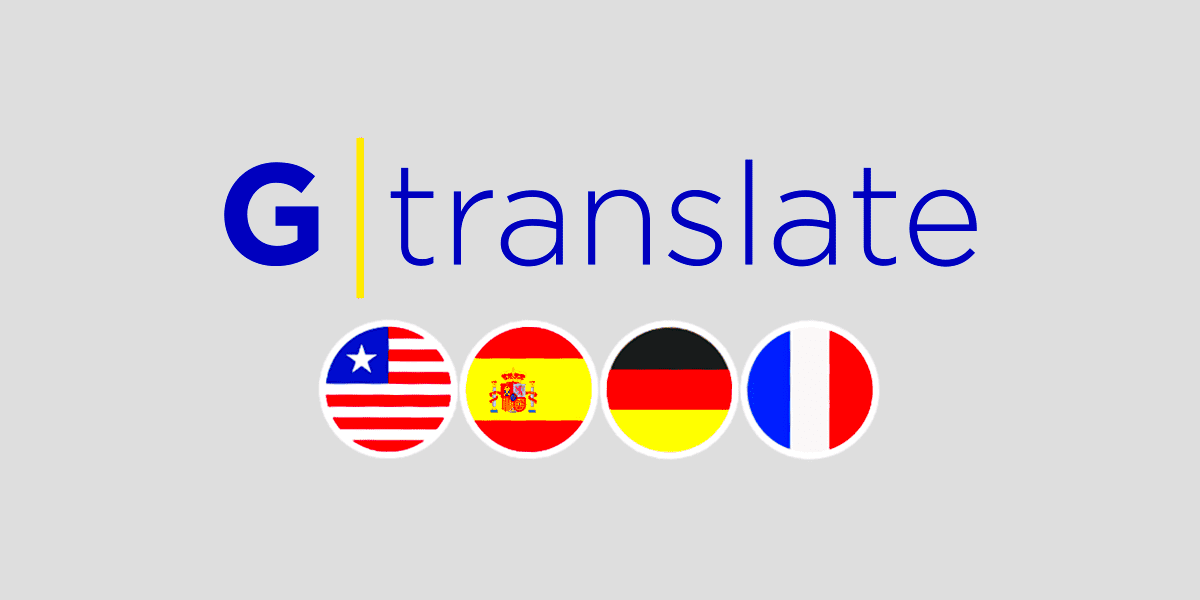
Installing the GTranslate plugin on your WordPress site is a simple process that can be completed in just a few steps. Whether you’re a tech-savvy individual or a complete beginner, you can get your site ready for global audiences without breaking a sweat. Here’s how you can do it:
- Log into your WordPress Dashboard: Start by logging into your WordPress admin area. This is usually achieved by adding /wp-admin at the end of your website URL.
- Navigate to Plugins: In the left-hand menu, hover over “Plugins” and click on “Add New.” This will take you to the plugin installation screen.
- Search for GTranslate: In the search bar at the top right, type “GTranslate” and hit Enter. You should see GTranslate among the search results.
- Install the Plugin: Click on the “Install Now” button next to the GTranslate plugin. Once the installation is complete, the button will change to “Activate.”
- Activate the Plugin: Click on “Activate” to enable the GTranslate functionality on your website.
- Configure Settings: After activation, you’ll find the GTranslate settings in the dashboard. Go to “Settings” > “GTranslate” to configure the languages you want to offer on your site and customize other preferences.
And voilà! Your multi-language support is set up and ready to go. You should now see a language switcher on your site, allowing visitors to choose their preferred language effortlessly.
5. Configuring GTranslate Settings
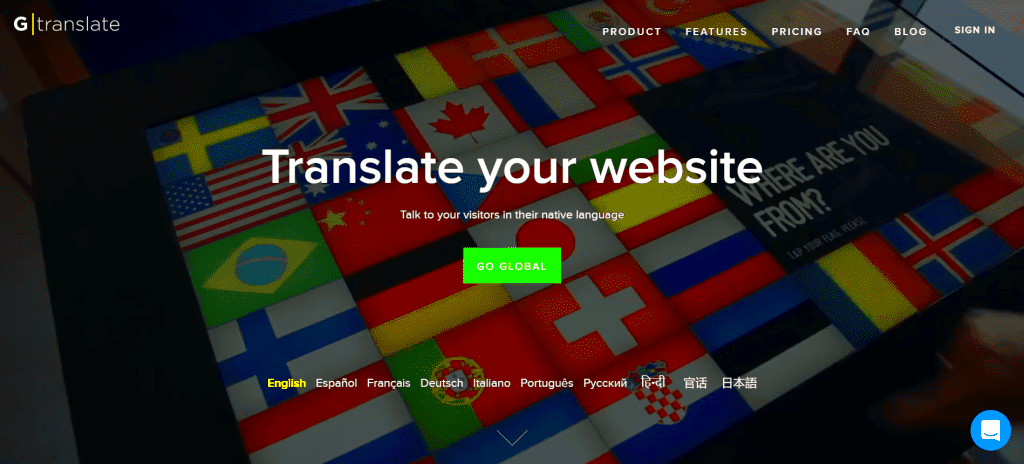
Okay, so you’ve installed the GTranslate plugin—now what? You’re just a few steps away from making your WordPress site multilingual! Configuring the GTranslate settings is pretty straightforward, so let’s walk through it together.
First things first, navigate to the GTranslate settings page in your WordPress dashboard. You’ll find it under “Settings” and then “GTranslate.” Here’s a quick overview of what you can do:
- Basic Settings: Select the default language of your site. This will be the language that visitors see when they first land on your page.
- Choose Languages: Next, you can select the languages you want to offer your visitors. GTranslate supports a vast array of languages, so feel free to mix and match according to your target audience.
- Translation Method: Decide whether you’d like to use Google’s automatic translation or a more manual approach. The automatic option is great for basic conversations, but if you need high-quality translation, consider professional translation services.
Once you’ve made your selections, don’t forget to save your changes! Then, head to the front end of your website to check how the language switcher appears. You might want to do a little tweaking to ensure it fits nicely within your theme. Lastly, make sure to test out the translations by switching between languages—this catch any hiccups early on.
6. Customization Options for GTranslate
Now that your GTranslate settings are all configured, let’s talk about customization options. When you start tweaking the plugin, you’ll find that GTranslate offers a variety of features to ensure your multilingual site looks and feels just right.
Customization allows you to align the plugin with your brand’s voice and style, and here’s how you can do that:
- Language Switcher Style: You can choose different styles for the language switcher. Whether you prefer a drop-down menu, flags, or a simple list of languages, make it yours! Modify the appearance so it blends seamlessly with your theme.
- Placement: Decide where you want the language switcher to appear. You can place it in your header, footer, or even in the sidebar—it’s all up to your preference!
- Advanced Customization: If you’re comfortable with CSS, you can dive deeper by applying custom styles. This way, you can change colors, fonts, and sizes to match your brand’s aesthetics.
- SEO Settings: Don’t forget about search engine optimization! GTranslate allows you to customize meta tags for each language, which can significantly improve your site’s visibility in multiple languages.
With these customization options, you can create a unique experience for your visitors, no matter what language they speak. So, go ahead and play around with these features until you get everything just right! Happy customizing!
7. SEO Considerations with GTranslate
When implementing the GTranslate WordPress plugin, understanding its impact on SEO is crucial for ensuring your multilingual site ranks well in search engines. Here are some key considerations to keep in mind:
- Automatic Translation: GTranslate uses machine translation by default, which can sometimes lead to less-than-perfect translations. Search engines may penalize sites with poor-quality content. Consider reviewing translations or opting for a paid plan to use professional translation services.
- Language Subdirectories: GTranslate allows you to structure your URLs using language subdirectories (e.g., example.com/es/ for Spanish). This method is favored by search engines and helps in indexing your pages correctly.
- Hreflang Tags: Implementing hreflang tags helps search engines understand the language and regional targeting of your content. While GTranslate can automatically add these tags, double-check that they’re implemented properly to avoid confusion for search engines.
- Content Duplication: Be cautious about content duplication issues. Make sure that the translations are uniquely tailored for each audience to enhance user experience and improve SEO rankings.
- Indexing Translations: Depending on your settings, you may want to control which languages get indexed. You can use robots.txt or meta tags to prevent search engines from indexing less important language versions.
Ultimately, while GTranslate offers a convenient way to go multilingual, proactive management of SEO practices is essential to fully leverage the benefits of your multi-language site.
8. Common Issues and Troubleshooting
Using the GTranslate plugin can be straightforward, but like any technology, you may encounter some issues along the way. Here are common problems users face and how to troubleshoot them:
- Translation Quality: If the translations seem inaccurate or awkward, try adjusting your settings to use a higher quality service, or manually review the translated text for improvements.
- Language Switcher Not Displaying: Sometimes, the language switcher may not appear as expected. Check your widget settings to ensure it’s enabled and placed correctly in your WordPress sidebar or header.
- SEO Tags Missing: If you notice that hreflang tags are not appearing in the source code, revisit your plugin settings or contact GTranslate support for assistance.
- Cache Conflicts: Caching plugins can interfere with GTranslate’s functionality. Make sure to clear your cache after switching languages, and consider excluding GTranslate pages from your caching plugin’s settings.
- Unsupported Themes or Plugins: Occasionally, your WordPress theme or other plugins may conflict with GTranslate. Testing with a default WordPress theme can help identify if any themes or plugins are causing the issue.
If you encounter any persistent issues, GTranslate has a support system and community forums that can be incredibly helpful for troubleshooting. Don’t hesitate to reach out for support!
GTranslate WordPress Plugin for Multi-language Support
In today’s globalized world, it is crucial for websites to cater to a diverse audience by offering content in multiple languages. The GTranslate WordPress plugin serves as a powerful tool for achieving this, enabling website owners to effortlessly translate their content and enhance user experience. Here, we delve into the features, benefits, and functionalities of the GTranslate plugin, as well as the steps to implement it effectively.
Key Features of GTranslate:
- Automatic Translation: GTranslate leverages Google Translate technology to provide real-time translations of your website content.
- Flags and Language Switcher: It includes customizable language switchers, allowing users to easily navigate between languages using flags or dropdown menus.
- SEO Friendly: The plugin offers SEO enhancements to ensure that each translated page is indexable by search engines, improving visibility.
- Multilingual Support: Supports over 100 languages, catering to a wide range of global audiences.
- Customizable Interface: Users can personalize the appearance and behavior of the plugin to align with their website’s design.
| Feature | Description |
|---|---|
| Ease of Use | Simple installation and configuration process. |
| Integration | Works seamlessly with popular WordPress themes and plugins. |
| Customer Support | Access to professional support for troubleshooting and queries. |
In conclusion, the GTranslate WordPress plugin is an invaluable asset for any website aiming to enhance its reach and accessibility across different languages. By implementing this plugin, you not only improve user experience but also expand your audience and potential market presence.



