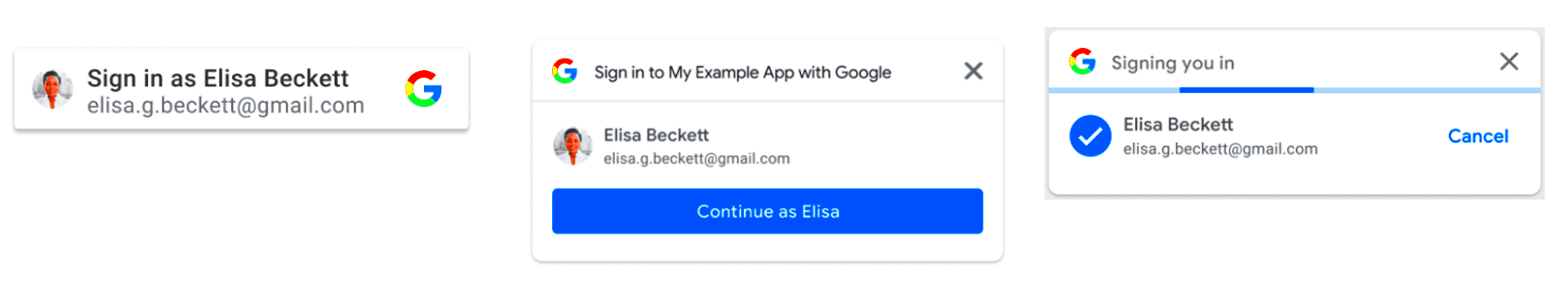Google One-Tap Login is a fast and secure way for users to log into your WordPress website without needing to remember another password. By using a simple pop-up button, Google allows users to sign in with just a single tap. This reduces the friction often caused by traditional login forms and enhances the user experience. As a WordPress site owner, integrating Google One-Tap Login helps streamline the login process, potentially increasing user registration rates and improving user retention.
What Is Google One-Tap Login?
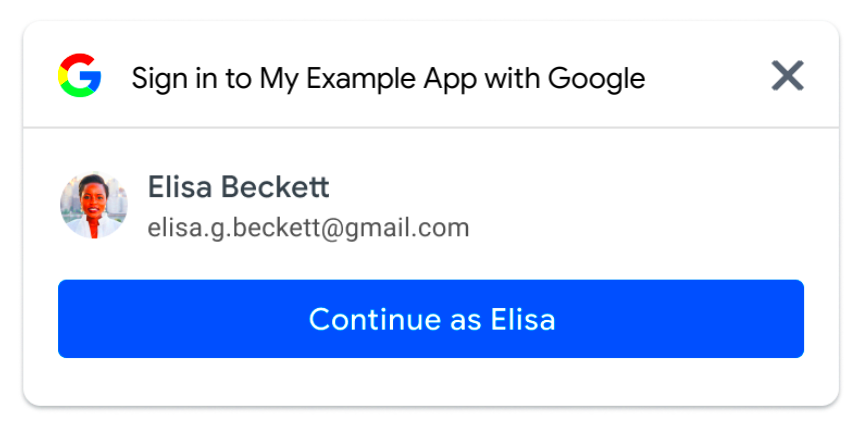
Google One-Tap Login is an authentication method provided by Google that allows users to log into websites or apps with just one click. Instead of entering their username and password manually, users can authenticate via their Google account. This process is powered by Google’s secure OAuth 2.0 protocol, ensuring both security and simplicity.
Here’s how Google One-Tap works:
- Users are prompted with a small pop-up window when they visit your site.
- The pop-up displays the user’s Google account if they are signed in.
- Users simply tap the button to log in instantly without entering credentials.
- Once authenticated, the user is granted access to the site or app.
This method of login offers both convenience for users and security for your WordPress website, as users never have to input sensitive details directly into the site.
Benefits of Integrating Google One-Tap Login with WordPress
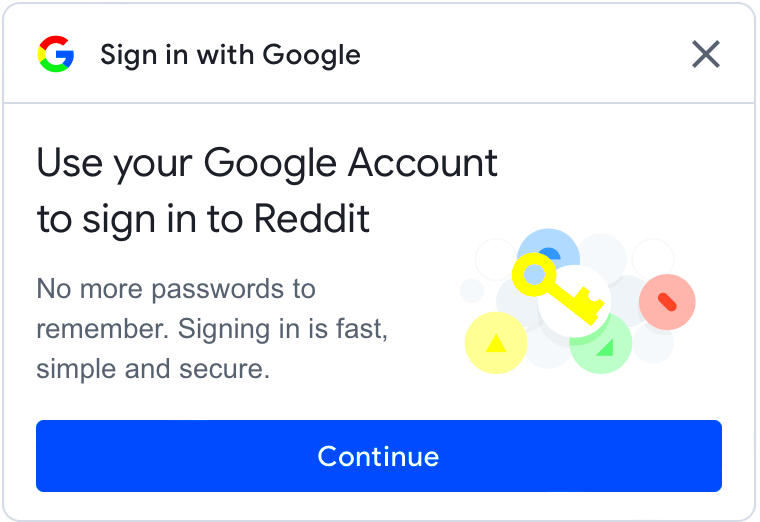
Integrating Google One-Tap Login into your WordPress website offers a number of advantages for both site owners and users. Here are some key benefits:
- Faster Login Process: Users can log in with a single tap, which is much quicker than traditional login methods.
- Improved User Experience: The seamless and frictionless experience encourages users to log in or register, enhancing overall satisfaction.
- Higher Conversion Rates: The simplicity of Google One-Tap Login can lead to higher registration and login conversion rates, which is vital for user engagement.
- Reduced Password Fatigue: Users no longer need to remember multiple passwords or fill in tedious login forms, which improves retention.
- Enhanced Security: Google uses robust security measures to protect user data, making the login process more secure than relying on password-based authentication alone.
- Cross-Platform Compatibility: Google One-Tap works seamlessly across all devices, from desktops to mobile phones, ensuring consistent login experiences.
By incorporating Google One-Tap Login, you simplify the process of accessing your WordPress site while boosting overall security and user engagement.
How Google One-Tap Login Enhances User Experience
Google One-Tap Login is designed to provide users with a seamless, hassle-free login experience. By removing the need to manually enter login details, it streamlines the process and makes accessing your WordPress website quicker and easier. Here’s how Google One-Tap Login improves the user experience:
- Quick Access: With just a tap, users can instantly log into your site, saving them time compared to traditional login forms.
- Minimized Friction: Traditional login processes can be frustrating, especially when users forget passwords. Google One-Tap eliminates this issue, reducing barriers to entry.
- Consistency Across Devices: Whether users are on their phone, tablet, or desktop, the Google One-Tap experience remains the same, ensuring a consistent login process across all devices.
- No Need for Passwords: Since users can log in via their Google account, they never need to remember another password. This reduces the likelihood of login issues due to forgotten credentials.
- Security Assurance: Users trust Google’s security, knowing their data is protected through advanced encryption and authentication protocols, offering peace of mind while logging in.
Overall, Google One-Tap Login enhances the user experience by providing a simple, fast, and secure way to access your WordPress website, increasing user satisfaction and engagement.
Steps to Set Up Google One-Tap Login on WordPress
Setting up Google One-Tap Login on your WordPress website is straightforward. Follow these steps to integrate the login system:
- Step 1: Create a Google Developer Account
If you don’t already have one, visit the Google Developer Console and create an account.
- Step 2: Set Up a New Project
Once logged in, create a new project by selecting “Create Project” and providing a project name.
- Step 3: Enable Google One-Tap API
Navigate to the “APIs & Services” section and enable the Google One-Tap API for your project.
- Step 4: Configure OAuth Consent Screen
Set up your OAuth consent screen, which will display when users log in via Google One-Tap. Provide the necessary information such as your app name and support email.
- Step 5: Create OAuth Credentials
Generate OAuth credentials by selecting “Create Credentials” and choosing OAuth client ID. Configure the application type for your WordPress website and specify the redirect URIs.
- Step 6: Install a WordPress Plugin
There are several plugins available that can help integrate Google One-Tap Login into WordPress, such as the “Google Login” plugin. Install and activate the plugin of your choice.
- Step 7: Configure the Plugin Settings
Once the plugin is activated, enter the API credentials (client ID and secret key) obtained from the Google Developer Console into the plugin’s settings.
- Step 8: Test the Integration
After setting everything up, test the Google One-Tap Login on your website. Check that the login button appears correctly and that users can log in without any issues.
With these steps, you’ll have Google One-Tap Login fully integrated into your WordPress site, offering users a fast and secure login option.
Best Practices for Using Google One-Tap Login Effectively
To ensure that you are getting the most out of Google One-Tap Login, follow these best practices:
- Display the Button at the Right Time: Don’t overwhelm users with the One-Tap login prompt immediately. Display it after they have interacted with your website or when they are trying to log in or register, ensuring it’s relevant.
- Provide an Alternative Login Method: While Google One-Tap is convenient, always provide an alternative login method, such as traditional email/password login or social media logins, for users who may not have or want to use Google accounts.
- Customize the Button Appearance: Customize the Google One-Tap button’s design to match the branding and theme of your website. This ensures the button looks like a natural part of your site, rather than an out-of-place feature.
- Ensure Mobile Compatibility: Google One-Tap works across all devices, but it’s important to make sure the pop-up button appears correctly on mobile screens. Test the feature on different devices to ensure a smooth experience.
- Monitor Analytics: Keep track of how many users are using Google One-Tap to log in to your site. Analytics can help you evaluate the success of the feature and understand user behavior.
- Respect User Privacy: Ensure you follow best practices for data privacy. Provide clear information on how you handle user data and respect privacy laws such as GDPR or CCPA.
By following these best practices, you can ensure that the Google One-Tap Login feature enhances your WordPress site’s usability and security while improving overall user engagement.
Common Issues and How to Resolve Them
While Google One-Tap Login is a powerful tool for simplifying user access to your WordPress site, like any integration, it may come with a few challenges. Below are some common issues and solutions to help you troubleshoot effectively:
- Button Not Appearing:
If the Google One-Tap button is not appearing on your site, it could be due to incorrect plugin settings or issues with JavaScript. Ensure the plugin is properly configured, and check the browser console for errors. You may also need to clear your site cache or disable other conflicting plugins.
- Login Button Not Responsive:
If the login button isn’t responsive or clickable, it could be an issue with the theme’s CSS or JavaScript conflicts. Try disabling custom theme elements temporarily to see if the issue resolves, or update your theme to the latest version.
- OAuth Errors:
If you’re encountering OAuth-related errors, double-check the OAuth credentials in the Google Developer Console. Ensure that the redirect URI matches the one set in the WordPress plugin settings. If the credentials were updated, make sure they’re reflected correctly in both places.
- Users Not Logged In:
If users are not being logged in after tapping the Google One-Tap button, ensure that your website is properly handling the authentication token. It’s important that the authentication flow is correctly set up and that your site processes the login request as expected.
- Plugin Conflicts:
Sometimes, other plugins on your WordPress site can conflict with Google One-Tap Login. Deactivate other plugins one by one to identify any conflicts. If the problem persists, contact the plugin support team for assistance.
By following these troubleshooting steps, you can resolve common Google One-Tap Login issues and ensure that your website provides a smooth, user-friendly login experience.
Frequently Asked Questions
Here are some common questions about Google One-Tap Login and their answers to help you better understand the feature:
- Q: Do users need a Google account to use One-Tap Login?
A: Yes, users must be signed into a Google account to use Google One-Tap Login. If they are not signed in, they will be prompted to sign in before using the feature.
- Q: Is Google One-Tap Login secure?
A: Yes, Google One-Tap Login is based on OAuth 2.0, a secure authentication protocol. Google uses advanced encryption to protect user data, and the login process is designed to be safe and private.
- Q: Can I use Google One-Tap Login alongside other login methods?
A: Absolutely! Google One-Tap Login can be used alongside other authentication methods, such as email/password login or social media logins. This provides users with multiple options for accessing your website.
- Q: Will Google One-Tap Login work on all devices?
A: Yes, Google One-Tap Login is designed to work seamlessly across all devices, including desktop, mobile, and tablets. The experience remains consistent regardless of the platform users are accessing your site from.
- Q: Is there a limit to how many users can use Google One-Tap Login?
A: There is no set limit on the number of users who can use Google One-Tap Login. As long as you’ve set up the feature correctly, it will work for any user with a Google account.
These answers should help clarify any concerns you may have about using Google One-Tap Login on your WordPress site.
Conclusion: Why Google One-Tap Login Is Essential for Your WordPress Website
Google One-Tap Login is a must-have feature for WordPress websites looking to provide users with a fast, secure, and seamless login experience. By simplifying the login process, it not only improves user satisfaction but also helps increase conversion rates by removing the friction often associated with traditional login forms.
With Google One-Tap, users can log in quickly and securely with just a single tap, which encourages more frequent logins and better engagement. Additionally, the ease of integration and the security of Google’s OAuth protocol ensure that both users and website owners can feel confident using the feature.
By integrating Google One-Tap Login into your WordPress site, you enhance the user experience, reduce barriers to entry, and provide a modern, efficient solution for site authentication. Whether you run a blog, an e-commerce store, or a business website, this feature is an essential tool for improving user access and engagement.