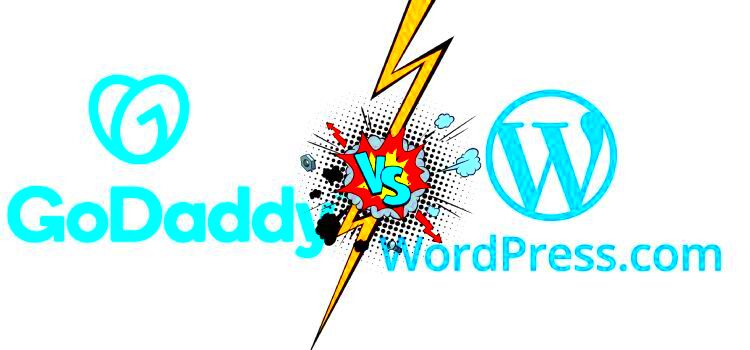When it comes to WordPress, one of the most sought-after solutions is managed hosting. But what does that even mean? In a nutshell, managed WordPress hosting is a service where the hosting provider takes care of all the technical aspects of running a
Here are some key features of managed WordPress hosting:
- Automatic Updates: Your themes and plugins will receive updates automatically, ensuring your site is always secure.
- Enhanced Security: Providers often implement firewalls and malware scanning to protect your site.
- Optimized Performance: Managed hosting is tailored specifically for WordPress, typically resulting in faster load times.
- 24/7 Support: Access to specialized WordPress support can be a lifesaver when things go south.
- Backups: Many providers offer daily or weekly backups, so your data is always secure.
So, if you’re ready to elevate your WordPress experience, managed hosting might just be the ticket!
Overview of GoDaddy Managed WordPress Hosting

GoDaddy is a household name when it comes to domain registration and hosting, but how does its managed WordPress hosting stack up? Let’s break it down.
GoDaddy offers several plans tailored to different needs, from personal blogs to robust business sites. Here’s a quick overview of what you can expect:
| Feature | Basic Plan | Deluxe Plan | Ultimate Plan |
|---|---|---|---|
| Website Space | 30 GB | 75 GB | 150 GB |
| Monthly Visitors | Up to 25,000 | Up to 75,000 | Up to 100,000 |
| Free SSL Certificate | Yes | Yes | Yes |
| Automated Backups | Daily | Daily | Daily |
| Storage | SSD Storage | SSD Storage | SSD Storage |
Key Benefits of GoDaddy Managed WordPress Hosting:
- Ease of Use: Their intuitive dashboard makes site management straightforward.
- Performance Optimization: GoDaddy performs caching and other tweaks to keep your site fast.
- Built-in Security Measures: Protects your site with automatic updates and malware scanning.
In summary, GoDaddy’s managed WordPress hosting offers a compelling package tailored for users looking for reliability and solid support, ensuring you can focus on what you do best: creating valuable content.
Key Features of GoDaddy Managed WordPress Hosting
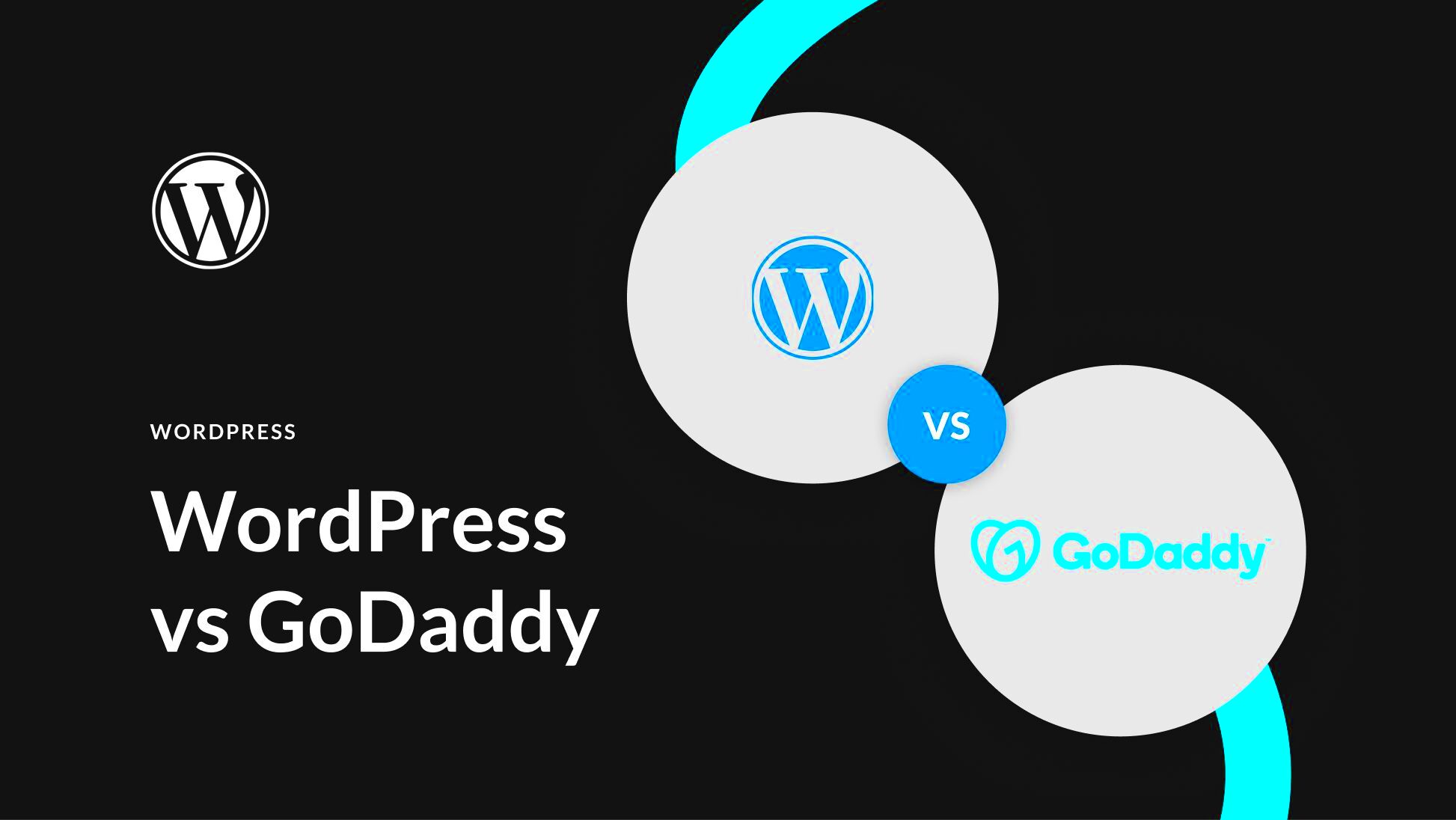
GoDaddy is a well-known name in the world of web hosting, and its Managed WordPress Hosting service comes packed with various features that make it a popular choice for beginners and experienced developers alike. Let’s dive into some key features that set GoDaddy apart:
- Automatic Updates: GoDaddy takes the hassle out of maintenance by automatically updating WordPress core files and plugins. This ensures your site is secure and running smoothly without you having to lift a finger.
- Free Domain Registration: When you choose GoDaddy’s Managed WordPress Hosting, you often get a free domain registration if you select an annual plan. This is a great way to save a few bucks while launching your site.
- High-Speed Performance: Powered by SSD storage and advanced caching technologies, GoDaddy’s hosting ensures that your WordPress site loads quickly, improving both user experience and SEO ranking.
- 24/7 Customer Support: Don’t worry if you run into a problem; GoDaddy provides round-the-clock support through live chat, phone, and social media to help troubleshoot any issues you might encounter.
- Scalability: Whether you’re just starting out or scaling a growing business, GoDaddy’s Managed WordPress Hosting plans are flexible enough to meet your needs, allowing for seamless upgrades as your website traffic increases.
All these features make GoDaddy an appealing choice for those looking to create and manage a WordPress site with minimal effort and a good level of performance and security.
Comparison with Other Popular Managed WordPress Hosting Providers
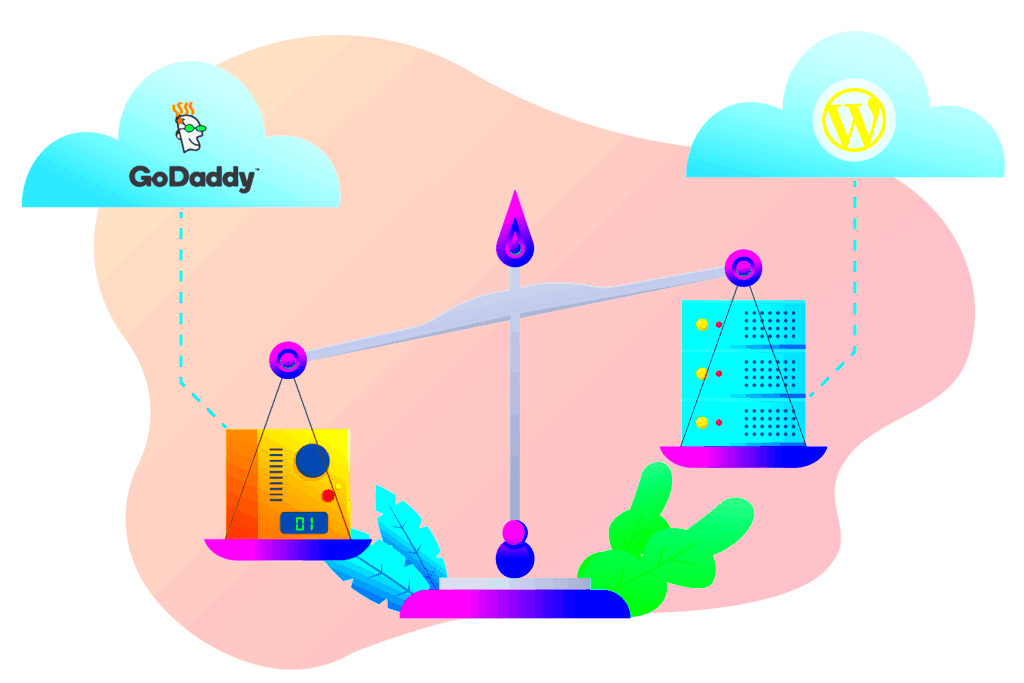
When it comes to choosing a Managed WordPress Hosting provider, GoDaddy is just one of many options available. Let’s compare GoDaddy with other popular providers: WP Engine, SiteGround, and Bluehost. Below is a breakdown of key aspects you should consider:
| Feature | GoDaddy | WP Engine | SiteGround | Bluehost |
|---|---|---|---|---|
| Automatic Updates | Yes | Yes | Yes | Yes |
| Performance | High-speed SSD | Premium | Fast | Good |
| Customer Support | 24/7 | 24/7 | 24/7 | 24/7 |
| Free Domain | Yes (Annual) | No | No | Yes (Annual) |
| Price Range | Affordable | Higher-end | Moderate | Affordable |
As you can see, GoDaddy holds its own in several essential areas, particularly in terms of affordable pricing and free domain registration. However, WP Engine is often considered the gold standard for performance and features but comes at a higher price tag. SiteGround and Bluehost also offer solid performance and support, but the specific needs of your project will largely dictate which option is best for you.
In short, it’s essential to weigh features, performance, and pricing based on your unique requirements to make an informed decision.
Performance Analysis: GoDaddy vs Competitors
When it comes to managed WordPress hosting, performance is a key factor that can make or break your website’s success. Speed and uptime are crucial, as they influence user experience and SEO rankings. So, how does GoDaddy stack up against its competitors? Let’s dive in!
Speed Test Results: GoDaddy is known for decent loading times, often clocking in around 700ms to 1.2 seconds across various tests. While that’s certainly within an acceptable range, other providers can offer even better performance. For example, providers like SiteGround and WP Engine frequently demonstrate loading speeds of under 700ms.
Uptime Analysis: Reliability is another essential aspect of performance. GoDaddy boasts a solid 99.9% uptime guarantee, which is comparable to the industry standard. However, some managed WordPress hosts like Kinsta take this a step further, with a track record of 99.99% uptime or better. This tiny difference can significantly impact your website’s availability.
Scalability: As your website grows, so do your hosting needs. GoDaddy provides various plans that cater to different traffic levels, but competitors like Bluehost and SiteGround offer more seamless scalability options. They allow you to upgrade your plan without much hassle, minimizing any potential downtime during the transition.
Customer Support: Finally, let’s not forget about support. GoDaddy offers 24/7 customer service, but user reviews often indicate mixed experiences. In contrast, A2 Hosting and WP Engine receive high praise for their expert support staff, which can be a lifesaver when you encounter issues.
In conclusion, while GoDaddy has solid performance metrics, some competitors may offer superior speed, uptime, and support that could be worth considering based on your specific needs.
Pricing Structure: GoDaddy and Alternatives
Understanding the pricing structure of managed WordPress hosting can help you choose the right provider without breaking the bank. GoDaddy’s pricing is competitive, but how does it compare to other players in the market?
GoDaddy Pricing: GoDaddy offers several tiers of managed WordPress hosting, starting around $6.99 per month for the Basic plan. Here’s a quick breakdown:
| Plan | Monthly Price | Key Features |
|---|---|---|
| Basic | $6.99 | 1 website, 10GB storage, 25K visits/month |
| Deluxe | $9.99 | Unlimited websites, 15GB storage, 75K visits/month |
| Ultimate | $12.99 | Unlimited websites, 30GB storage, 150K visits/month |
Competitor Pricing: Some alternatives might give you more bang for your buck. For instance:
- SiteGround: Plans start at $3.99/month, but they offer excellent performance and support.
- WP Engine: While pricier, starting at $20/month, they provide premium features and top-notch performance.
- A2 Hosting: Plans begin at $2.99/month, offering excellent speed and support tailored for WordPress.
Additional Costs: Keep in mind that hidden costs can creep up with any provider. GoDaddy may charge extra for features like domain registration, SSL certificates, or backup services. Be sure to read the fine print!
Ultimately, while GoDaddy offers affordable plans, don’t overlook competitors that might provide better value and features suited for your unique needs. Always take the time to compare several options before committing!
Customer Support: GoDaddy vs Other Providers
When it comes to choosing a managed WordPress hosting provider, customer support can make all the difference. After all, if you’re running into issues with your website, you want to know you can rely on knowledgeable support staff who are ready to help. So how does GoDaddy stack up against its competitors?
GoDaddy offers customer support via phone, live chat, and email, which is quite convenient. They have a dedicated team of experts available 24/7 to assist with anything from simple queries to complex technical issues. However, the quality of support can be somewhat hit or miss. Many users report that while initial contact can be quick, follow-up assistance may take longer than desired, especially during peak hours.
On the other hand, other managed WordPress hosting providers like SiteGround and WP Engine are often praised for their exceptional customer support. For instance:
- SiteGround: Offers 24/7 support through live chat, phone, and tickets. Users frequently rave about their promptness and the depth of their technical knowledge.
- WP Engine: Provides concierge-level support with a more personalized touch, dedicating resources to ensure more complex issues get timely resolutions.
In summary, while GoDaddy provides adequate support for users who are comfortable troubleshooting minor issues, providers like SiteGround and WP Engine shine in delivering more reliable and knowledgeable assistance. Ultimately, the choice might boil down to how critical responsive support is for your specific needs.
User Experience and Dashboard Comparison
User experience is crucial when it comes to managing your website, as an intuitive dashboard can save you time and reduce frustration. GoDaddy’s interface is user-friendly and designed to cater to both beginners and advanced users. The dashboard is straightforward with easy access to key features such as domain management, website builders, and a variety of hosting plans.
But how does it compare to other managed WordPress hosting providers? Well, users generally appreciate GoDaddy’s simplicity, yet some argue that it lacks the advanced features that specialized WordPress hosts offer.
For instance, platforms like SiteGround and WP Engine have dashboards that are also designed for ease of use but offer additional functionality tailored specifically for WordPress:
| Feature | GoDaddy | SiteGround | WP Engine |
|---|---|---|---|
| One-click WordPress Install | Yes | Yes | Yes |
| Staging Environment | No | Yes | Yes |
| Automatic Backups | Basic | Daily | Daily |
| Caching Tools | Basic Caching | Advanced Caching | Advanced Caching |
As you can see, while GoDaddy has a commendable user interface, other providers like SiteGround and WP Engine elevate the experience by integrating features that make WordPress management easier and more efficient. This is an important consideration if you’re weighing your options.
9. Security Features: GoDaddy Compared to Others
When it comes to your website’s safety, security features play a crucial role in keeping it protected against potential threats. GoDaddy offers a range of security options, but how does it stack up against other managed WordPress hosting providers? Let’s dive in.
First off, GoDaddy provides essential security measures such as:
- SSL Certificates: It’s important to encrypt data transfer. GoDaddy offers SSL certificates, which is great not just for security but also for SEO benefits.
- Malware Scanning: Regular checks for malware help in identifying and fixing vulnerabilities before they can impact your site.
- Web Application Firewall (WAF): This helps block malicious traffic and adds an additional layer of security.
- Security Monitoring: 24/7 monitoring to alert you about suspicious activities can save you from potential pitfalls.
However, how does that compare with other providers? Many competitors like SiteGround and WP Engine offer even more advanced features:
| Feature | GoDaddy | SiteGround | WP Engine |
|---|---|---|---|
| SSL Certificates | ✅ | ✅ (Free) | ✅ (Free) |
| Malware Scanning | ✅ | ✅ (Daily) | ✅ (Daily) |
| WAF | ✅ | ✅ (With plans) | ✅ (Included) |
| Security Monitoring | ✅ | ✅ (Proactive) | ✅ (Proactive) |
In conclusion, while GoDaddy has significant security features, it may not always keep pace with the options offered by niche players like SiteGround and WP Engine. Therefore, it’s essential to consider your specific security needs when choosing a hosting provider.
10. Backup and Restore Options in GoDaddy vs Other Hosts
Backing up your website is like an insurance policy; it’s crucial for protecting your digital assets. GoDaddy provides certain backup and restore features, but how do they compare with others on the market? Let’s take a closer look!
GoDaddy typically offers:
- Daily Backups: Automatic daily backups help ensure that you don’t lose data due to unexpected issues.
- 1-Click Restore: This feature allows you to restore your website to its previous state effortlessly.
- Manual Backup Options: For tech-savvy users, GoDaddy provides the ability to create manual backups as needed.
Now, when compared to other managed WordPress hosting providers, GoDaddy’s options come up a bit short:
| Feature | GoDaddy | SiteGround | WP Engine |
|---|---|---|---|
| Daily Backups | ✅ | ✅ (Daily) | ✅ (Daily) |
| 1-Click Restore | ✅ | ✅ | ✅ |
| Manual Backup Options | ✅ | ✅ | ✅ |
| Backup Retention | ❌ (Limited) | ✅ (Up to 30 days) | ✅ (Up to 60 days) |
In summary, while GoDaddy provides basic backup and restore options, other hosts like SiteGround and WP Engine generally offer more comprehensive features, including longer backup retention periods. It’s essential to evaluate your backup needs to make an informed choice about your hosting provider.
11. Scalability and Resource Allocation
When it comes to choosing the right managed WordPress hosting provider, scalability and resource allocation are key factors. As your website grows—whether that’s due to increased traffic, the addition of new features, or a broader audience—it’s essential that your hosting can keep up.
Scalability refers to how well a hosting service can adjust to your changing needs. GoDaddy, for instance, offers various plans that cater to different business sizes and needs. You can start with a basic plan and, as your traffic increases or your site becomes more complex, easily upgrade to a higher-tier plan. This flexibility ensures that you only pay for the resources you need at any given time.
On the other hand, some other providers, like WP Engine and SiteGround, excel in specific niches. While they offer excellent performance and support, their scalability can sometimes involve moving to completely different plans, which can be cumbersome. Here’s a quick comparison of scalability among some popular managed WordPress hosting providers:
| Provider | Scalability Options | Resource Allocation |
|---|---|---|
| GoDaddy | Flexible Plans | Auto-scaling available |
| WP Engine | Custom Plans | Fixed based on plan |
| SiteGround | Tiered Plans | Limited scaling |
Ultimately, when you’re weighing your options, consider not just current needs, but also future growth. GoDaddy’s model is built to grow alongside your business without causing headaches. Whether you’re a small blog or a rapidly expanding e-commerce store, strong scalability can make a world of difference.
12. Final Verdict: Is GoDaddy the Right Choice?
Now that we’ve tackled many aspects of GoDaddy in comparison with other managed WordPress hosting providers, let’s dive into the final verdict. Is GoDaddy the right choice for your website? Well, it really depends on what you’re looking for in a hosting provider.
Pros of GoDaddy:
- Affordability: GoDaddy’s plans are relatively budget-friendly, making it an attractive option for startups and small businesses.
- User-Friendly Interface: The dashboard is intuitive, so you won’t have to be a tech wizard to navigate it.
- Scalability: As discussed, GoDaddy offers flexible plans that can adapt to your growing needs.
- 24/7 Customer Support: With a robust support system, you’ll get help whenever you need it.
However, it’s essential to acknowledge potential drawbacks:
- Resource Limitations: Some users have reported resource throttling during peak traffic times.
- Performance Variability: While GoDaddy does offer decent uptime, there have been instances where speed lagged behind competitors.
In summary, if you’re looking for an affordable, easy-to-manage hosting solution with decent scalability, GoDaddy could be a great pick. However, if peak performance and specialized resources are critical to your operation, you may want to explore competitors that focus specifically on those aspects.
In the end, the best choice will always come down to your individual needs and priorities. Take your time to evaluate all your options carefully!