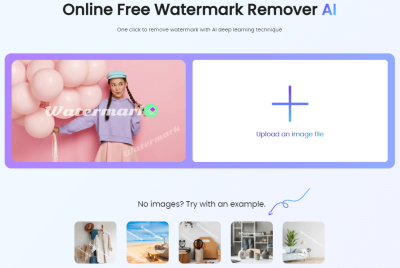Getty Images Downloader Tools enable users to streamline the process of obtaining images from the Getty Images website. These tools are designed to simplify downloading high-quality images for personal and professional use, saving time and effort. As Getty Images specializes in providing visually appealing content, having efficient methods for obtaining these images is essential for designers, marketers, and content creators alike.
Importance of Using Downloader Tools

Using downloader tools for Getty Images offers several advantages:
- Efficiency: Downloader tools automate the process, allowing users to obtain multiple images quickly without navigating through the website manually.
- Quality: These tools ensure that high-resolution images are downloaded, maintaining the quality required for professional projects.
- Convenience: Many tools allow batch downloading, making it easier to gather a collection of images in one go.
- Cost-Effectiveness: Some downloader tools may provide access to free images or trial versions, which can help users save on costs.
- User-Friendly Interfaces: Many downloader tools are designed to be intuitive, making them accessible for users with varying levels of technical expertise.
In a digital landscape where visual content is paramount, utilizing Getty Images Downloader Tools enhances productivity and creativity. By leveraging these tools, users can focus more on their projects while minimizing the time spent on gathering images. Consider the compatibility of the tool with your specific needs and the legal implications of using downloaded content to ensure compliance with Getty Images‘ licensing policies.
Popular Getty Images Downloader Tools Available
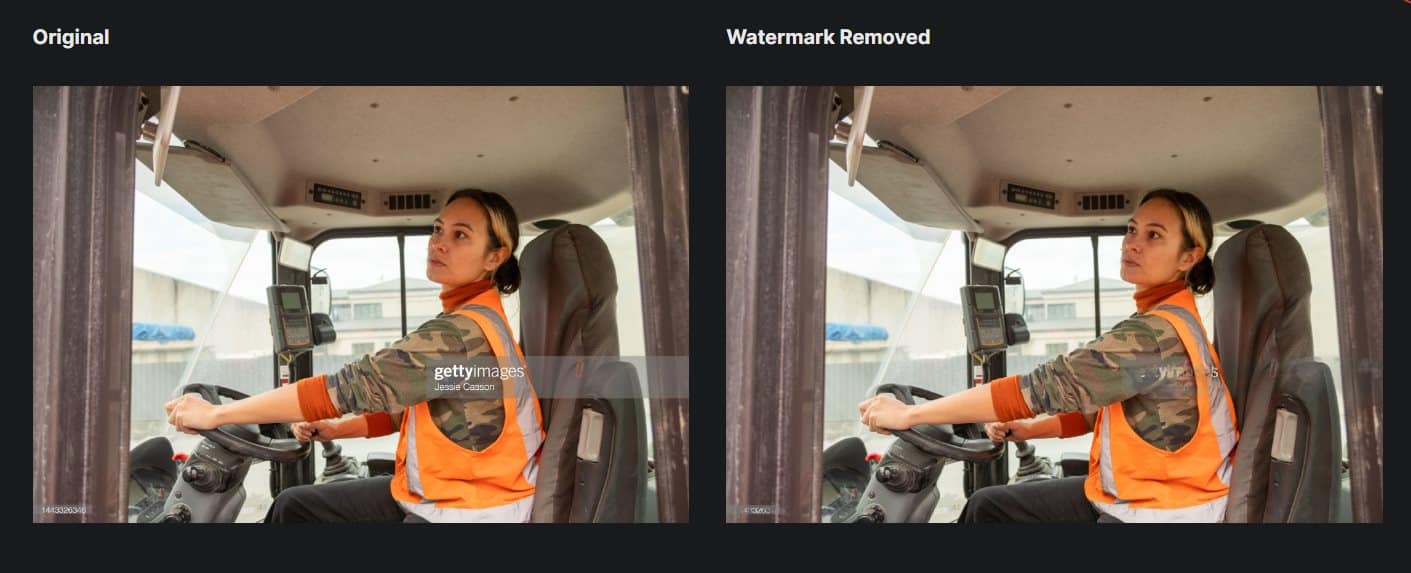
If you’re looking for Getty Images downloader tools, you’re in luck! There are several popular options that can help you access and download high-quality images. Here’s a rundown of some of the most widely used tools:
- Getty Images API: For developers, the Getty Images API allows for seamless integration with other applications. You can search, preview, and download images using API calls, making it an excellent tool for businesses and individuals who need bulk access to images.
- Image Downloader Chrome Extension: This browser extension simplifies the downloading process directly from your Chrome browser. It enables users to download multiple images from a webpage at once, which can save a ton of time.
- 4K Stogram: Primarily an Instagram downloader, this tool can also help you download images from Getty when you link accounts, providing a unique approach to image retrieval.
- PicJumbo: While primarily a free stock photo site, it also offers features that facilitate easy downloads from various image libraries, including Getty.
Each of these tools has its own set of features and benefits, so it’s worth trying them out to find which suits your needs best. Just keep in mind to always check the usage rights associated with the images you download!
How to Use Getty Images Downloader Tools Effectively

Using Getty Images downloader tools can be straightforward, but to get the most out of them, there are a few tips you should keep in mind:
- Understand Licensing Agreements: Before downloading any image, make sure you fully understand the licensing agreements associated with it. Getty Images often requires users to pay for commercial use.
- Utilize Filters When Searching: Most downloader tools come with filtering options. Use these to narrow down your search based on categories, image types, or even color schemes. This will save you time and help you find exactly what you need.
- Preview Before Downloading: Take advantage of the preview features available in these tools. This allows you to see how the image will actually look in your project, ensuring it meets your expectations.
- Organize Your Downloads: Keep your downloaded images organized in folders by category or project. This organization can help streamline your workflow and make it easier to find the images you need later on.
- Stay Updated: Tools frequently update their features. Staying informed about the latest updates can help you use them more effectively and take advantage of new functionalities.
By following these tips, you can navigate Getty Images downloader tools with ease, ensuring that your image sourcing process is as efficient and effective as possible!
Legal Considerations When Using Downloader Tools
When it comes to using downloader tools for images from websites like Getty Images, understanding the legal implications is crucial. Getty Images, along with other stock photo agencies, has strict licensing agreements that you must adhere to. Here are a few key considerations:
- Licensing Agreements: Always read the licensing terms associated with the images. Getty Images typically requires you to either purchase a license or subscribe to their service for legal usage.
- Copyright Issues: Images on Getty are often copyright protected. Downloading and using these images without permission is a violation of copyright laws and can lead to legal repercussions.
- Attribution Requirements: Some images may require you to give proper credit to the creator. Failing to do so even if you have permission can still be problematic.
- Usage Restrictions: The license may restrict how you can use the images (e.g., commercial use, modification). Make sure to check these limits to ensure compliance.
In summary, if you’re considering using downloader tools to obtain content from Getty Images, it’s essential to do so within the bounds of the law. Remember, ignorance is no excuse — always do your due diligence to avoid potential legal issues.
Tips for Choosing the Right Downloader Tool
With so many downloader tools available, finding the right one for your needs can feel overwhelming. To help you navigate this landscape, here are some tips to consider when selecting a downloader tool:
- Compatibility: Ensure the downloader tool works with the platform you’re targeting, such as Getty Images. Not all tools are created equal, and some may only support specific sites.
- User Reviews: Check reviews and testimonials from other users. This can give you insight into the tool’s performance, reliability, and ease of use.
- Features: Look for tools that offer features that meet your needs — such as batch downloading, image format choices, and quality settings. Make a list of what’s most important to you.
- Cost: Some downloader tools are free, while others come with a price tag. Determine your budget and look for a tool that offers the best value for your money.
- Customer Support: A responsive customer support team can be invaluable if you run into issues. Check for support options like FAQs, guides, and direct contact.
In conclusion, choose a downloader tool wisely by considering compatibility, features, and support options. A thoughtful choice can save you time, effort, and potentially keep you on the right side of the law.
Common Issues and Troubleshooting Tips
Using Getty Images downloader tools can sometimes come with a few hiccups. Fortunately, many of these issues are easy to resolve. Here are some common problems you might encounter and helpful troubleshooting tips:
- Login Issues: If you’re having trouble logging in, double-check your credentials. Make sure there are no typos in your username or password. If the problem persists, try resetting your password.
- Download Failed: Downloads may fail due to poor internet connectivity. Ensure that your internet connection is stable. If it’s still not working, consider using a different network.
- Unsupported File Format: Some downloader tools might have limitations on file formats. Check if the tool you’re using supports the specific images you want to download. If not, you may need to convert files after downloading.
- Slow Download Speeds: Slow download speeds can be frustrating. Make sure that no other downloads are happening simultaneously and close any unnecessary applications that may be using bandwidth.
- Image Quality Issues: Sometimes, images may not download in high quality. Look for options in the downloader tool that specify image resolution settings. Always select ‘high quality’ if available.
If you’ve tried all these tips and still encounter problems, don’t hesitate to consult the FAQ section of the downloader tool or reach out to their support team for further assistance.
Alternatives to Getty Images Downloader Tools
While Getty Images downloader tools are popular for accessing stock images easily, there are several alternatives that you might want to consider. These options can sometimes offer different features, more flexible licensing, or even free images. Here are a few noteworthy alternatives:
| Tool | Description | Price |
|---|---|---|
| Shutterstock | A vast library of high-quality images, videos, and music. | Subscription and On-demand pricing available. |
| Adobe Stock | Seamlessly integrates with Adobe products, offering millions of images and videos. | Subscription model. |
| Pexels | A free stock photo and video sharing website with a community-driven library. | Free |
| Unsplash | Another popular free resource that provides high-resolution photos submitted by talented photographers. | Free |
| iStock | Part of Getty Images, offering a wide selection of affordable stock images and videos. | Pay-per-image or subscription. |
Each of these alternatives has its pros and cons, so take some time to explore what might work best for your needs. Whether you prefer a subscription model or are looking for free options, there’s likely a solution that fits your creative projects perfectly!
Getty Images Downloader Tools: What You Should Know
Getty Images is a leading stock photo agency that provides an extensive library of high-quality images, videos, and music. While browsing their vast collection can be inspiring for creatives and marketers alike, downloading content from Getty requires understanding the rules and available tools. This post will guide you through the essential aspects of Getty Images downloader tools.
Before diving into downloading images, it’s crucial to note that using Getty’s content without proper licensing can lead to legal issues. Let’s explore some important aspects of using downloader tools:
- Licensing: Always check the licensing options available for each image. Getty Images typically offers various pricing plans depending on usage.
- Official Download Tools: Getty provides tools for downloading images only for licensed users. The official website and mobile app offer straightforward access.
- Third-Party Software: Some third-party tools claim to download images from Getty. However, many of these are against Getty’s terms of service and could result in legal consequences.
- Image Quality: Tools that allow downloading often maintain high resolution, but ensure you’re complying with the tool’s terms and conditions.
Here’s a quick comparison of some approaches:
| Method | Pros | Cons |
|---|---|---|
| Official Getty Downloader | Legal, high-quality images | Requires license |
| Third-Party Downloaders | May seem free | Legal risks, poor quality |
In conclusion, while there are numerous downloader tools available for accessing Getty Images, it is vital to prioritize legality and quality. Always choose licensed methods to avoid potential legal complications and ensure high-resolution content for your projects.