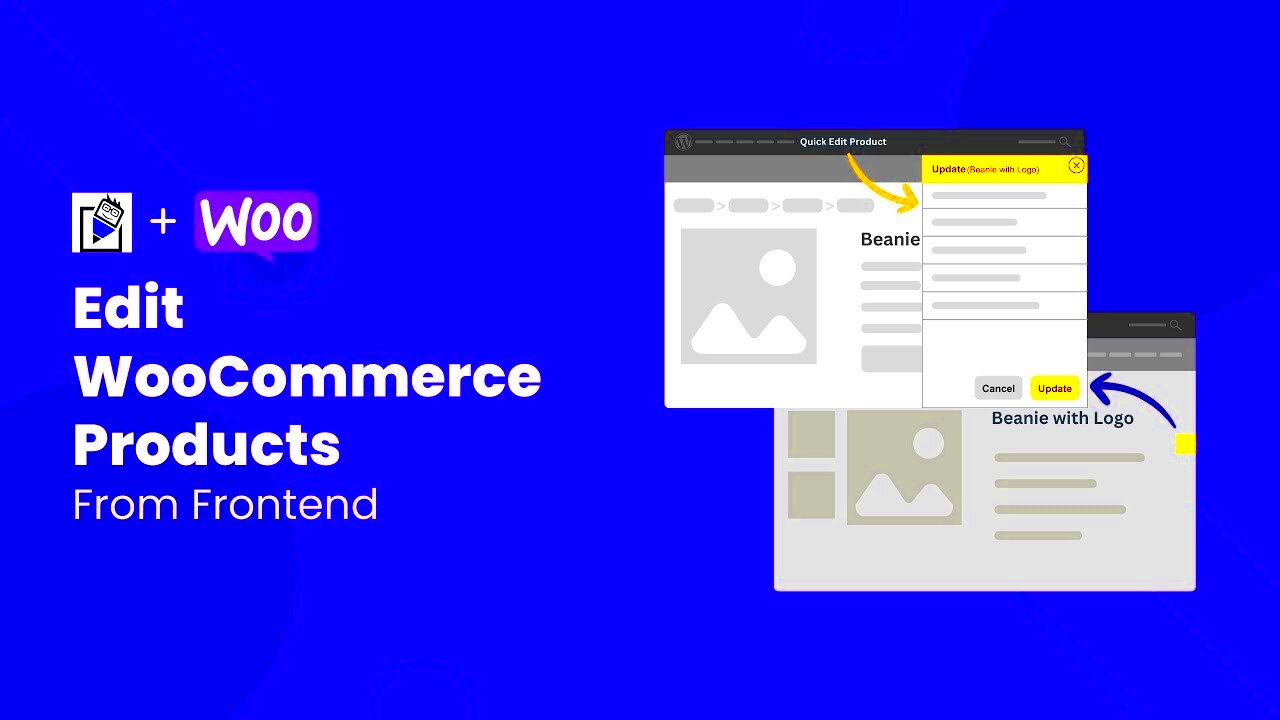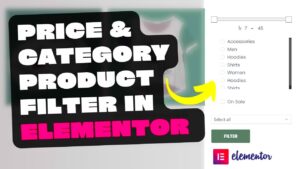When it comes to managing an online store, efficiency is key. That’s where frontend product editing comes into play. Frontend product editing allows you to manage your WooCommerce products directly from the storefront, rather than diving into the backend dashboard every time you need to make a change. This user-friendly approach not only saves time but also provides a more intuitive experience. If you’re looking to streamline your workflow and enhance your e-commerce management, you’re in the right place. Let’s explore what frontend product editing is all about!
Benefits of Using a Frontend Product Editor
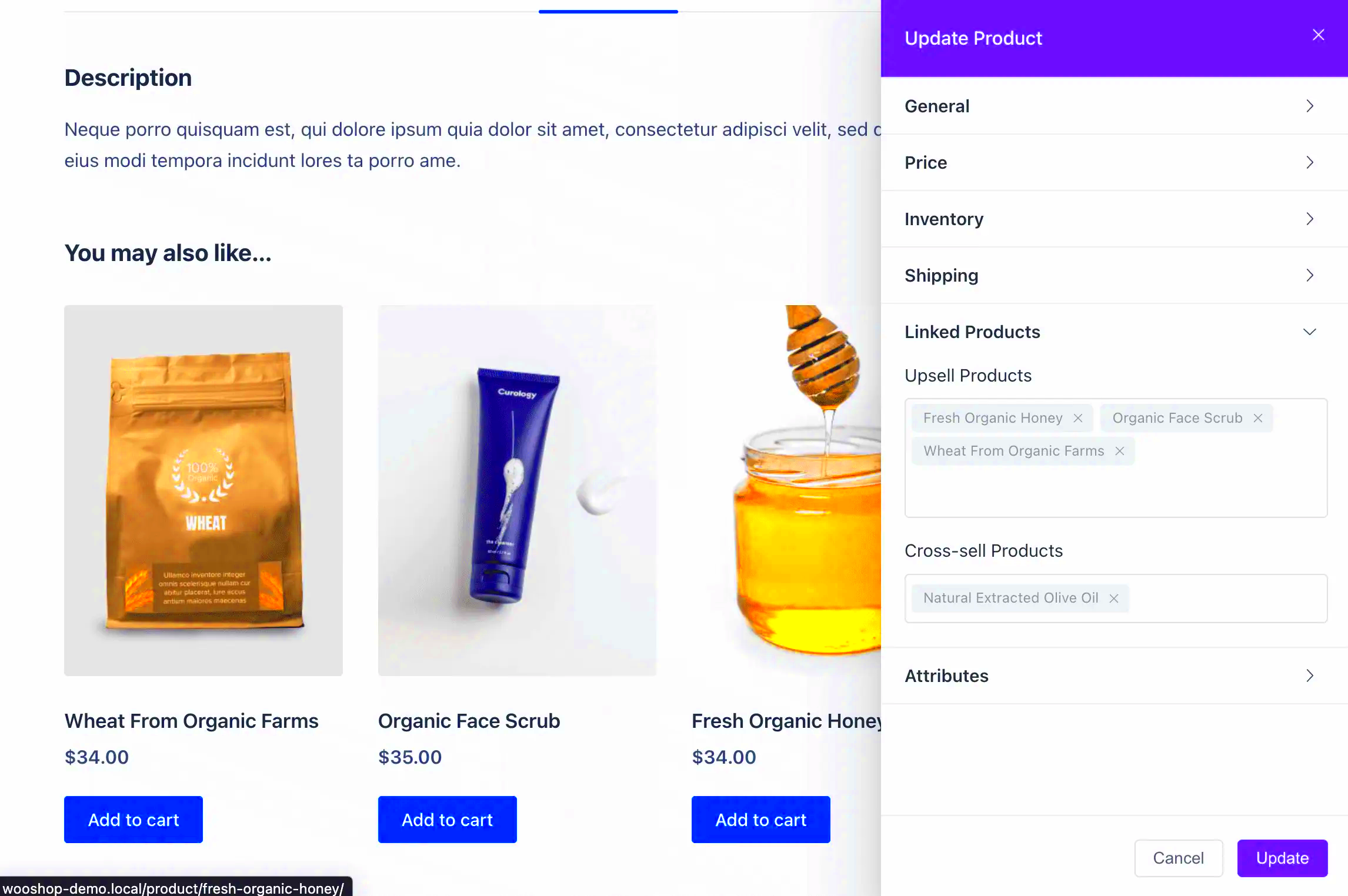
Now that we’ve introduced frontend product editing, let’s dive into the numerous benefits it offers for WooCommerce users. Here are some of the most compelling reasons to consider this tool:
- User-Friendly Interface: Frontend editors typically offer a WYSIWYG (What You See Is What You Get) interface, enabling users to see changes in real-time. This dramatically reduces the learning curve, allowing even non-technical users to edit product details easily.
- Time Efficiency: By eliminating the need to switch between the frontend and backend, you can update product information more quickly. Less clicking around means more time to focus on sales and customer engagement.
- Immediate Feedback: Seeing changes live as you make them allows you to assess how your products will actually appear to customers, helping you optimize presentations and descriptions effectively.
- Bulk Editing Capabilities: Many frontend editors come with the option to edit multiple products at once, making it easier to manage inventory, prices, and variations without repetitive tasks.
- Enhanced Collaboration: Teams can collaborate more effectively, as everyone can easily access and edit product information without needing developer permissions or technical knowledge.
- SEO Optimization Opportunities: Frontend product editing lets you improve SEO elements directly on the product pages, allowing for immediate enhancements to titles, descriptions, and metadata.
In summary, transitioning to a frontend product editor can transform your WooCommerce management experience. Not only does it streamline your workflow, but it also enhances the way you interact with your online store, ultimately leading to a more efficient and profitable operation.
Key Features of an Effective Frontend Product Editor
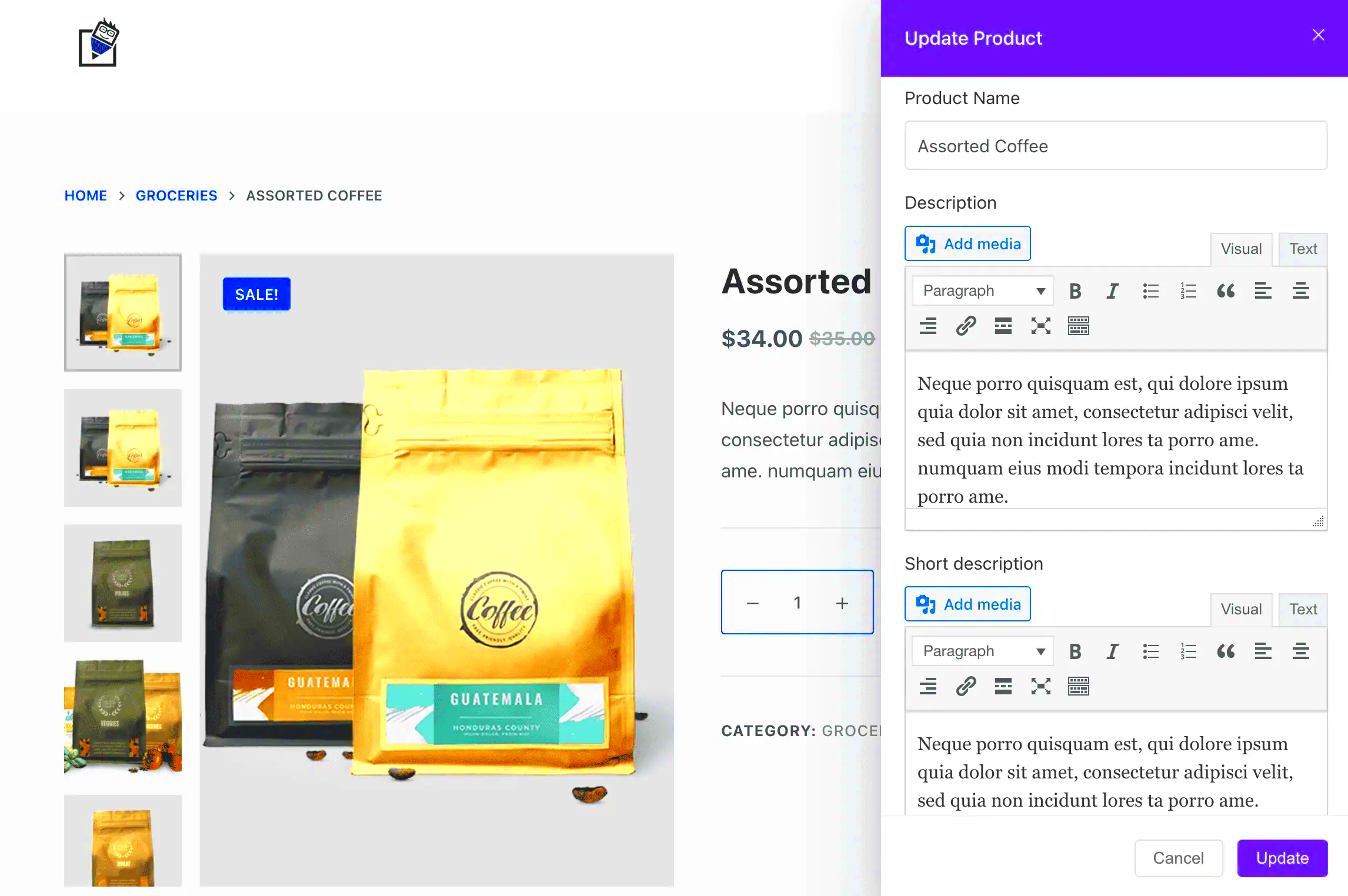
When it comes to managing your WooCommerce store, having a robust frontend product editor can make a world of difference. But what should you look for in an effective product editor? Here are some key features that can enhance your experience:
- User-Friendly Interface: A streamlined and intuitive interface allows users, even those with minimal technical knowledge, to easily navigate and make changes to product listings. The layout should be visually appealing and straightforward.
- Drag-and-Drop Functionality: This feature enables you to rearrange product images, specifications, and other elements effortlessly, saving time and effort while ensuring a polished and professional layout.
- Live Preview: An effective frontend editor should offer a live preview option that allows you to see changes in real-time as you make edits. This feature ensures you can assess how your products will look to customers before publishing.
- Bulk Editing Capability: Managing multiple products can be time-consuming. A good frontend product editor should offer bulk editing features, allowing you to make changes to several products simultaneously, saving you a lot of time.
- SEO-Friendly Options: Features that allow for easy integration of SEO settings, such as meta titles, descriptions, and alt text for images, can help improve your product visibility on search engines.
Integrating these key features not only simplifies management but also enhances your WooCommerce store’s overall performance.
How to Install and Set Up a Frontend Product Editor for WooCommerce

Installing a frontend product editor for your WooCommerce store can seem daunting, but with the right steps, it can be pretty straightforward. Here’s a simple guide to get you started:
- Choose Your Plugin: First, you need to select an appropriate frontend product editor plugin that suits your needs. Popular options include WP User Frontend, WooCommerce Product Table, and Shopify Importer. Make sure to check for key features, user reviews, and compatibility with your existing setup.
- Install the Plugin: Once you’ve chosen your plugin, go to your WordPress admin dashboard. Navigate to Plugins > Add New, then upload the plugin file or search for the plugin by name. Click Install Now and then activate it.
- Configure Settings: After activation, locate the plugin settings in your dashboard. Configure the options according to your preferences such as user permissions, layout settings, and display options.
- Add Frontend Editor to Your Page: Most plugins provide a shortcode or a block that you can insert into any page. Simply copy the shortcode and paste it where you want the frontend editor to appear.
- Test and Tweak: Before making it live, test the frontend product editor to see how it operates. Make any necessary adjustments to ensure it works smoothly for you and your customers.
And there you go! With these steps, your frontend product editor should be all set up, making product management a breeze!
Customizing Your Frontend Product Editor
When it comes to e-commerce, first impressions can make a huge difference. That’s why customizing your Frontend Product Editor in WooCommerce is so crucial. Tailoring it not only enhances the user experience but also allows you to align it with your brand’s identity. Here’s how to get started:
- Themes and Styles: Choose colors, fonts, and layouts that match your brand. Most frontend editors allow for custom CSS styling, making it easy to keep everything on-brand.
- Field Customization: Decide which fields are essential for your products. Whether it’s product descriptions, prices, or images, prioritize fields that are important for your customers.
- Drag-and-Drop Functionality: Many frontend editors support this feature, allowing you to rearrange product fields effortlessly. This flexibility can significantly improve the editing process.
- User Roles and Permissions: Set specific permissions for different user roles (like admins or shop managers). This way, you can control who has access to what, making the management process smoother and more secure.
- Preview Options: Before you publish changes, having a preview option is a game-changer. It lets you see how everything looks on the storefront, ensuring that your products shine.
By tuning your Frontend Product Editor to your unique needs, you’re not just streamlining management; you’re enhancing your entire online shop experience!
Best Practices for Managing Products with a Frontend Editor
Utilizing a Frontend Editor can make product management a breeze, but to truly reap its benefits, it’s vital to follow some best practices. Here are key strategies to keep in mind:
| Practice | Description |
|---|---|
| Regular Updates | Make it a habit to regularly update your product listings. Outdated information can lead to customer confusion and dissatisfaction. |
| Consistent Naming Conventions | Stick to consistent naming conventions for ease of searching and managing. Clarity can save you lots of headaches down the road. |
| Bulk Editing | Take advantage of bulk editing features. This allows you to make changes to multiple products at once, saving you time and effort. |
| Engaging Descriptions | Ensure your product descriptions are compelling and informative. They should be helpful and convey the unique value of your products. |
| Monitor Performance | Keep an eye on your products’ performance using analytics. Knowing what’s working and what isn’t helps you make data-driven decisions. |
By following these best practices, you can effectively manage your WooCommerce products, creating a seamless experience for both you and your customers. Happy selling!
Common Issues and Troubleshooting Tips
Every software has its quirks, and the Frontend Product Editor for WooCommerce is no exception. While it simplifies the management of your products, sometimes you might run into a few bumps along the road. Here are some common issues users encounter along with helpful troubleshooting tips.
- Product Not Displaying Correctly: If your product changes aren’t reflecting on the front end, try clearing your site’s cache. This often resolves the problem since cached versions can sometimes prevent real-time updates.
- Editor Not Loading: A common frustration can be an unresponsive editor. Check if your WooCommerce and WordPress are up to date. Sometimes compatibility issues arise with older versions.
- Inconsistent Changes: If changes in the Frontend Editor are reverting or not saving, ensure that you have the appropriate user permissions for modifications. Check your user role settings under the WooCommerce settings page.
- Plugin Conflicts: If you notice erratic behavior, it may be due to a conflicting plugin. Try disabling other plugins one at a time to pinpoint any that may be causing issues. Remember, it’s always a good idea to back up your site before making any changes!
- Slow Performance: A sluggish editor can be frustrating. This could be due to web hosting performance or a resource-heavy theme. Consider switching to a more optimized theme or discussing performance options with your hosting provider.
Keeping these tips in mind can help you navigate any obstacles while using the Frontend Product Editor. Should you run into persistent issues, don’t hesitate to reach out to the WooCommerce support community or forums for assistance.
Conclusion: Enhancing Your WooCommerce Experience
The Frontend Product Editor for WooCommerce is an invaluable tool for online store owners looking to streamline their product management process. Not only does it bring an intuitive interface right to the front end, but it also empowers users to make real-time changes effortlessly. The benefits are numerous, including:
- Increased Efficiency: With less time spent managing product listings, you can focus on growing your business.
- User-Friendly Experience: Your team or customers can easily understand how to make updates, reducing the learning curve.
- Enhanced Customer Engagement: Keeping product details current and appealing fosters trust and can lead to higher sales.
To truly get the most out of the Frontend Product Editor, be sure to regularly update your WooCommerce store, keep an eye on user feedback, and troubleshoot any common issues as they arise. In doing so, you’ll ensure that your store remains not only functional but also appealing to potential customers.
By simplifying management processes with this editor, you’re not just enhancing product visibility; you’re also creating an enjoyable shopping experience that keeps customers coming back for more. So take the leap—embrace this tool and watch your WooCommerce store thrive!