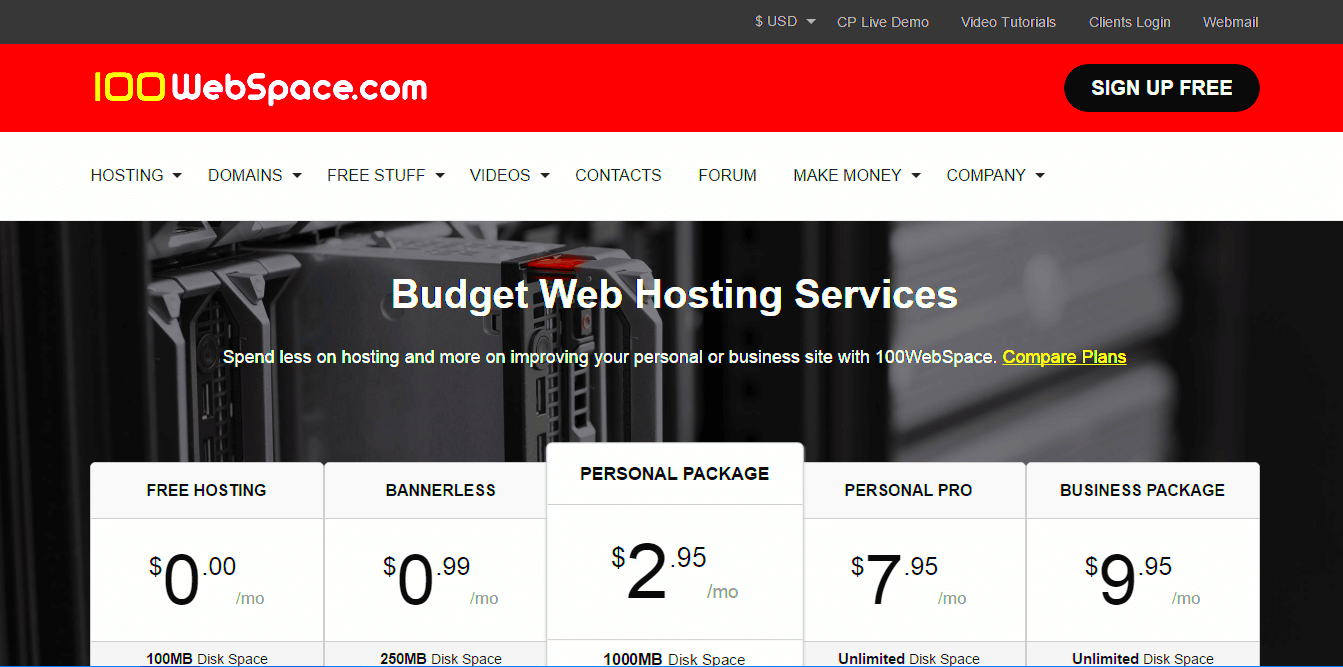If you’re diving into the world of WordPress, you might be looking for ways to cut costs, especially when starting. Free web space is an attractive option for many budding bloggers, entrepreneurs, or small business owners. But is it the right choice for you? This post will explore what free web space means, the potential benefits, and what you should be aware of as you embark on your WordPress journey.
What is Free Web Space?

Free web space essentially refers to web hosting services that don’t require you to pay anything for the storage of your website. Let’s break it down a bit further:
- Hosting Provider: A company that offers services and technology for your website to be accessible on the internet. Some popular names include WordPress.com, InfinityFree, and 000webhost.
- Storage Capacity: Depending on the provider, free web space comes with a limited amount of storage. This may impact the number of files, images, and other content you can upload.
- Bandwidth: Many free services also impose restrictions on bandwidth—the amount of data that can be transferred to and from your site. This can affect website performance and load times.
While free web space can be tempting, it’s essential to keep in mind some potential downsides. For example:
| Pros | Cons |
|---|---|
| Cost-effective, especially for beginners | Limited resources and features |
| No initial investment required | Possibly unreliable uptime |
| Useful for experimentation or learning | Ads placed by hosting providers |
In summary, free web space is a great option for learners and those testing the waters, but always think about your long-term goals and whether or not it aligns with them!
Pros and Cons of Using Free Web Space for WordPress
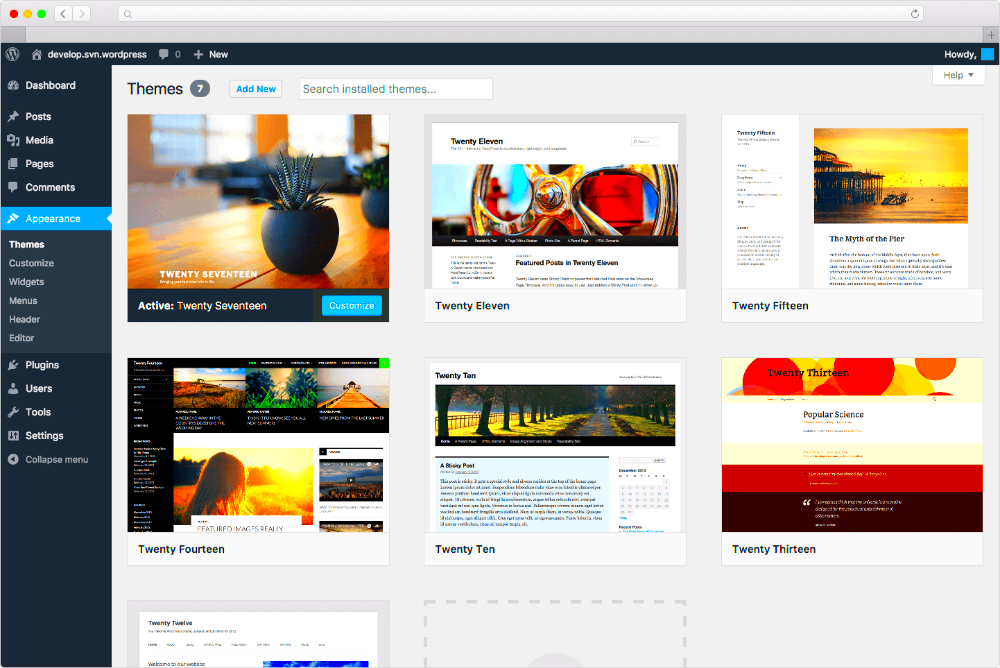
Starting a website can feel overwhelming, especially when it comes to finances. That’s where free web space for WordPress enters the picture. Like any solution, it has its ups and downs. Let’s break it down.
Pros
- No Cost: The most obvious benefit is the cost – it’s free! This is especially appealing for beginners or those testing the waters.
- User-Friendly: Many free web hosts offer easy one-click installations for WordPress, making it simple for even the least tech-savvy individuals to set up a blog or website.
- Learning Experience: Utilizing a free platform allows you to learn the ropes of web management without financial risk. You can experiment with themes, plugins, and settings without the worry of losing your investment.
- Community Support: Many providers of free services have extensive forums and communities. You can benefit from the shared knowledge of fellow users.
Cons
- Limited Features: Free web hosting typically comes with restrictions. Your storage space, bandwidth, and features like backups may be considerably limited.
- Ads: Be prepared for ads on your site. Most free web hosts display their own advertisements, which could detract from your content and visitor experience.
- Less Control: You may not have full control over your site. This could mean restrictions on plugins, themes, or even customization options.
- Reliability: Free hosts may experience downtime more frequently than paid ones. If your site goes offline, you risk losing visitors and potential revenue.
Top Providers of Free Web Space for WordPress
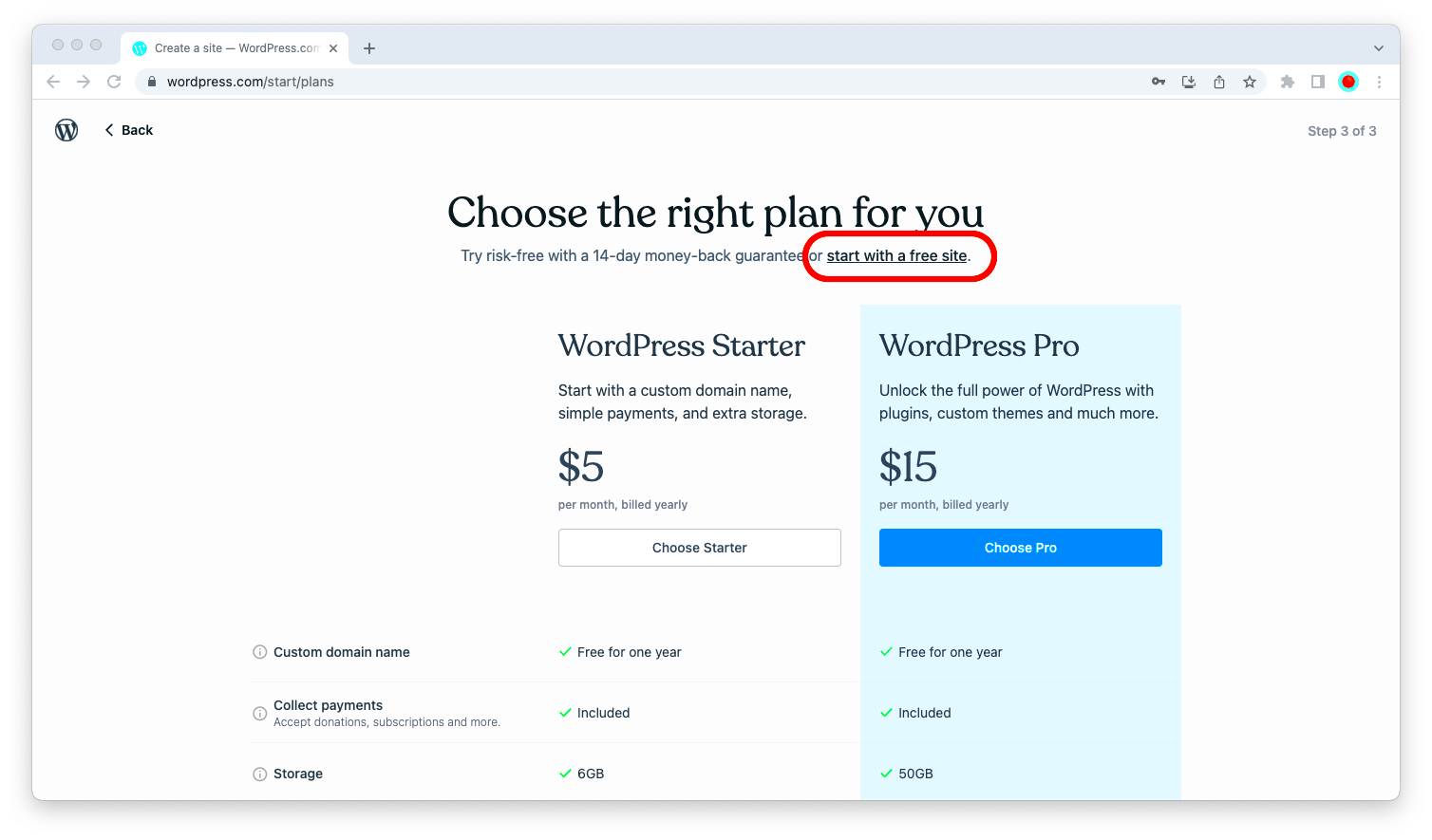
If you’re ready to dive into the world of WordPress but aren’t ready to fork over any cash yet, there are some solid options out there. Here’s a roundup of the top providers of free web space specifically tailored for WordPress enthusiasts.
| Provider | Features | Limitations |
|---|---|---|
| WordPress.com | Includes a set of customizable themes, basic plugins, and community support. | Limited storage, WordPress ads displayed, and no custom domain. |
| InfinityFree | Unlimited storage and bandwidth, no ads, and support for custom domains. | Limited customer support and occasional downtime. |
| 000webhost | Free hosting with no ads, PHP support, and WordPress auto-installer. | Limited storage (1 GB) and bandwidth (10 GB), and forced inactivity (up to an hour) daily. |
| Freehostia | Easy installation of WordPress, 250 MB storage, and a user-friendly interface. | Limited bandwidth (6 GB) and a lack of advanced features. |
Choosing the right provider will depend on your specific needs and the features that matter most to you. Just remember, while free web space can be a great way to start, consider what your long-term goals are as you grow your WordPress site!
Key Features to Look for in Free Web Hosting
When you’re diving into the world of free web hosting, especially for WordPress, it’s crucial to keep an eye out for certain features that can make or break your experience. Here’s a handy list of key features to look for:
- Storage and Bandwidth: Make sure you have enough space and bandwidth for your needs. Some hosts offer limited storage, which might work for small blogs but could become an issue if you expand.
- Uptime Guarantee: You don’t want your site to be down when people are visiting. Look for a hosting provider that promises at least 99% uptime.
- Customer Support: Free does not always mean no help! Check if there’s any support available, even if it’s just a community forum. Reliable support makes troubleshooting much easier.
- Easy WordPress Installation: If you can’t install WordPress easily, what’s the point? Look for a hosting service that offers a one-click installation feature.
- Security Features: Safety first! Even with free hosting, you want to look for features like SSL certificates and regular backups to keep your website secure.
- Ads: Some free hosts plaster ads all over your site, which can be distracting. Make sure you understand their policy on advertising.
- Upgradability: As your site grows, you might want to upgrade your hosting. Check if the provider allows for easy transition to paid plans.
Taking the time to research these features will not only save you headaches down the road but set you up for a more successful blogging journey!
Setting Up Your WordPress Site on Free Web Space
So you’ve chosen your free web hosting service—awesome! Now it’s time to roll up your sleeves and set up your WordPress site. Here’s how you can get started without a hitch:
- Create an Account: Begin by signing up for the free hosting service. You’ll need to provide some basic information like your email and create a password.
- Choose a Domain Name: Many free hosts offer subdomains (like yoursite.host.com) but if you want something more professional, consider purchasing a custom domain.
- Install WordPress: Once your account is set up, look for the WordPress installation option. Most providers should offer a simple one-click installation process.
- Log into Your Dashboard: After installation, access your WordPress dashboard by going to yoursite.com/wp-admin. Here’s where the fun really begins!
- Select a Theme: You’ll want to pick a theme that reflects your style. Head over to the “Appearance” > “Themes” section and explore the options available.
- Install Plugins: Enhance your site’s functionality with plugins. Consider essentials like SEO, security, and backups. Head to the “Plugins” section to explore.
- Create Content: Now comes the exciting part—start creating content! Use “Posts” for your blogs and “Pages” for static content like about us, contact, etc.
- Customize Settings: Don’t forget to tweak your settings for permalinks, general site info, and other key options under the “Settings” menu.
And voila! Your WordPress site is live on free web space. Keep it updated, create engaging content, and soon enough you’ll have your community of readers.
Troubleshooting Common Issues with Free Hosting
When using free hosting services for your WordPress site, you might encounter a handful of common issues that can frustrate both you and your visitors. But don’t worry; many of these problems are fairly easy to troubleshoot! Let’s dive into some of the more frequent challenges and how to tackle them.
- Slow Load Times: If your website is running sluggishly, it may be due to limited server resources. To mitigate this, consider optimizing your images and minimizing the use of heavy plugins. A simple solution might be using caching plugins to enhance performance.
- Website Downtime: With free hosting, unexpected downtime can happen. Keep an eye on your site’s uptime and consider using a monitoring tool to get alerts. Sometimes, just refreshing the page or clearing your browser cache can resolve access issues.
- Limited Storage Capacity: Free hosting plans often come with storage constraints. If you receive notifications about exceeding your limits, review your files and delete any unnecessary ones. Consider offloading multimedia content to external sites.
- Compatibility Issues: Some free hosts may not support certain WordPress themes or plugins. Ensure that your chosen tools are compatible with your hosting service. If not, you might need to switch to alternatives that are more accommodating.
- Security Concerns: Free hosting can be less secure. Regularly update your WordPress site, including themes and plugins. Consider installing a security plugin to help protect your site from malicious attacks.
By keeping these tips in mind and being proactive about potential issues, you can enhance your experience with free hosting for WordPress!
When to Consider Upgrading to Paid Hosting
At some point, your free hosting service may no longer meet your needs. Knowing when to upgrade to paid hosting can significantly impact your website’s success. Here are key indicators that it may be time to make that leap:
- Growing Traffic: If you notice a steady increase in website visitors, you might be approaching the limits of what your free hosting can handle. Paid hosting plans typically offer better resources and can accommodate more traffic with ease.
- Performance Issues: Are you experiencing frequent downtimes or slow load speeds? These issues can negatively impact your user experience and SEO rankings. A paid plan can provide enhanced speed and reliability.
- Storage Limitations: If your current plan restricts your available storage, you may find yourself in a bind. Upgrading gives you access to increased storage options, allowing you to host more content and media.
- Professional Needs: If your website is intended for business purposes, it’s crucial to invest in a professional web hosting service. Paid hosting often includes features like email accounts, advanced security, and enhanced technical support.
- Customization and Control: Free hosting providers often impose limitations on customization. If you want greater control over your site, including the ability to use your own domain name, paid hosting is the way to go.
Ultimately, if you’re serious about your online presence and looking for growth, it’s wise to consider upgrading to a paid hosting solution. The additional features, support, and performance benefits are well worth the investment!
Conclusion: Making the Right Choice for Your WordPress Site
Choosing the right free web space for your WordPress site can be a daunting task, especially given the myriad of options available. However, understanding the features, limitations, and suitability of each option can greatly assist you in making an informed decision. Here are some critical factors to consider:
- Storage Space: Check the amount of disk space offered. Many free hosts have limits that may hinder your website’s growth.
- Bandwidth: Understand the bandwidth limits to avoid slow performance during high traffic.
- Support: Look for hosts that offer solid customer support, even if it’s limited for free accounts.
- Domain Name: Some providers allow you to use your domain name, while others may require you to settle for a subdomain.
- Ads: Free web hosts often display ads on your site, which can affect your branding and user experience. Choose wisely.
- Backup and Security: Evaluate the security features and backup options for your site to safeguard against data loss.
- Scalability: Consider future upgrades; you may need to move to a paid plan as your site grows.
In conclusion, to make the right choice for your WordPress site, thoroughly research each free web host’s offerings and read reviews to ensure they align with your specific needs. Prioritize essential features like performance, support, and customization to enhance your website’s potential for success.