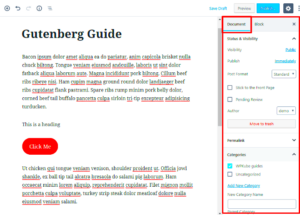WordPress introduced the Gutenberg editor to transform how we create and manage content. This block-based editor allows for a more intuitive and flexible editing experience. Say goodbye to clunky text editors; with Gutenberg, you can drag, drop, and customize content blocks with ease. But why should you be excited about it? Let’s explore some of the benefits!
- Enhanced Flexibility: Gutenberg enables users to arrange content in unique layouts without needing to know any code.
- Improved Visual Editing: The live preview feature lets you see how your page will look as you customize it.
- Reusable Blocks: If you love a particular layout, you can save it to use again later, saving time in the editing process.
- Accessibility: It’s built with accessibility features in mind, making it easier for everyone to use.
- Seamless Integration: Gutenberg works beautifully with other WordPress features and plugins, enhancing your website’s overall functionality.
What Are Free Themes Optimized for Gutenberg?
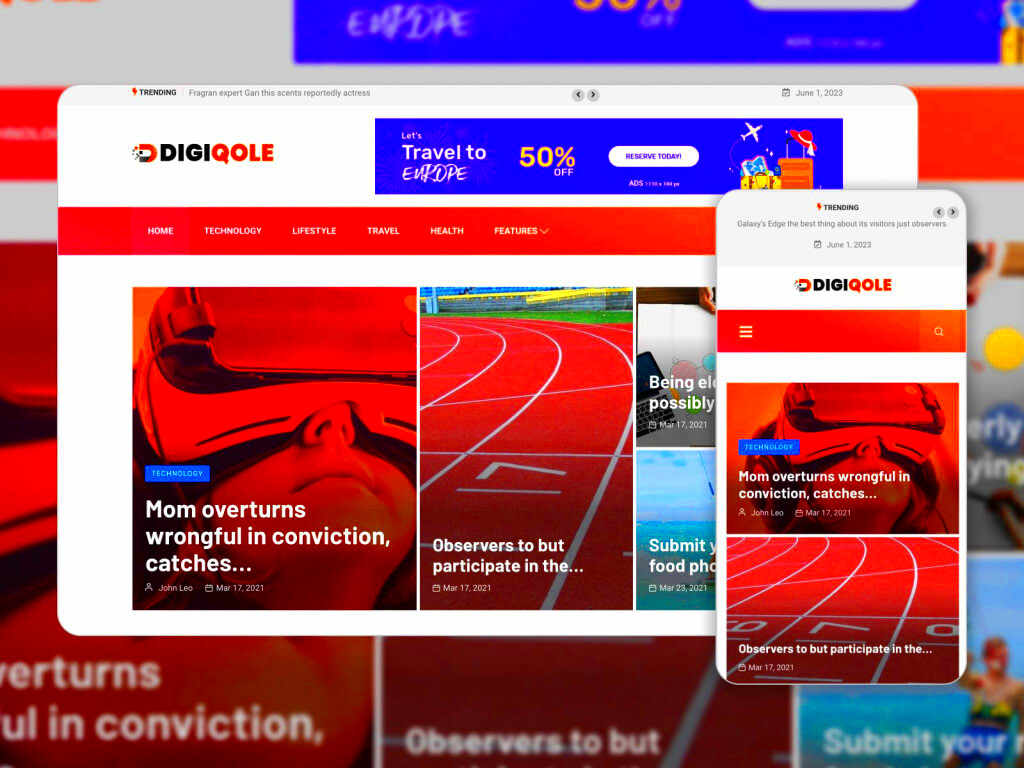
Now that you know the magic behind Gutenberg, let’s dive into free themes that are optimized specifically for it. These themes have been crafted to take full advantage of the block editor’s features, providing a seamless and visually appealing experience for your audience. Here’s what you need to know:
- Design Compatibility: Free themes optimized for Gutenberg feature clean, minimal designs that complement the block layout without compromising aesthetics.
- Performance-Driven: These themes are built with efficiency in mind, ensuring that your website loads quickly and performs well across devices.
- Easy Customization: With a focus on the block editor, you can easily change layouts, styles, and colors to match your brand’s identity.
- SEO Friendly: Many optimized themes have built-in SEO features to help improve your site’s visibility on search engines.
By choosing a free Gutenberg-optimized theme, you unlock the full potential of the Gutenberg editor, making it easier to create stunning and responsive web pages!
Features to Look for in Gutenberg-Optimized Themes
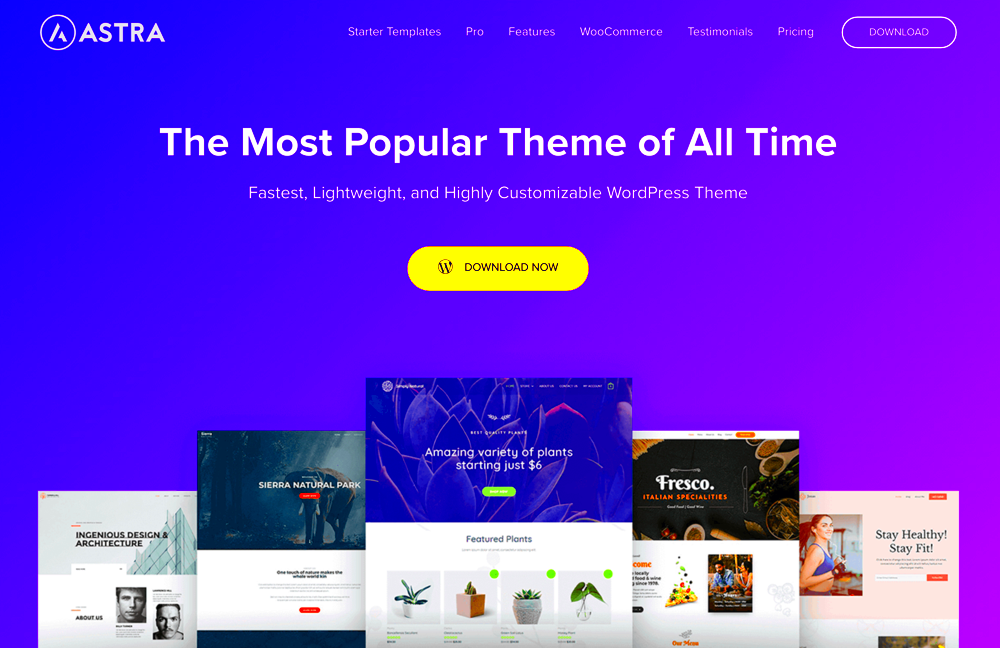
When you’re diving into the world of WordPress themes, especially those optimized for Gutenberg, it’s crucial to know what to look for. After all, you want a theme that not only looks good but also enhances your content creation experience. Here are some key features to consider:
- Compatibility with Gutenberg Blocks: Ensure the theme supports a wide array of Gutenberg blocks. A good theme will let you leverage various content layouts without breaking a sweat.
- Responsive Design: Your theme should automatically adapt to different screen sizes. With more people using mobile devices, a responsive design ensures your site looks good on all platforms.
- Customizable Templates: Look for themes that offer flexible templates. The ability to tweak settings like colors, fonts, and layouts can help you achieve a unique look without needing to code.
- Lightweight and Fast Loading: Speed matters! Choose a theme that is optimized for performance, ensuring that your site loads quickly to keep your visitors engaged.
- SEO Friendliness: An SEO-optimized theme can provide the foundation for better visibility in search engine results, so pick one that adheres to best practices.
- Regular Updates and Support: Since WordPress is ever-evolving, it’s vital to choose a theme that receives regular updates and offers reliable support from developers.
- Easy to Use and Configure: The theme should come with simple, user-friendly options in the WordPress dashboard, making it easy for you to customize without digging into the code.
By keeping an eye out for these features, you’ll be well on your way to finding a Gutenberg-optimized theme that suits your website’s needs!
Top Free Themes Optimized for Gutenberg
If you’re searching for free themes that work seamlessly with Gutenberg, you’ve come to the right place! Here’s a roundup of some of the top contenders that you might want to consider:
| Theme Name | Key Features |
|---|---|
| Astra | Highly customizable, lightweight, with dozens of starter templates. |
| GeneratePress | Performance-focused, fully responsive, and offers a lot of customization options. |
| Neve | Fast, mobile-friendly, and comes with a range of starter sites for rapid setup. |
| Blocksy | Feature-rich, optimized for speed, and built specifically for the Gutenberg editor. |
| OceanWP | Multipurpose, with a focus on e-commerce, offering deep integration with Gutenberg. |
Each of these themes comes with its own set of unique features and strengths, making them worthy of your consideration. Whether you’re crafting a blog, business site, or portfolio, there’s a Gutenberg-optimized theme here to meet your needs. Happy theming!
5. How to Install and Activate a Gutenberg-Optimized Theme
Installing and activating a Gutenberg-optimized theme is straightforward, even if you’re new to WordPress. Let’s walk through the steps together.
- Log into Your WordPress Dashboard: Start by logging into your WordPress admin area. You can usually access it by adding
/wp-adminto your website’s URL. - Navigate to the Themes Section: On the left-hand menu, hover over Appearance and then click on Themes.
- Add a New Theme: Click on the Add New button at the top of the Themes page. This will take you to a library of available themes.
- Search for Gutenberg Themes: In the search bar, you can type in specific names of Gutenberg-optimized themes or use keywords like “Gutenberg” to filter your results. You can also use the Feature Filter to find themes that are specifically designed for compatibility with the block editor.
- Install Your Theme: Once you find a theme you like, hover over it and click on the Install button. WordPress will automatically download and install the theme for you.
- Activate the Theme: After installation, you’ll see an Activate button. Click on that, and voila! Your new Gutenberg-optimized theme is now live on your site.
And there you have it! Your WordPress site is now using a theme that’s perfectly tailored for the Gutenberg editor, enhancing your content creation experience.
6. Customizing Your Gutenberg-Optimized Theme
Customizing a Gutenberg-optimized theme is an exciting journey that lets you express your brand’s unique identity. Here’s a quick guide on how to make your site truly yours.
- Access the Customizer: To begin, navigate back to the WordPress dashboard and go to Appearance > Customize. This will open the WordPress Customizer where you can adjust various settings.
- Site Identity: Here, you can upload your logo, set your site title, and add a tagline. Just click on the respective sections and upload or input your desired information.
- Colors & Fonts: Most Gutenberg-optimized themes allow you to change colors and fonts. Look for options within the Customizer to choose colors that reflect your brand and select fonts that enhance readability.
- Add Widgets: Gutenberg themes typically offer widget areas. You can add various widgets to your sidebar, footer, or other areas. Simply drag and drop the widgets you prefer!
- Set Your Homepage: Decide whether you want a static homepage or a blog page. This can usually be set under the Homepage Settings in the Customizer.
- Publish Changes: Once you’ve made your adjustments, don’t forget to hit the Publish button to save your customizations.
With these steps, you can beautifully customize your Gutenberg-optimized theme to create a visually appealing and functional website that resonates with your audience. Happy customizing!
7. Best Practices for Using Gutenberg with Themes
Using Gutenberg, the block editor for WordPress, can be quite rewarding when paired with the right themes. Here are some best practices to ensure you get the most out of your experience:
- Choose a Gutenberg-Compatible Theme: Not all themes support Gutenberg seamlessly. Look for themes that are specifically labeled as “Gutenberg-friendly” or optimized for block editing. This ensures compatibility and prevents layout issues.
- Utilize Block Styles: Many themes offer custom block styles that enhance the visual appeal of your content. Explore the available styles and experiment with them to find what works best for your layout.
- Keep It Simple: Sometimes, less is more. Overcomplicating your page with too many blocks or designs can lead to a cluttered appearance. Aim for a clean, simple layout that allows your content to shine.
- Leverage Reusable Blocks: If you find yourself using certain blocks frequently, make them reusable. This not only saves time but ensures consistency across your pages and posts.
- Test Responsiveness: Always preview your content on different devices. A well-optimized theme should look good on mobile, tablet, and desktop, so do some quality checks before you hit publish.
- Educate Yourself: Gutenberg is continually being updated. Stay current by following WordPress blogs or participating in forums that discuss new features and functionalities.
By following these best practices, you can create a cohesive and visually appealing website while enhancing user engagement through Gutenberg’s intuitive editing capabilities.
8. Conclusion: Enhancing Your WordPress Experience with Gutenberg
In a world where online presence is crucial, ensuring your website is both functional and aesthetically pleasing is a top priority. Gutenberg offers a user-friendly interface packed with features that significantly enhance your WordPress experience. If you leverage the right themes and practices, you can produce stunning content that resonates with your audience.
Here’s why embracing Gutenberg is a fantastic decision:
- Intuitive Design: Gutenberg’s block editor significantly simplifies the process of building content-rich pages. You can easily drag, drop, and customize blocks to create unique layouts.
- Flexibility and Customization: With a plethora of block varieties available, you have the power to customize your posts and pages to your liking, making your website truly stand out.
- Community Support: With a large user base and numerous resources available, finding help, tips, or even pre-made designs is easier than ever.
- Future-Ready: Gutenberg evolves constantly, positioning itself as a forward-thinking tool that aligns with the ever-changing world of web development.
Whether you’re a blogger, a business owner, or a hobbyist, utilizing free Gutenberg-optimized themes can massively enhance your WordPress experience. Embrace this evolution, and let your creativity soar!