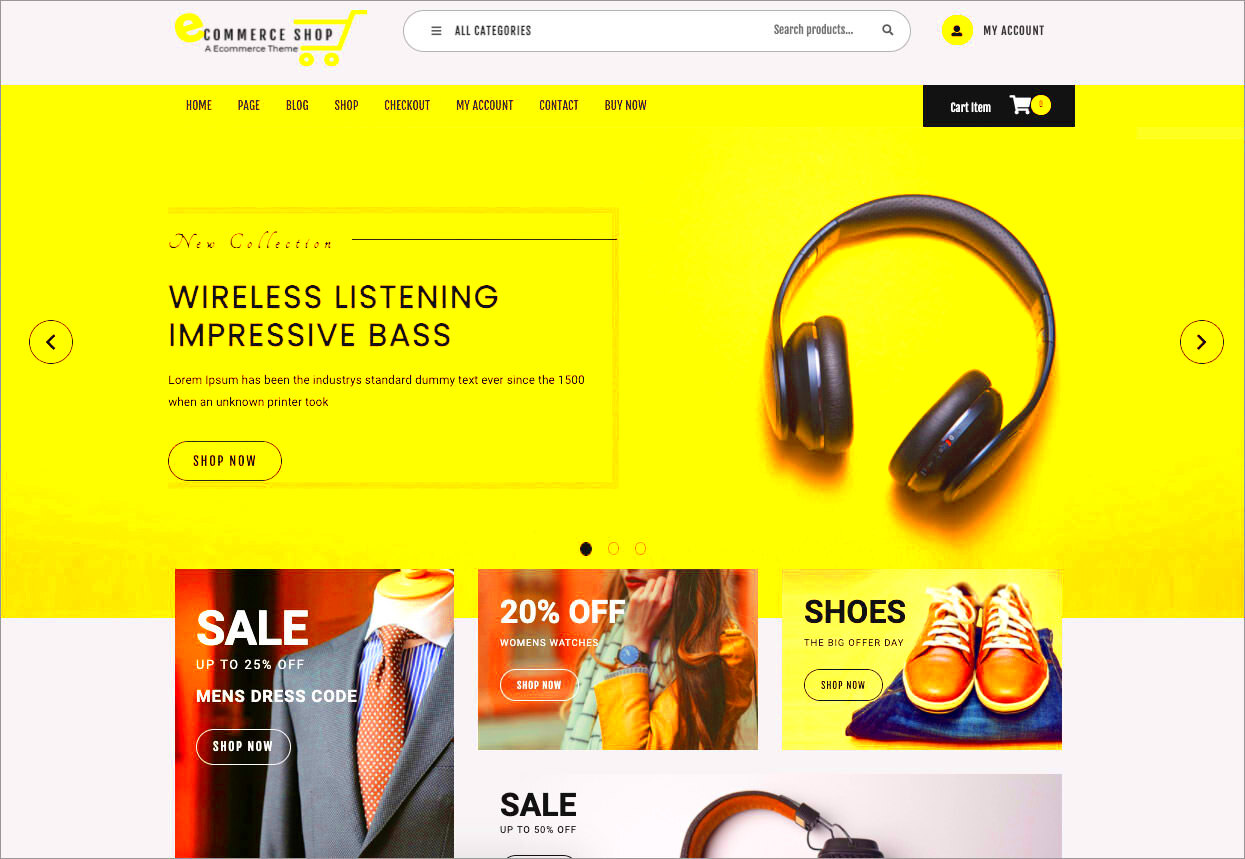In the fast-paced world of online shopping, having a visually appealing and user-friendly website is crucial for success. Free ecommerce website themes for WordPress offer an excellent starting point for budding entrepreneurs and small business owners. Whether you’re launching a new venture or looking to revamp your existing site, these themes provide you with the perfect blend of style and functionality without breaking the bank. With countless options available, you can find a design that aligns beautifully with your brand and delivers a seamless shopping experience for your customers.
Benefits of Using Free Ecommerce Themes
Choosing to utilize free ecommerce themes for your WordPress website comes with a treasure trove of advantages. Here are some key benefits that can set you on the path to success:
- Cost-Effectiveness: Free themes eliminate the financial barrier, allowing you to invest your resources in product development and marketing instead.
- Variety of Choices: With thousands of free themes available, you can choose designs that fit your niche, from fashion to electronics, ensuring you find something that resonates with your audience.
- Customization Options: Many free themes allow for various customization features, so you can easily tweak colors, layouts, and design elements to suit your branding.
- User-Friendly: Most free themes are designed with user experience in mind, making it easier for your customers to navigate and make purchases.
- Responsive Design: Many free ecommerce themes are mobile-friendly, ensuring that your website looks great on all devices, which is crucial for attracting a broader audience.
- Community Support: Since popular free themes have large user bases, you can often find forums or groups for troubleshooting and advice, making it easier to solve issues you might face.
In conclusion, free ecommerce themes for WordPress are not just about saving money; they open doors to creativity, flexibility, and enhanced customer experience—all essential ingredients for a thriving online store.
Top Features to Look for in Ecommerce Themes
When you’re on the hunt for the perfect ecommerce theme for your WordPress site, it can be a bit overwhelming with the countless options available. To make your search easier, let’s highlight the essential features you should keep an eye out for:
- Responsive Design: In today’s mobile-first world, your theme must be responsive. It should look stunning on all devices—whether that’s a smartphone, tablet, or desktop. A responsive design ensures a seamless shopping experience for your users, which can lead to higher conversion rates.
- Customization Options: Look for themes that come with a plethora of customization options. This means you can tweak the layout, colors, fonts, and more without needing to write any code. The more flexible a theme is, the easier it will be for you to create a site that represents your brand.
- SEO Optimization: An ecommerce theme that’s built with SEO in mind will help your store rank better in search engine results. Look for features like clean code, fast loading speeds, and integration with popular SEO plugins.
- Integration with Payment Gateways: Your theme should support various payment methods to cater to a wider audience. Check if it’s compatible with popular gateways like PayPal, Stripe, and others to ensure hassle-free transactions.
- Product Showcase Features: A good theme will provide unique ways to display your products. Look for features like image sliders, product zoom, and video support. These can help enhance user engagement and encourage purchases.
- Customer Reviews and Ratings: Trust plays a huge role in online shopping. Your theme should enable user-generated reviews and ratings, allowing potential customers to see what others think about your products.
By focusing on these top features, you’ll ensure that your ecommerce theme not only looks great but also performs well in driving sales.
Best Free Ecommerce Website Themes for WordPress
Ready to dive into the world of free ecommerce themes for WordPress? Great! Below, we’ve compiled a list of some of the best options available. Each of these themes combines functionality with style, ensuring your online store stands out from the rest.
| Theme Name | Key Features | Suitable For |
|---|---|---|
| Astra |
|
General ecommerce stores |
| OceanWP |
|
Fashion, electronics, and beauty stores |
| Shop Isle |
|
Small boutiques and startups |
| Storefront |
|
All types of ecommerce businesses |
| Hestia |
|
Creative online retail shops |
Each of these themes can help you create an aesthetically pleasing and functional ecommerce website without breaking the bank. So go ahead, choose the one that resonates most with your brand, and get started on your online selling journey!
5. How to Install a Free Ecommerce Theme on WordPress
Installing a free ecommerce theme on WordPress is a straightforward task, and once you get the hang of it, you’ll be on your way to launching your online store in no time! Here’s how to do it, step-by-step:
- Log into Your WordPress Dashboard: First things first, head over to your WordPress site and log in to your admin dashboard. You can do this by navigating to
yourdomain.com/wp-admin. - Go to Themes: On the left sidebar, look for the option labeled Appearance. Hover over it and then click on Themes.
- Add New Theme: Once you’re in the themes section, click on the Add New button at the top of the page. This will take you to the theme repository where you’ll find thousands of themes.
- Search for Your Desired Theme: You can either browse the featured themes or use the search bar to find a specific one. Use keywords like “ecommerce” or the theme name if you already have one in mind.
- Install the Theme: When you find a theme you love, simply hover over it and click the Install button. WordPress will do the rest for you!
- Activate Your Theme: After the installation is complete, you’ll see an Activate button. Click this to make your new theme live on your site.
And just like that, you’re all set! You can start customizing your new theme to make it truly yours.
6. Customizing Your Free Ecommerce Theme
Alright, now that you’ve installed your free ecommerce theme, it’s time to make it uniquely yours! Customizing your theme is a breeze, and can set the tone for your whole online store. Here’s how you can do it effectively:
- Access the Customizer: Head back to your WordPress dashboard, go to Appearance, and select Customize. This will open a live preview of your site where you can see changes in real-time.
- Site Identity: Start with your Site Title and Tagline. Add your logo if you have one, and tweak your site icon to make it more recognizable.
- Colors and Fonts: Most themes allow you to change colors and fonts. Choose a color scheme that reflects your brand and is appealing to your audience. Fonts should be easily readable.
- Layout Options: Depending on your theme, you might have options for different layouts. Experiment with various layouts for your header, footer, and sidebar to find what works best for your content.
- Menu Setup: Define your navigation structure. Go to the Menus section and create a menu that’s user-friendly. Include links to your product categories, about page, and contact info.
- Widgets: Check the Widgets section in the customizer to add functionalities to your sidebar and footer, such as product categories, recent posts, or promotional banners.
- Homepage Settings: Decide whether you want your homepage to display your latest posts or a static page that showcases your products. You can set this up under Homepage Settings.
Finally, once you’re happy with your changes, don’t forget to click Publish. Your visitors will appreciate the effort you put into making your ecommerce site tailored just for them!
7. Tips for Optimizing Your Ecommerce Website
When you launch an ecommerce website, it’s essential to ensure that it’s not just visually appealing but also highly optimized for performance and user experience. Here are some practical tips to help you achieve that:
- Choose a Fast Hosting Provider: Your choice of hosting can significantly affect your site’s speed. Opt for a reputable hosting provider that specializes in WordPress to ensure quick loading times.
- Optimize Images and Media: Large images can slow your site down. Compress images without losing quality and consider using next-gen formats like WebP to enhance loading speeds.
- Use a Responsive Design: Given that many shoppers browse on mobile devices, make sure your theme is responsive. This means it adapts seamlessly to different screen sizes.
- Minimize HTTP Requests: The more elements on your page, the longer it takes to load. Reduce these by simplifying your design or combining CSS and JavaScript files.
- Leverage Caching: Caching can boost performance by storing copies of your site’s files, which helps pages load faster for repeat visitors. Consider plugins like WP Super Cache or W3 Total Cache.
- Implement a CDN: A Content Delivery Network (CDN) distributes your site’s content across various locations, reducing the distance between your server and users, leading to quicker load times.
- Optimize Checkout Process: A lengthy checkout can deter customers. Use as few steps as possible and offer guest checkout options to enhance the user experience.
By focusing on these optimization tips, you can create an ecommerce website that loads quickly, engages users, and ultimately boosts your sales!
8. Conclusion: Choosing the Right Theme for Your Online Store
Now that you’ve explored various free ecommerce website themes for WordPress, you might be wondering how to pinpoint the right one for your online store. The decision can feel overwhelming, but breaking it down into key factors can simplify the process.
Here are a few aspects to consider:
| Factor | Importance |
|---|---|
| User Experience (UX) | Choose a theme that offers straightforward navigation and an intuitive layout to keep your customers engaged. |
| Customization Options | Select a theme that provides options for tailoring colors, fonts, and layouts to match your brand. |
| Support and Updates | Check if the theme comes with adequate support and regular updates to maintain security and performance. |
| SEO Optimization | A well-coded theme will improve your site’s search engine visibility, driving more traffic to your store. |
| Responsive Design | Make sure the theme looks good on all devices, enhancing user experience and boosting conversions. |
Ultimately, the right theme lays the foundation for your ecommerce success. Take your time, research, and select a theme that resonates with your vision and aligns well with your business goals. Happy selling!