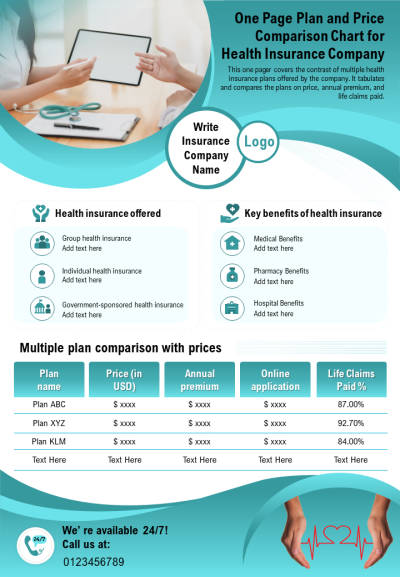Foap offers several branding tools that allow you to personalize your profile and showcase your unique style as a photographer. These features include customizing your profile picture, adding a compelling bio, selecting a memorable username, and creating a cohesive visual theme across your portfolio. By utilizing these options, you can effectively communicate your brand identity, attract potential clients, and stand out in the competitive marketplace. Foap‘s branding features are designed to be user-friendly, enabling you to craft a professional and authentic presence that resonates with viewers and potential buyers.
Why Personalizing Your Foap Profile Matters

Personalizing your Foap profile is crucial for establishing a strong and memorable presence in the photography community. A well-branded profile helps you differentiate yourself from other contributors, builds trust with clients, and increases your chances of sales. When your profile reflects your unique style, skills, and personality, it attracts the right audience and potential buyers who appreciate your work. Moreover, a personalized profile can boost your credibility and professional image, encouraging repeat engagement and growth. In a platform saturated with talented photographers, effective branding is the key to standing out and maximizing your success on Foap.
Step-by-Step Guide to Customizing Your Profile

Personalizing your Foap profile is a great way to stand out and showcase your unique style to potential clients and collaborators. Let’s walk through a simple step-by-step process to help you customize your profile effectively.
Step 1: Log in to Your Foap Account
Start by signing into your account. Once you’re in, navigate to your profile by clicking on your avatar or username at the top right corner.
Step 2: Access Profile Settings
Click on the “Edit Profile” button. This will open a panel where you can update various elements of your profile, including your name, bio, profile photo, banner, and more.
Step 3: Update Your Profile Photo
Choose a clear, high-quality photo that represents you. Whether it’s a professional headshot or a casual image, make sure it reflects your personality and style.
Step 4: Add or Edit Your Banner
Select a banner that complements your profile photo. This could be a sample of your best work, a personalized graphic, or something that aligns with your photography niche.
Step 5: Write an Engaging Bio
Craft a short, friendly bio that highlights your skills, interests, and what kind of photography you specialize in. Remember, this is your chance to make a first impression!
Step 6: Showcase Your Portfolio
Upload a few of your best photos directly to your profile or link to your portfolio. Highlight your strengths and diversify your images to appeal to different clients.
Step 7: Save Changes and Preview
Once everything looks good, click “Save” and preview your profile to see how it appears to visitors. Make adjustments if necessary to ensure your branding feels authentic and inviting.
And that’s it! Regularly updating your profile helps keep your presence fresh and engaging, encouraging more interactions and sales on Foap.
Tips for Choosing the Right Profile Photos and Banners
Your profile photos and banners are like the front cover of a book — they set the tone and attract attention. Here are some friendly tips to help you pick the perfect images that truly represent you and your work.
- Be Authentic: Use a photo that genuinely reflects who you are. Whether it’s a professional portrait or a casual shot, authenticity builds trust with your audience.
- High Quality is Key: Blurry or pixelated images can give a sloppy impression. Choose clear, high-resolution photos that look professional.
- Show Your Personality: Let your personality shine through! If you’re fun and quirky, don’t be afraid to pick a lively photo. If you’re more serious and artistic, opt for a sleek, minimalist look.
- Match Your Niche: If you specialize in nature photography, consider a banner that features a stunning landscape. For portrait work, showcase a compelling portrait that highlights your style.
- Keep It Consistent: Ensure your profile photo and banner complement each other visually. Consistent color schemes or themes create a cohesive look.
- Update Regularly: Refresh your images periodically to reflect new work or changing styles. This keeps your profile fresh and engaging.
Remember, your profile images are often the first thing people notice. Investing a little time to choose the right photos can make a big difference in attracting the right clients and opportunities on Foap.
Utilizing Branding Options to Attract More Clients
When it comes to standing out on Foap, leveraging the platform’s branding options can make a real difference in attracting new clients and growing your photography business. Think of your profile as your digital storefront — the more personalized and professional it looks, the more likely potential clients will want to work with you.
First, upload a high-quality profile picture that reflects your style or personality. A clear, friendly photo helps build trust and makes your profile memorable. Second, craft a compelling bio that shares your story, specialties, and what sets you apart. Use a friendly tone and highlight your unique perspective.
Next, take advantage of the profile cover photo (if available) to showcase your best work or a thematic image that aligns with your brand. Consistency is key — use colors, styles, and themes that match your overall branding to create a cohesive look.
Another tip is to organize your portfolio thoughtfully. Use categories or collections to group similar images, making it easier for clients to find what they’re interested in. Including relevant tags and keywords also boosts your visibility in searches.
Finally, consider using custom branding elements like a logo or watermark on your images if you want to promote your brand outside of Foap. These small touches can help when your photos are shared or used elsewhere, reinforcing your identity and professionalism.
By actively customizing your profile and utilizing all available branding options, you’ll not only showcase your skills but also create a trustworthy, memorable presence that encourages clients to choose you for their projects.
Common Mistakes to Avoid When Personalizing Your Profile
While customizing your Foap profile is a fantastic way to attract clients, there are some common pitfalls to watch out for. Avoiding these mistakes can help you present yourself in the best possible light and prevent potential setbacks.
First and foremost, using low-quality images or unprofessional photos for your profile picture can undermine your credibility. Always choose clear, well-lit images that reflect your personality or brand style.
Second, overloading your bio with jargon or irrelevant information can make it confusing or overwhelming for visitors. Keep your bio concise, friendly, and focused on what makes you unique as a photographer.
Another mistake is inconsistent branding. If your profile, portfolio, and images don’t follow a cohesive style or theme, it can confuse potential clients. Consistency in colors, themes, and messaging helps establish a recognizable brand identity.
Additionally, avoid neglecting your portfolio. Uploading only a few images or outdated work can give the impression that you’re inactive or not serious about your craft. Regularly update your portfolio with fresh, high-quality images.
Lastly, ignoring keywords and tags can limit your visibility in searches. Be strategic with your tags to ensure your work reaches the right audience. Also, steer clear of misleading information or exaggerated claims — honesty goes a long way in building trust.
In summary, personalizing your Foap profile is about authenticity and professionalism. By avoiding these common mistakes, you’ll be better positioned to attract the right clients and grow your photography career on the platform.