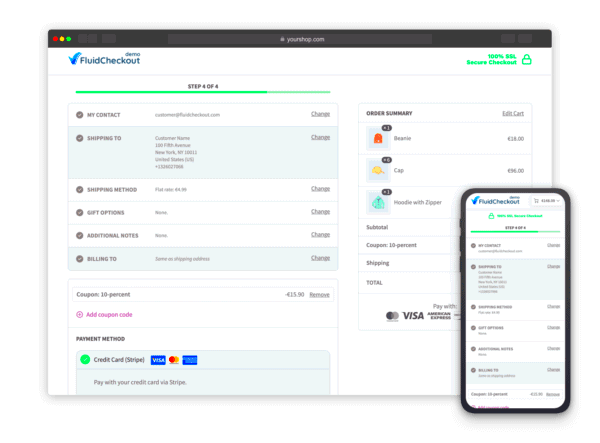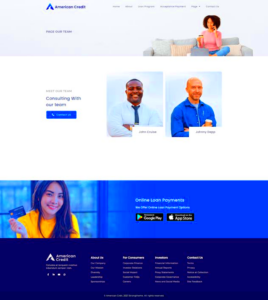If you’re running an online store with WooCommerce, you know that the checkout process can often be a hassle for customers. Enter Fluid Checkout, a game-changing solution designed to enhance the checkout experience. Available under the GPL (General Public License), it’s not only affordable but also flexible for customization. This plugin streamlines the checkout process, significantly reducing cart abandonment rates and improving conversion rates. In this post, we’ll explore its features and benefits, helping you understand why Fluid Checkout is a must-have for any WooCommerce store.
Key Features of Fluid Checkout
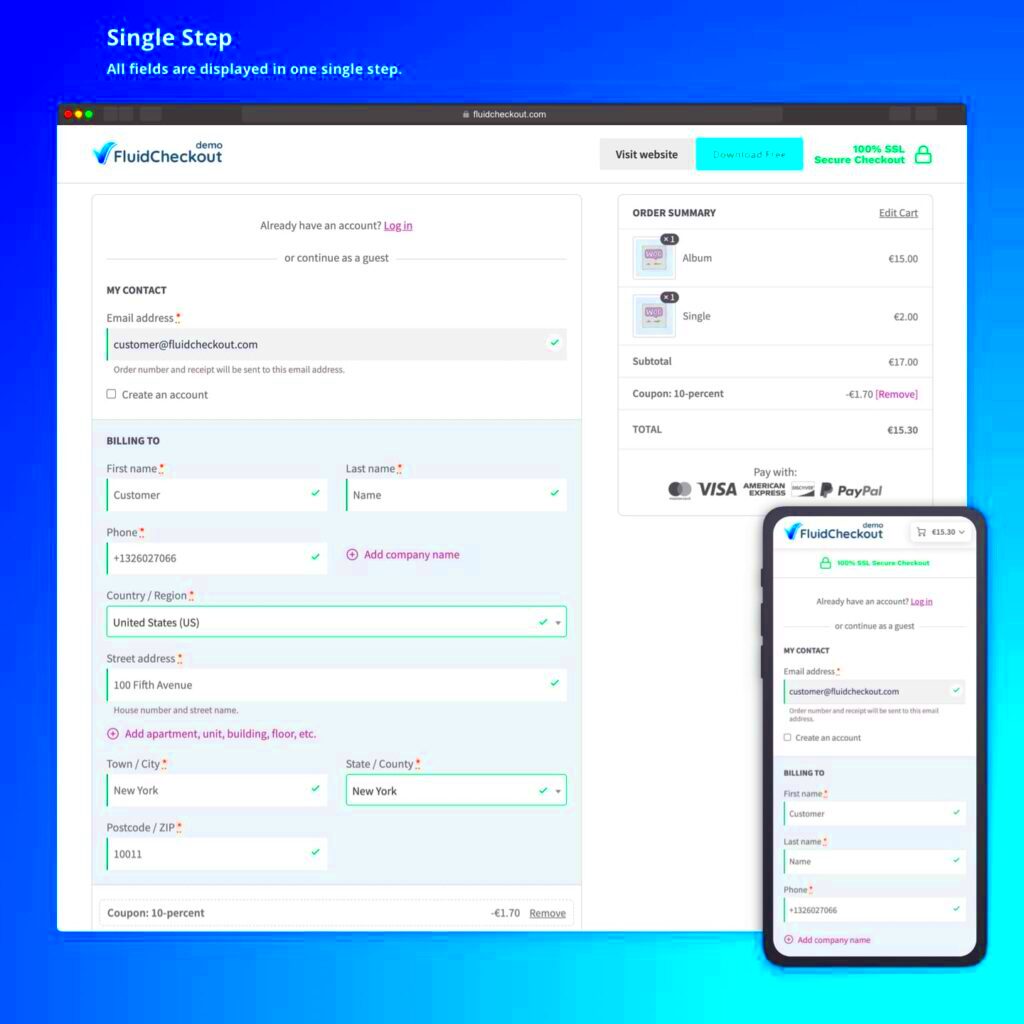
Fluid Checkout comes packed with various features that make the checkout process smoother for both customers and store owners. Here are some standout functionalities:
- One-Page Checkout: This feature allows customers to complete their purchases on a single page, eliminating the multiple-step process that often frustrates them.
- Mobile Optimization: With an increasing number of users shopping on mobile devices, Fluid Checkout ensures a responsive design that adapts seamlessly to different screen sizes.
- Customizable Fields: You can add or remove fields as needed, tailoring the checkout form to gather only essential information from your customers.
- Ajax Updates: The plugin supports Ajax technology, which means that users can see real-time updates as they fill in their information, creating a dynamic and interactive experience.
- Multiple Payment Options: Fluid Checkout supports various payment options, including credit cards, PayPal, and other local payment gateways, making it convenient for your customers.
- Order Review Section: Displaying a summary of the order details on the checkout page helps customers double-check their selections, leading to fewer mistakes.
- Conversion Rate Optimization: Designed to minimize friction during the checkout process, it ultimately helps drive more sales and decrease cart abandonment.
With these features, Fluid Checkout proves to be a valuable addition to any WooCommerce store, enhancing the overall shopping experience for your customers while boosting your business’s bottom line.
Benefits of Using Fluid Checkout for Your WooCommerce Store
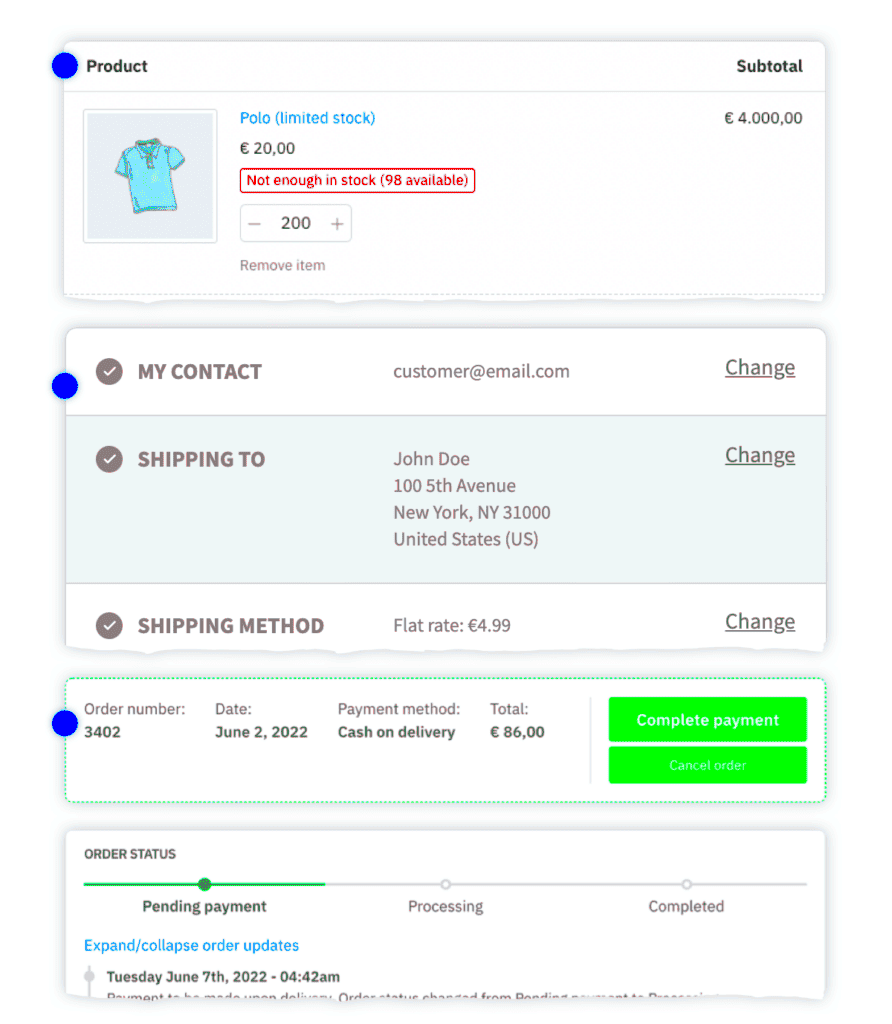
If you’re running an online store using WooCommerce, utilizing Fluid Checkout can make a significant difference in your sales performance. Here are some of the key benefits of integrating Fluid Checkout into your WooCommerce system:
- Simplified Checkout Process: Fluid Checkout streamlines the purchasing process, minimizing distractions and making it straightforward for customers to complete their orders. The fewer the steps, the better the conversion rate!
- Increased Conversion Rates: By reducing the complexity of the checkout experience, Fluid Checkout can lead to fewer abandoned carts. Customers are more likely to complete their purchases when there’s less friction involved.
- Customizable Options: With Fluid Checkout, you can customize the checkout fields according to your store’s needs. Whether you need to capture additional information or simplify your form, this flexibility can help tailor the experience to your audience.
- Mobile Responsiveness: In today’s mobile-driven world, a checkout process that looks good and works well on mobile devices is essential. Fluid Checkout is designed to be responsive, ensuring your customers have a seamless experience regardless of the device they are using.
- Streamlined User Interface: The minimalistic and user-friendly design of Fluid Checkout helps focus customer attention where it should be — on completing their purchase! This clean layout can lead to quicker decision-making and spending.
In essence, using Fluid Checkout transforms your customer’s journey, making the buying experience not just easier, but genuinely enjoyable. And who doesn’t want that?
How Fluid Checkout Enhances User Experience
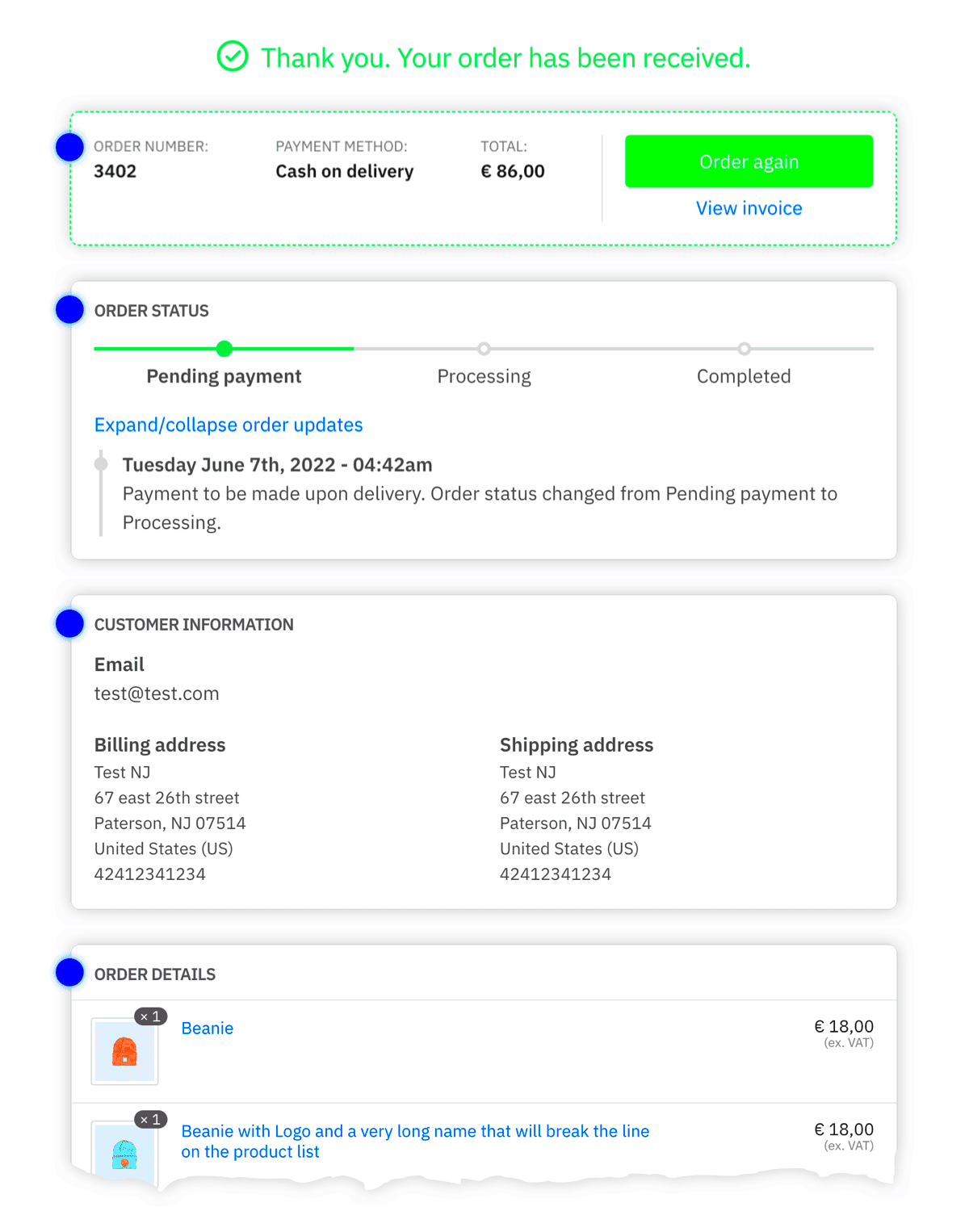
User experience is crucial for any eCommerce store looking to succeed. With Fluid Checkout, you get a range of features specifically designed to enhance how customers interact with your website. Here’s a closer look at how it improves user experience:
- Instant Order Summary: Fluid Checkout offers real-time updates on the order summary, which helps buyers stay informed about their purchases. This transparency creates trust and satisfaction during the checkout process.
- Inline Validation: As customers fill out the checkout form, Fluid Checkout provides inline validation that instantly alerts them to errors or missing information. This reduces frustration and saves time, helping users correct issues on the spot without extra clicks.
- Multi-step Forms: Fluid Checkout allows designers to create multi-step checkout forms, breaking down information requests into digestible parts. This technique is friendly for users who may feel overwhelmed by too much text at once.
- Guest Checkout Option: Don’t force customers to create accounts to shop at your store. Fluid Checkout promotes easy, one-time purchases with a guest checkout option, catering to first-time visitors and boosting conversion rates.
- Social Login Integration: Fluid Checkout supports social login, allowing customers to use their existing social media accounts to sign in quickly. This is not only faster but also feels more familiar to many users, further enhancing their experience.
Ultimately, Fluid Checkout is about reducing barriers and making transactions as smooth as possible. With improved user experiences, you’ll likely see happier customers who return time and again!
Integrating Fluid Checkout with Your Existing WooCommerce Setup
Integrating Fluid Checkout with your existing WooCommerce setup is a breeze! Just imagine not having to jump through hoops or deal with complicated coding just to enhance your customers’ shopping experience. Here’s a simple breakdown of how you can seamlessly incorporate Fluid Checkout into your online store:
- Install the Plugin: First things first, head over to your WooCommerce dashboard. Go to the Plugins section, click on “Add New,” and search for “Fluid Checkout.” Once you find it, just click “Install” and then activate the plugin. Easy-peasy!
- Configure Settings: After activating, navigate to the Fluid Checkout settings. Here, you’ll find an array of customization options that let you tweak the checkout flow according to your store’s needs. You can adjust styling, add or remove fields, and set up validation rules to make sure everything runs smoothly.
- Test Your Setup: Before going live, it’s crucial to put your new checkout process through its paces. Run a few test transactions to check if everything is functioning as intended—from the cart to the completion of the purchase.
- Go Live: Once you’re satisfied with your configurations and testing, it’s time to showcase the new enhanced checkout experience to your customers! Make sure to communicate the new features through your marketing channels, as they’ll surely appreciate the smoother process.
Whether you’re a seasoned pro or a newbie in the WooCommerce world, integrating Fluid Checkout is designed to be accessible and user-friendly.
Comparing Fluid Checkout with Traditional Checkout Solutions
When it comes to checkout solutions for WooCommerce, the choices can be overwhelming. So, let’s break down how Fluid Checkout stacks up against traditional checkout options, making it clear why you might want to consider making the switch.
| Feature | Fluid Checkout | Traditional Checkout Solutions |
|---|---|---|
| Usability | Single-page checkout simplifies the process for users, reducing friction. | Multi-step process can confuse users and lead to cart abandonment. |
| Customization | Highly customizable layout and fields to fit your brand’s identity. | Limited customization often tied to fixed templates. |
| Mobile Responsiveness | Optimized for mobile devices, ensuring a seamless experience. | Older solutions may not provide the best mobile experience, causing frustration. |
| Speed | Faster checkout process significantly reduces the time spent by customers. | Slower due to multiple steps and page reloads. |
In summary, Fluid Checkout not only offers a modern and efficient alternative but also enhances the overall shopping experience. While traditional solutions may have served their time, it’s clear that fluidity and ease are the future of online shopping!
7. Real User Testimonials and Case Studies
When considering a new plugin for your WooCommerce store, it’s always wise to look at real user experiences. Fluid Checkout for WooCommerce has garnered attention for its intuitive design and functionality, influencing many businesses to switch from traditional checkout systems. Let’s dive into some real user testimonials and case studies that highlight the advantages of this plugin.
Testimonial 1: Sarah from The Creative Store
“Since implementing Fluid Checkout, our conversion rate has soared by 30%! Customers appreciate the streamlined experience, and we’ve received numerous compliments about how easy it is to complete a purchase. The ability to customize the checkout page has really aligned with our brand’s aesthetic.”
Testimonial 2: John from Tech Gadgets Hub
“I was hesitant to make a change, but Fluid Checkout has transformed the way we handle transactions. Our customers can now check out in just a few clicks. The drop-down fields and summary features have reduced cart abandonment rates significantly. I can’t recommend it enough!”
Case Study: Pet Supplies Direct
Pet Supplies Direct implemented Fluid Checkout to address long checkout times that frustrated their customers. After integrating the plugin, they saw a 25% reduction in checkout time and a 15% increase in repeat customers. The analysis showed that users were more likely to complete purchases when the process was fast and user-friendly.
These testimonials and case studies illustrate the broader sentiment among users. Enhanced user experience, shorter checkout times, and a higher conversion rate are just a few of the benefits businesses are reaping. When you hear directly from users thriving with this tool, it provides reassurance about making the switch!
8. Conclusion: Is Fluid Checkout the Right Choice for You?
So, you’ve learned the ins and outs of Fluid Checkout for WooCommerce, but the biggest question remains: Is it the right choice for your online store? Let’s break it down to help you make an informed decision.
Consider Your Needs: Before making the leap, think about your current checkout process. Are your customers complaining about cumbersome steps? Do you experience high cart abandonment rates? If you answered yes to these questions, it might be time to consider Fluid Checkout.
Evaluate the Features: Fluid Checkout’s adaptability, mobile responsiveness, and customizable aesthetics make it appealing. Here’s a quick overview of key features:
- Customizable checkout fields
- Seamless integration with existing WooCommerce stores
- Enhanced mobile experience
- Real-time order summary
Cost vs. Benefits: Investing in Fluid Checkout could potentially save you money in the long run by improving overall sales. Reduced cart abandonment means more revenue! However, assess your budget carefully to ensure this plugin fits within it without stretching your resources too thin.
Final Thoughts: If user experience is a top priority for you and you want to boost sales while simplifying the checkout process, then Fluid Checkout is certainly worth considering. Ultimately, your decision should align with your business goals, customer preferences, and budget constraints. So take the plunge and enhance your WooCommerce store with a tool that could streamline processes and skyrocket success!