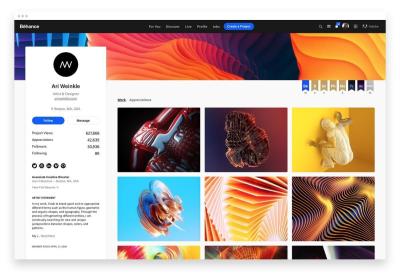Behance is a popular platform for creative professionals, but users often encounter login issues. Understanding these problems can help resolve them quickly, allowing you to access your projects and portfolio. In this guide, we will explore common Behance login problems and provide clear explanations and solutions to help you get back to showcasing your work.
Understanding Behance Login Issues
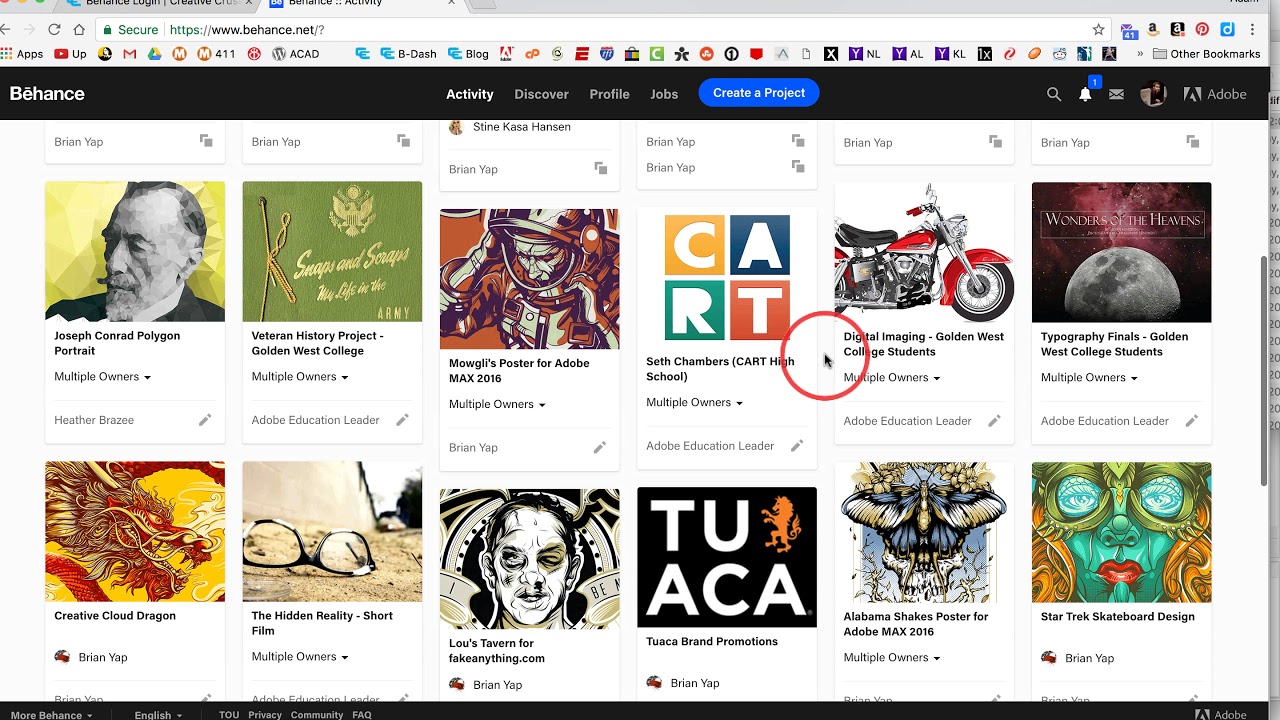
Behance login issues can arise for various reasons, and recognizing what they are is the first step in resolving them. Here are some key factors that contribute to these problems:
- Forgotten Credentials: Users may forget their passwords or usernames, leading to login difficulties.
- Account Lockouts: Multiple failed login attempts can temporarily lock your account for security reasons.
- Browser Cache Problems: Old cache and cookies might interfere with the login process, causing errors.
- Network Issues: Poor internet connectivity can disrupt the login process, leading to timeouts.
- Website Maintenance: Occasional scheduled maintenance on Behance can restrict login access temporarily.
Common Behance Login Problems Explained
Below are some of the most frequent issues users encounter when trying to log into Behance:
| Issue | Description | Solution |
|---|---|---|
| Incorrect Password | The password entered does not match the saved credentials. | Use the ‘Forgot Password’ link to reset it. |
| Account Locked | Account is temporarily locked after several failed login attempts. | Wait for a brief period and try again. |
| Technical Glitches | Unexpected errors or downtime from the Behance platform. | Check the Behance Twitter or status page for updates. |
| Browser Compatibility | Some browsers may not support the Behance login process. | Try using a different web browser or update the current one. |
How to Reset Your Behance Password
If you’re having trouble logging into your Behance account, one of the first things to check is whether you’ve forgotten your password. Don’t worry! Resetting your Behance password is a straightforward process. Here’s how you can do it in just a few simple steps:
- Go to the Behance login page.
- Click on the “Forgot password?” link, which is typically located below the login fields.
- You’ll be prompted to enter the email address associated with your Behance account. Make sure to use the correct email.
- After submitting, check your inbox for a password reset email from Behance. Make sure to also check your spam or junk folder if you don’t see it in your main inbox.
- Follow the instructions in the email to reset your password. This usually involves clicking a link that takes you to a secure page where you can create a new password.
Tips for Creating a Strong Password:
- Use a mix of uppercase and lowercase letters.
- Include numbers and special characters.
- Make it at least 8 characters long.
Remember: After you reset your password, it’s a good idea to log in immediately using your new password to ensure everything is working smoothly. If you continue to face issues, it may be worth contacting Behance support for additional help.
Checking Your Internet Connection for Login Issues
Sometimes, login problems with Behance can be traced back to your internet connection rather than issues with your account itself. Here’s how to ensure your internet is working properly before you dive deeper into troubleshooting your Behance login issues:
- Check Other Websites: Try accessing other websites to determine if the issue is specific to Behance or a broader connectivity problem. If other sites are loading slowly or not at all, it’s likely your internet connection.
- Restart Your Router: A simple restart of your router can often resolve connectivity issues. Turn it off, wait for about 30 seconds, and turn it back on. Wait for it to fully boot up before checking the connection again.
- Use a Wired Connection: If you usually rely on Wi-Fi, try connecting your device directly to the router with an Ethernet cable. This can help rule out Wi-Fi issues.
- Test Speed: Use a site like Speedtest to check your internet speed. You should ideally have a stable connection with acceptable speeds for browsing.
- Forget and Reconnect to Wi-Fi: On your device, forget the current Wi-Fi network and reconnect. This can refresh your connection settings.
If your internet connection is stable and you still can’t log in, it might be time to explore other potential issues, such as browser settings or Behance server status. Always ensure your browser is up to date for the best experience on websites like Behance!
Clearing Cache and Cookies to Resolve Login Problems
One of the most overlooked steps when troubleshooting login issues is clearing your browser’s cache and cookies. When you use Behance or any other site, your browser stores temporary data to help load pages faster. However, this stored data can sometimes become corrupted or outdated, leading to errors during login.
Here’s how to clear your cache and cookies:
- For Google Chrome:
- Click the three dots in the top right corner.
- Select “More tools,” then click on “Clear browsing data.”
- Choose a time range; “All time” is usually best.
- Check the boxes for “Cookies and other site data” and “Cached images and files.”
- Click “Clear data.”
- For Mozilla Firefox:
- Click the three horizontal lines in the top right corner.
- Go to “Options” > “Privacy & Security.”
- Scroll down to “Cookies and Site Data” and click on “Clear Data.”
- Select both options, then click “Clear.”
- For Safari:
- Click on “Safari” in the menu bar.
- Select “Preferences,” then go to the “Privacy” tab.
- Click “Manage Website Data” and then “Remove All.”
Once you’ve cleared your cache and cookies, try logging into Behance again. This simple step can often resolve many login issues. Remember, after clearing cache and cookies, you might need to log in to all your accounts again, so keep your credentials handy!
Two-Factor Authentication and Its Impact on Login
Two-factor authentication (2FA) is a powerful security feature that adds an extra layer of protection to your Behance account. While it’s great for safeguarding your personal information, it can sometimes introduce additional steps that might complicate or delay your login process.
Here’s what you need to know about two-factor authentication:
- How it works: After entering your password, 2FA requires you to verify your identity with a second method, often a code sent to your phone or email. This means even if someone has your password, they can’t access your account without the second form of verification.
- Common issues:
- You may not receive the code if your phone is off or if you’re in an area with poor reception.
- Sometimes, authentication apps can malfunction or lag, delaying code generation.
- If you’ve changed your phone or number and haven’t updated your 2FA settings, you could get locked out.
- Best practices:
- Ensure your contact information is up to date, including your phone number and email address.
- Consider using an authentication app (like Google Authenticator) rather than SMS for faster access.
If you’re having trouble with 2FA, make sure you check that your devices are functioning correctly and that you have access to the method you’ve designated for authentication. Sometimes, simply resetting or reconfiguring your settings can resolve persistent login challenges!
When to Contact Behance Support for Login Issues
Sometimes, despite your best efforts, you might still face login issues that just won’t budge. If you find yourself stuck, don’t worry; you’re not alone! Here are some clear signs that it might be time to reach out to Behance Support:
- Persistent Login Errors: If you are repeatedly receiving the same error message after multiple attempts, this is a strong indicator that the issue is beyond your control.
- Forgotten Account Recovery: If you’ve tried all the usual password recovery steps but still can’t access your account, it’s definitely time to get in touch.
- Unusual Activity: If you suspect your account has been hacked or compromised, contacting support immediately is crucial for your account’s safety.
- Verification Issues: If you’re stuck on email or phone verification checks, and those codes just aren’t coming through, don’t hesitate to reach out for help.
When you decide to contact Behance Support, be sure to include essential details, such as your account information, the specific error messages you’ve encountered, and what troubleshooting steps you’ve already taken. This information can help expedite your support experience and get you back to creating and sharing your amazing work!
Preventing Future Behance Login Problems
Once you’ve successfully resolved your current login issues, it’s a great idea to implement some proactive measures to prevent future headaches. Here are some practical tips:
- Use a Password Manager: Potentially the easiest way to manage your passwords securely. A password manager can help generate and store strong passwords.
- Enable Two-Factor Authentication: By adding another layer of security, you can ensure that even if someone obtains your password, they won’t easily access your account.
- Regularly Update Your Password: Make it a habit to change your password every few months. This helps prevent unauthorized access and keeps your account secure.
- Keep Your Email Updated: Always ensure your email associated with your Behance account is current. This ensures you can receive important notifications and recover your account easily if needed.
- Be Cautious of Browser Extensions: Some browser extensions can interfere with login processes. Try to keep your installed extensions minimal and trust only reputable ones.
By following these tips, you can significantly reduce the chances of facing login issues in the future, allowing you to focus on what truly matters: showcasing your creative projects!
Additional Resources for Behance Users
Behance is a popular platform for creative professionals to showcase their portfolios, connect with others, and find job opportunities. However, users often encounter various issues while trying to login or use the platform. Here are some additional resources that can help you troubleshoot and resolve common Behance login issues:
- Behance Help Center: The official help center offers extensive documentation and FAQs related to login problems. You can visit it here.
- Adobe Support: As Behance is part of the Adobe family, their support team can assist with issues related to accounts tied to Adobe services. Check their support page here.
- Community Forums: Engaging with the Behance community can offer insights and solutions from fellow users who may have encountered similar issues. Visit the forums here.
- Social Media Channels: Follow Behance on platforms like Twitter and Facebook for updates and real-time assistance. You can find them on Twitter and Facebook.
- Password Reset Instructions: If you are facing issues with your password, follow the instructions available in the help center to reset it easily.
Additionally, consider checking your browser settings, ensuring that cookies and JavaScript are enabled, and trying various browsers for better compatibility.
By utilizing these resources, users can effectively troubleshoot and resolve their login issues on Behance, ensuring a seamless experience on the platform.