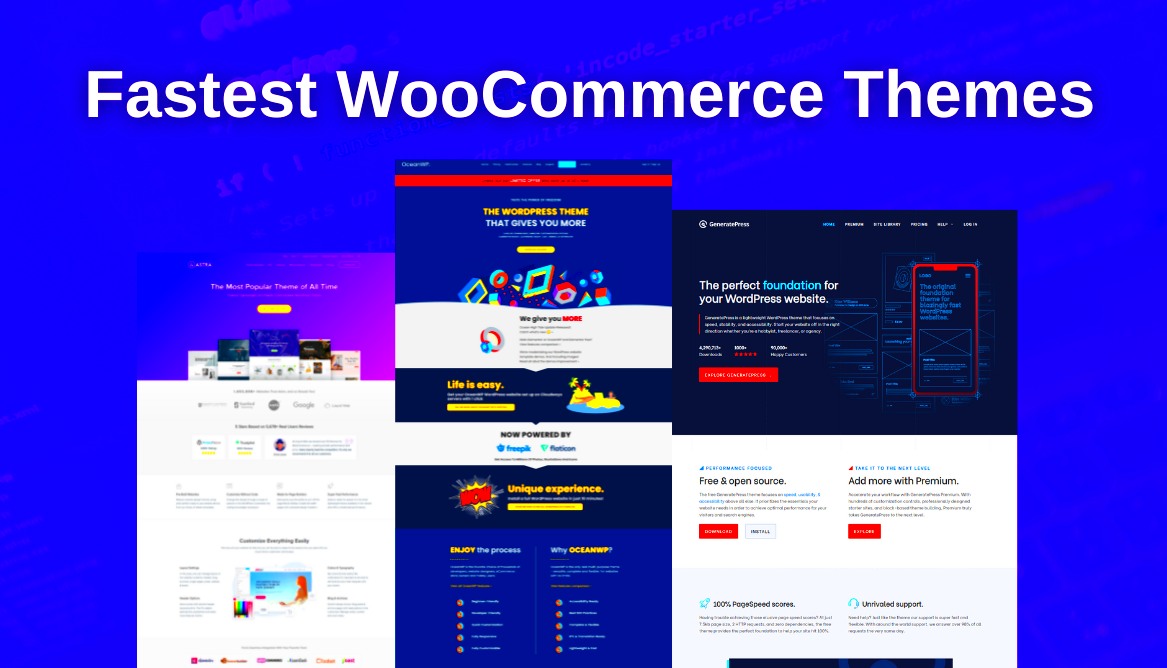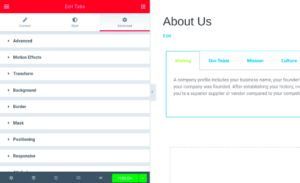WooCommerce has become a dominant force in the e-commerce landscape, offering a powerful platform for entrepreneurs to set up their online stores. But as exciting as it is to launch your site, the performance of your WooCommerce theme plays a critical role in its success. Not only does a well-designed theme enhance the user experience, but it also impacts site speed, loading times, and ultimately, your store’s conversion rates.
Why Fast Performance Matters for WooCommerce Stores
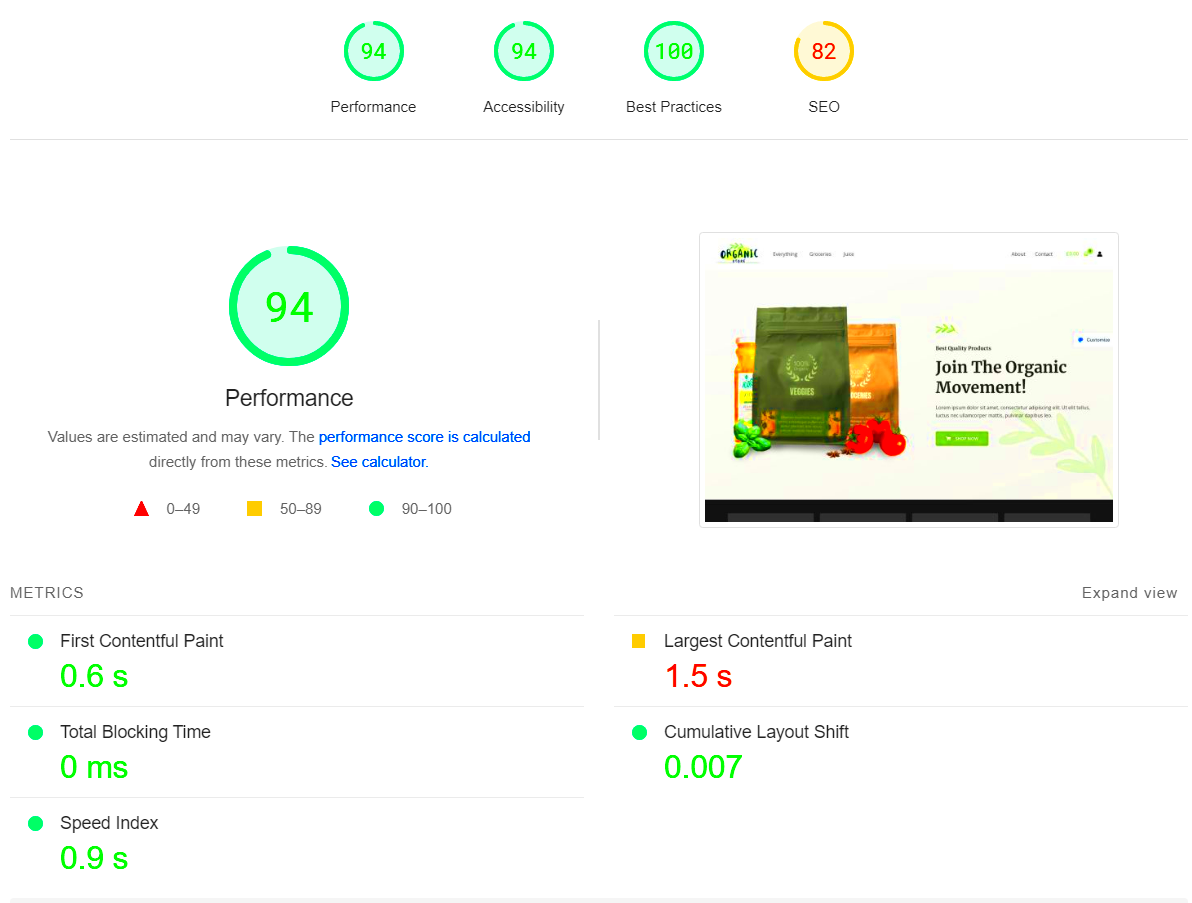
When it comes to running a successful WooCommerce store, speed is key. A fast-loading website doesn’t just impress visitors; it can significantly influence customer behavior and sales. Here are several reasons why optimal performance matters:
- Higher Conversion Rates: Studies show that even a one-second delay in page load time can reduce conversions by 7%. High-performance themes ensure that your customers have a seamless shopping experience, ultimately boosting your sales.
- Improved User Experience: Consumers today have little patience for slow websites. A fast theme reduces bounce rates and keeps users engaged, making them more likely to explore your products and make a purchase.
- Better SEO Rankings: Site speed is a crucial factor in search engine optimization (SEO). Search engines like Google prefer websites that load quickly, which can enhance your visibility and drive more organic traffic to your store.
- Mobile Optimization: With a significant share of online shopping happening on mobile devices, fast performance is essential. Themes that are optimized for speed on all devices help cater to a broader audience.
- Reduced Hosting Costs: A well-optimized theme can reduce the load on your server, potentially lowering your hosting costs while ensuring that the site performs well even during peak traffic times.
In a nutshell, when you’re choosing a WooCommerce theme, prioritizing performance isn’t just a nice-to-have; it’s a crucial step towards creating a successful online store.
Key Features of Fast WooCommerce Themes
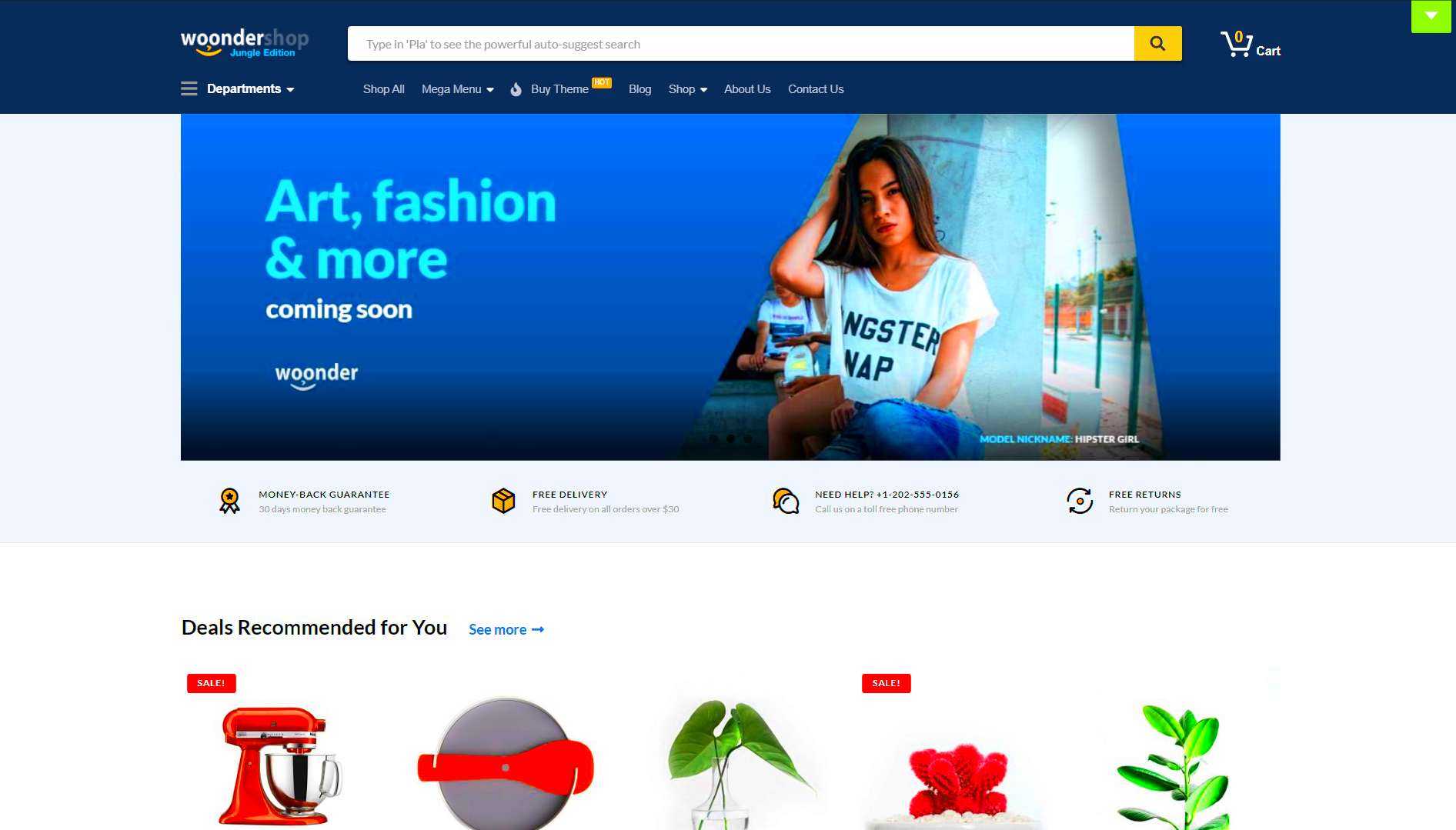
When it comes to WooCommerce themes, speed can significantly influence your online store’s success. Choosing a theme that’s optimized for performance is crucial, not just for attracting customers, but also for enhancing overall user experience. Here are some key features that make WooCommerce themes stand out in terms of speed:
- Lightweight Design: Fast WooCommerce themes are typically lightweight. This means they have fewer unnecessary features, ensuring that the core functionalities are delivered efficiently without bogging the site down.
- Optimized Code: Clean, streamlined code reduces load times drastically. Avoiding bloated frameworks and adhering to the best coding practices help in achieving this.
- Asynchronous Loading: Themes that utilize asynchronous loading techniques ensure that different elements of the website load independently. This means that users can interact with your site while other elements are still loading.
- Responsive Design: A good WooCommerce theme should look great on any device. Optimized themes adapt to various screen sizes without compromising performance.
- SEO Optimization: Fast-loading themes usually come with built-in SEO features. This not only helps in faster loading but also allows search engines to crawl your site more efficiently.
- Integration with Caching Plugins: Themes that seamlessly integrate with popular caching plugins can dramatically improve performance, making your site snappier and more responsive.
In summary, the best fast WooCommerce themes exhibit a combination of lightweight design, optimized code, responsive layouts, and other features that contribute to overall speed—essential for any successful online store.
Top Fast WooCommerce Themes for Optimal Performance
If you’re serious about your e-commerce business, selecting the right WooCommerce theme can make a world of difference. Here’s a curated list of some of the fastest WooCommerce themes currently available, each known for exceptional performance:
| Theme Name | Key Features | Best For | Demo Link |
|---|---|---|---|
| Astra | Lightweight, SEO-friendly, customizable | All types of e-commerce stores | View Demo |
| GeneratePress | Highly customizable, hooks for developers | Developers and advanced users | View Demo |
| OceanWP | Fast, WooCommerce integration, responsive | Small to medium-sized businesses | View Demo |
| Neve | Speed-optimized, mobile-friendly, customizable | Startups and small businesses | View Demo |
| Flatsome | Fast, flexible layout options, built-in drag & drop | Fashion and furniture retailers | View Demo |
Each of these themes brings its unique benefits, all while providing the speed and performance necessary for running a successful WooCommerce store. When considering a theme, factor in not just its aesthetic appeal but its capability to enhance user experience through optimized loading times.
Comparison of Speed and Features of Recommended Themes
When it comes to selecting the right WooCommerce theme for your online store, speed and features are crucial. After all, a slow-loading site can lead to lost sales and frustrated customers. To help you navigate through the sea of options, we’ve compared some of the fastest WooCommerce themes available today.
| Theme Name | Speed (Load Time in Seconds) | Key Features | Price |
|---|---|---|---|
| Astra | 0.5 | – Lightweight – Customizable – Excellent SEO Setup |
Free / $47 (Pro) |
| GeneratePress | 0.4 | – Mobile Responsive – Great Support – Modular Design |
Free / $59 (Premium) |
| Flatsome | 0.8 | – Drag and Drop Builder – Numerous Pre-built Layouts – Fast Loading |
$59 |
| OceanWP | 0.6 | – Fully Customizable – E-commerce Focused – Fast Performance |
Free / $39 (Premium) |
| ShopIsle | 1.0 | – Easy Setup – Clean Design – WooCommerce Integration |
Free / $49 (Pro) |
From this comparison, it’s clear that Astra and GeneratePress stand out in terms of speed. The choice largely depends on the features you need. If you prioritize speed, both of these themes are excellent options. However, if you desire more aesthetic customization, Flatsome might be your best bet.
How to Test the Speed of Your WooCommerce Theme
Measuring the speed of a WooCommerce theme is essential, not just for optimizing performance but also for understanding your customers’ experience. Fortunately, testing website speed is a straightforward process. Here’s how you can do it:
- Use Speed Testing Tools:
- GTmetrix – Offers detailed insights about your website’s performance including page speed and structure.
- Pingdom – Great for checking load times from different locations.
- Google PageSpeed Insights – Google’s tool evaluates both desktop and mobile performance, providing suggestions for improvement.
- Test Multiple Pages:
Don’t just test your homepage. Check various product pages and category pages to get a comprehensive view of your site’s speed.
- Analyze Results:
Look for metrics like First Contentful Paint (FCP), Time to Interactive (TTI), and Fully Loaded Time. These metrics highlight how quickly users can interact with your site.
- Monitor Regularly:
A good practice is to periodically test your website’s speed after making changes or updates. It helps you stay ahead of potential issues that might arise.
By following these steps, you’ll gain a better understanding of how your WooCommerce theme is performing and can take action to enhance your site’s overall speed. Remember, a fast website not only improves user experience but also boosts your search engine rankings!
7. Optimizing Your WooCommerce Store for Better Performance
When running a WooCommerce store, speed is key. A sluggish site can turn potential customers away, negatively impacting your sales. Here are several strategies to optimize your WooCommerce store for a better performance:
- Choose a Fast Hosting Provider: Your hosting service plays a crucial role in website performance. Opt for a service that specializes in WooCommerce and offers SSD storage, optimized server configurations, and excellent uptime.
- Use a CDN (Content Delivery Network): A CDN can significantly improve loading times by using a network of servers around the globe. This means your site’s assets are served from a location closer to the user, decreasing latency.
- Optimize Images: Large image files can slow down your store. Use tools like TinyPNG or image compression plugins to reduce the size without sacrificing quality. Additionally, leverage the power of lazy loading, so images only load when they’re visible on the screen.
- Minify CSS and JavaScript Files: Minimizing CSS and JS files helps to decrease file sizes and improve load times. Various plugins can help automate this process, making it an easy win for your site’s speed.
- Implement Caching Solutions: Caching plugins store static versions of your pages, reducing server load and speeding up page delivery for repeat visitors. Look into plugins like WP Rocket or W3 Total Cache to get started.
- Limit the Use of Plugins: While plugins add functionality to your store, too many can lead to conflicts and slow loading times. Regularly audit and remove any unnecessary plugins.
- Optimize Your Database: Over time, your database can accumulate a lot of unnecessary data, making it slower. Use a plugin like WP-Optimize to clean up and optimize your database for better performance.
By implementing these strategies, you’ll not only enhance the speed of your WooCommerce store but also improve user experience, increase retention, and potentially boost sales.
8. Conclusion: Choosing the Right Theme for Your Store
In conclusion, selecting the right theme for your WooCommerce store is vital for both aesthetic appeal and performance. Here are some key considerations when making your choice:
- Performance: Look for themes that are optimized for speed and coded cleanly. Themes that excel in performance will provide a smoother shopping experience and can aid in search engine rankings.
- Customizability: A theme should allow you to express your brand’s uniqueness. Opt for themes that offer extensive customization options without the need for complex coding.
- Responsive Design: Ensure that the theme is mobile-friendly. As a large portion of online shopping is conducted on mobile devices, your store should look great and function well on any screen size.
- Compatibility with Plugins: Make sure the theme is compatible with essential WooCommerce plugins you may need. Themes that work well with popular plugins will give you more flexibility to expand the functionality of your store.
- Support and Updates: Choose a theme from a reputable developer who provides regular updates and robust customer support. This is crucial for maintaining security and compatibility with newer versions of WooCommerce.
- User Reviews: Finally, check reviews and ratings from other WooCommerce users. Feedback from actual users provides insight into the real-world performance of the theme.
Ultimately, a suitable theme will not only enhance the aesthetics of your store but also contribute to its performance, helping you to create a seamless shopping experience for your customers. Take your time to evaluate your options carefully; your store deserves it!