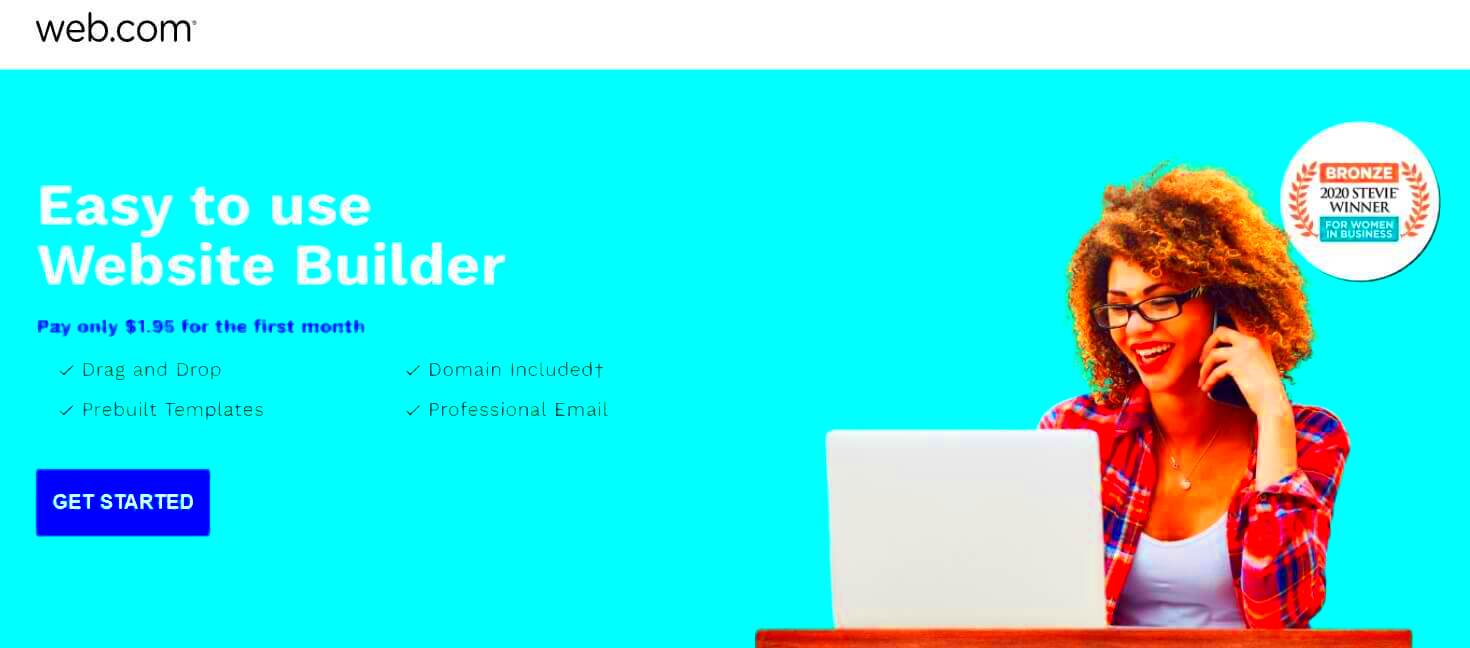So, you want to kick-start your online journey with a simple business website? Great choice! In today’s digital world, having an online presence is crucial for success. With so many tools and resources available, it can be overwhelming to figure out where to begin. But don’t worry! In this guide, we’ll walk you through the fastest way to create a simple yet effective business website. Let’s dive in!
Choosing the Right Platform
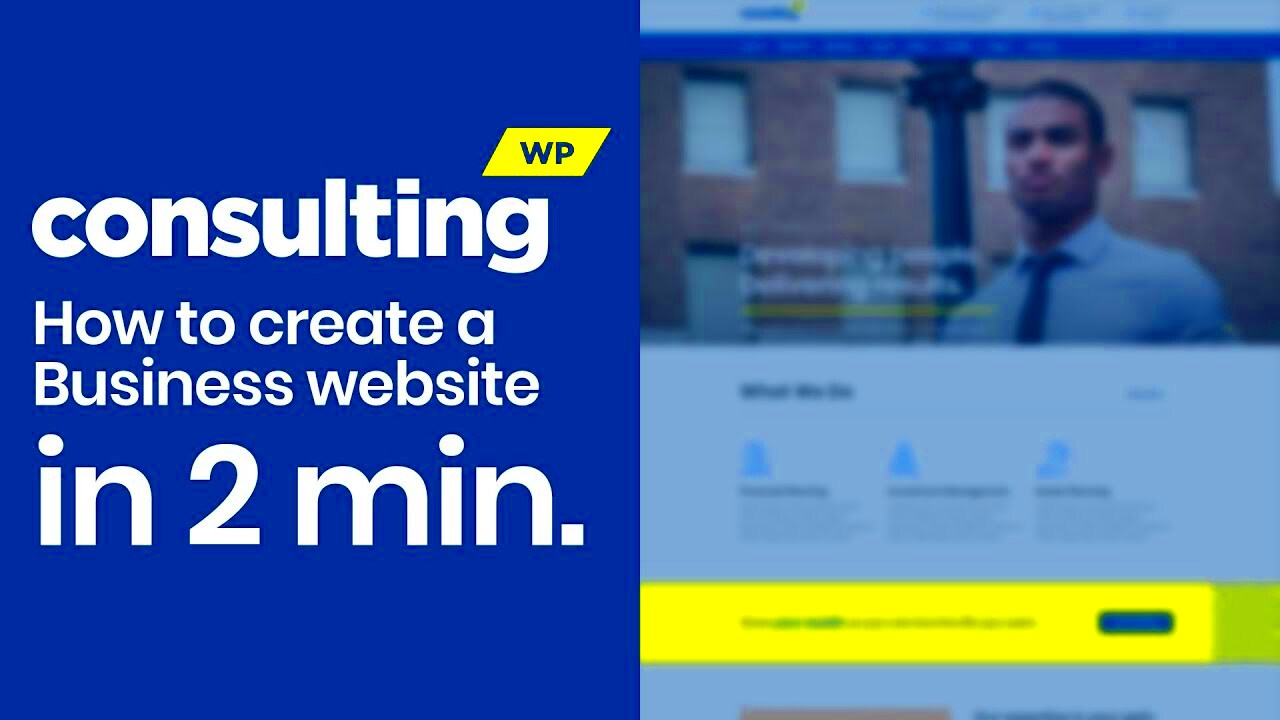
When it comes to building your business website, selecting the right platform is a game-changer. The platform you choose can affect everything from your website’s functionality to your overall user experience. Let’s break down some popular options.
- WordPress: Ideal for both beginners and advanced users, WordPress offers thousands of themes and plugins. It’s flexible and allows for great customization, making it perfect for any type of business.
- Wix: Known for its user-friendly drag-and-drop interface, Wix is ideal for those who want a visually appealing site without coding. It’s quick to set up, offering numerous templates tailored for different industries.
- Squarespace: If aesthetics are a priority, Squarespace has beautifully designed templates that make your site visually stunning. It’s great for small businesses in creative industries.
- Shopify: Perfect for e-commerce. If you’re looking to sell products online, Shopify streamlines the process with built-in payment solutions and inventory management.
- Weebly: Another easy-to-use platform, Weebly boasts a simple interface for beginners. It’s a great option for small businesses looking for basic functionality.
When choosing the right platform, consider:
| Factor | Considerations |
|---|---|
| Ease of Use | How comfortable are you with technology? |
| Cost | What is your budget for building and maintaining the site? |
| Features | Do you need e-commerce capabilities, or a simple blog? |
| Design | Is having a customizable and visually appealing layout important to you? |
Choosing the right platform doesn’t have to be stressful. Take a moment to align your business needs with what each platform offers, and you’ll be on your way to building that simple business website in no time!
3. Domain Name and Hosting
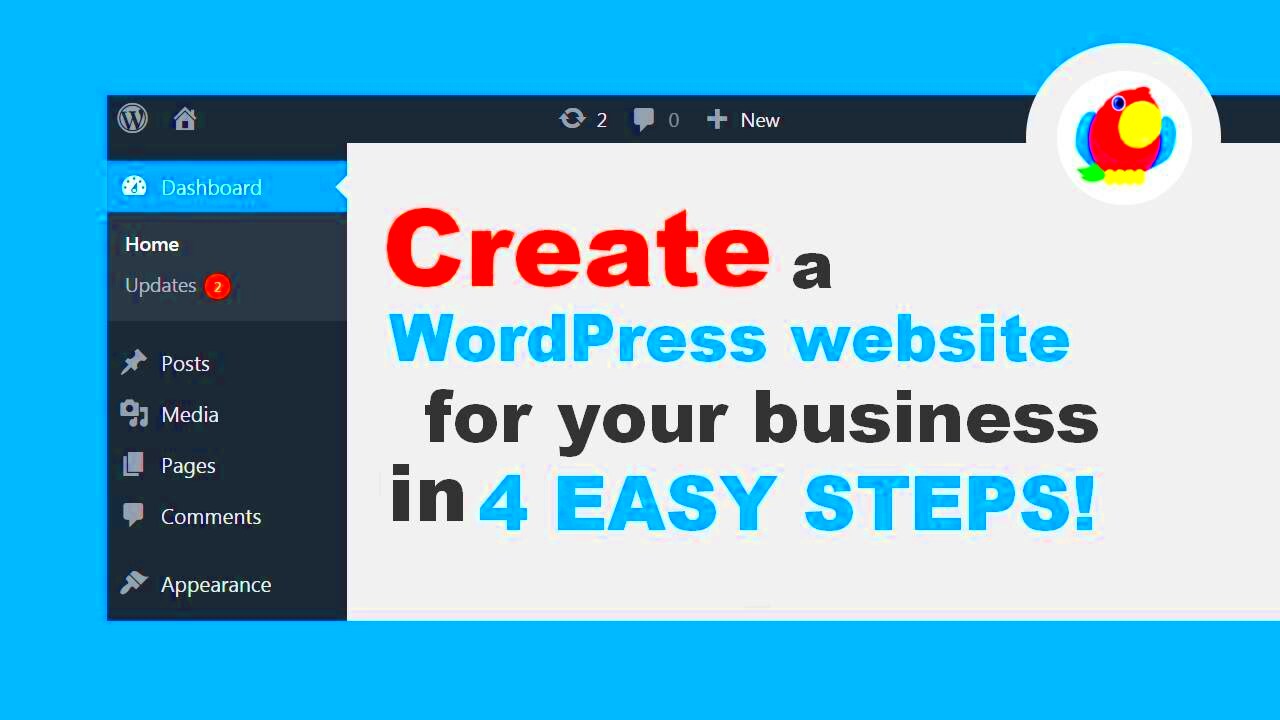
When you’re ready to launch your business website, two key components you can’t overlook are your domain name and hosting. Think of your domain name as your business’s online address. It’s how your customers find you on the web. For instance, if your business is named “Sunny Bakery,” a great domain name could be “sunnybakery.com.” The right name not only reflects your brand but is also easy to remember.
Choosing a domain is straightforward: keep it short, simple, and relevant. Tools like Namecheap or GoDaddy are excellent for checking availability. Once you’ve found the perfect name, you’ll need to purchase it. Domain prices can vary, typically ranging between $10 to $20 per year, depending on the extension.
Next up is hosting. This is like renting a space for your website on the internet. Reliable hosting services ensure your site is accessible and runs smoothly. Popular hosting providers include:
- Bluehost – Great for beginners with easy WordPress integration.
- SiteGround – Known for excellent customer service and performance.
- HostGator – Budget-friendly options with good features.
Hosting plans can start as low as $2.75 month, so it’s affordable to get your website off the ground. Look for features like uptime guarantees and customer support. Once you’ve secured your domain and hosting, you’re one step closer to bringing your business online!
4. Selecting a Template or Theme
Alright, you’ve got your domain name and hosting sorted out. Now it’s time to give your website some personality by selecting a template or theme. Think of a website template as your home’s interior design; it reflects who you are and what you want to show off.
Choosing the right theme is important because it sets the vibe for your site. Most website builders like WordPress, Shopify, and Wix offer a variety of templates to fit different industries. Here are some tips to land on the perfect choice:
- Keep it simple: A clutter-free design improves user experience.
- Mobile responsiveness: Ensure your theme looks good on both desktops and smartphones.
- Customization options: Look for themes that allow you to tweak colors, fonts, and layout.
You’ll find thousands of free and premium themes available, but investing in a premium theme can often offer additional features and support. Some popular sources for themes include:
| Source | Type |
|---|---|
| ThemeForest | Premium themes for various platforms |
| Elegant Themes | High-quality WordPress themes |
| TemplateMonster | Wide variety for multiple CMSs |
Once you select a theme, it’s time to customize it with your branding, images, and text. The right template will not only help you showcase your business beautifully but also engage your audience effectively. So roll up your sleeves and dive into the creative process!
Customizing Your Website
Once you’ve chosen the right platform and template for your business website, it’s time to dive into the fun part: customization! This is where you can add your personality and branding to the site, making it uniquely yours. The goal here is to create a user-friendly experience that resonates with your visitors. Here are some steps to effectively customize your website:
- Branding: Use your brand colors, fonts, and logo throughout the website. Consistent branding helps establish professionalism and builds trust among your visitors.
- Layouts: Play around with different layouts to find what works best for your content. Whether you prefer a grid layout or a more traditional sidebar, ensure it complements the overall aesthetic.
- Images: High-quality images can enhance your website’s appeal. Consider using stock photos or showcasing your products/services professionally. You might also want to include a personal touch, like pictures of yourself or your team.
- Functionality: Add features like contact forms, social media buttons, and email sign-up forms. This invites interaction and engagement, turning casual visitors into potential customers.
- Mobile Responsiveness: Make sure your website looks good on all devices, especially smartphones. A responsive design helps reach more visitors and improves user experience.
Don’t be afraid to play around and experiment. The more you explore customization options, the better your site will reflect your vision and business goals.
Essential Pages to Include
While you may be eager to launch your business website, it’s crucial to ensure that it has the right structure and information. There are several essential pages that every business website should include. Let’s break down what these pages are and why they matter:
| Page | Description | Purpose |
|---|---|---|
| Home | The main landing page of your site, showcasing what your business is about. | Grabs attention and provides a summary of the services or products offered. |
| About Us | A page dedicated to telling your story, values, and mission. | Builds trust and connection with your visitors. |
| Services/Products | A detailed list or catalog of what you offer. | Informs visitors about your offerings, helping them make purchase decisions. |
| Contact | Includes your phone number, email, and a contact form. | Facilitates communication between you and your customers. |
| Blog/News | A section for articles, updates, or news related to your business. | Enhances SEO, keeps your site dynamic, and raises audience engagement. |
| Privacy Policy | Details how you manage user data and privacy. | Builds credibility and complies with legal requirements. |
Including these essential pages not only enhances the functionality and professionalism of your website but also ensures that your visitors get all the information they need at a glance. Building trust and making a great first impression is key to the success of your online business!
Integrating Tools and Plugins
In today’s digital age, a website without the right tools and plugins is like a car without fuel—it just won’t go very far! Integrating the right tools can elevate a simple business website into a powerhouse of productivity and user engagement. Let’s dive into some essential tools and plugins you might consider.
1. Content Management System (CMS): If you’re using platforms like WordPress, look for plugins that enhance functionality. Yoast SEO, for instance, can help improve your site’s searchability right from the get-go.
2. Analytics Tools: Tools like Google Analytics or MonsterInsights provide invaluable insights into your visitors’ behavior. Understanding how users interact with your site can inform your future marketing strategies.
3. Social Media Integration: This is crucial for businesses. Use plugins like Social Media Share buttons or Revive Old Posts to keep your content circulating across platforms.
4. E-commerce Tools: If you plan to sell products online, integrate e-commerce platforms like WooCommerce or Shopify. These plugins streamline the buying process and provide tools for inventory management.
5. Security Plugins: Protecting your website is paramount. Consider installing plugins like Wordfence or Sucuri to protect against cyber threats.
Lastly, don’t forget about performance optimization tools. Caching plugins such as W3 Total Cache can significantly speed up your website, improving user experience and reducing bounce rates. So, remember: the right tools and plugins not only make your website function better but also set the stage for future growth!
Optimizing for SEO
Now that you have a functional website, let’s ensure it gets found by your potential customers. Optimizing for SEO, or search engine optimization, is crucial for improving your website’s visibility. Here are some straightforward strategies to get you started:
1. Keyword Research: Before creating your content, conduct keyword research to find relevant keywords in your industry. Use tools like Google Keyword Planner or Ahrefs to discover the search terms your audience is using.
2. Quality Content: Create high-quality, engaging content that answers your audience’s questions. Aim for a mix of informative blog posts, how-to guides, and visuals that provide value. Remember, content is king!
3. On-Page SEO: Optimize each page by including keywords in your titles, meta descriptions, headers, and throughout the content. Ensure that your images have descriptive alt tags—this not only helps with SEO but also improves accessibility.
4. Mobile Optimization: With more people browsing on mobile devices, ensure your website is responsive. A mobile-friendly design can significantly improve your SEO rankings!
5. Backlinks: Try to generate backlinks from reputable websites. High-quality backlinks can boost your site’s authority and enhance your SEO performance.
Implement these strategies, and you will enhance your chances of ranking higher on search engine results pages (SERPs). Keep refining your approach, and remember that SEO is a long-term game, but the benefits are worth the wait!
9. Testing and Launching Your Website
So, you’ve put in the hard work and built your simple business website. Exciting, right? But before you shout it from the rooftops, you need to ensure that everything is shipshape. This stage, known as testing, is crucial for a smooth launch. After all, the last thing you want is a glitchy site turning your visitors away.
Here’s a handy checklist for testing your website:
- Browser Compatibility: Ensure your website looks great across different browsers like Chrome, Firefox, Safari, and Edge. This helps you cater to all visitors.
- Mobile Responsiveness: In today’s mobile-first world, confirm your site’s design adjusts well for mobile devices and tablets.
- Loading Speed: Use tools like Google PageSpeed Insights to measure loading times. A site that takes ages to load can drive visitors away.
- Functionality Tests: Click every link, fill out forms, and check any embedded functionalities to ensure they’re all working as intended.
- SEO Check: Make sure your site’s basic SEO elements, like meta tags and alt text, are in place. This is your ticket to search engine visibility!
Once you’ve ironed out all the hiccups, it’s finally launch time! Announce it on your social media, notify your email list, and let the world know your website is live. Remember, the launch is just the beginning, and ongoing maintenance and updates will keep your site running smoothly.
10. Promoting Your New Business Website
Now that your website is live and kicking, how do you get people to actually visit it? Promotion is key! Without a solid strategy, your beautifully crafted website might just gather dust in the vastness of the internet.
Here are some effective promotion tactics:
- Social Media Marketing: Utilize platforms like Facebook, Instagram, LinkedIn, and Twitter to share your website. Create engaging posts that drive followers to explore what you have to offer.
- Email Marketing: Send out an announcement to your email subscribers. Give them a sneak peek and invite them to visit your new site. Personalize your email to grab their attention!
- Search Engine Optimization (SEO): Invest time in optimizing your site for search engines. Use relevant keywords in your content to improve visibility in search results.
- Content Marketing: Start a blog related to your business niche. Valuable content can attract visitors, who may then turn into customers. Plus, it’s a great way to establish authority in your field.
- Online Ads: Consider using Google Ads or social media advertising to reach a specific audience. A well-placed ad can lead a lot of traffic to your page.
In conclusion, promoting your website is a continuous effort. Keep experimenting with new strategies and tracking your results. The more proactive you are in spreading the word, the more traffic and potential customers you’ll attract!
Conclusion
Building a business website quickly does not have to be a daunting task. With the right tools, strategies, and a clear understanding of your goals, you can establish an online presence that not only attracts customers but also showcases your services effectively. Here’s a concise summary of the fastest route to creating your website:
- Select a Website Builder: Choose user-friendly platforms like WordPress, Wix, or Squarespace that offer templates and drag-and-drop features to ease the building process.
- Define Your Purpose: Have a clear vision of what your website should achieve, whether it’s selling products, providing information, or capturing leads.
- Choose a Domain Name: Pick a domain that reflects your business and is easy to remember. Ensure it’s available for registration.
- Utilize Templates: Leverage pre-designed templates that resonate with your business’s aesthetic and can save you time on design.
- Focus on Essential Content: Prepare high-quality content that includes your business’s services, contact information, and compelling calls-to-action.
- Optimize for SEO: Implement basic SEO practices such as keyword research and proper meta tags to increase visibility on search engines.
- Ensure Mobile Responsiveness: Choose a design that looks great on both desktops and mobile devices, accommodating a wider audience.
By following these steps methodically while keeping your audience in mind, you can launch a simple yet effective business website in no time. Over time, don’t forget to update and optimize your site regularly to keep it relevant and engaging.