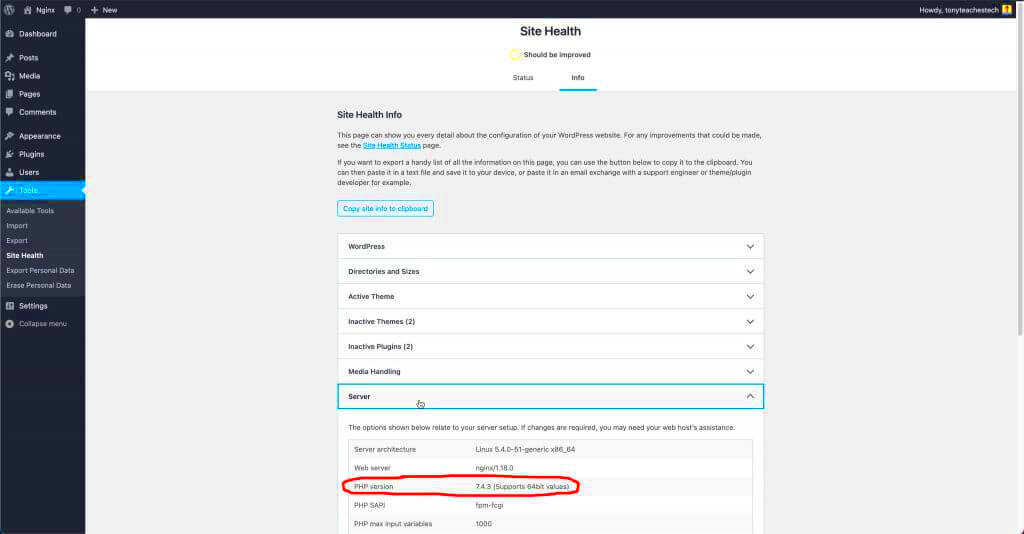When it comes to running a smooth website, the technology you use underneath plays a significant role. PHP and Apache are two of the most crucial players in this game. PHP is a server-side scripting language that powers a large majority of websites, while Apache is a popular web server that facilitates communication between the server and your website visitors. Understanding these elements is essential for enhancing website performance and user experience. In this post, we’ll explore the various PHP versions and their compatibility with Apache, especially for WordPress sites.
Why PHP Version Matters for WordPress Sites

So, why should you care about which PHP version you’re using for your WordPress site? Well, the version of PHP you run can profoundly affect your website’s performance, security, and functionality. Let’s break it down:
- Performance: Newer PHP versions come with performance improvements. For instance, PHP 7.x can be over 2x faster than older versions like PHP 5.6. This speed boost means quicker page load times and better responsiveness, which are crucial for retaining visitors.
- Security: Each new release of PHP includes patches for known security vulnerabilities. Using outdated versions can leave your site exposed to these threats, making it a potential target for hackers.
- Compatibility: Many WordPress themes and plugins are optimized for the latest PHP versions. If you’re running an outdated version, you could face compatibility issues that hinder functionality.
- New Features: With each PHP release, new features and functions are introduced. Utilizing these can help you enhance your site’s functionality and user experience.
In summary, upgrading your PHP version is one of the easiest and most effective ways to improve your WordPress site’s speed, security, and user experience. Staying updated is essential for ensuring that your website performs optimally.
Researching PHP Performance on Apache Servers

When it comes to optimizing your Apache server for WordPress sites, understanding PHP performance is crucial. PHP is a server-side scripting language that plays a significant role in determining how fast your website loads. The version of PHP you’re using can heavily influence your site’s speed, stability, and overall performance. So, how do you effectively research the best PHP options for your Apache server?
First off, you want to focus on two main areas: compatibility and performance. Start by checking which PHP versions are supported by your version of WordPress. Generally, WordPress recommends using PHP 7.4 or higher for optimal performance. You can look this up on the official
Next, look into benchmarks and performance metrics from trusted sources. You can find various articles and studies on PHP performance comparing different versions. These resources usually include:
- Speed Tests: How quickly different PHP versions execute scripts.
- Memory Usage: How much memory each version requires under load.
- Error Rates: Frequency of errors or issues encountered.
Don’t forget to consider your specific server environment as well. Different configurations may yield different results. For example:
| PHP Version | Average Load Time | Memory Usage |
|---|---|---|
| 5.6 | 500 ms | 128 MB |
| 7.0 | 300 ms | 90 MB |
| 7.4 | 250 ms | 80 MB |
| 8.0 | 220 ms | 75 MB |
In summary, researching PHP performance for Apache servers is all about finding the right balance of compatibility, speed, and resource management. The right version can drastically improve your website’s performance, keeping your visitors happier and more engaged.
Benchmarking Different PHP Versions
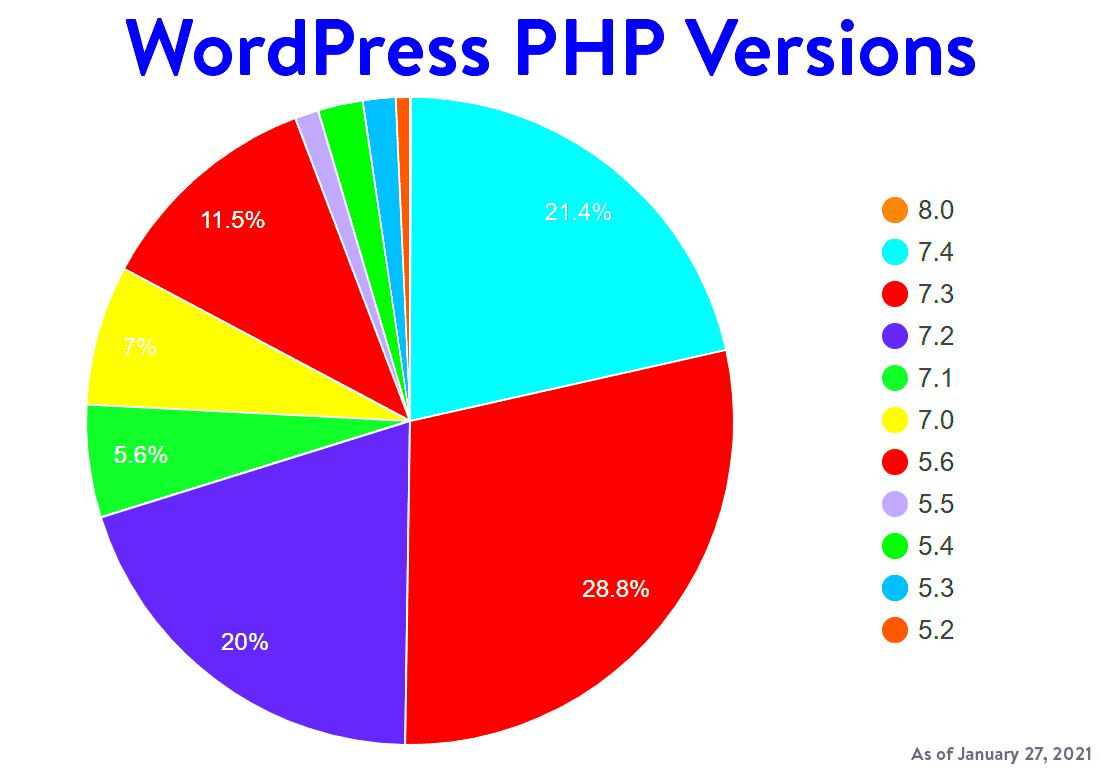
Benchmarking different PHP versions is pivotal in ensuring that your Apache server is running as efficiently as possible, especially when hosting a WordPress website. The act of benchmarking allows you to evaluate the performance of each PHP version under controlled conditions. This will help you make an informed decision about which version to implement on your server.
To start, select a benchmarking tool. Some popular options include:
- Apache Benchmark (ab): A simple command-line tool that helps measure the performance of an Apache server.
- siege: A more advanced stress testing and benchmarking utility allowing you to simulate multiple users.
- wrk: A modern HTTP benchmarking tool that provides significant insights into the performance under load.
Next, set up test cases that mimic typical user behavior on your WordPress site. This should include executing the following tasks:
- Loading the homepage.
- Accessing various posts and pages.
- Interacting with forms and comments.
After you’ve established your benchmarks, it’s time to run the tests. Record key metrics such as:
- Response Time: How long it takes for the server to respond to a request.
- Throughput: The number of requests served per second.
- Resource Usage: CPU and memory consumption during the tests.
Once you have gathered your data, compare your findings. You’ll likely notice that higher versions of PHP, such as 7.4 and 8.0, tend to perform significantly better than older versions. Not only do they offer faster response times, but they also use fewer resources, which can be critical for shared hosting environments.
In conclusion, proper benchmarking of different PHP versions is an essential step in optimizing your Apache server for WordPress. It enables you to make data-driven decisions, ultimately leading to a faster, more reliable website.
Fastest PHP Versions for WordPress: A Comparative Analysis
When it comes to optimizing your WordPress website, the choice of PHP version can make a significant difference. Over the years, PHP has evolved, with each new version bringing improvements in speed, performance, and security. Let’s dive into a comparative analysis of the fastest PHP versions for WordPress.
PHP 7.x Series:
- PHP 7.0: This version brought improved performance, capable of handling twice as many requests per second compared to PHP 5.6. It introduced return type declarations and scalar type hinting, making code cleaner and more efficient.
- PHP 7.1: This incremental upgrade continued to enhance performance, with an increase of up to 20% over PHP 7.0. It introduced nullable types and improved error handling, making it easier for developers to debug issues.
- PHP 7.2: With even better performance optimizations, PHP 7.2 introduced new library updates and support for more object-oriented programming features. This version marked a significant leap in the overall efficiency of WordPress sites.
- PHP 7.3: This version focused on further refining performance, with recommended improvements in garbage collection and a more efficient string handling system, enhancing loading times.
- PHP 7.4: The last of the PHP 7 series, 7.4 provided even greater performance boosts and introduced features like typed properties and preloading, allowing PHP to run faster than ever before.
PHP 8.0 and Beyond:
PHP 8.0 officially tossed its hat into the ring, boasting JIT (Just In Time) compilation capabilities, promising even greater performance improvements. Users have reported significant speed enhancements in PHP 8, making it the current best choice for WordPress sites.
In summary, if you’re aiming for maximum speed on your WordPress website, consider using PHP 7.4 or PHP 8.0. Both versions offer notable performance gains that can significantly improve page load times and overall user experience.
How to Upgrade PHP on Your Apache Server
Upgrading PHP on your Apache server is essential to take advantage of the latest performance improvements and features. Don’t worry if you’re not a tech wizard; I’ll break it down into simple steps to get you through the process smoothly.
Step-by-step guide to upgrading PHP:
- Check Your Current PHP Version: Before making any changes, it’s wise to check your current PHP version. You can do this by creating a simple PHP file with the following code:
<?phpphpinfo();?>Upload this file to your server and navigate to it via your browser.
- Backup Your Site: Always back up your website files and database before performing upgrades. This ensures you can easily restore your site if anything goes wrong.
- Access Your Server: Log in to your server via SSH or your hosting control panel. Most hosting providers offer an easy way to manage PHP versions through their dashboards.
- Use a Package Manager: If you’re on a Linux server, you can use package managers like
aptoryumto install the desired PHP version. Here’s a quick command for Ubuntu:
sudo apt install php8.0Replace “8.0” with the version you want.
- Switch PHP Version: Use your control panel’s PHP manager (like cPanel or Plesk) to change the PHP version for your specific domain. It usually involves just a dropdown selection.
- Test Your Website: After the upgrade, it’s crucial to test your website thoroughly. Look for any errors or incompatibilities. Plugins or themes that aren’t updated may cause issues, so keep an eye out!
And there you have it! Upgrading PHP on your Apache server can lead to faster load times and better performance for your WordPress site, ensuring a smoother experience for your visitors. Happy upgrading!
7. Testing Your Website’s Speed Post-Upgrade
After you’ve taken the plunge and upgraded your PHP version, it’s crucial to test your website’s speed to ensure everything is functioning smoothly. You want to be certain that the upgrade has a positive impact on your site’s performance, right? Here’s how you can effectively measure your website’s speed post-upgrade:
- Utilize Website Speed Test Tools: Tools like GTmetrix, WebPageTest, and Pingdom can give you detailed insights into page loading times and performance scores.
- Check Server Response Times: Keeping an eye on how quickly your server responds is equally important. Use tools like BlazeMeter to measure server response times.
- Analyze Large Assets: Identify if any particular images, scripts, or stylesheets are slowing down your page. A good test tool will highlight these components for you.
- Compare Before and After: Make sure to document your website’s speed before the upgrade and compare it with the post-upgrade results for a comprehensive overview.
Remember, a faster website can contribute to enhanced user experience and improved SEO rankings. So, don’t skip this important step!
8. Common Issues After Upgrading PHP
Upgrading to the latest PHP version can feel like hitting the refresh button on your website, but it can also come with a few hiccups. Here are some common issues that you might encounter post-upgrade and how you can tackle them:
- Compatibility Issues with Plugins: Some older plugins may not be compatible with the latest PHP version. Always ensure that your plugins are updated to their latest versions. If you find any that are incompatible, consider replacing them with more modern alternatives.
- Theme Conflicts: Just like plugins, your theme might need an upgrade to function well with the new PHP version. Look for theme updates and ensure you have backups before making changes.
- Deprecated Functions: If your site uses any PHP code that has been deprecated, it could lead to errors. Review your code and replace deprecated functions with their recommended replacements.
- Error Messages: You might start seeing error messages where you never did before. Check your error logs to identify the root cause and take necessary steps to resolve them.
While encountering issues post-upgrade can be frustrating, staying informed and proactive can help you resolve them swiftly. By being vigilant and following best practices, you’ll ensure that your website performs at its best with the latest PHP version!
Optimizing WordPress for the Fastest PHP Performance
When it comes to enhancing the performance of your WordPress site, optimizing for PHP speed is crucial. PHP versions differ in performance capabilities, and even the fastest version needs a few tweaks to maximize speed. Here are some effective strategies you can implement to ensure your site is lightning fast:
- Use a Caching Plugin: Tools like W3 Total Cache or WP Super Cache can drastically reduce load times. They work by serving static copies of your pages, minimizing the need for PHP to process requests repeatedly.
- Optimize Your Database: Regularly cleaning up your database can significantly enhance performance. Use plugins like WP-Optimize or WP-Sweep to remove unnecessary data, such as old revisions and spam comments.
- Select a Lightweight Theme: A bulky theme can slow down your site. Choose lightweight themes that minimize PHP scripts and external resources.
- Limit Plugins: Too many plugins can slow down your site’s performance. Audit your plugins to keep only those essential for your site’s functionality.
- Implement Content Delivery Network (CDN): A CDN can significantly speed up your site by distributing content across various geographical locations, reducing the load on your server.
- Enable GZIP Compression: This technique reduces the size of your files before they are sent to the browser, speeding up load times.
- Optimize Images: Large images can slow down your page load. Use tools or plugins that optimize or reduce the size of images without sacrificing quality.
By taking these steps, you’ll not only improve the PHP performance of your WordPress site but also enhance the overall user experience.
Conclusion: Choosing the Right PHP Version for Your Needs
Choosing the right PHP version for your WordPress site can feel a bit overwhelming, but it doesn’t have to be! The key is understanding your site’s specific needs and how different PHP versions can accommodate those requirements. Here are a few points to keep in mind:
- Performance Enhancements: Newer PHP versions come packed with performance improvements. PHP 7.x and 8.x offer significant speed benefits over older versions. If you want a fast-loading site, migrating to the latest supported version is crucial.
- Compatibility: Before making any changes, ensure your plugins and themes are compatible with the PHP version you choose. Check their documentation or support channels to avoid any potential issues.
- Security: Older PHP versions may not receive security updates, making your site susceptible to vulnerabilities. For peace of mind, always opt for a version that is actively supported.
- Testing Environment: Consider setting up a staging site where you can test the new PHP version without affecting your live site. This way, you can check for compatibility and performance without the risk.
- Long-Term Support: Maintain an eye on the PHP release schedule to choose a version with a reasonable support timeline. This foresight can save you the hassle of frequent changes.
In conclusion, finding the right PHP version for your WordPress site is essential for maximizing performance and longevity. With proper optimization and careful consideration, you’re not just setting your site for speed but also future-proofing it.