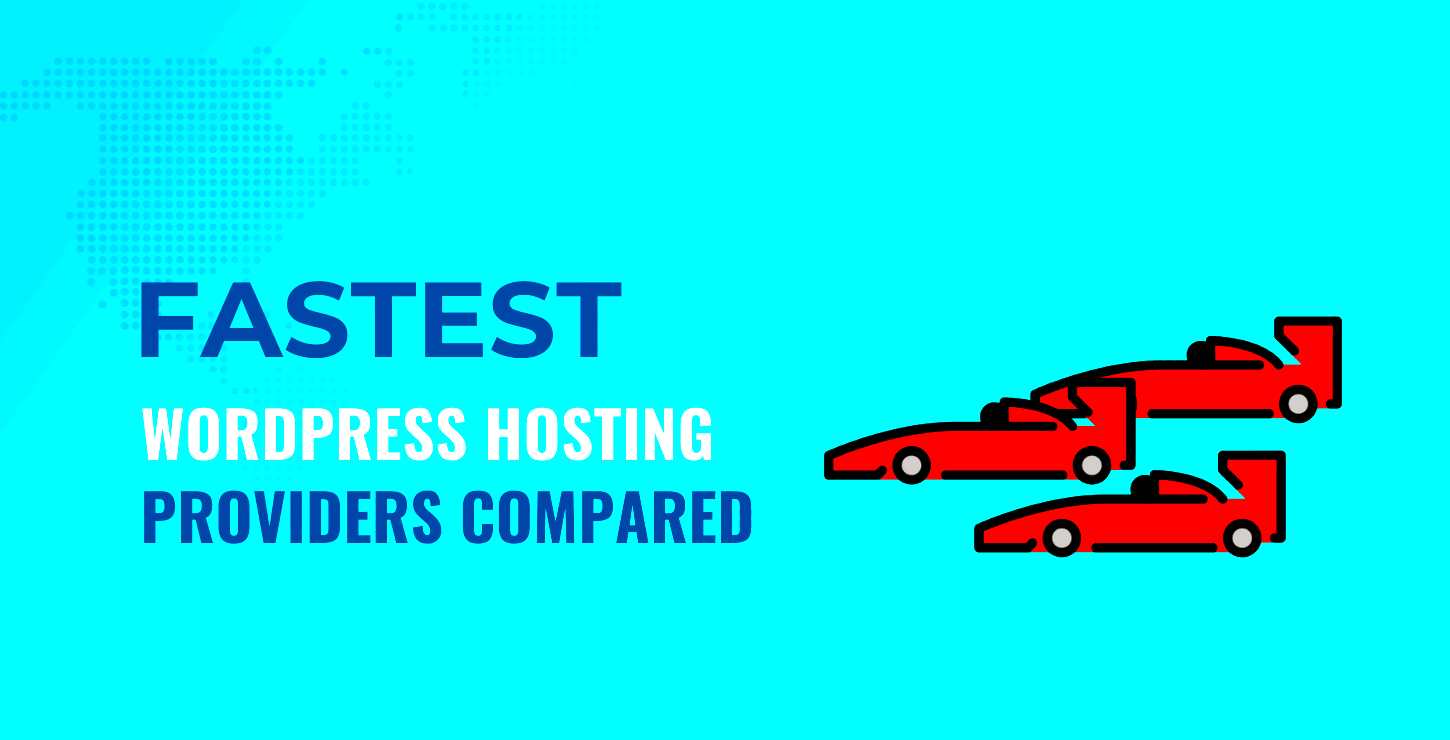When it comes to creating a WordPress site, the choice of hosting provider can make a world of difference. WordPress hosting is specifically optimized to run
Importance of Speed in WordPress Hosting

Let’s face it: in the world of the internet, speed is essential. When we talk about WordPress hosting, speed is not just a luxury; it’s a necessity. Here’s why:
- User Experience: A fast website keeps visitors engaged. Studies show that users expect a page to load in two seconds or less, and if it takes longer, they may abandon your site altogether.
- SEO Rankings: Google loves speed! Fast loading times can significantly improve your search engine rankings, helping you attract more organic traffic.
- Conversion Rates: Faster websites lead to higher conversion rates. If your online store or service page loads quickly, visitors are more likely to make a purchase or sign up.
- Reduced Bounce Rate: Slow-loading sites often see high bounce rates because users tend to leave if a page takes too long to load.
So, when you’re shopping around for WordPress hosting, remember: it’s not just about cost or storage. Speed is a critical factor that can set your site apart from the competition. Choose wisely!
Factors That Contribute to Hosting Speed

When it comes to web hosting, especially for WordPress sites, speed is everything. But what exactly makes hosting fast? Let’s break it down into several key factors that contribute to hosting speed:
- Server Location: The physical location of the server matters. If your server is located far from where your users are accessing your website, there will be a delay in loading times. Choosing a provider with multiple data centers can help alleviate this issue.
- Server Resources: The amount of CPU, RAM, and disk space directly affects how quickly your site can load. More resources mean more processing power, allowing your site to handle traffic spikes and deliver content quickly.
- Caching Techniques: Caching is like keeping a copy of your web page to serve to visitors. Effective caching strategies, like using Object Cache or Page Cache, can significantly reduce load times by serving static content instead of dynamically generating it each time.
- Content Delivery Network (CDN): A CDN distributes your content across various servers located around the globe. This means that users access your site from the server nearest to them, resulting in faster load times.
- Technology Stack: The software and technologies your hosting provider uses can drastically impact speed. For instance, using LiteSpeed, NGINX, or optimized versions of PHP can yield better performance outcomes.
- Traffic and Resource Management: How a hosting provider manages its resources among numerous sites can affect speed during high traffic periods. A reliable hosting provider should have the infrastructure to manage and prioritize resources efficiently.
Understanding these factors will help you make an informed decision when choosing a hosting provider that fits your speed needs.
Top Fastest Hosting Providers for WordPress Sites
Now that you know what contributes to hosting speed, let’s discuss some of the fastest hosting providers for WordPress sites. Choosing the right one can make a significant difference in how quickly your site loads:
| Hosting Provider | Key Features | Starting Price | Performance Rating |
|---|---|---|---|
| SiteGround | – SuperCacher technology – Free CDN – Daily backups |
$3.99/month | 4.8/5 |
| WP Engine | – Managed WordPress hosting – Staging environment – Premium CDN |
$20/month | 4.7/5 |
| Bluehost | – Optimized for Speed – Free SSL – 1-click installs |
$2.95/month | 4.5/5 |
| A2 Hosting | – Turbo servers for increased speed – Free site migration – 24/7 support |
$2.99/month | 4.6/5 |
| Kinsta | – Premium Google Cloud hosting – Automatic scaling – 24/7 expert support |
$35/month | 4.9/5 |
These hosting providers have been tested and verified for their performance with WordPress sites, so you can feel confident in your choice. Remember to evaluate your specific needs, such as budget and required features, before making the final decision!
Comparison of Features and Pricing
When it comes to choosing a hosting provider for your WordPress site, features and pricing play a crucial role in your decision-making process. Each hosting service offers different perks, and understanding these can empower you to make an informed choice. Let’s break down the main features to consider, alongside their pricing structures.
| Hosting Provider | Features | Starting Price per Month |
|---|---|---|
| SiteGround |
|
$6.99 |
| Bluehost |
|
$2.95 |
| A2 Hosting |
|
$2.99 |
Each of these hosting providers presents a unique blend of features, ensuring that there’s something for everyone. It’s essential to weigh what features matter most to you and how much you’re willing to spend. Remember, investing in reliable hosting can save you time and stress in the long run!
Performance Benchmarks
Performance benchmarks are vital indicators of how well a hosting provider can support your WordPress site. This usually includes factors like loading speed, uptime reliability, and server response times. Here’s a closer look at how some of the top hosting providers stack up against each other in terms of performance.
| Hosting Provider | Average Load Time | Uptime Percentage | Server Response Time |
|---|---|---|---|
| SiteGround | 600ms | 99.99% | 200ms |
| Bluehost | 650ms | 99.98% | 220ms |
| A2 Hosting | 500ms | 99.98% | 180ms |
As you can see from the performance benchmarks, A2 Hosting claims the top spot with the shortest average load time and server response time. SiteGround also shows impressive uptime and responsiveness, making both options strong contenders for speed enthusiasts. Remember, a faster site not only improves user experience but also positively impacts your search engine rankings!
User Experience and Customer Support
When it comes to choosing a hosting provider for your WordPress site, user experience and customer support are two crucial aspects that can significantly impact your overall satisfaction. Let’s dive into why these elements matter and how they can make your hosting journey smoother.
User experience involves the ease with which you can navigate the hosting platform, from signing up for a service to managing your website settings. A good hosting provider should offer:
- Intuitive Dashboard: An easy-to-use control panel makes managing your site less overwhelming, even for beginners.
- One-Click Install: Hosting solutions with one-click installations for WordPress allow you to get started quickly without any technical hassle.
- Performance Monitoring Tools: Having access to performance metrics can help you optimize your site efficiently.
Now, let’s talk about customer support. Even the best-built websites encounter technical issues. Here’s why customer support is paramount:
- 24/7 Availability: Issues can arise at any hour. Hosting providers that offer 24/7 support ensure you’re never left hanging.
- Multiple Support Channels: Whether it’s live chat, email, or phone support, having various options to reach out makes troubleshooting easier.
- Expert Knowledge: Support staff should ideally be knowledgeable about WordPress-specific issues, helping you solve problems quickly.
All in all, a seamless user experience paired with top-notch customer support can take a weight off your shoulders, allowing you to focus on growing your website instead of wrestling with technical difficulties.
How to Choose the Right Hosting Provider
Choosing the right hosting provider for your WordPress site is like picking the right foundation for your dream home; it’s critical to get it right. With so many options out there, how exactly do you narrow it down? Here are some handy tips to guide you in making that decision:
1. Define Your Needs: Before diving in, consider what your site requires. Is it a small blog, an e-commerce store, or a high-traffic news portal? Your needs will significantly impact your choice of hosting. For instance:
| Type of Site | Recommended Hosting Type |
|---|---|
| Personal Blog | Shared Hosting |
| Small Business | VPS Hosting |
| E-commerce | Managed Hosting |
2. Performance and Speed: Look for providers known for their fast loading speeds. Since fast-hosting can improve your SEO and user experience, check for:
- Server locations closer to your target audience
- Solid-state drive (SSD) storage options
- High uptime guarantees (at least 99.9%)
3. Scalability: Choose a provider that allows for easy upgrades as your site grows. You wouldn’t want to face downtime just when you start to gain traction.
Remember, the right hosting provider can pave the way for your WordPress site’s success, so take the time to assess your options before making a decision!
Conclusion: Making the Right Choice for Your WordPress Site
Choosing the right hosting provider is crucial for the success of your WordPress site. The speed of your website can significantly affect user experience, conversion rates, and search engine rankings. Below, we summarize some of the fastest hosting providers for WordPress, along with their notable features:
| Hosting Provider | Speed (MS) | Key Features |
|---|---|---|
| SiteGround | 50-100 ms |
|
| Bluehost | 55-130 ms |
|
| WP Engine | 30-70 ms |
|
| Litespeed Hosting | 20-50 ms |
|
In conclusion, selecting a fast WordPress hosting provider is vital for maintaining optimal website performance. Evaluate your specific needs, including budget, support, and scalability, before making a decision to ensure a seamless experience for your visitors.