EyeEm Photo Editor is a versatile and powerful tool designed specifically for photographers and enthusiasts looking to elevate their images. It combines an easy-to-use interface with advanced editing capabilities, making it suitable for both beginners and professionals. With its unique features and access to a community of photographers, EyeEm not only improves your photos but also gives you a platform to share your work, receive feedback, and connect with other creatives.
Key Features of EyeEm Photo Editor

The EyeEm Photo Editor offers a rich set of features that cater to various editing needs:
- Intuitive Interface: The user-friendly design allows for seamless navigation and easy editing.
- Advanced Filters: A wide range of professionally designed filters enhances your images with just a click.
- Editing Tools: Fine-tune your photos with tools for cropping, adjusting brightness, contrast, saturation, and other aspects.
- Community Sharing: Share your edited photos within the EyeEm community and gain exposure by participating in contests and challenges.
- Marketplace Access: Photographers can sell their work directly through the platform, providing a potential income stream.
- Collaboration Features: Collaborate with other photographers and gain insight through feedback on your work.
In summary, EyeEm Photo Editor combines practical editing functionalities with an engaging community, making it an essential tool for anyone looking to enhance their photography skills and showcase their creativity effectively.
Why Every Photographer Should Use EyeEm
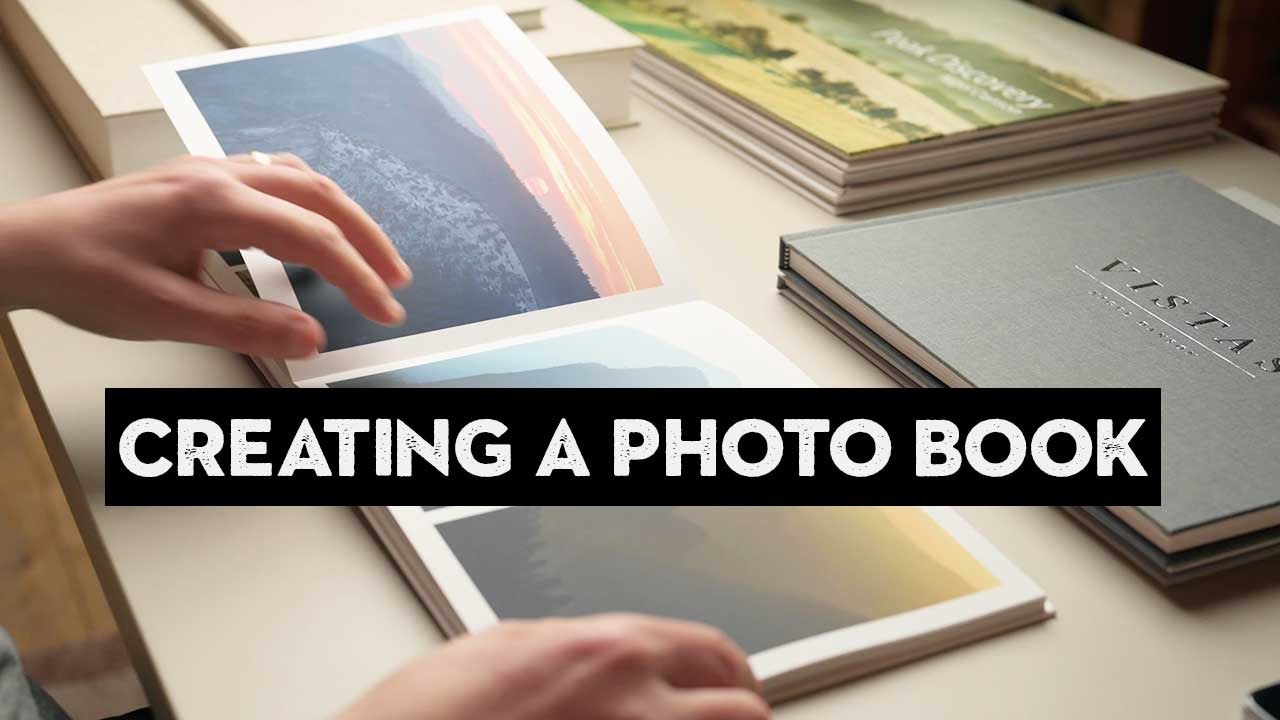
As a photographer, finding the right tools to enhance your workflow and creativity is essential. EyeEm is more than just a photo editor; it’s a complete ecosystem designed specifically for photographers. Here’s why you should consider incorporating it into your toolkit:
- Intuitive Interface: EyeEm boasts a clean, user-friendly interface that makes it easy for both amateurs and professionals to navigate. You can focus more on your creativity instead of fumbling around with complicated settings.
- Advanced Editing Features: The app offers a variety of editing tools, including filters, cropping, and retouching options, allowing you to transform your images with just a few taps.
- Community Engagement: EyeEm isn’t just about editing; it has a robust community of photographers. You can share your work, get feedback, and draw inspiration from others around the globe.
- Marketplace Opportunities: EyeEm‘s platform allows you to sell your photos directly to potential buyers. This feature can be incredibly beneficial for photographers looking to monetize their work.
- Regular Updates: The developers consistently roll out updates and new features, ensuring the app stays relevant with the latest trends in photography and editing.
In a nutshell, EyeEm isn’t just an editing tool; it’s a platform that empowers photographers to improve their craft, connect with others, and potentially earn from their passions. If you’re looking to take your photography to the next level, EyeEm is definitely worth a try!
Step-by-Step Guide to Using EyeEm
Getting started with EyeEm is a breeze! Here’s a simple step-by-step guide to help you navigate through the app and make the most of its features:
Step 1: Download and Install
Search for EyeEm in your device’s app store (available on both iOS and Android), download, and install it. Once it’s on your device, open the app and create an account or sign in.
Step 2: Upload Your Photos
After logging in, you can upload images directly from your camera roll. Tap on the ‘+’ icon, select the photos you want to edit, and hit ‘Next.’
Step 3: Edit Your Photos
This is where the fun begins! Here’s how to edit:
- Select Filters: Browse through EyeEm’s extensive collection of filters to find one that enhances your photo.
- Adjust Settings: Use sliders to tweak exposure, contrast, sharpness, and brightness to your liking.
- Cropping Tools: Crop your photo to improve composition. EyeEm provides grid lines to help align your shot perfectly.
Step 4: Save and Share
Once you’re satisfied with your edits, tap ‘Save’ to store the edited photo locally. You can also share it directly to social media platforms or within the EyeEm community for feedback!
By following these simple steps, you’ll be well on your way to creating stunning images using EyeEm. Happy editing!
Comparison with Other Photo Editing Tools
When diving into the world of photo editing, choosing the right tool can feel overwhelming. There are countless options available, each with unique features and capabilities. EyeEm Photo Editor stands out for several reasons, making it a worthy choice among its competitors. Let’s compare EyeEm with a few popular photo editing tools:
| Feature | EyeEm | Adobe Lightroom | Snapseed |
|---|---|---|---|
| Ease of Use | Intuitive, user-friendly | Steeper learning curve | Very user-friendly |
| Price | Free with premium options | Subscription-based | Free |
| Filters and Presets | Unique filters crafted by a community | High-quality professional presets | Wide variety of filters |
| Social Sharing | Built-in community sharing platform | Focuses on editing, not sharing | Requires export to share |
EyeEm’s distinct blend of community-driven filters and ease of use sets it apart. Unlike Adobe Lightroom, which leans heavily into professional-grade editing, EyeEm is tailored for those who want great results without an extensive learning curve. On the other hand, Snapseed is often praised for its free offerings and straightforward interface but lacks the community aspects that EyeEm provides. Ultimately, the best tool depends on your specific needs as a photographer, but EyeEm certainly deserves a place on your list of candidates!
User Reviews and Feedback on EyeEm
User feedback on EyeEm has generally been positive, highlighting the application’s strengths and identifying areas for improvement. Here’s a roundup of what users are saying about this photo editing tool:
- Intuitive Interface: Many users love how easy it is to navigate through EyeEm. They appreciate that the learning process is quick, allowing them to dive directly into editing.
- Creative Filters: Feedback often praises the diverse range of filters that can transform ordinary photos into captivating images. Many users enjoy the unique artistic contributions from the community.
- Community Engagement: EyeEm’s built-in community feature is a hit among users who enjoy sharing their work and receiving encouragement from fellow photographers. This social aspect adds a fun layer to the editing experience.
- Quality Consideration: Some users note that while the basics are excellent, certain advanced editing features could be enhanced for more seasoned photographers.
Overall, user reviews reflect a positive sentiment toward EyeEm, particularly for its accessibility and community-driven approach. Each photographer’s experience is unique, but for many, EyeEm has become a trusted partner in their creative journey!
Tips for Maximizing Your Experience with EyeEm
To truly get the most out of the EyeEm Photo Editor, consider implementing these practical tips:
- Explore the Filters: EyeEm offers a variety of filters that can dramatically change the mood of your photo. Spend some time browsing through them to find your style!
- Use the Editing Tools: Take advantage of the editing tools like cropping, brightness, and contrast adjustment. Each tool is designed to help enhance your photos without overwhelming you.
- Join the Community: EyeEm has a vibrant community of photographers. Engage with other users by following them, liking their photos, and participating in challenges. It’s a great way to gain inspiration and learn new techniques.
- Participate in Missions: EyeEm often runs photo missions, which are themed challenges where you can submit your work for a chance to be featured. These missions can push your creativity and help you think outside the box.
- Utilize the Market: If you’re interested in selling your photos, use EyeEm’s marketplace feature. Make sure to upload high-quality images that fit current trends to improve your chances of making a sale.
- Sync Across Devices: Make sure your EyeEm app is synced across devices. This way, you can edit and upload your photos wherever you are, ensuring that your creative workflow is seamless.
- Stay Updated: EyeEm frequently updates its app with new features and improvements. Keep your app updated to take advantage of the latest tools and capabilities.
By following these tips, you’ll find that EyeEm can be a powerful ally in your photography journey. Happy editing!
Conclusion: Why EyeEm Stands Out
In a sea of photo editing apps, EyeEm manages to carve out a unique space that caters both to casual photographers and professionals alike. Here are a few reasons why EyeEm stands out:
- User-Friendly Interface: EyeEm’s interface is straightforward, making it accessible even for those who might not be tech-savvy.
- Robust Features: From filters to advanced editing tools, EyeEm offers a comprehensive suite of features that help you transform your photos effortlessly.
- Community-Driven: The platform’s emphasis on community sets it apart. Connecting with fellow photographers fosters a sense of belonging and provides a source of continuous inspiration.
- Market Opportunities: The ability to sell your work through the EyeEm marketplace is a fantastic incentive for photographers looking to monetize their passion.
- Creative Challenges: The themed missions encourage photographers to step out of their comfort zones, helping them grow creatively and technically.
Whether you are looking to refine your editing skills, connect with a broader community, or even sell your photographs, EyeEm Photo Editor offers ample opportunities to enhance your photography experience. Give it a try; you might just find your new favorite editing tool!


