EyeEm offers photographers various ways to receive payments for their work. Understanding these payment methods is crucial for maximizing earnings and ensuring timely payments. Different regions might have specific options, and the process can vary based on preferences and availability. EyeEm provides a streamlined system for creatives to manage their earnings, focusing primarily on user-friendly solutions. In this guide, we will delve into one of the most popular payment methods available for EyeEm users, which is PayPal, highlighting its benefits and how to set it up effectively.
Understanding PayPal as a Payment Option

PayPal is a widely recognized online payment platform that facilitates secure financial transactions. It is a preferred choice for many EyeEm users due to its ease of use, speed, and worldwide availability. Here’s a breakdown of how PayPal works for transactions on EyeEm:
- Account Setup: To get started, users must create a PayPal account, linking it to their bank accounts or credit cards for seamless transfers.
- Receiving Payments: On EyeEm, when a user makes a sale, the earnings are credited to their EyeEm balance. Users can then opt to transfer these funds to their PayPal account.
- Transfer Fees: While PayPal is convenient, users should be aware of potential fees when receiving funds, especially in different currencies.
- Withdrawal Process: Once funds are in the PayPal account, users can withdraw them to their bank account, typically taking a few business days.
- Security: PayPal employs advanced encryption technologies to protect user transactions, making it a safe option for receiving payments.
In summary, PayPal serves as an effective and popular option for EyeEm users wishing to monetize their photography, providing a straightforward path from sales to payments.
Setting Up Your PayPal Account for EyeEm
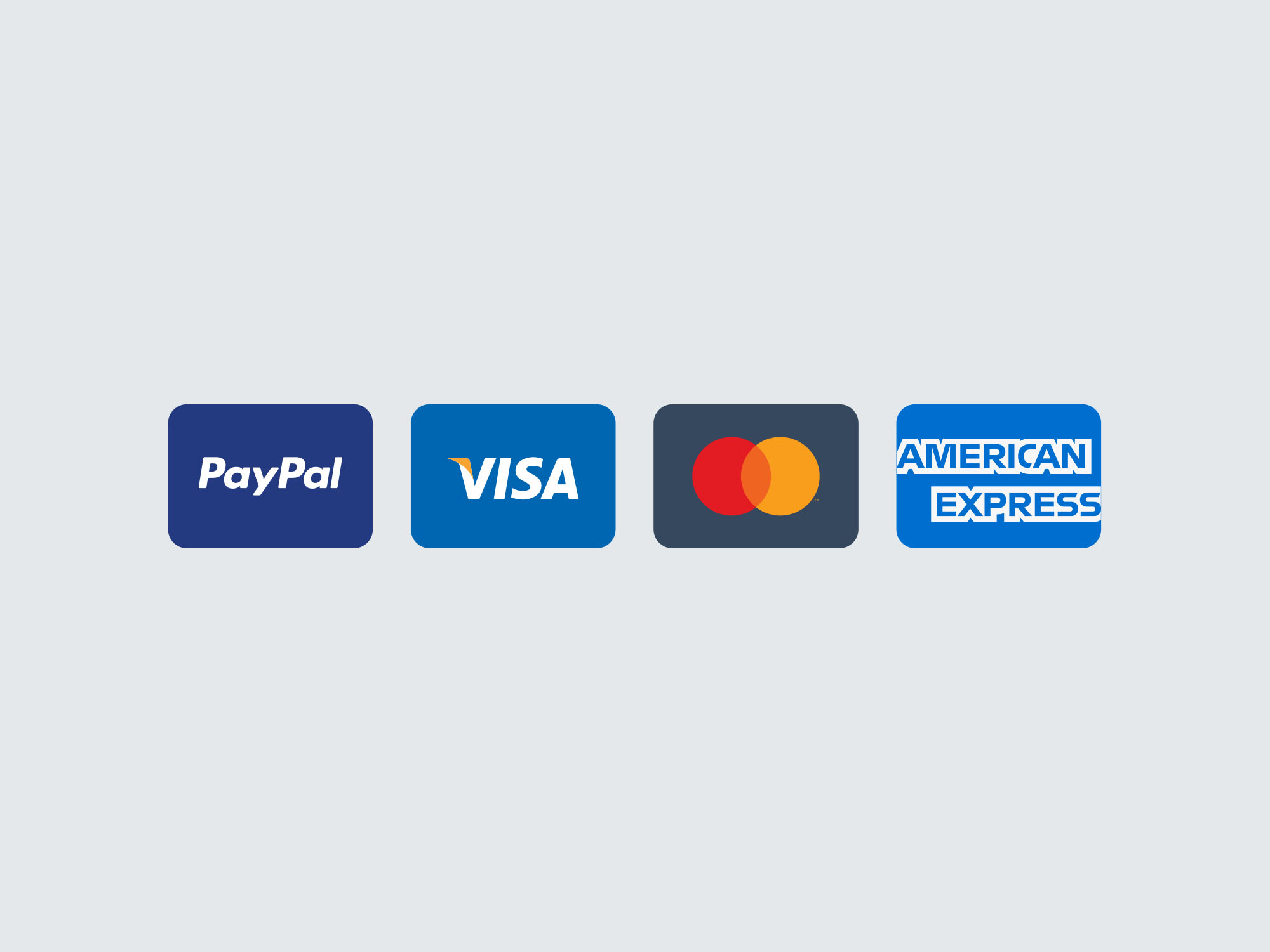
Getting your PayPal account ready for EyeEm is a breeze, and it’s essential for receiving your earnings smoothly. Here’s a simple guide to help you through the process:
- Create a PayPal Account: If you don’t already have a PayPal account, head over to the PayPal website and sign up. You’ll need to provide some basic information, like your name, email address, and a secure password.
- Choose the Right Account Type: For receiving payments, make sure to select a personal or business account, as both can receive money. However, a business account might offer additional features like invoicing and transaction tracking.
- Link Your Bank Account: To withdraw your EyeEm earnings, link your bank account to your PayPal. This step ensures you can easily transfer funds from PayPal to your bank when you need to.
- Verify Your Account: Verification might involve confirming your email and linking a bank account or card. This step is crucial as it can increase your account limits and build trust with the EyeEm platform.
- Update Your Payment Preferences on EyeEm: Once your PayPal account is set up, log into your EyeEm account. Navigate to your payment settings and enter your PayPal email address. Make sure it’s the same one you used to create your PayPal!
By following these steps, you can ensure that your PayPal account is set up correctly and ready to receive your hard-earned money from EyeEm. Once everything is in place, you’ll be able to focus on what you love—capturing stunning photos!
How Payments are Processed on EyeEm
A common question among new EyeEm users is, “How does the payment process work?” Understanding this can help you maximize your experience on the platform. Here’s how payments are typically processed:
- Sale of Photos: Whenever someone purchases your photo through EyeEm, the payment starts processing. EyeEm takes care of the transaction, ensuring everything runs smoothly.
- Transaction Fees: Keep in mind that EyeEm takes a commission from each sale. The standard fee is around 50%, which covers the platform’s operational costs and marketing efforts. It’s a good idea to factor this into your pricing strategy.
- Payment Timing: Once a sale is made, it usually takes up to 30 days for the funds to clear. This time allows for any potential refunds or disputes to be resolved.
- Withdrawal to PayPal: After the 30-day clearing period, your earnings can be withdrawn to your linked PayPal account. Simply log into EyeEm, navigate to your payments page, and request a transfer.
- Receiving Your Funds: Once the transfer is initiated, PayPal will process the payment to your account, which can take anywhere from a few minutes to a couple of days, depending on the transaction volume and any verification checks.
Understanding these steps will help you manage your expectations and ensure a seamless payment experience on EyeEm. Happy selling!
EyeEm Payment Methods and How to Get Paid via PayPal
EyeEm is a popular platform that connects photographers and buyers, enabling creatives to sell their photographs to a global audience. Understanding the payment methods available on EyeEm is essential for photographers looking to monetize their work efficiently. Among the various payment options, PayPal stands out due to its widespread usage and reliability.
Available Payment Methods on EyeEm
EyeEm offers several payment methods to accommodate different user preferences. Here’s a quick overview of the primary options:
- PayPal: A secure and widely accepted online payment platform that allows users to send and receive money easily.
- Bank Transfer: Direct transfers to your bank account, providing an alternative for those who prefer traditional banking methods.
- Payoneer: A global payment platform that enables users to receive funds in multiple currencies.
How to Get Paid via PayPal
To receive payments through PayPal on EyeEm, follow these simple steps:
- Log in to your EyeEm account.
- Navigate to your profile settings and select the “Payment” section.
- Choose PayPal as your preferred payment method.
- Enter your PayPal email address to link your account.
- Ensure all your payment details are accurate and save the changes.
Once your photos are sold, you will receive your earnings directly in your PayPal account. Transfers are typically processed promptly, allowing you to access your funds quickly.
Tips for Successful Sales on EyeEm
To maximize your earnings on EyeEm, consider the following tips:
- Upload high-quality images that resonate with buyers.
- Use relevant tags and descriptions to improve visibility.
- Participate in challenges and promotions hosted by EyeEm.
Understanding EyeEm payment methods and the process of receiving payments via PayPal is crucial for photographers looking to capitalize on their skills. By choosing the right method and following best practices, you can ensure a seamless experience and successful sales.
Conclusion and Final Thoughts on EyeEm Payment Methods
In conclusion, EyeEm provides flexible payment methods, with PayPal being a user-friendly option for photographers seeking to monetize their work. With careful attention to settings and proactive selling strategies, users can effectively increase their chances of success on the platform.


